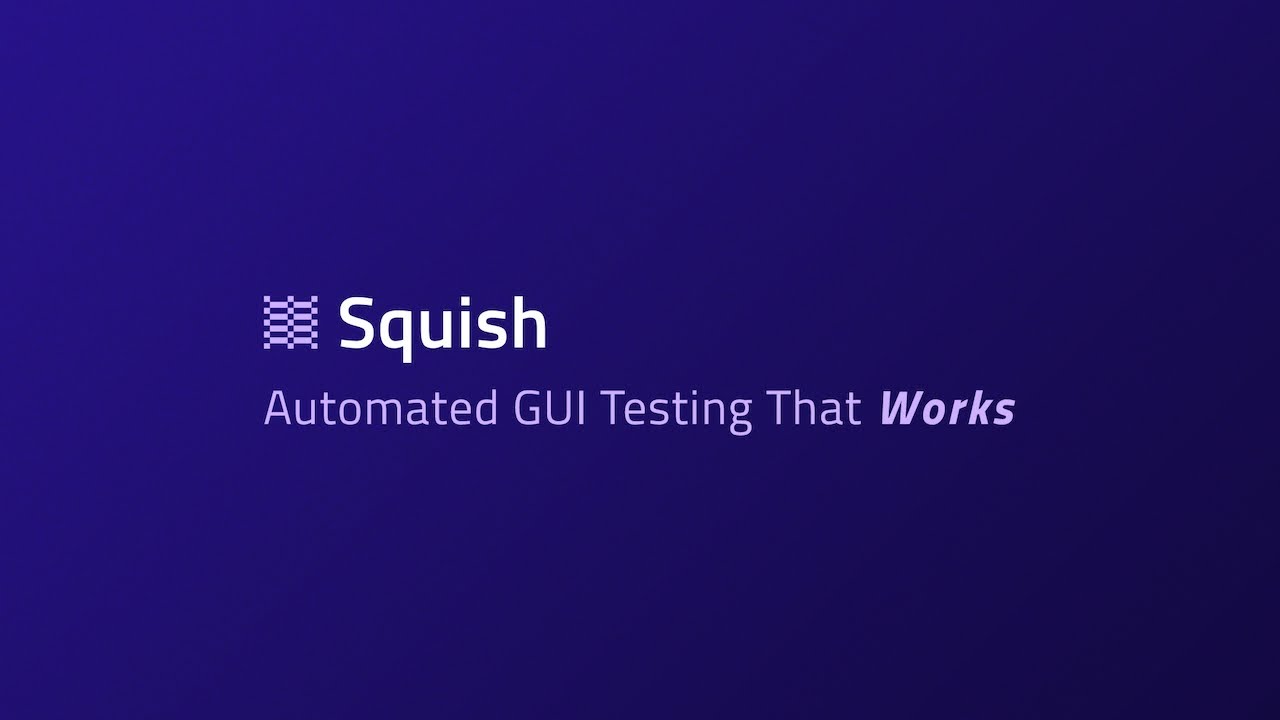
Squish
Scalability and Parallel Execution
Accelerate Test Automation with Scalable Execution
Scalability and Parallel Execution
Modern software development demands fast, reliable, and scalable test automation. Running tests sequentially slows down feedback loops and delays releases. Squish enables high-performance test execution with support for parallel execution, distributed test execution, remote testing, cloud and CI/CD integration.
Parallel Test Execution
Running tests one by one can lead to long execution times and slower development cycles. Parallel Test Execution allows multiple test cases to run simultaneously across different environments, significantly reducing test duration. This speeds up feedback loops, enabling faster releases while maintaining test reliability.
Run More Tests in Less Time
How Squish Supports Parallel Test Execution
Discover how running multiple test cases simultaneously can drastically reduce test execution time and improve efficiency.
Read More About Parallel Test ExecutionMulti-threaded Execution
Run multiple test cases concurrently on a single machine or distribute them across different environments.
Reduced Test Time
Complete test suites in a fraction of the time by executing cases in parallel.
Consistent and Reliable Results
Ensure test consistency with isolated parallel runs that prevent conflicts.
Scales with Your Needs
Adapt test execution dynamically as your test suite grows.
Fully Automated Workflow
Seamlessly integrate with your CI/CD pipeline for hands-free test execution.
Distributed Test Execution
As test suites grow, executing them on a single system becomes inefficient. Distributed Test Execution spreads test runs across multiple machines, optimizing resource usage and reducing overall execution time. This approach is ideal for large-scale testing in diverse environments, ensuring maximum coverage without bottlenecks.
Scale Testing Across Multiple Machines
How Squish Supports Distributed Testing
Learn how to distribute test execution across multiple machines to maximize hardware utilization and speed up testing.
Explore Distributed Test ExecutionRun Tests Across Multiple Machines
Distribute test execution across different physical or virtual machines to balance workloads.
Maximize Hardware Utilization
Optimize system resources by efficiently distributing test loads.
Faster Test Execution
Execute large test suites significantly faster by leveraging multiple environments.
Cross-Platform Testing
Easily test across Windows, Linux, macOS, embedded systems, and mobile devices simultaneously.
Centralized Test Management
Monitor and manage distributed test runs from a single interface.
Cloud and CI/CD Integration
Modern development requires seamless automation and continuous testing within CI/CD pipelines. Squish integrates with Jenkins, GitHub Actions, GitLab CI/CD, Azure DevOps, and cloud testing services, ensuring automated, scalable test execution. This enables hands-free testing, accelerating software delivery without compromising quality.
Automate and Scale Testing with Continuous Integration
How Squish Supports Cloud and CI/CD Integration
Seamlessly integrate Squish into Jenkins, GitHub Actions, GitLab CI/CD, Azure DevOps, and more for continuous testing.
Set Up Squish with CI/CDSeamless CI/CD Integration
Works natively with Jenkins, GitHub Actions, GitLab CI/CD, Azure DevOps, and more.
Trigger Automated Tests
Run Squish tests automatically after code commits, merges, or deployments.
Cloud-Based Execution
Execute tests on cloud environments to eliminate infrastructure limitations.
Real-Time Test Feedback
Get instant test results and reports directly within your CI/CD pipeline.
Scalable for Large Teams
Easily scale test execution across multiple environments and configurations.
Remote Test Execution
Testing is no longer confined to local machines. Remote Test Execution allows Squish to trigger and run tests on remote machines, virtual environments, or real devices. This enables flexible and scalable automation, ensuring tests can run across different environments without requiring direct access.
Read and Verify Text Anywhere on Screen
How Squish Supports Remote Test Execution
Find out how Squish enables remote test execution across different environments, making large-scale automation easier than ever.
Learn More About Remote ExecutionRun Tests on Remote Machines
Trigger test execution on remote desktops, servers, or embedded devices.
No Physical Access Needed
Execute tests without needing direct interaction with the target system.
Works Across Networks
Securely run and manage tests on distributed systems, whether local or cloud-based.
Optimized for Large-Scale Teams
Enable multiple teams to run tests on shared remote environments efficiently.
Automated and Hands-Free
Seamlessly schedule and trigger remote tests as part of your CI/CD pipeline.
Scalability with Virtual Machines and Containers
Modern test automation must adapt to dynamic, virtualized environments. Squish supports test execution inside containers (Docker, Kubernetes) and virtual machines, allowing teams to scale effortlessly. This ensures consistent, isolated, and repeatable test environments, reducing infrastructure constraints.
Test at Scale with Docker, Kubernetes, and Virtual Environments
How Squish Supports Virtual Machines and Containers
Discover how to leverage containers and virtual machines to create scalable, repeatable test environments.
Step-by-Step Guide to Using Squish in DockerRun Squish in Docker & Kubernetes
Easily execute Squish tests within containerized environments for scalable automation.
Consistent Test Environments
Eliminate “works on my machine” issues with standardized virtual test setups.
Automate Virtual Machine Deployment
Spin up and tear down test environments dynamically with virtualized instances.
Parallel Execution Across Containers
Run multiple test instances simultaneously within container clusters.
Run multiple test instances simultaneously within container clusters.
Works with local VMs, cloud services (AWS, Azure), and Kubernetes clusters.