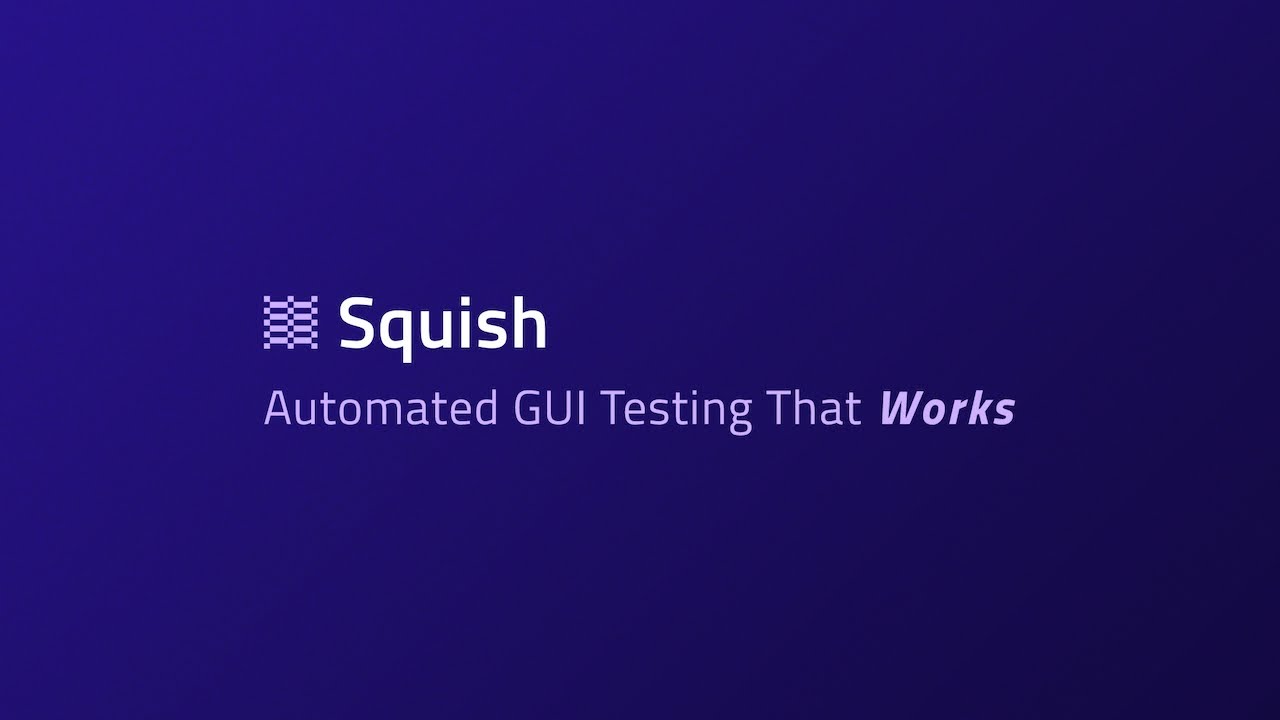
Squish
Automated GUI Testing
Take the complexity out of testing graphical user interfaces (GUIs) and human-machine interfaces (HMIs) – even in the face of product evolution and safety-critical applications.
Efficient and Agile Automated GUI Testing
Squish supports agile-oriented teams. Schedule routine or custom-triggered test executions, identify regressions before builds get to QA, and get that fast feedback on commits the team is looking for.
Multi-Toolkit Applications
Seamlessly automate multi-technology applications or applications with more than one toolkit. Interact with UI controls of each type natively and automatically and focus your efforts on application quality.
Cross-Collaborative QA
Squish fully supports Behavior-Driven Development (BDD), an agile testing method which brings together technical and business project stakeholders to bring high-quality products to market.
Take a Tour
Start an interactive tour and explore Squish.
Squish Supported Platforms
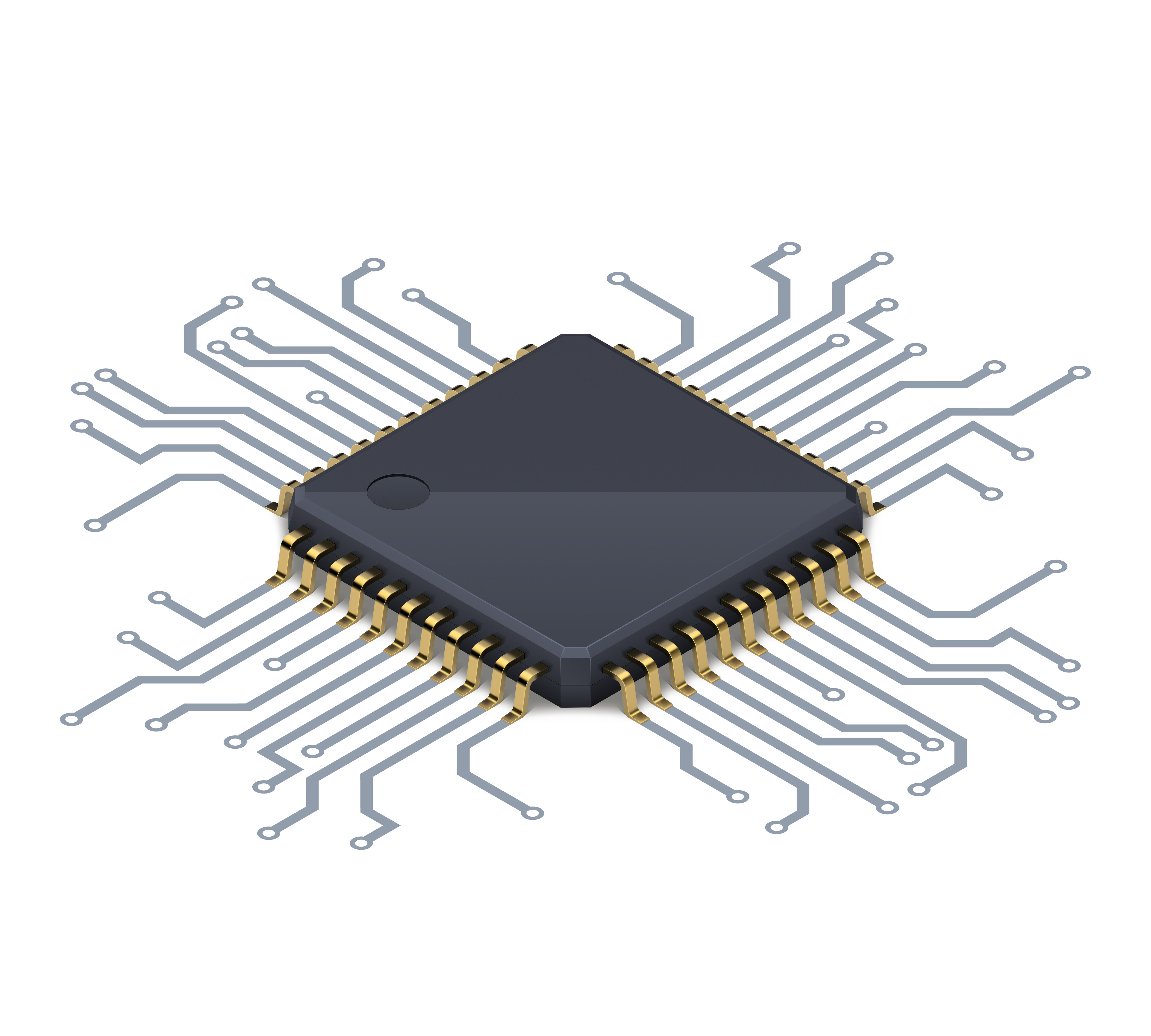
MCU
Address automated GUI testing on Microcontroller Units (MCUs) using Squish. It offers specialized support for Qt Quick Ultralite applications operating on STM and NXP boards.

Qt
Automated cross-platform GUI and HMI testing for applications written with Qt Widgets, QML, Qt Quick, Qt WebKit, and Qt WebEngine. Includes support for automating embedded WebKit content.
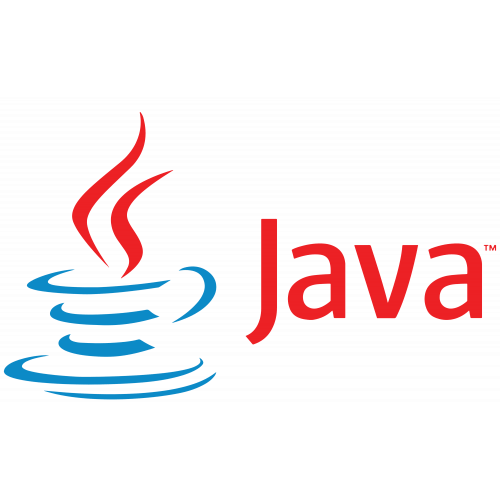
Java
Automated cross-platform GUI Testing for AWT, SWT, RCP, Swing and JavaFx applications, Java applets and Java WebStart apps.
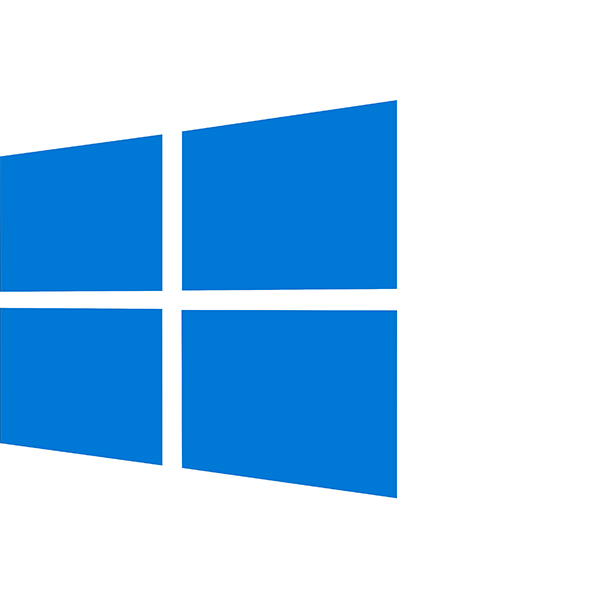
Windows
Automated GUI testing for native Windows applications. Dedicated support is available for MFC, WinForms, and WPF controls, along with automation capabilities through MSAA and UIAutomation.
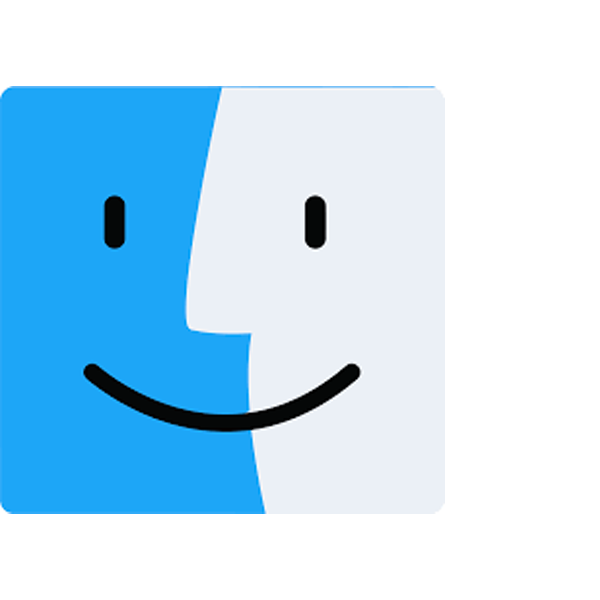
Mac
Automated GUI Testing for native macOS applications including support for embedded Webkit content.

Web
Automated cross-browser GUI testing for Web and HTML5 applications.
Support on desktop, mobile and embedded platforms, as well as iOS and Android devices and emulators.

iOS
Automated GUI testing is provided for native iOS apps, offering support on both devices and emulators. It also includes the capability to automate embedded WebKit content.

Android
Automated GUI testing is available for native Android apps, encompassing support for automating embedded web content. It provides support for both devices and emulators.

Tk
Automated GUI Testing for Tk applications on Windows, Linux, Unix and macOS.

VNC
Full toolkit-agnostic display automation for any GUI technology.
Supports all applications running on desktop, mobile or embedded devices capable of running a VNC server.
Powerful Features to Meet Today’s Testing Challenges
Ease of Test Creation and Maintenance
Squish makes it easy to create and maintain automated tests, so your team stays productive and your test suite stays reliable.
Explore MoreSupport for Visual and Functional Testing
From functional accuracy to pixel-perfect visuals, Squish empowers you to validate behavior, appearance, and text across desktop, web, mobile, and embedded platforms with confidence and ease.
Explore MoreScalability and Parallel Execution
Accelerate your testing without compromising reliability. Squish is built for the speed and scale of modern software development.
Explore More
Latest Release – Squish 9.0
Squish 9.0 introduces support for microcontroller units (MCUs) through the new Squish for MCU edition, enabling GUI test automation on embedded systems. It also adds compatibility with Android Automotive and IPv6 network connections, enhancing its versatility across platforms.
Qualification Kit
A custom, comprehensive qualification tool to gain the confidence you need to ensure your test processes meet safety standards.
Squish Evaluation Guide
Evaluation Guide is here to support you throughout the process of an evaluation, from downloading the tool to the point of installing and starting the use.