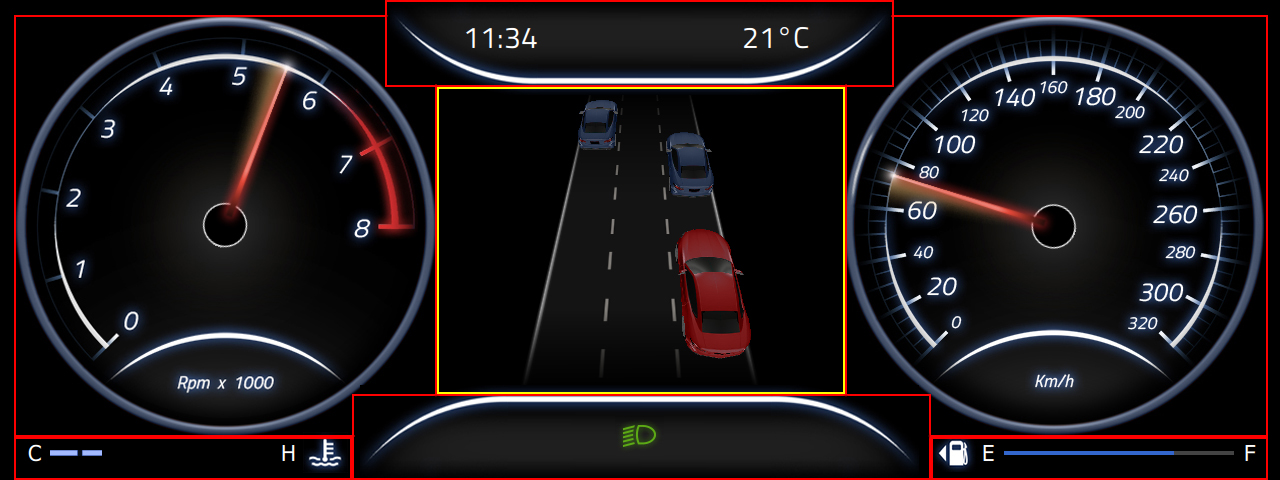- Latest Blogs
-
Select Category
Categories
- qt-labs-chinese (120)
- Qt (66)
- qt-blogs-chinese (39)
- qtearth-blogs-chinese (26)
- Qt Quick (25)
- 嵌入式 (21)
- qt-quarterly-chinese (20)
- Qt Creator (18)
- Releases (14)
- C++ (10)
- News (10)
- OpenGL (10)
- Dev Loop (9)
- Qt Quick 2 (9)
- Windows (9)
- macOS (9)
- Contributors (8)
- Performance (8)
- Biz Circuit (7)
- Announcements (6)
- Build system (5)
- Graphics (5)
- KDE (5)
- Qt 5 (5)
- Qt Design Studio (5)
- Symbian (5)
- WebKit (5)
- 3D (4)
- Biz Circuit & Dev Loop (4)
- Community (4)
- Embedded (4)
- Hot Topic (4)
- Labs (4)
- Network (4)
- Open Governance (4)
- Qt Script (4)
- Compilers (3)
- Cross platform (3)
- Cybersecurity (3)
- Design (3)
- Lighthouse (3)
- Linux (3)
- Maemo (3)
- Metal (3)
- Painting (3)
- Pinned (3)
- QML (3)
- Qt 6 (3)
- Qt 6.8 (3)
- Qt Design Tools (3)
- Qt Simulator (3)
- Qt for MCUs (3)
- S60 (3)
- UI/UX (3)
- UX (3)
- Vulkan (3)
- 工业车辆 (3)
- Accessibility (2)
- Android (2)
- Artificial Intelligence AI (2)
- Automotive (2)
- Cloud (2)
- DS Pinned (2)
- Design Sphere (2)
- Desktop (2)
- Direct3D (2)
- Events (2)
- Figma (2)
- GammaRay (2)
- Generative AI (2)
- Graphics Dojo (2)
- HTTP (2)
- Internet (2)
- PySide (2)
- Python (2)
- QPA (2)
- Qt 3D Studio (2)
- Qt Project (2)
- Qt Quick 3D (2)
- Qt for Automation (2)
- Qt for Python (2)
- Qt for WebAssembly (2)
- QtMobility (2)
- Roadmap (2)
- UI Development (2)
- UI Tools (2)
- Web (2)
- 嵌入式开发 (2)
- 平台工程 (2)
- 软件开发 (2)
- Automation (1)
- Axivion (1)
- Background (1)
- CMake (1)
- Clang (1)
- Clazy (1)
- Debugging (1)
- Docker (1)
- Documentation (1)
- Enginio (1)
- Framework (1)
- Functional Safety (1)
- Git (1)
- HMI (1)
- HotSpot (1)
- IDE (1)
- IoT (1)
- KDAB (1)
- LTS (1)
- Layouts (1)
- Lua (1)
- MQTT (1)
- Marketplace (1)
- MeeGo (1)
- Meet Qt (1)
- Multimedia (1)
- MyScript (1)
- Optimization (1)
- Photoshop (1)
- Premium Support (1)
- Q&A (1)
- QBS (1)
- QLALR (1)
- QML Live (1)
- QNetworkAccessManager (1)
- Qt 3D (1)
- Qt 5.11 (1)
- Qt 5.15 (1)
- Qt Automotive Suite (1)
- Qt Framework (1)
- Qt Mobility (1)
- Qt Quick Controls (1)
- Qt Safe Renderer (1)
- Qt Web Runtime (1)
- QtWebKit (1)
- RTOS (1)
- Raspberry Pi (1)
- Security (1)
- Shiboken (1)
- Sketch (1)
- Sponsership (1)
- UI (1)
- UI Design (1)
- UI开发 (1)
- Virtual Keyboard (1)
- WebAssembly (1)
- WebGL (1)
- Websockets (1)
- Zephyr Project (1)
- apitrace (1)
- benchmark (1)
- business、Forrester、project management (1)
- container (1)
- handwriting (1)
- httpserver (1)
- iOS (1)
- linguist (1)
- threaded (1)
- topic alias (1)
- 医疗 (1)
- 新版本 (1)
- 桌面端 (1)
- 用户界面 (1)
- 移动端 (1)
- 网络安全 (1)
- 设计 (1)
- 软件定义成像 (1)
- 软件质量 (1)
-
Select Month
Archives
- March 2011 (12)
- April 2013 (12)
- February 2011 (10)
- April 2011 (8)
- May 2013 (7)
- July 2013 (7)
- November 2024 (7)
- June 2013 (6)
- January 2025 (6)
- January 2011 (5)
- December 2018 (5)
- December 2010 (4)
- July 2012 (4)
- August 2011 (3)
- October 2011 (3)
- February 2012 (3)
- March 2012 (3)
- April 2012 (3)
- March 2013 (3)
- October 2013 (3)
- April 2018 (3)
- November 2018 (3)
- June 2019 (3)
- August 2019 (3)
- January 2020 (3)
- June 2020 (3)
- October 2024 (3)
- February 2025 (3)
- September 2013 (2)
- November 2013 (2)
- December 2013 (2)
- January 2019 (2)
- May 2019 (2)
- July 2019 (2)
- March 2020 (2)
- April 2020 (2)
- May 2020 (2)
- March 2025 (2)
- May 2011 (1)
- September 2011 (1)
- November 2011 (1)
- May 2012 (1)
- June 2012 (1)
- August 2012 (1)
- December 2012 (1)
- March 2014 (1)
- April 2014 (1)
- May 2014 (1)
- December 2014 (1)
- February 2015 (1)
- June 2018 (1)
- July 2018 (1)
- August 2018 (1)
- October 2018 (1)
- March 2019 (1)
- April 2019 (1)
- November 2019 (1)
- December 2019 (1)
- February 2020 (1)
- August 2024 (1)
- December 2024 (1)
- April 2025 (1)
- Subscribe
使用GitHub Actions编译Qt Creator插件
翻译自Building Qt Creator plugins with GitHub Actions
原文作者:Cristian Adam
翻译:Richard Lin
Qt Creator是一个跨平台、高度模块化的Qt/C++应用程序。
您在编译Qt Creator插件时需要:
- C++编译器
- Qt SDK
- Qt Creator SDK
许多插件开发者可能还不知道Qt Creator有SDK。(使用SDK)开发Qt Creator插件时就不需要编译整个Qt Creator。另外,对于大多数C++开发者来说,要在三个平台(Windows、Linux、macOS)上编译、测试和调试插件并不简单。
GitHub Actions
GitHub Actions是GitHub提供的一个CI/CD基础功能,它可以运行在所有三个平台上!GitHub上也托管了一些Qt Creator插件的代码仓库,所以我准备尝试构建Doxygen 插件(在我采用了GitHub Actions script的fork版本上)。
GitHub Actions目前提供以下虚拟机(runners):
- Ubuntu 16.04 LTS
- Ubuntu 18.04 LTS
- Windows Server 2016
- Windows Server 2019
- macOS 10.15
Qt SDK初始没有安装到runners上。这不是问题,因为我们希望用相同的版本的Qt和Qt Creator。
开发者可以一次在一个平台上开发,也可以同时在多个平台开发一个应用(矩阵模式)
先决条件
由于GitHub提供了虚拟机和C++编译器,所以开发者只需要获得Qt库和Qt Creator SDKs,然后就可以开始“编译”。
我决定编写脚本实现自动下载、解压文件和编译,脚本文件在三个文件中:CMake(通过-P命令行参数进入脚本模式)。
我从download.Qt.io下载了Qt SDK和Qt Creator二进制文件、源代码和SDK。
编译插件
为了配置插件,开发者需要运行
qmake doxygen.pro CONFIG+=release QTC_SOURCE="$ENV{GITHUB_WORKSPACE}/qtcreator" QTC_BUILD="$ENV{GITHUB_WORKSPACE}/qtcreator"
编译也很简单,运行
make -j<number of cores> 或 jom
最后,我们将拥有一个动态链接库(.dll、.so、.dynlib),它将发布给用户。
触发GitHub Actions
执行git push后,将编译插件,每次编译的工作临时文件都会被储存。这看起来像这样:
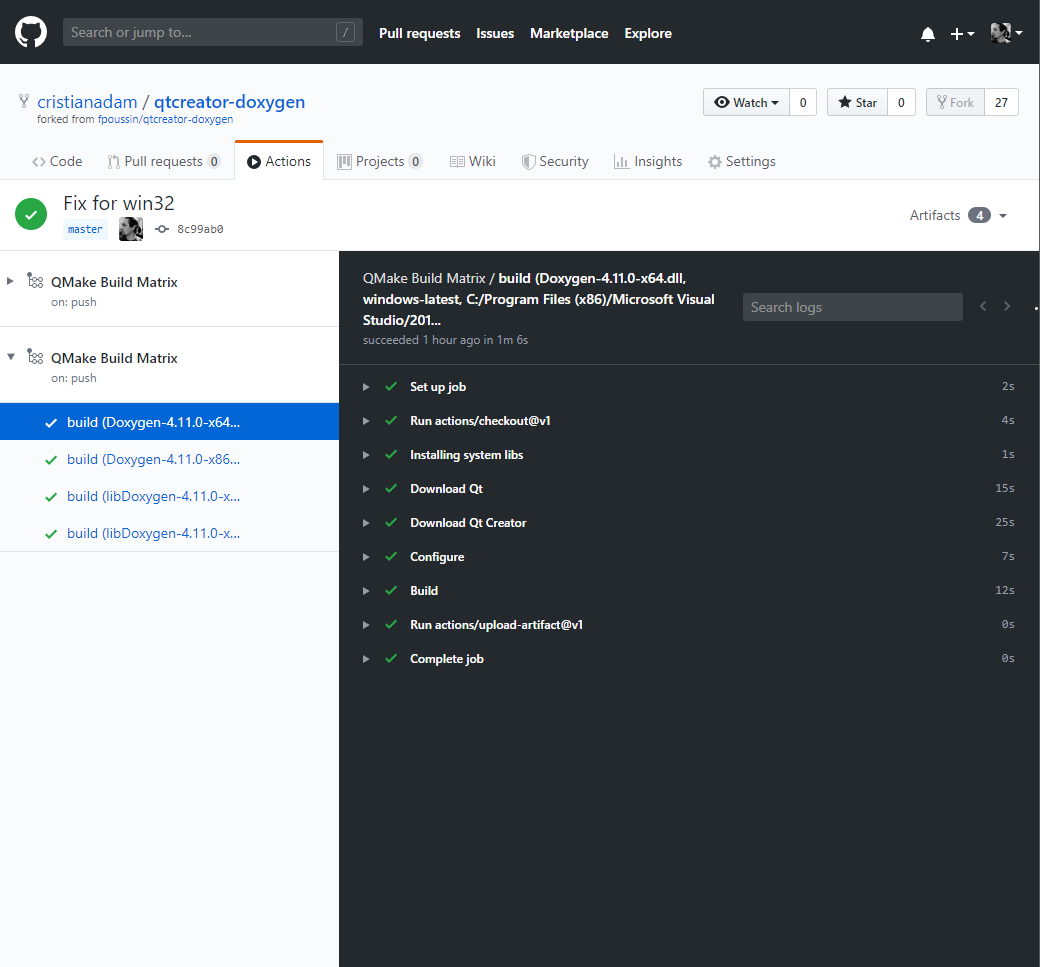
如果我们用git tag -a v0.4.7-qtc-4.11 -m "Release v0.4.7-qtc-4.11"命令标记一次提交,然后用git push originv0.4.7-qtc-4.11命令提交。这将触发release编译,中间文件将被上载到该release。这看起来像:
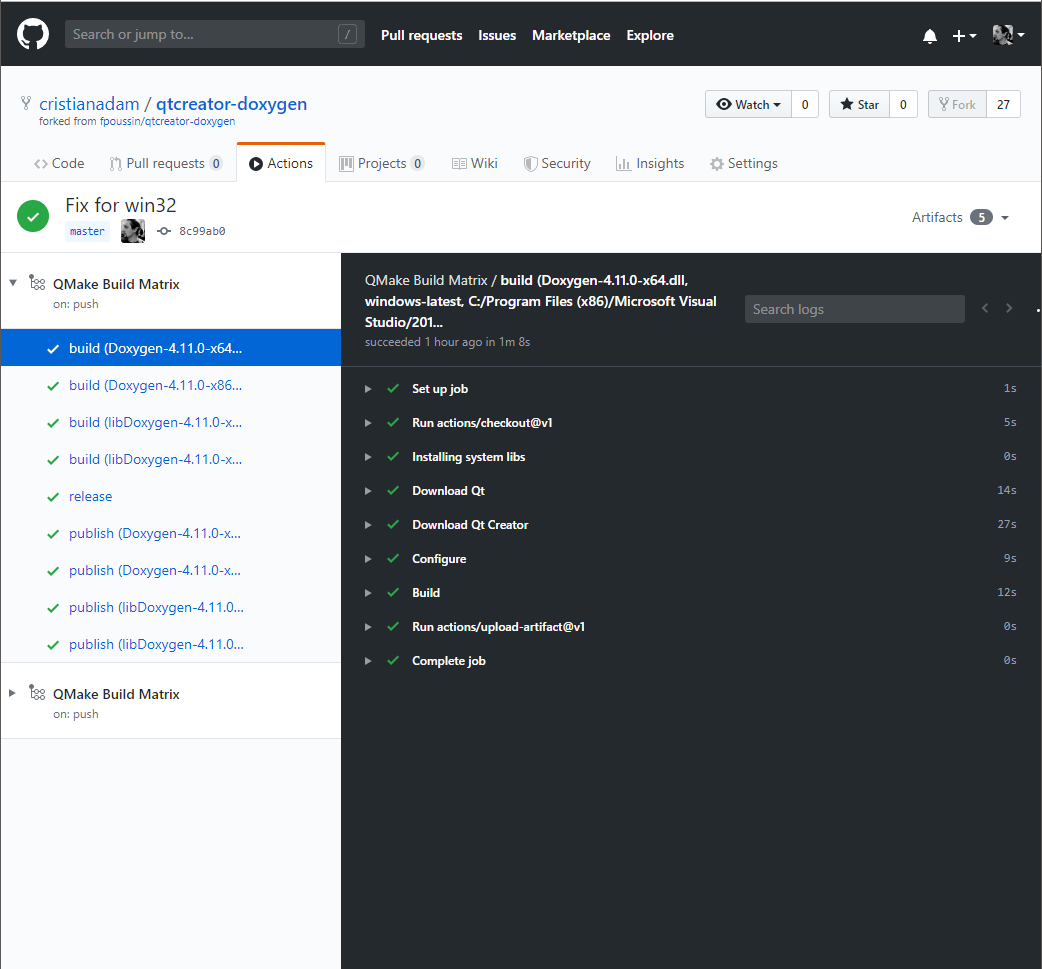
新创建release如下:
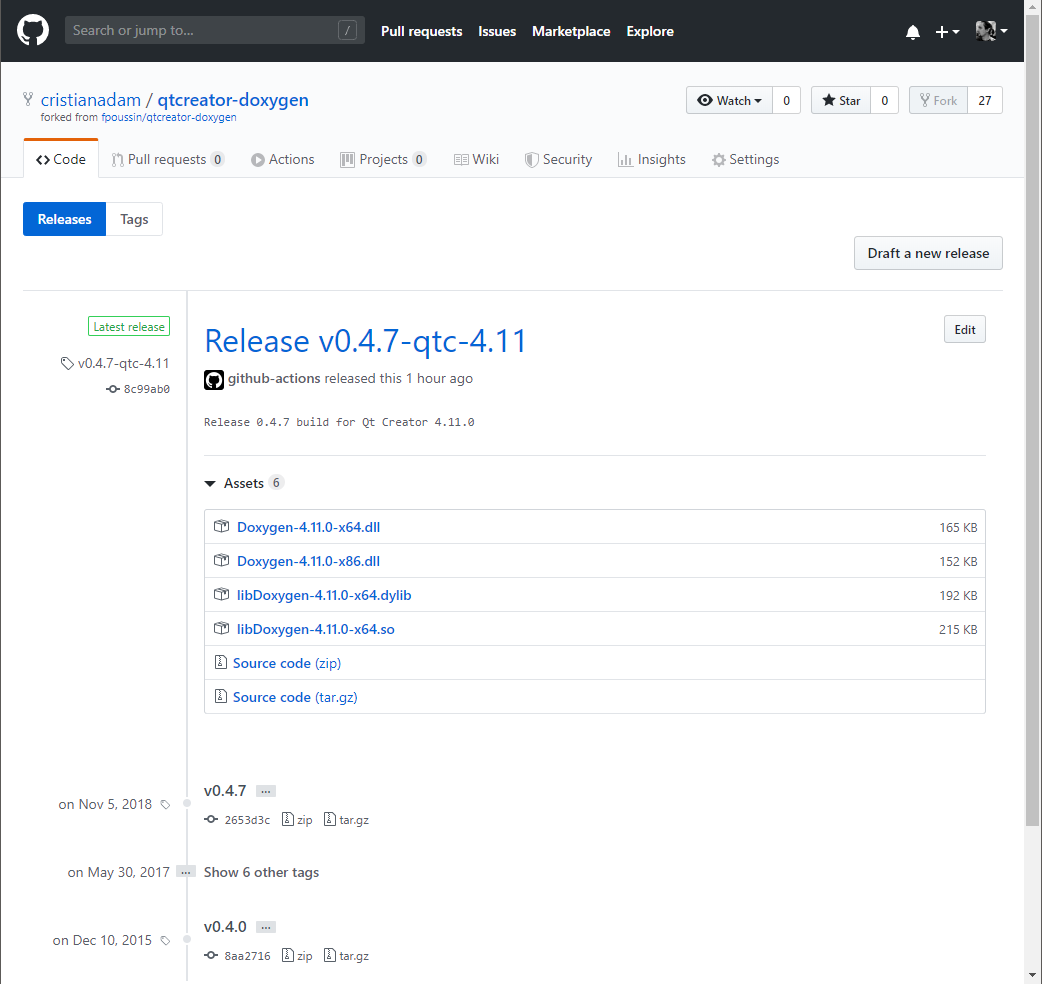
它能否实际运行?
GitHub Actions在平台和编译器上与编译Qt和Qt Creator的条件有一些不同:
- Visual C++ 2019 vs Visual C++ 2017
- Red Hat 7.2 vs Ubuntu 18.04
而实践证明Qt Creator能够在三个平台上加载插件!
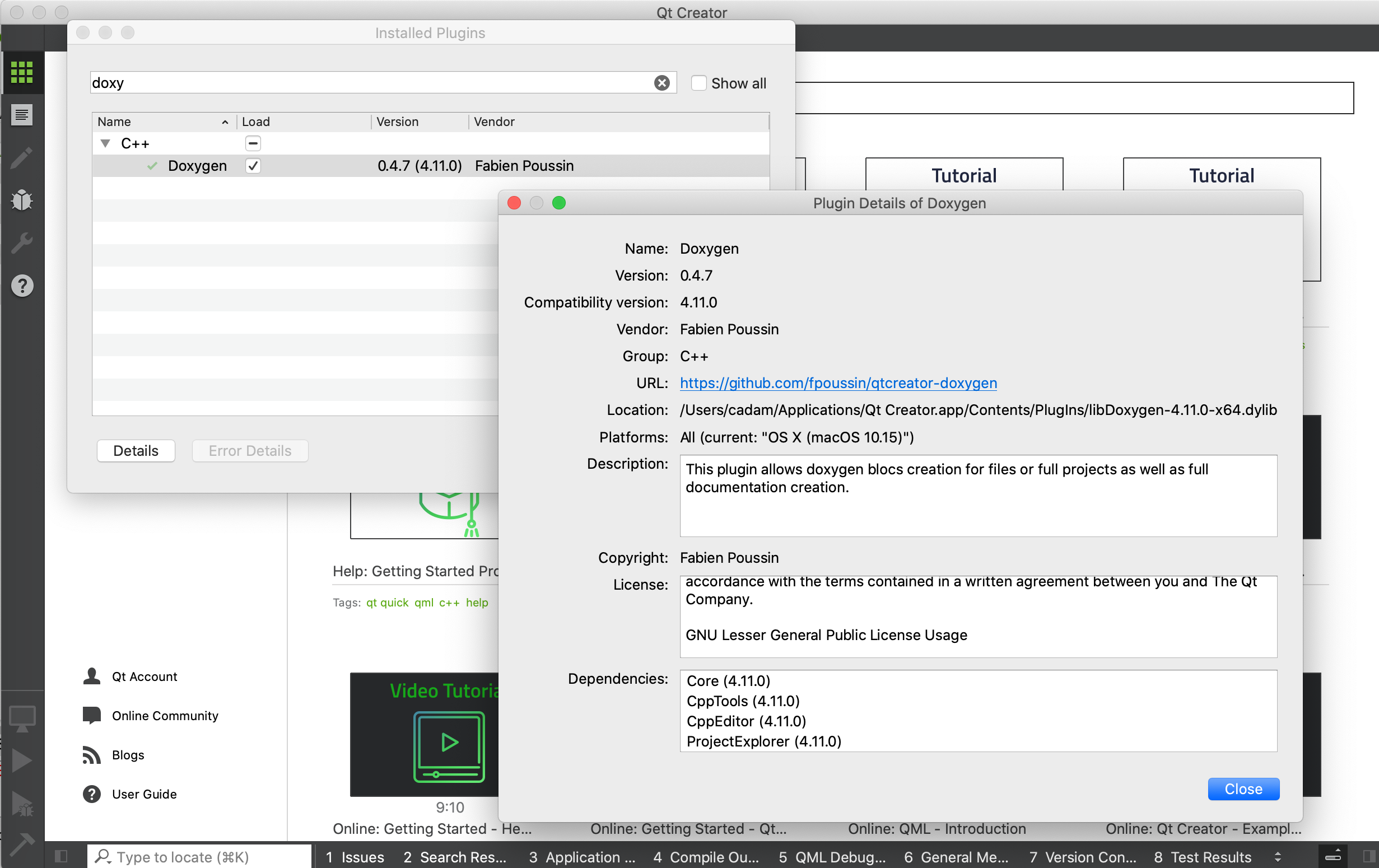
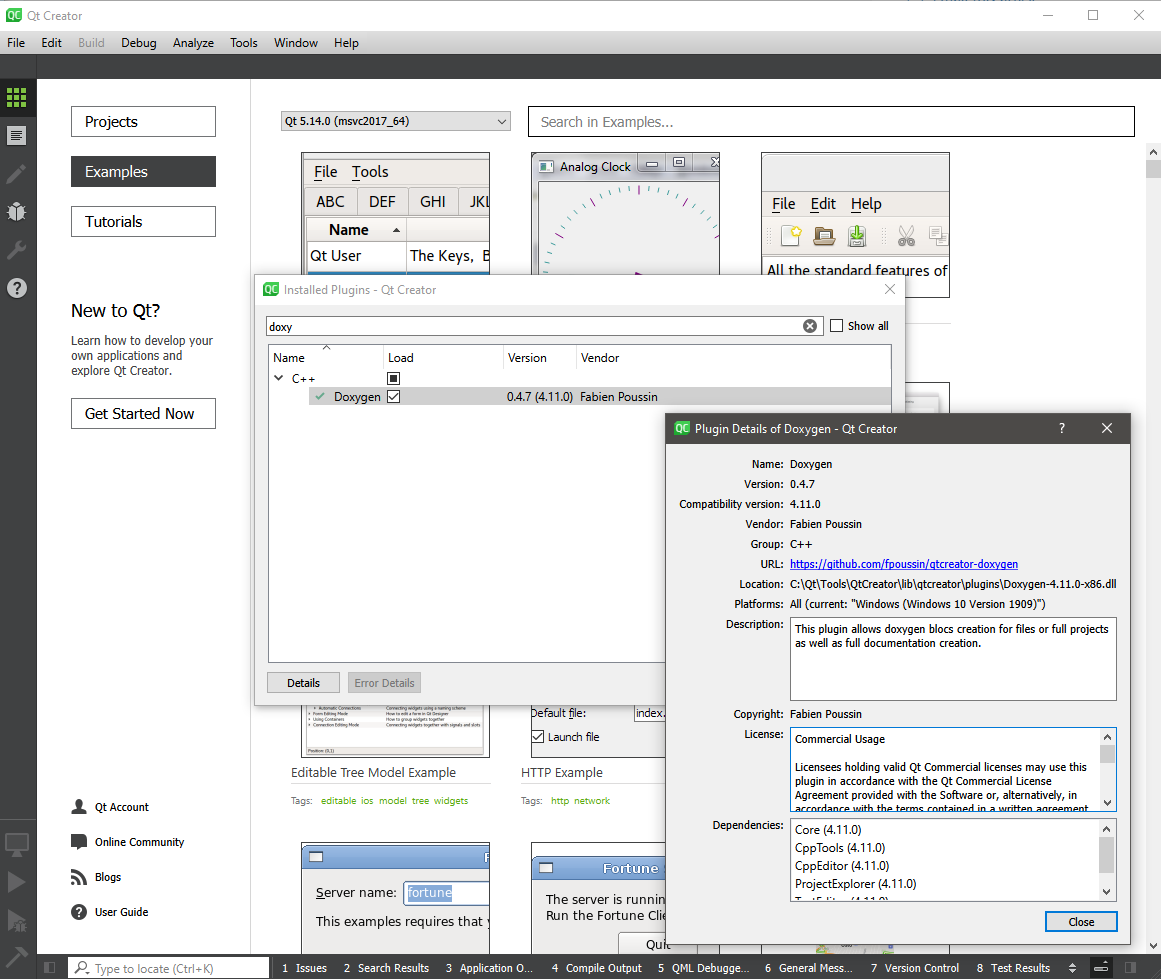
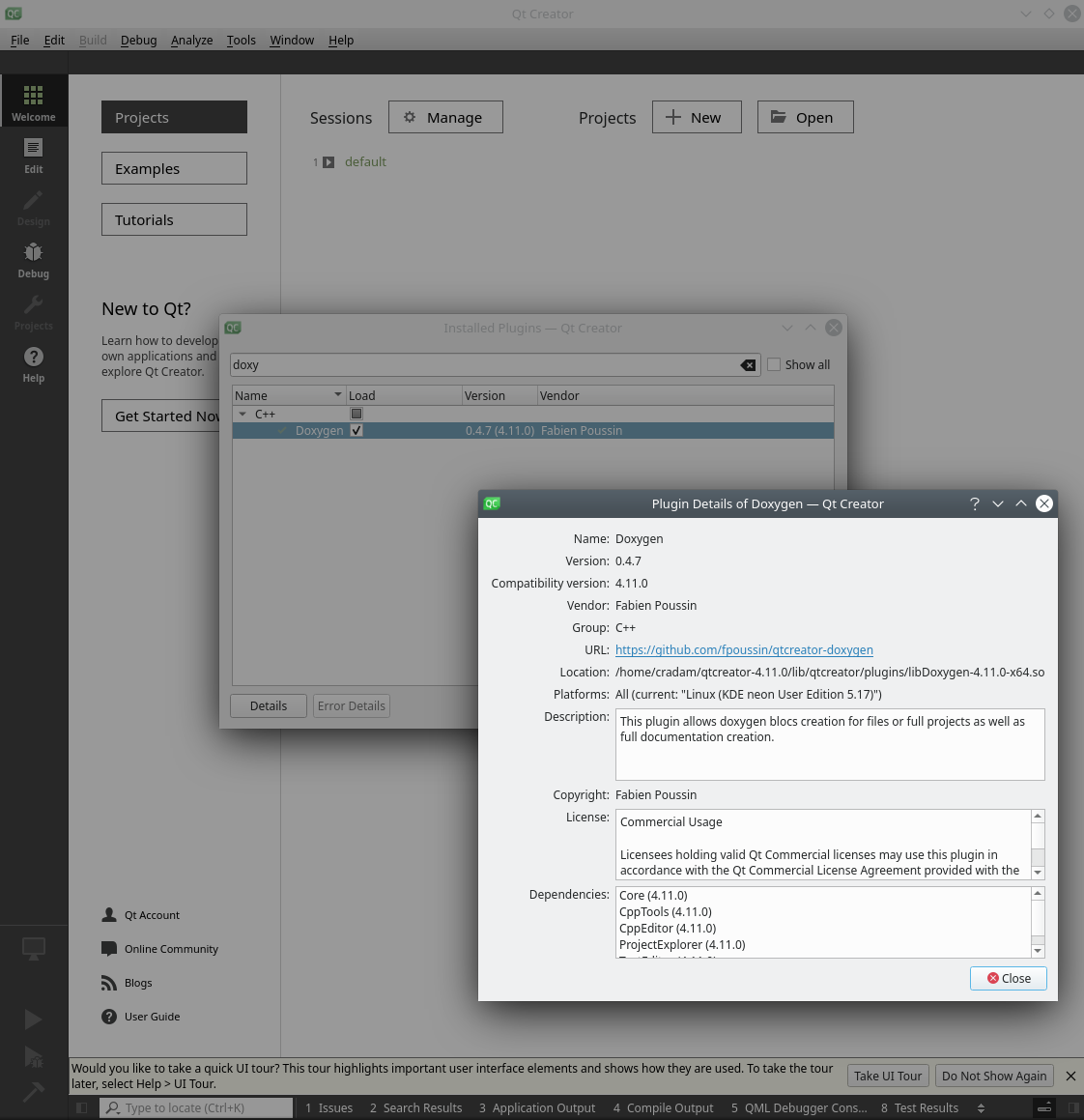
源代码!
您需要复制一个Yaml文件到qtcreator doxygen/.github/workflows/build_qmake.yml。
源码如下:
- qtcreator-doxygen/.github/workflow/build_qmake.yml
- Ubuntu Pastebin
- GitHub Gist
请任意复制和修改脚本,来发布自己的Qt Creator插件!
Try Qt 5.12 LTS Now!
Download the latest release here: www.qt.io/download.
Qt 5.12 was developed with a strong focus on quality and is a long-term-supported (LTS) release that will be supported for 3 years.
Visit the Qt Resource Center
Find webinars, use cases, tutorials, videos & more at resources.qt.io
We're Hiring
Check out all our open positions here and follow us on Instagram to see what it's like to be #QtPeople.
Näytä tämä julkaisu Instagramissa.Henkilön Qt (@theqtcompany) jakama julkaisu