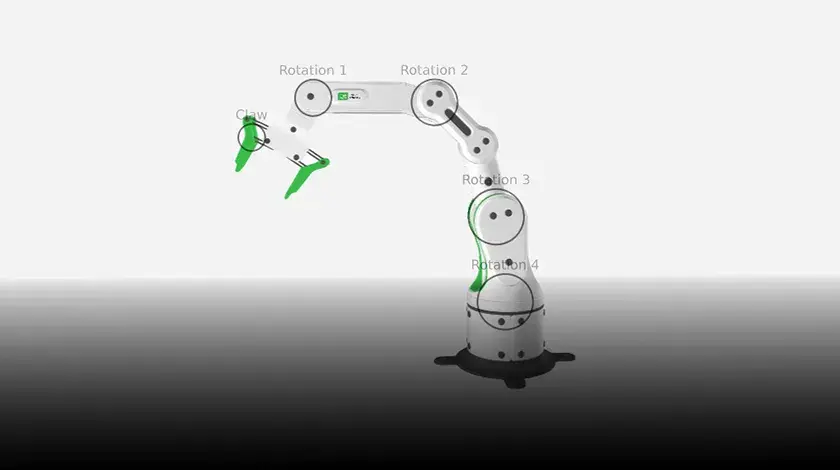Qt Demos
From immersive 3D experiences to concrete industrial applications, our demos showcase the art of possible with Qt Group's technologies.
Access some of our demos online to experience first-hand Qt's capabilities and industry-grade use cases.
Graphics Capabilities
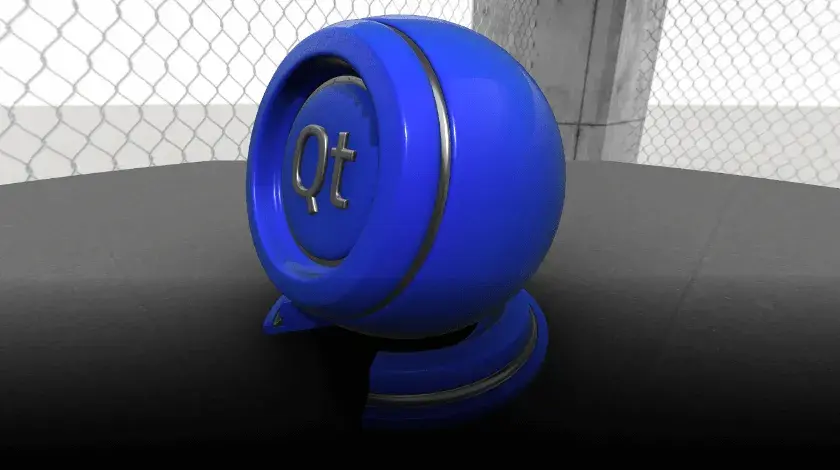
Physically Based Rendering
Different types of new ready-made materials to let users rapidly prototype their work— 30+ PBR materials accessible and editable through material browser and editor.
Try Demo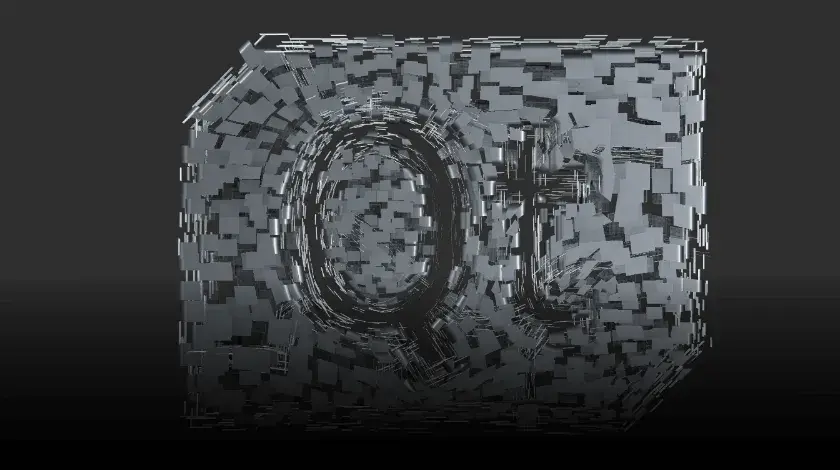
Mesh Morphing
A lightweight demo showcasing multiple different morphing scenes, including large-scale, micro-adjustments, and more.
Try Demo.webp)
Quick Effect Maker
Showcasing some of Qt 6.8 graphics effects (including MaskedBlur, Glow, CircleBend, SpriteAnimation) in a single interactive app.
Try Demo
Particles Effects
Improved ready-made effects from Qt Design Studio placed in a high-quality 3D scene with various visual elements reacting to effect, e.g. explosion.
Try DemoIndustry Applications
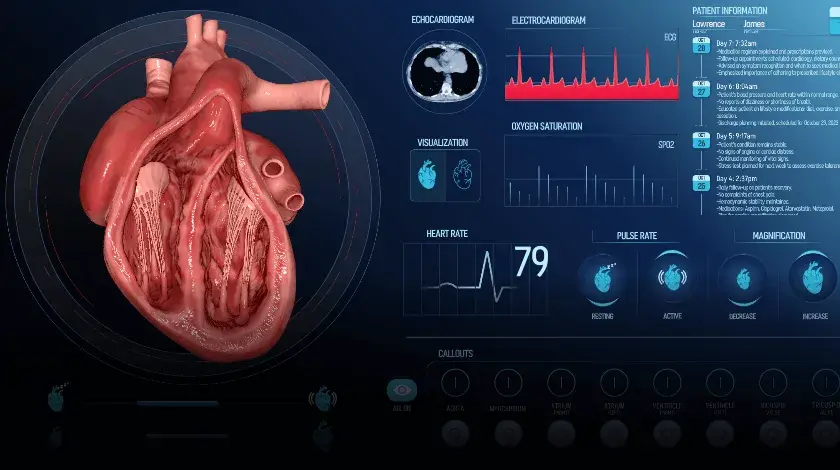
Echo Cardio
Animated beating heart which can be manipulated/visualized with various controls, including 2D assets, a 3D FBX model, animations, interactive buttons & sliders, etc.
Try Demo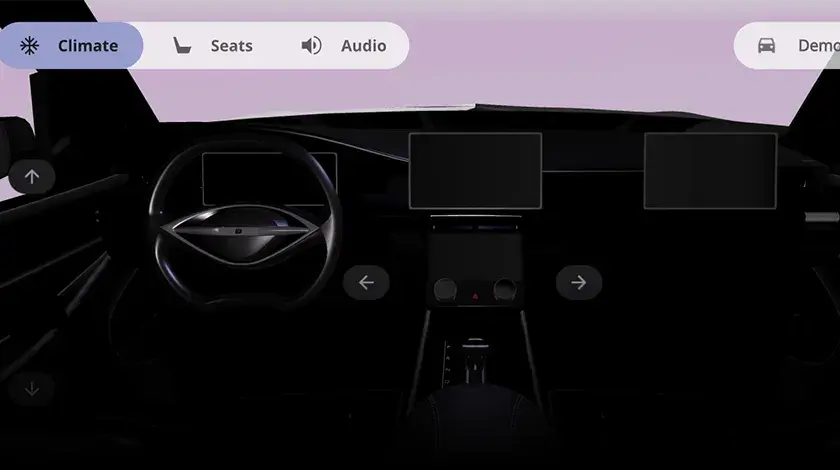
Outrun HVAC
In-vehicle air-control system leveraging particles and 3D graphics for an immersive experience at your fingertips.
Try Demo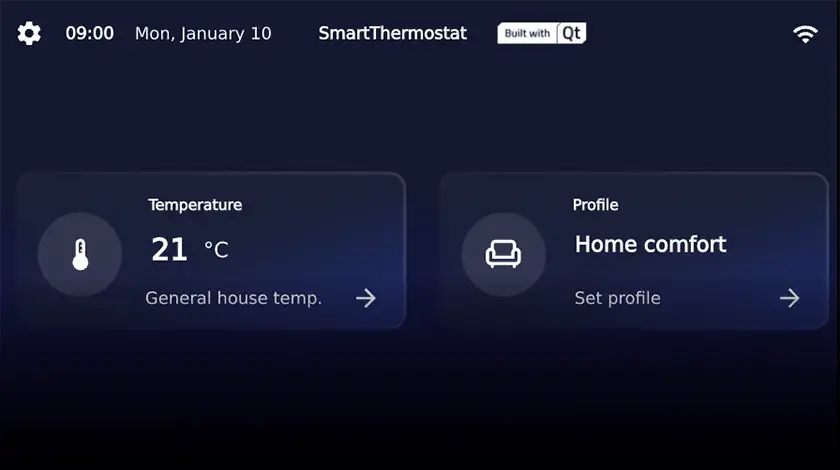
Smart Home HVAC
Running on a tablet or other high-end hardware, the HUB enables seamless interaction with each connected device via widgets mirroring the interface of the target appliances.
Try Demo
Eclipse App
Eclipse runs on cost-effective hardware, delivering cinematic animations, real-time data, and smartphone-powered apps via touchscreen or buttons.
Try DemoDigital Twins
Qt for WebAssembly
Designed to provide a compilation target for the web, Qt for WebAssembly lets you run Qt applications with native performance on all internet browsers. If you are looking to port native apps to the web, deploy apps without app stores, share app prototypes with stakeholders, or remotely control devices, Qt for WebAssembly is the right choice.
WebAssembly
WebAssembly (a.k.a. Wasm) is a binary instruction format intended to be executed in a virtual machine, for example in a web browser. Being a low-level binary format, WebAssembly needs no translation or interpretation, making web applications run faster and more efficiently.
Demo
Content Authoring
A sprite drawing app that demonstrates a full window-style application
with menus and toolbars as well as save and load functionality.
More Demos
Automotive
The Outrun HMI showcases the opportunities Qt offers for building a multi-screen digital cockpit.
Industrial IoT
Learn how Qt Framework's capabilities for Industrial IoT—such as graphics, connectivity, and cross-platform reusability—help organizations in transitioning to Industry 4.0.
Consumer Electronics
Our SmartHome project showcases the creation of a modern home where remotely connected appliances fulfill the user's needs through visually appealing, functional applications.
Industrial Vehicles
Qt Group maintains a constant commitment to developing cutting-edge functionality that enhances safety, efficiency, and productivity in the next generation of industrial vehicles.
Book a Demo
Contact us to learn more about our demos or to see them live on target hardware.

.webp)