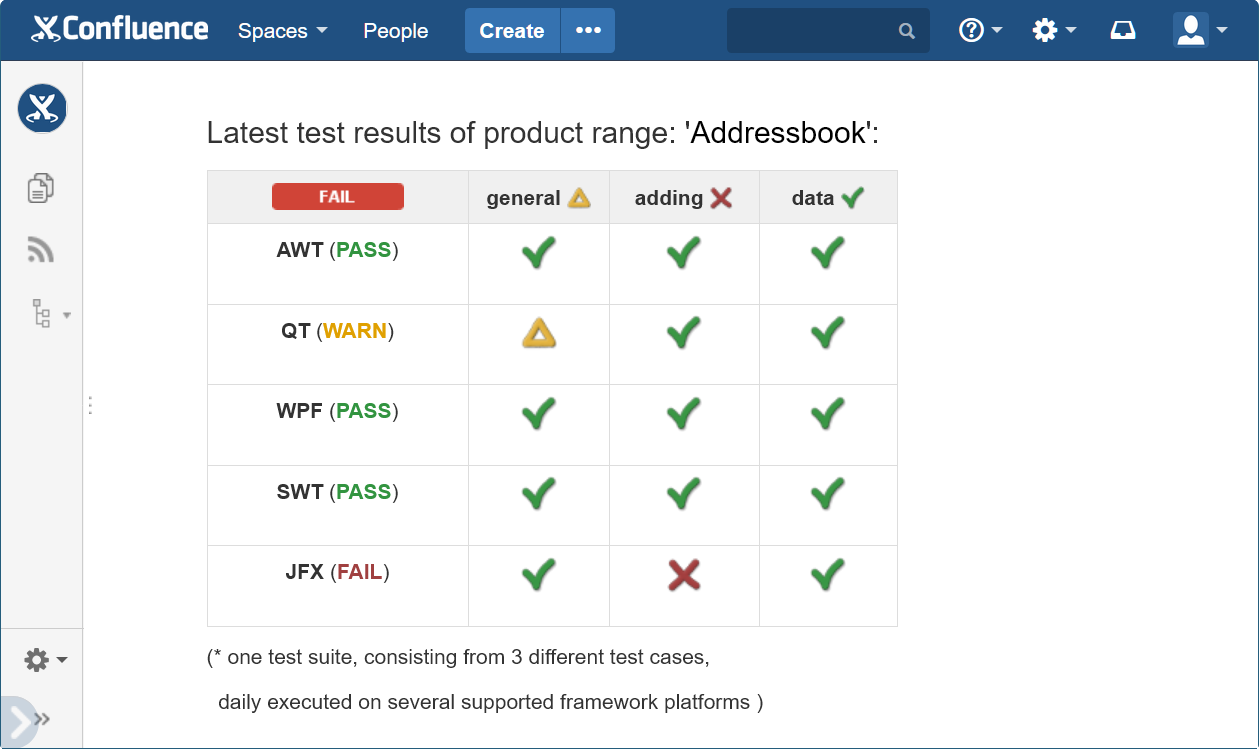Confluence
Confluence is a collaborative workspace where teams can share ideas, document knowledge, define project plans and much more in a central, wiki-like structure.
Squish Test Center integrates with Confluence via a plugin to embed the latest test results from Squish Test Center into your Confluence pages.
A Dedicated Squish Macro
Confluence users will be familiar with using macros to extend the functionality of the platform, including adding dynamic content to your pages.
A dedicated Squishreport macro is available as part of the integration. With it, you can view the latest results of tests located in your Test Center database within content pages on the Confluence platform. You can display your results either as inline result icons within the page’s text contents or within tables to get a whole project overview.
Configuring the macro is easy: simply set a project, test suite or specific test case you want to display, define your labels and choose a display mode for the result icon (e.g., a badge or text).
Backlinks to Test Center’s Explore page are embedded in the result icons, allowing you to get a detailed look on verifications, captured screenshots and other relevant statistics.
Requirements
- Confluence instance with Administrator privileges to install the macro.
- Test Center Administrator privileges to enable the integration.
- The integration plugin *.jar file, available here.
Documentation
More information can be found in our documentation.