Subnavigation
Download Squish
Navigate the sections below to get started
This evaluation guide assumes you have an active Squish GUI Tester evaluation or commercial license.
1. Account activation
- Check your inbox for the Qt Account activation email.
- Click the verification link, set your password, and log into the customer portal
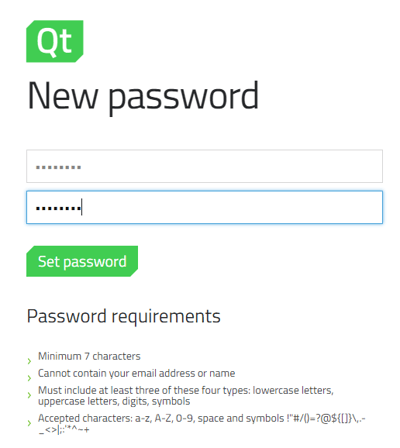
2. Your license key
- Click open the license key found under My Licenses https://account.qt.io/s/my-licenses
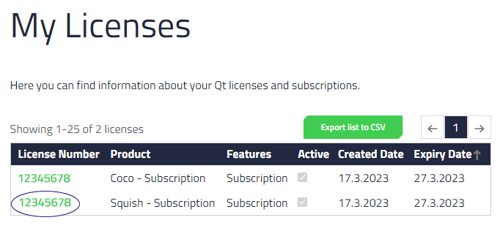
- Copy your key to clipboard
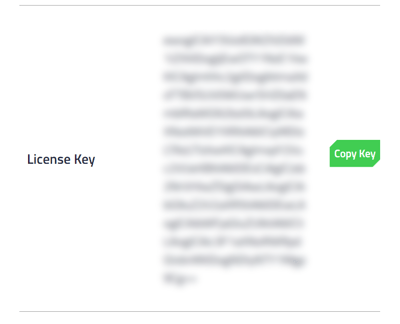
3. Download installer
- Go to "Downloads" here https://account.qt.io/s/downloads
- Select Squish from the product drop-down and choose your package
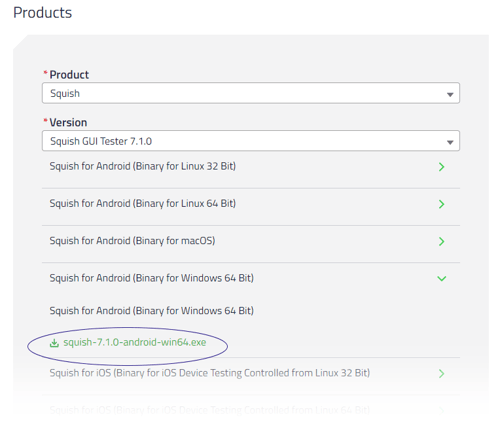
4. Installing
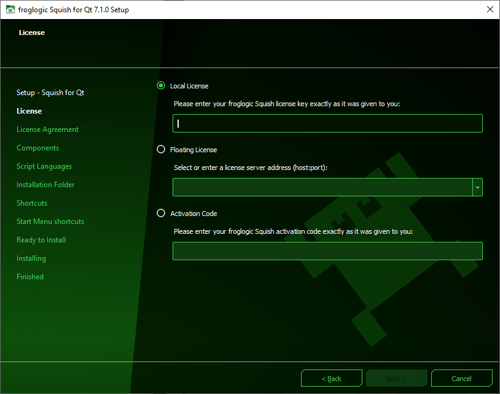
- Run the setup application (Squish-*.exe on Windows), located in the download folder.
- Enter your license key when prompted (the key, you copied in section 2.)
- For more detailed installation instructions, go to Squish documentation