Updated: Dec 22, 2025
What is quality assurance?
Quality assurance (QA) is a process that ensures a company’s products meet set quality standards. The International Software Testing Qualifications Board (ISTQB®) defines quality assurance as “activities focused on providing confidence that quality requirements will be fulfilled.”
Ultimately, QA is about delivering the best possible products and services, and preventing quality failures.
QA activities involve meeting specific industry requirements, as well as meeting the needs and expectations of customers and end-users.
What is quality control?
The terms quality assurance and quality control (QC) are sometimes used interchangeably, but these refer to distinct processes.
The ISTQB® defines quality control as “activities designed to evaluate the quality of a component or system.” While QA is about examining the process that leads to the end-result, QC examines the final outcome – it looks at the quality of the end-products.
Put simply, QA is process-oriented and focused on preventing defects, and QC is product-oriented and focused on identifying defects.
Quality assurance and software testing
Software testing – also known as QA testing – is a procedure to ensure the software products or services provided to customers are up to par.
There are a few different levels of software quality that need to be tested, which are all important to ensure customer satisfaction:
- Functional testing: Do all functions of the software application comply with functional requirements and specifications? Testing can be done either manually, or with automation (which we’ll get into soon).
- Non-functional testing: Do the non-functional aspects of the software application like usability, reliability, and efficiency meet customers’ expectations? This would be difficult to test manually.
- Statistical testing: Use statistical methods to determine the reliability of the program and find out how faulty programs affect the operating conditions.
Software quality assurance involves designing the entire software development process to prevent issues and ensure quality, while software testing involves testing a product to locate any bugs and check that they’re fixed.
Why is quality assurance important in software development?
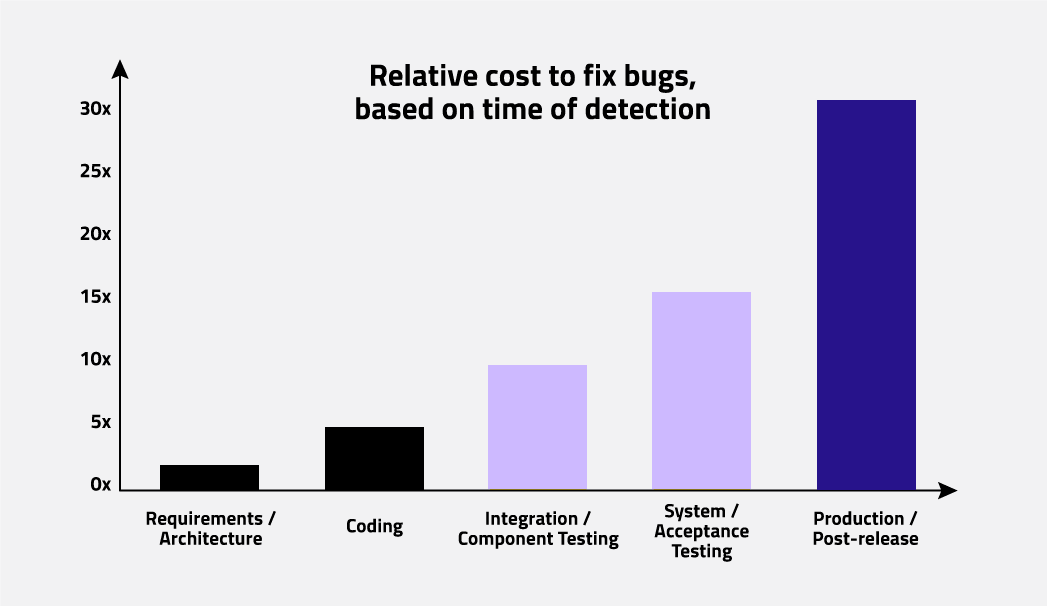
Quality assurance plays a critical role in any software development lifecycle. To compete in today’s increasingly competitive market, companies need to avoid the reputational damage that comes with launching subpar software.
What’s more, fixing a bug in any software application gets more costly the further the product is developed or released.
In the worst case, products need to be recalled or they can cause accidents involving loss of human life. Companies in the automotive, railway, aerospace, and medical industries have to deal with such risks.
How to do quality assurance: Key steps to follow
There are a few different models you can follow to ensure quality assurance throughout the entire software development cycle. One model is the PDCA cycle, which refers to plan, do, act, and check. These steps are repeated to ensure a company simultaneously improves quality and reduces costs.
Whichever quality assurance model you choose to follow, you’ll want to ensure you cover the basic steps, including:
- Identify your organizational goals. For example, do you need to improve company productivity and spot bugs more efficiently?
- Identify the software requirements (both functional and non-functional). Doing so can help you prevent bugs from the start rather than fix them later.
- Plan & design the tests. Based on the identified requirements, plan the needed software tests, and clarify the responsibilities of individual testers.
- Run the tests (either manually or with an automation tool), and do regression testing to ensure the software is still up to par after making any changes.
The V-model in software testing is also commonly used to describe testing activities as part of the software development process. This model shows the relationship between each development phase and a corresponding test activity.
Use GUI test automation to launch better software
With the rise of touch-screen devices and desktop and mobile applications – from the automotive to medical industries – more user interfaces are created, which all need to be tested. End-to-end software testing has become crucial to keep pace with the ever-increasing demand for higher software quality.
As applications become more powerful and complex, manually testing GUIs becomes increasingly tedious and time-consuming. That’s why automating at least some GUI testing has become a common practice for many companies.
To be able to release software in a reasonable time frame, the only solution is to automate testing.
Manual testing vs. automated testing
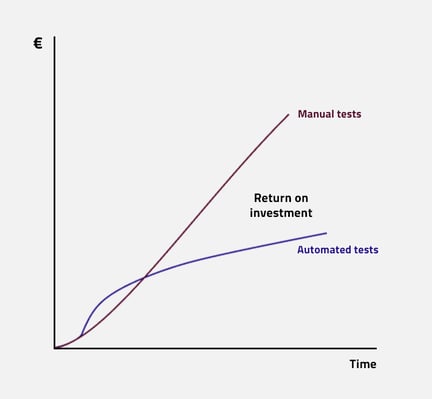
Automated GUI testing isn’t likely to entirely replace manual testing. Many companies still use manual testing for exploratory testing, customer-centric testing, testing for new features, and verifying bugs found in fields.
Keep in mind that when you first invest in automated testing, you’ll need to put more effort into getting everything up and running. But once that’s all in good shape, you’ll spend way less effort in maintaining tests and adding new tests than you would with manual testing.
When would it not make sense for a company to invest in automated testing? If the product is short-lived or very cheap, automated testing might not pay off in the long run. The effort needed for automation, which cannot be denied, pays off only after some time.
Some types of software, like animated computer games, are also very difficult to test. With games, the testing is often crowdsourced to players outside, meaning many software makers let the users be their testers. This method is known as bananaware: when the software is still green and will have to ripen on the customer's end.
Read more: How to choose between manual and automated testing for your software
Quality assurance mistakes to avoid
Doing nothing
The most common mistake companies make when it comes to quality assurance is to not perform it at all. This is either due to costs, or not knowing how to do quality assurance effectively.
Only by taking the right approach and tools will the investment in quality assurance start to pay off big time.
Using the wrong methods
Another common mistake is to wrongly perform quality assurance testing. For example, some companies might bet on manual testing, which seems cheap and easy at first, but the costs pile up at the end of the year.
While people can be quite creative with testing, there’s also a limit to how much we can do. This means that it’s impossible for humans to check everything in all possible configurations of the software.
Even when automating testing, however, things can be done wrong. Developers or testers might use inadequate tools, fragile test scripts, or unstable environments. They might also have dependencies on external hardware that is not under their control.
Not measuring code coverage
It’s best for testers and developers to focus on the most important tests first as not everything will be tested in the end. A code coverage tool like Coco can be used to find out what's not yet tested, or whether tests overlap and could be dropped.
Without the right tools, it’s impossible to say with certainty how much code is covered by the tests. By measuring code coverage, developers can run only the relevant tests and get faster results.
The benefits of automated quality assurance testing
Faster testing
Not surprisingly, automation speeds up software testing. With automation, tests can be run more often and even in parallel – instead of just testing a product before a release, the tests can be run every night. Tests can also be run after every change made by the developers, which is called continuous integration (CI).
The bigger a product – and the more safety-critical a product is – the more tests are needed. The more tests are automated, the more time is saved. So the investment in automation is especially worth it for companies with these needs.
Vendors in some industries like medical and automotive are forced to test by regulations. While they can do this manually, they’ll save time and money by automating testing. The reports generated by a tool will likely also be more welcomed by an auditor compared to manual tests since a human can cheat and will not test that regularly.
Broader coverage
Automation also provides better coverage of software platforms or configurations. For example, a human tester may only test the latest version of an operating system, like Windows 11. With automated tests, it's a piece of cake to also run the same tests on Windows 10, or with different browsers. This way, you can reach a much broader coverage than what human resources (and nerves) would allow for.
Without any automation quality assurance systems, the information on your code coverage is based on the most recent test round, which may have been done who knows when.
More time for meaningful work
Testing manually can be a very monotonous and time-consuming task, as previously mentioned. No one wants to perform the same actions again and again, and repeatedly test old features.
Automating testing frees up people’s time to do the important work that only humans can do.
Launch products faster
Product owners want a short time to market – they need to get their products out of the door as fast as possible. If the QA team says "Wait, we need one month to give our blessing," then no one is happy.
With automated testing, you’ll also find regressions sooner than with manual testing, which makes fixing them much easier.
In software testing, quality, value, and price are all connected – automated testing helps to reduce risks and costs, and enable revenue growth.
Maintain and improve your brand reputation
Automating GUI testing helps to improve your software quality and lower risks.
You want your company to have a reputation that your products simply work (think of Apple, for example). Once a bug reaches your company, a professional reviewer could damage your product's reputation even before it’s launched. Individual users may also badmouth the company in online forums or social media.
Automated testing helps you avoid these potentially embarrassing situations.
Read more about the benefits from this blog: What Are the Benefits of Automated Software Testing?
Automated software testing tools
When comparing different automated testing tools, check for the following criteria:
- Ease of use: The tools should be designed for testers, not just for developers.
- Automate complex things: Check whether you can not only test GUI, but also script things behind the scenes.
- Active & responsive support from the solution provider: You’ll want support as quickly as possible so you never get stuck.
- Cross-platform functionality: You should be able to test multiple platforms with the same tool.
- Platform agnosticism: Ensure the tool works with all the platforms and technologies you need (whether Windows, Linux, Android, etc.)
