Cross-Platform Desktop Application Development with Qt
Develop high-performance desktop applications.
Cross-Platform Consistency
Qt simplifies the creation of cross-platform desktop applications deployable across a variety of platforms and operating systems, including Windows (with native support for Arm), macOS, Linux, and embedded systems. By eliminating the need to modify applications and maintaining uniformity across platforms, you will save time and costs.
Increased Efficiency and Performance
Qt's highly optimized libraries let your developers leverage ready-made software components with best practices baked in to deliver best-in-class user experiences and high performance applications. Debugging, profiling, and optimization tools will help you run your applications efficiently on each type of desktop computer.
Boost Application Development
Qt's tools enable the creation and enhancement of desktop applications. With QML, it is easy to develop responsive, visually appealing interfaces with optimal performance. Qt Design Studio lets designers and developers collaborate efficiently on the same project, while Qt Bridge for Figma enables the automatic conversion of designs into functional applications.

From your Voice to the Computer with Dubler, Vochlea's Real-Time Voice-to-Midi Controller
15x Faster
development speed with QML
.webp?width=850&name=desktop-platforms2%20(1).webp)
Handling Platform-Specific Features in Desktop Application Development
Typically, each desktop OS poses unique requirements and when creating applications, developers need to understand the platform-specific intricacies of each environment. With Qt as a cross-platform foundation for your desktop development, you can focus on the best UX for your application while letting Qt take care of the foundational aspects via its platform abstraction layer.
Learn More about Desktop Platforms | Qt Creator Manual
Explore further:
Qt Development for macOS: Tips and Tricks with Lukas Kosiński
.webp?width=850&name=webassembly%20(1).webp)
Bring Your Application to Web with Qt for WebAssembly
Designed to provide a compilation target for the web, Qt for WebAssembly lets you run Qt applications with native performance on all internet browsers. If you are looking for taking native apps to the web, deploying apps without app stores, sharing app prototypes with stakeholders, or remotely control devices, Qt for WebAssembly is the right choice for you.
Get Started with Qt on Desktop
Developing Modern Desktop Applications
This on-demand webinar is a useful learning opportunity for anyone keen on mastering the intricacies of developing robust, future-proof desktop applications.
Pricing
Qt for Application Development licenses offer flexible options, tailored to both small teams and larger enterprises.
Qt Community
Qt community can provide assistance, share knowledge, and offer resources, which is beneficial for developers working with Qt on any desktop operating system.
Features and Licenses for Desktop, Mobile and Web
![]()
Learn More About Qt Features, Framework Essentials, Modules, Tools and Add-Ons
Want to know more about Qt Features? Explore the modules and tools of the latest Qt release and product offerings. Discover which development platforms, operating systems, and coding languages are supported.
RECOMMENDED LICENSE
Qt for Application Development Professional
Get license for key functionalities for application development while fully retaining intellectual property rights.
Compare All Licensing OptionsRECOMMENDED LICENSE
Qt for Application Development Enterprise
Get a license for a more comprehensive feature set for developing applications, additional value-added services, or full technical support, while fully retaining intellectual property rights.
Compare All Licensing OptionsCustomer Cases Built With Qt

Volven, a Norwegian fintech, collaborates with Qt to redesign its trading applications, choosing Qt for its speed, efficiency, and ability to create user-friendly and visually appealing cross-platform applications.
.webp)
ThinLinc enables access to Linux desktops and apps from any device via the Internet. They selected Qt for its unique ability to support development for any OS from a single code base.

Tableau is a visual analytics platform that helps organizations solve problems and optimize data use. "Write once, run everywhere" reduced their maintenance costs significantly.
.webp)
ZenReader is a productivity software firm specializing in improving research and knowledge management. They chose Qt for its cross-platform development capabilities.
.webp)
Formlabs designs advanced desktop 3D printers and tools for designers, engineers, and artists, benefiting from high productivity through Qt's cross-platform capability.
Read More from Our Blog

QML Debugging in Visual Studio Code
We’re excited to announce a major step forward for QML development wor...

Qt AI Assistant v0.9 Released – Deploy LLMs Locally and Enjoy the Upgraded User Experience
With the 0.9 release, you can unshackle yourself from cloud LLM provid...
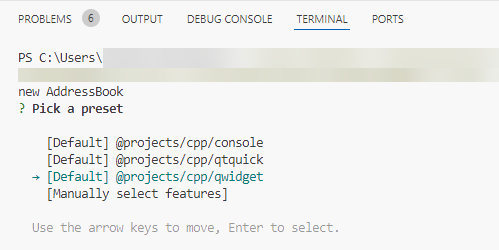
Qt Extension 1.4.0 for VS Code released
We're happy to announce the release of version 1.4.0 of the Qt Extensi...
Try Qt
Get started with Qt for free, including full access to all our commercial packages, components, and support desk for seamless assistance.