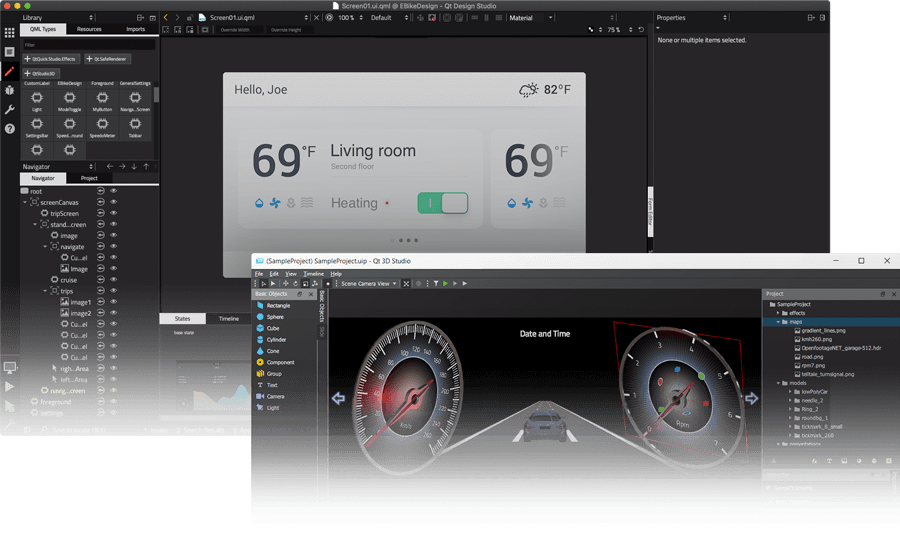Design & Develop Better Cross-Platform Software
Comprehensive building blocks and tools for software design and development from core functionality to UI across embedded, desktop, and mobile platforms.
Building Blocks and Tools to Create Great Products
Qt Framework
A comprehensive set of libraries and APIs for building cross-platform software from UI to core functionality.
Explore Qt FrameworkQt for MCUs
Qt for MCUs enables smartphone-like UIs on constrained devices, with UI reuse across MPUs and MCUs and fast development.
Explore Qt for MCUsDevelopment Tools
Integrated Development Environment (IDE) support and offering, and a wealth of tooling.
Explore Development ToolsQt Creator IDE
Qt Creator is the top Qt IDE, offering cross-platform tools to help you start quickly, collaborate easily, and deliver consistently.
Explore Qt Creator IDEQt Design Studio
Visual 2D/3D UI Editor with ready-made UI components. Design from prototype to production.
Explore Qt Design StudioFigma to Qt
Figma plugin that turns designs into working QML code. Ensure what you design is what gets built.
Explore Figma to QtJoin These Industry Leaders Leveraging the Power of Qt


.png)


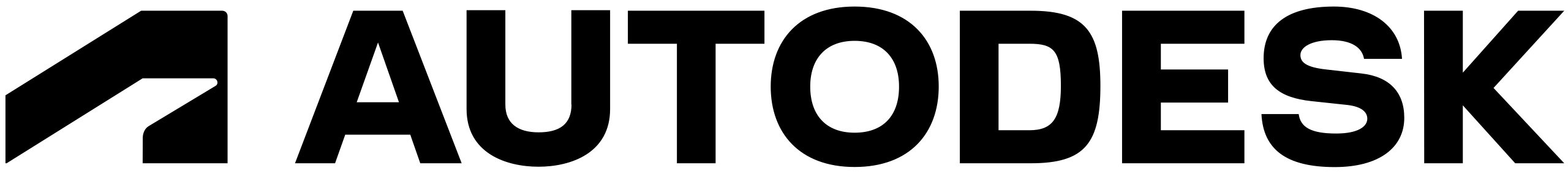

.png)

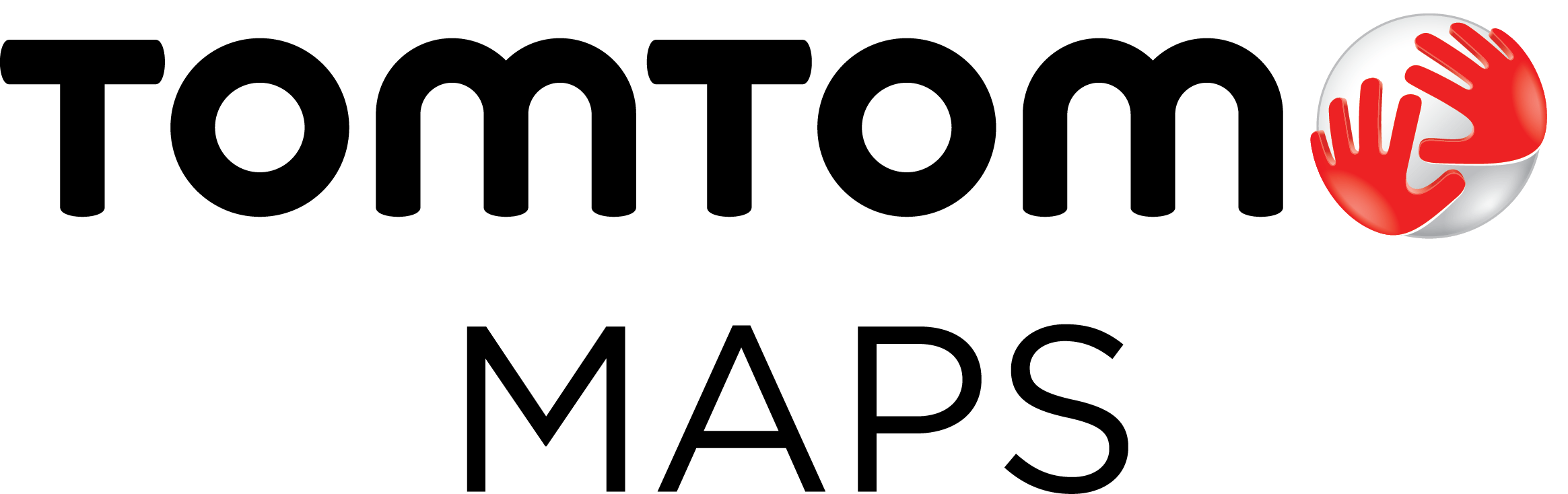
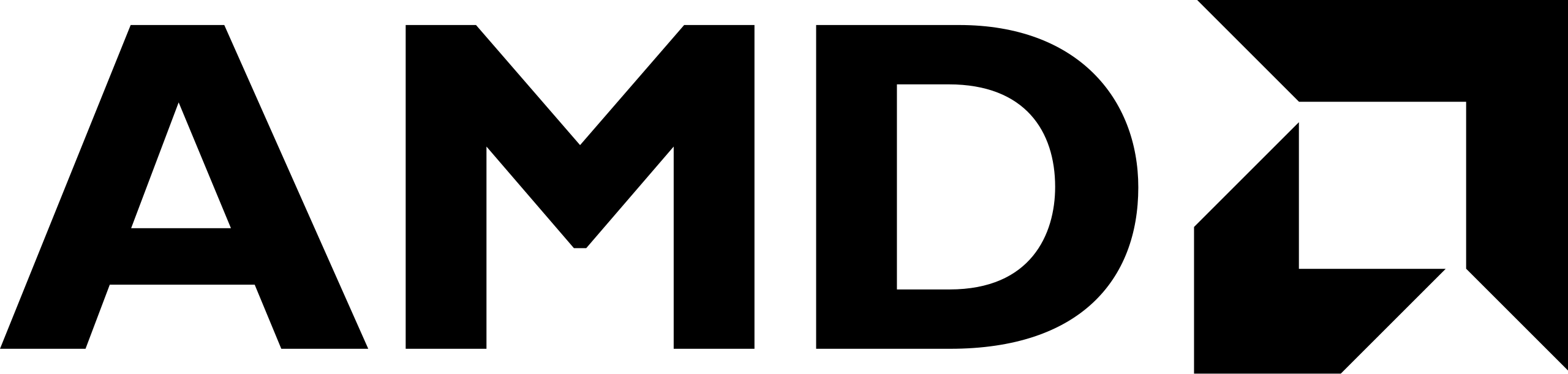



.png)


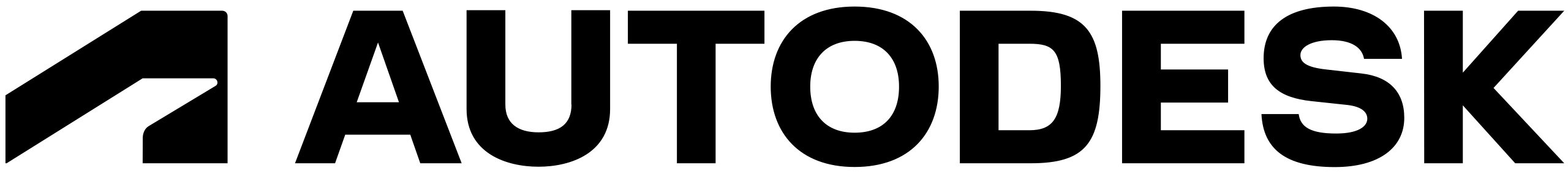

.png)

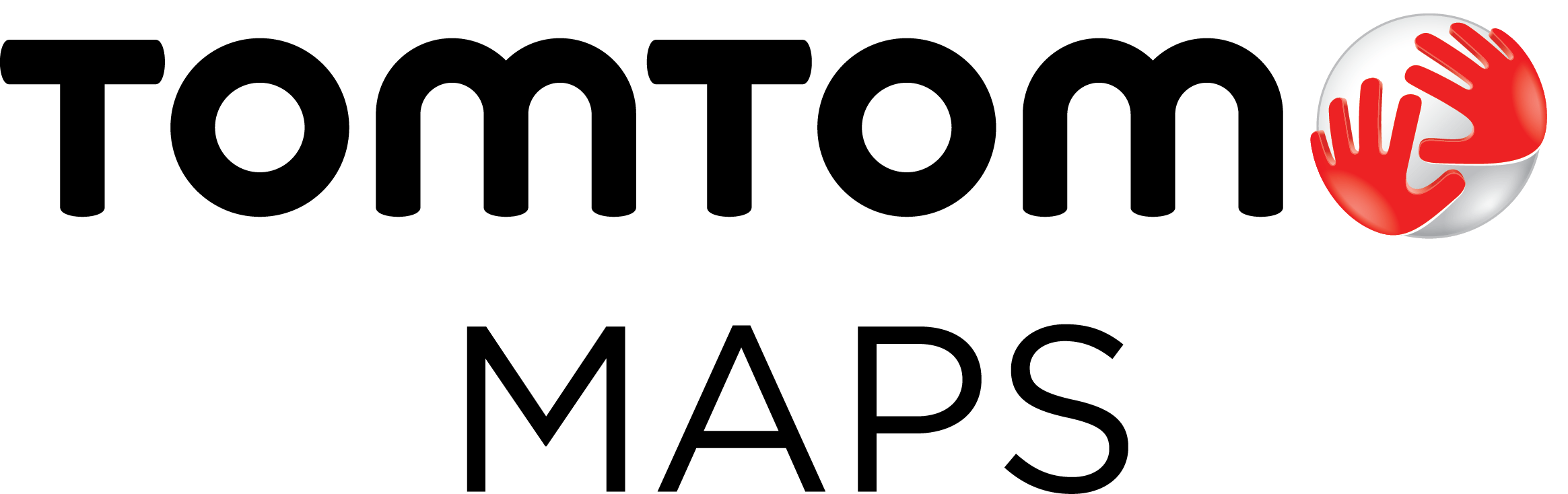
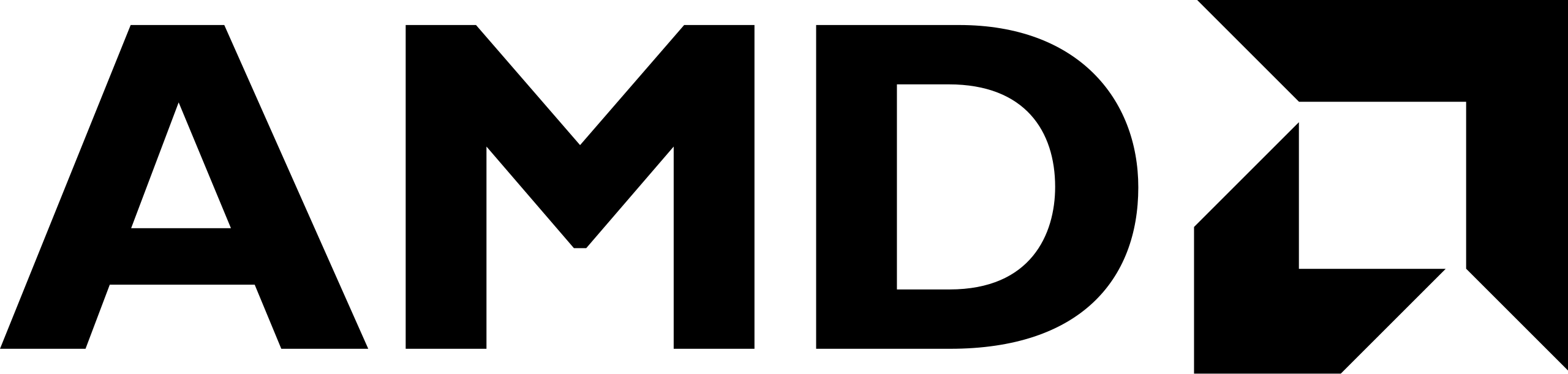



.png)


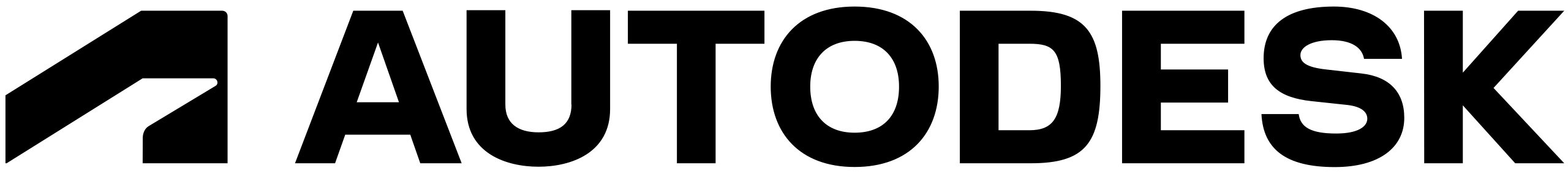

.png)

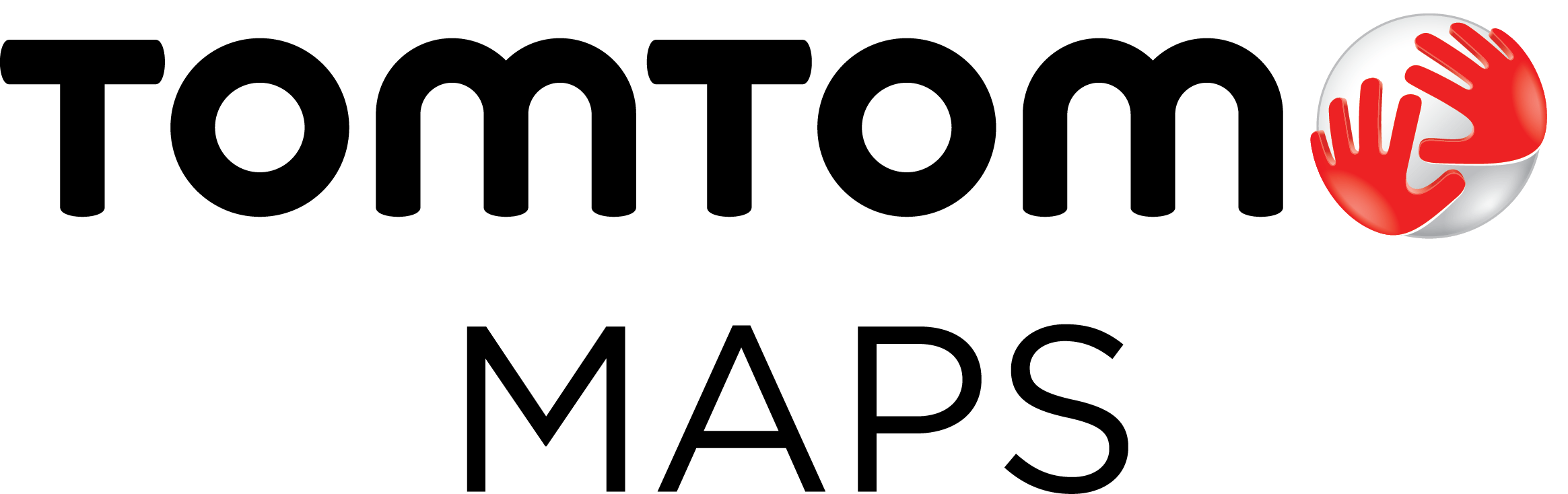
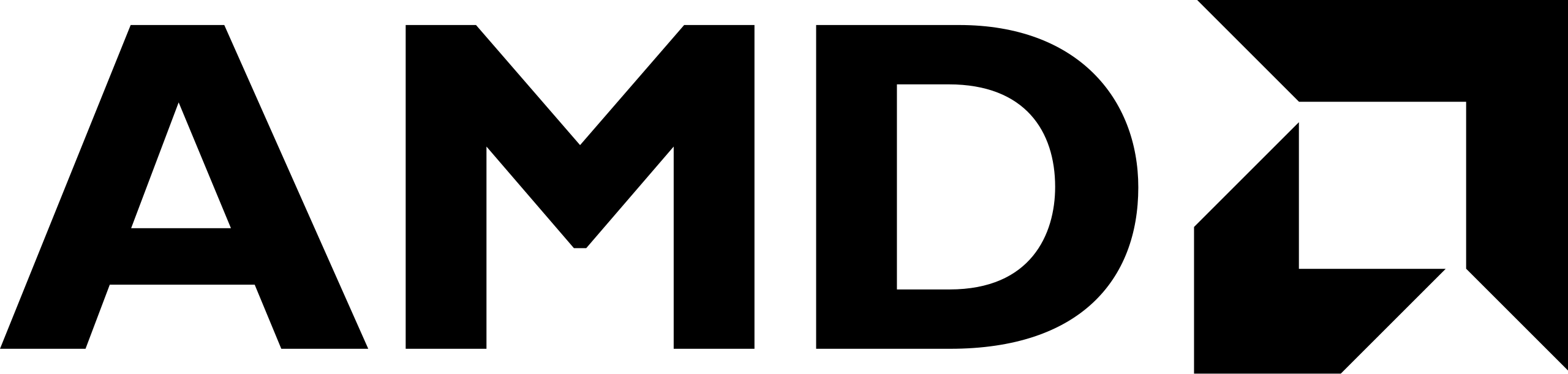

LG is not only using Qt for TVs, but for various other products and in various capacities. Not just on the UI level, but also in control software and many other areas. Qt is an integral part of LG and we hope to continue that relationship.
Anupam Kaul, Senior Manager from LG Silicon Valley Labs Group
Qt is Everywhere. Explore All Industry Solutions.
Qt Framework
Build Better Software Faster
A comprehensive set of programming libraries and APIs for building complete cross-platform products with native performance.
Qt Framework gives the flexibility to combine a wealth of components:
USER INTERFACES | 3D & 2D GRAPHICS | GRAPHS | NETWORKING & CONNECTIVITY | DATA HANDLING | ACCESSIBILITY | CYBERSECURITY | FUNCTIONAL SAFETY

Cross-Platform
Run your software on various devices, platforms, and product lines, reducing complexity and shortening your time-to-market.
Deploy for Embedded, Desktop, and MobileComprehensive
A wealth of building blocks across the architectural layers to create complete software products and free up time from routine tasks.
Explore the Key CapabilitiesStable
Build your software on reliability and consistency, making it a safe choice also for long-term projects.
Keep Your Software ReliableDevelopment Tools
Developing with Qt Framework is possible using various Integrated Development Environments (IDEs) and a wide range of development tooling from coding, building, compiling, unit testing, localization, and more.
Explore Development Tools for Qt

IDE Support for Qt
In addition to offering its own IDE, Qt Creator, Qt Group both provides and supports a number of extensions and integrations to other IDEs, such as VS Code, Visual Studio, and CLion.
Pick Your IDEQt Creator IDE
The best IDE for Qt, providing cross-platform tools for the full software development cycle to get started fast, collaborate, and keep on delivering.
Discover Qt CreatorMore Tooling
There is a wealth of integrated development tooling and utilities available to make building your software with Qt as smooth and efficient as possible. Highlights include build tools and compilers, QML tools, localization and documentation tools, as well as tools for cross-platform deployment.
Explore ToolingWhenever I get a chance or need to build a GUI, Qt is always the natural choice. It’s been that way since I started years ago, and even today, Qt remains the go-to UI framework for embedded systems.
Joshua Wilkie, Embedded UI Developer, Keurig Dr Pepper

Boost Your Productivity with AI:
Focus on Coding, Not Chores
Discover Qt AI Assistant in the Qt Creator IDE!
Skip the boring tasks, code more, and create faster.
Qt Design Tools
Qt Design Studio
Qt Design Studio is an easy-to-use design tool that lets designers import designs from Sketch and Photoshop to Qt, customize and animate them, and turn them into QML code developers can use.
Figma to Qt
Designs that look perfect in Figma can fail on real devices. With Figma to Qt, you catch issues early, hand off real QML code instead of static files, and align design with development seamlessly. It’s the fastest way to bring Figma designs to life on actual products.
I use Figma and Qt Design Studio in parallel, and I have a streamlined workflow. I like Qt Design Studio because it is much more intuitive and interactive when creating and laying the components out. It enables me to develop the product rapidly.
Tero Ohranen, UX/UI Designer, Verge Motorcycles
What's New?
Always taking you to the next level. Check out our latest updates and releases from our entire product suite.
Qt 6.10
Qt 6.10 is now available, highlighting out-of-the-box accessibility, vector animations and new QML capabilities.
Read MoreFigma to Qt
Figma plugin that turns designs into working QML code. Get the public beta now from Figma community!
Read MoreQt Creator 18
The IDE release highlights experimental support for Development Containers, and various usability improvements.
Read More1+ Billion Devices and Applications Powered by Qt

Foilone | Built with Qt
Learn how Qt Professional Services helps the Marine Industry fast-track HMI development with out-of-the-box solutions that are deployed in a week whil...
Read More
CLEAN MOTION | Built with Qt
Learn how Qt Professional Services helps the Motor Vehicle's industry fast-track HMI development with out-of-the-box solutions that are deployed in a ...
Read More
Argotractors | Built with Qt
Argo Tractors delivers smartphone-like user experiences to their tractors, while reducing development time by 40% thanks to Qt.
Read More
Keurig | Built with Qt
Keurig's coffee machines provide a better brewing experience and cut development time with Qt Design Studio and Qt for MCUs.
Read MoreQt Resource Center
Visit Qt's software development resource center. Find webinars, use cases, whitepapers and more.
Qt Blog
Explore the Qt Blog for the latest insights, your go-to source for cross-platform development tips and updates.
Qt Demos
Access some of our demos online to experience first-hand Qt's capabilities and industry-grade use cases.