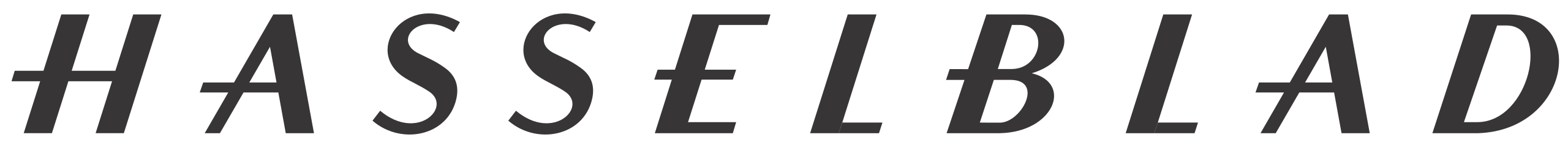
Create to Inspire
Since 1941, Hasselblad cameras have been used to capture some of the most important moments and figures in the story of the world, including the first steps on the Moon. Committed to providing consumers with the highest quality camera systems, enabling all types of creatives to capture their artistic vision, Hasselblad's goal is to continue pushing the boundaries of imaging technology.
A recent example of Hasselblad's technical leadership is the new medium format camera X2D 100C, which uses Qt on all its displays, including Qt for MCUs on its new 1.08-inch colored top display, reporting the camera status and shooting parameters. Learn how Hasselblad leverages Qt's capabilities to deliver iconic digital experiences on the best 100Mpixel medium format camera in the world.
Qt Solution Highlights
Reusable UI across MPU and MCU devices
Tooling to deliver unparalleled usability
Optimal performance with GPU acceleration
Efficient multi-display UI creation
Flexible framework enabling extended functionality
Excellent documentation and engineering support
Our camera has an electronic viewfinder and a touch display, running the same GUI at different resolutions. Qt handles both. Then, Qt for MCUs allowed us to quickly implement a smaller version of the UI on our top display using the same workflow and developers, with a consistent saving in time and effort.
Richard Röjfors, Software Architect, Hasselblad

Inspiration in Every Detail
An unrivaled merge of form and function, the X2D 100C establishes itself as Hasselblad’s flagship mirrorless medium format camera. Qt technology powers both the digital displays of this groundbreaking camera, delivering a simple, smartphone-like user experience on one of the most powerful cameras in the market.
The 3.6-inch MPU-powered touch display presents a clear image even under strong light conditions and tilts to gradual angles for diverse shooting needs. It supports a resolution of 2.36 million dots, bringing accurate, true-to-life colors to view. Additionally, the 5.76-million-dot OLED electronic viewfinder runs the same GUI at a different resolution. Finally, the new 1.08-inch MCU-based top display publishes the camera status and shooting parameters.
Qt technology powers all these displays and enabled the reuse of high-performance GUI components across the various hardware solutions—ranging from microcontrollers (MCUs) to microprocessors (MPUs).
For pinch/zoom in 100Mpx images, we had to extend and customize the Qt framework to some extent, but it was easily done. The separation between QML and C++ is helpful, as it allows us to change the C++ code without affecting the QML part. Overall, this proves to be a good architecture, in my view.
Richard Röjfors, Software Architect, Hasselblad
Success Story

Efficient Data Processing and Flexible Architecture
The Qt-powered user interface supports a series of touch-screen operations—such as swipe, scroll, and pinch/spread to zoom—as well as interaction based on buttons and scroll wheels. Qt ready-made solutions enabled the development team to easily handle both types of interaction efficiently.
Reusable UI components—a core feature of Qt applications—helped the Hasselblad team develop three screens in a little more time than just one screen. Qt for MCUs made it possible to reuse many of the UI elements created for the MPU displays on the MCU-based top display, for efficiency of development and consistent look-and-feel.
In terms of performance, when bursting 4fps x 400Mpx (namely, 400Mpx/s) on a battery-powered handheld device, efficient data processing is essential. In this respect, Qt GPU acceleration capabilities enabled optimal performance on the adopted hardware.
Finally, quick startup time and the ability to pinch/zoom 100Mpx images at a good framerate are other Qt-enabled features that make this camera unique in the market.
Qt for MCUs was a game-changer for us in creating the display for our new camera. Despite the initial challenges we faced with memory, fonts, and layout, the direct support from Qt engineers was exceptional. We were able to effectively leverage the wealth of online cases in the Qt community and achieve outstanding results.
Richard Röjfors, Software Architect, Hasselblad
See Hasselblad X2D 100C camera
X2D 100C Display Types
User Interface
Touch Display
Top Display
Electronic Viewfinder
Touch interface including swipe, scroll and pinch/spread to zoom. Camera grip with buttons and scroll wheels.
3.6-inch TFT type, 24-bit full-colour, 2.36-million-dot. Touch functionality: full support. Tilting angle: 40°, 70°
1.08-in TFT type, 18-bit full-colour, 158,400-dot
OLED, 5.76-million-dot. Viewing area: 100%. Magnification: approx. 1.00x with 65mm medium format lens at infinity
Have a brilliant idea, but don't know how to execute it? Get in touch and we'll help you out.