
Development Tools
Choose Your Tooling to Develop With Qt
Develop your Qt applications using the integrated development environment (IDE) and other development tools that you’re most comfortable with.
Pick Your IDE and Other Development Tools
We aim to make developing with Qt Framework accessible across your favorite development tools and editors, so that you can stay focused on your work without unnecessary tooling hassles. For that, we provide a wide range of tools to be used as you prefer - be it the command line or the IDE of your choice.
IDE Support for Qt
Use the Integrated Development Environment (IDE) of your choice.
Qt Group offers its own IDE, Qt Creator, and both provide and support a number of extensions and integrations to other IDEs. This allows you to effortlessly incorporate Qt into your preferred development environment, or opt for Qt Creator for a comprehensive, out-of-the-box Qt developer experience.
Qt Creator IDE
The most comprehensive IDE for developing with Qt. Great support on QML and C++, as well as cross-platform embedded development. Your preferred tools for the full development cycle. AI assistance.
Qt in VS Code
Official Qt Extension for Visual Studio Code. QML syntax highlighting, refactoring, and code completion. Integrates with the CMake build system and Qt documentation.
Qt in Visual Studio
Official Qt Extension for Microsoft Visual Studio for using the most commonly used Windows development environment.
Qt in Android Studio
Official Qt Extension for creating a new or importing an existing Qt Quick project to an Android Studio project.
Qt in CLion
Qt-supported extension for CLion, provided by the JetBrains IDE vendor, for Qt project development.
Other IDEs
Make your pick among other IDEs, such as Apple Xcode to develop for Apple platforms, or an AI-focused IDE such as Cursor AI.
More Qt Development Tools
There is a wealth of integrated development tooling and utilities available to make building your software with Qt as smooth and efficient as possible. Here are some highlights.
Build Tools & Compilers
Integrations to cross-platform build systems and various compilers, enabling software development across different platforms.
QML Tools
Tools for efficiency in QML development, adding to the coding and debugging capabilities typically built-in into IDEs.
Localization & Documentation Tools
Tools for internationalization and UI translations, as well as generating end user documentation.
Deployment Tools
Tooling to deploy your software to a range of embedded, mobile, and desktop targets, making cross-platform delivery easy.

THE OFFICIAL Qt CREATOR IDE EXTENSION
Boost Your Productivity With Qt AI Assistant
Qt AI Assistant helps developers focus on what they love doing the most: programming. Free time for coding from complementary tasks such as writing test cases, code documentation, and boilerplate QML code.
- Optional auto-completion
- Code explanation, refactoring, optimization
- Open access to your favorite LLMs
- Automatic generation of unit tests and documentation
Latest Blogs on Development Tools

Qt Creator 18 released
We are happy to announce the release of Qt Creator 18! Qt Creator 18 a...
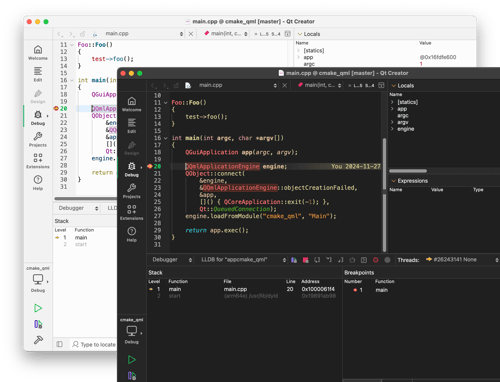

QML Debugging in Visual Studio Code
We’re excited to announce a major step forward for QML development wor...

More on Qt Framework
Qt Framework’s comprehensive set of libraries take away your routines from middleware to UI, 2D to 3D, platform to platform.
More Quality Assurance Tools
QA software tools for all the phases of the product development process, across design, development, quality assurance, and go-to-market.
Get Started With Qt Creator IDE
The best IDE for Qt. Great support on QML and C++, as well as cross-platform embedded development for the full development cycle.
