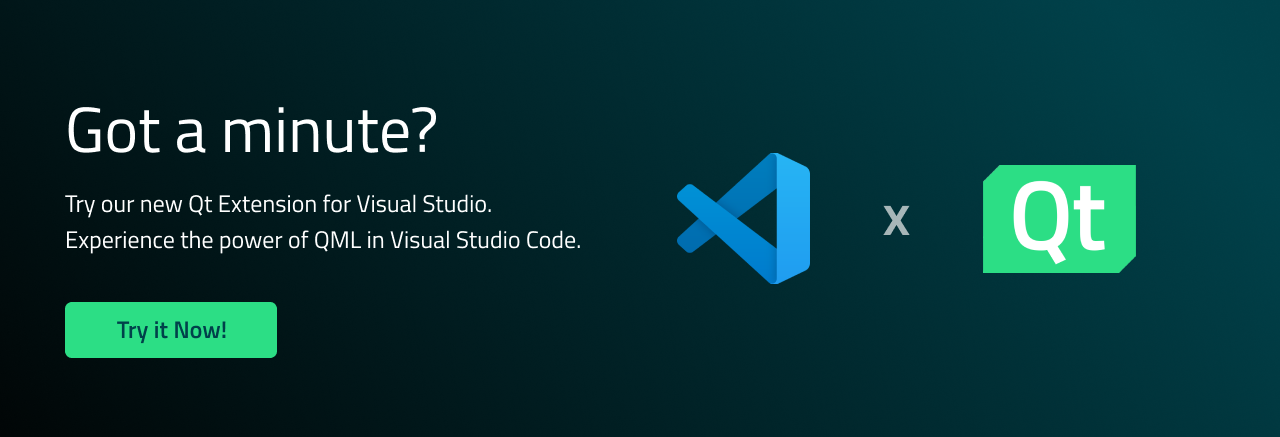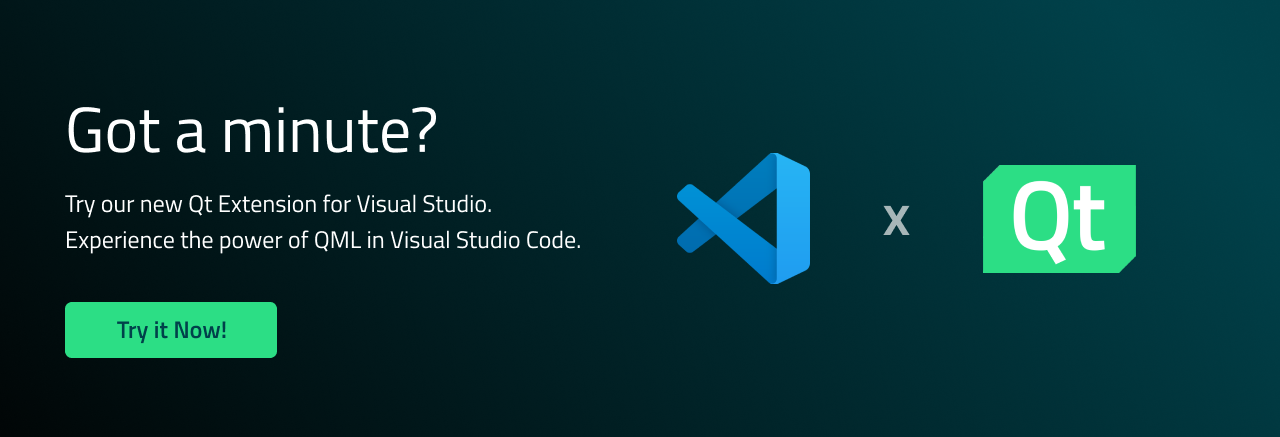We're happy to announce the release of the Qt Extension Pack 1.2.0 for Visual Studio Code! This release cooked for a bit as pre-release 1.1.0 on the marketplace and has now been promoted to a proper release. Take a look at what's new in our new release.
Usage of custom Qt installations
In the first release, using Qt installations that the Qt Online Installer didn't provide was impossible. You can now add any Qt installation that you installed from a package manager or that you built from sources:
- Go to Command Palette, and select Qt: Register Qt (qtpaths or qmake).
- Select the
qmake or qtpaths executable, and then select Select.
The command creates a CMake kit for the selected Qt installation.
Qt that's been installed with vcpkg in classic mode is automatically detected as well.
Always the latest QML language server
The QML language server enhances the developer experience for QML projects. The 1.2.0 release of our VS Code extension offers to automatically download the latest and greatest QML language server executable from our servers.
This way, you can benefit from the latest improvements of the QML language server without waiting for the next Qt release.
Other project news
GitHub setup
Since GitHub is the natural habitat of VS Code extensions, moving the project there was a logical step. If the Qt project's Gerrit setup was the only obstacle stopping you from contributing, you're out of excuses.
The repository is now hosted at https://github.com/qt-labs/vscodeext
Telemetry
We're now using the telemetry API built into VS Code to learn how our extensions are used. This will hopefully provide some insight into which areas are more important than others and where improvements are most helpful. We don't collect sensitive data and respect the global telemetry setting of VS Code.
If you encounter any bugs or usability issues, please report them at https://bugreports.qt.io/ under the VS Code Extension (VSCODEEXT) project.