Try Exciting New Features of Qt Insight 1.8
March 27, 2024 by Tino Pyssysalo | Comments
We're thrilled to announce some fantastic new features, improvements, and bug fixes to elevate your experience with the latest Qt Insight 1.8 release. Let's dive right in!
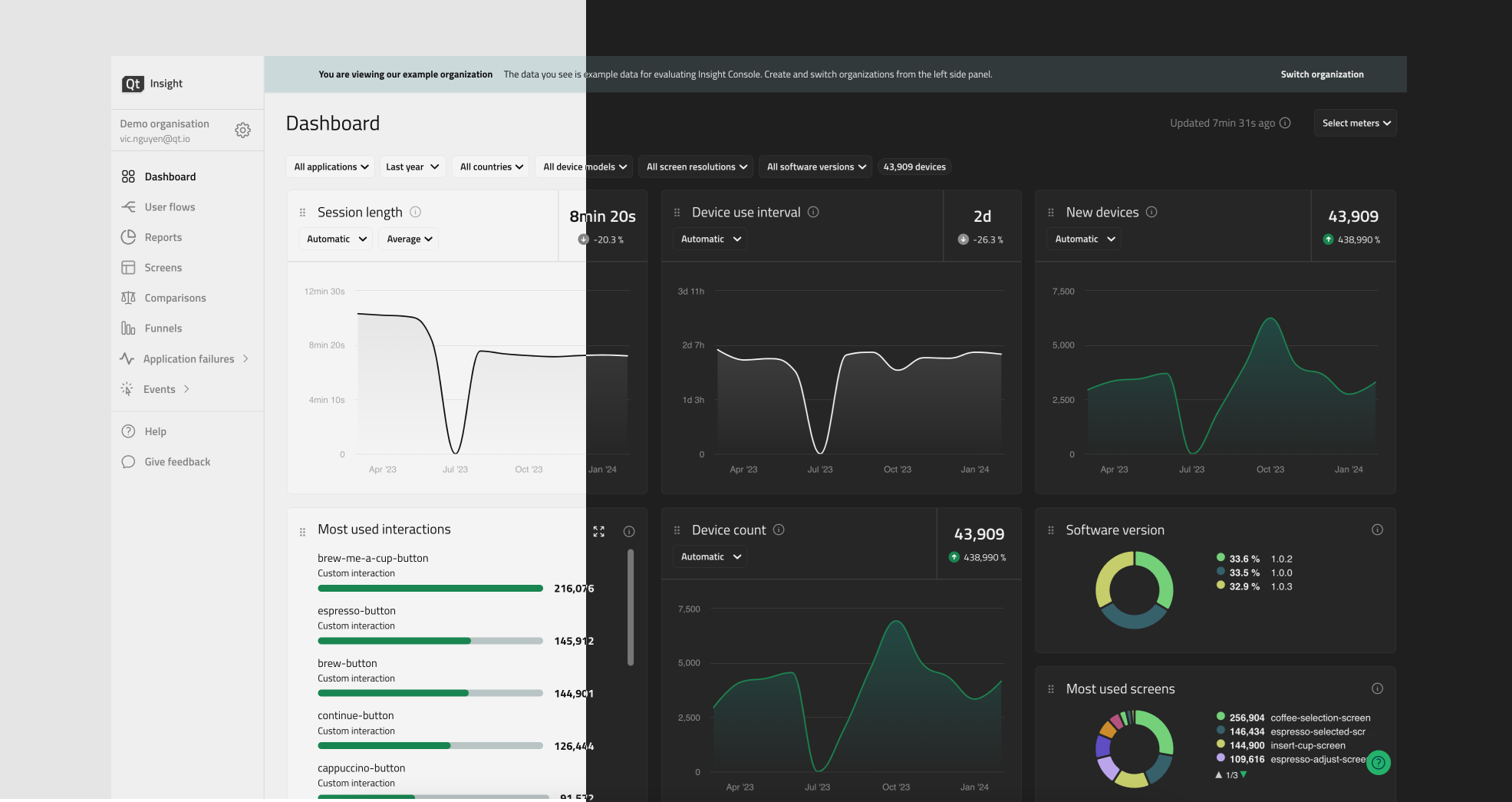
Qt Insight 1.8
New Features
Granularity Filters: Get into the nitty-gritty of your data with our new granularity filters. Now, users can delve deeper into their selected timeframes within the meter. Simply click on any meter with line graphs and choose from the Month/Week/Day/Hour options. It is set to 'Automatic' by default for seamless exploration.
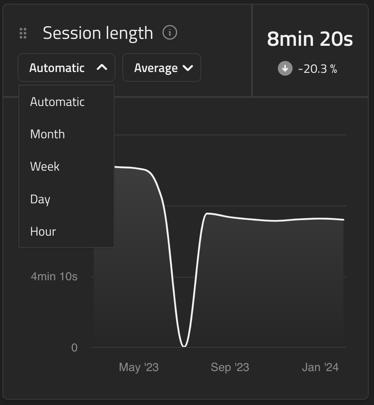 Granularity filters
Granularity filters
Aggregate Functions Filters: Addressing the needs of many, we're introducing aggregate functions filters. Understanding user behavior just got easier with different calculated views on session length. With a simple click on the aggregate filters dropdown, choose from options such as Sum, Average, Minimum, Maximum, Average Minimum, and Average Maximum. Watch as your KPI values and graphs dynamically adjust to your selection.
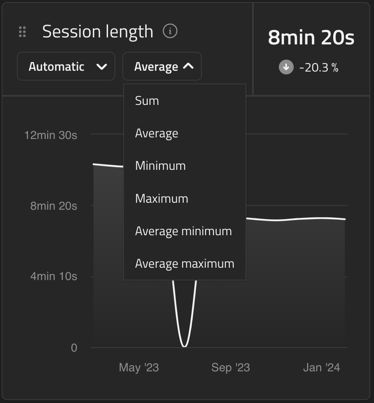 Aggregate Functions Filters
Aggregate Functions Filters
Line Meter View: We have replaced our KPI meter with a Line meter to provide more insights into KPI views. Now, you cannot only see the KPI value but also dive into detailed trend analysis through the line graph. Understanding trends has never been easier!
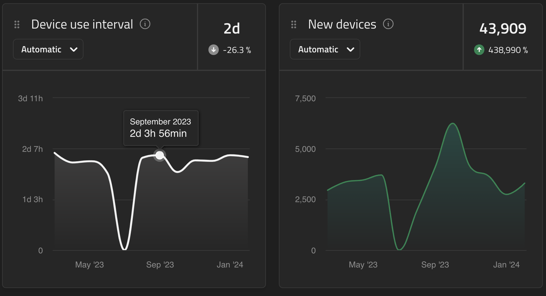 Line Meter View
Line Meter View
New Average Funnel Completion Time: We've introduced a new 'Average Funnel Completion Time' to our funnel view, providing quick insights without the number crunching.
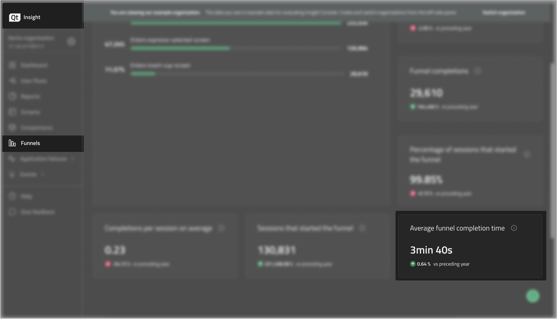
Funnel Complete Time
Improvements
New UI Look and Feel: We are dedicated to enhancing your user experience, and that starts with our updated UI. With refreshed colors and elements, we've created an environment where you can focus on your analysis results comfortably. Your feedback helped shape these changes, and we're excited for you to explore the new look and feel!
Bug Fixes
Usability and Analytics Query Fixes: We've resolved issues in our Useflow view and addressed discrepancies between device counts and filter results in our analytics queries.
Try it out!
Qt Insight is available for both Qt open-source and commercial users for free for 60 days. Please use the Qt Insight Getting Started link to start your journey into Qt Insight.
Check also what Qt Insight is all about and read how it can help your business and product development.
We're continuously working to provide you with the best possible experience, and these updates reflect our commitment to your satisfaction. Stay tuned for more exciting developments, and as always, feel free to reach out at qt-insight-support@qt.io for any feedback or questions. Happy analyzing!
Blog Topics:
Comments
Subscribe to our newsletter
Subscribe Newsletter
Try Qt 6.8 Now!
Download the latest release here: www.qt.io/download.
Qt 6.8 release focuses on technology trends like spatial computing & XR, complex data visualization in 2D & 3D, and ARM-based development for desktop.
We're Hiring
Check out all our open positions here and follow us on Instagram to see what it's like to be #QtPeople.
.webp)



