.NET 5 was released in November 2020, marking a big change for Windows, since it is the version targeted for active and future development, instead of .NET Framework. And that meant a change for us, too. Since Squish 6.6, we supported .NET Core 3, and with the newest Squish 6.7 release, we've upgraded our support to include .NET 5.
We'll take a closer look into the new Squish support for the latest .NET version, but first, let's clear up some confusion on the terminology.
.NET xyz: A History of the Etymology
.NET, .NET Core, .NET 5, .NET Core 3, .NET Framework…it's hard to keep track of what's what. Let's go through them.
- .NET Framework started it all. It's the first and oldest .NET platform. It comes preinstalled on Windows and is what the majority of C# and Visual Basic applications use. When you hear folks say ".NET", they're likely referring to .NET Framework.
- .NET Core is an open source re-implementation of .NET Framework. The major goals of the re-implementation were to improve performance, modularity and portability, among other things. In .NET Core 3, we saw support for Windows Forms and WPF GUI libraries.
- .NET 5 is the successor of .NET Core 3. It is meant to be the replacement for .NET Framework, dropping Core from its name. What happened to version 4? The last major version of .NET Framework was 4, so it was skipped.
What's the difference anyway?
While .NET 5 is meant to replace .NET Framework, there are some differences between the two platforms.
From the GUI point of view, the main differences are in the Windows Forms library. Already since .NET Core 3, deprecated controls including Menu, MenuItem, ToolBar, DataGrid, etc., were removed, and, in .NET 5, so was StatusBar.
So, .NET 5 is not fully compatible with .NET Framework. Migration projects should take this into account, but, fortunately, these removed controls were deprecated some time ago, and, since the Windows Forms itself is not much used anymore, it's unlikely that the differences will require significant porting effort.
Squish Support for .NET 5: An Example
You can download an example .NET 5 application here. It's a standard Address Book application shipped with Squish for Windows, but just with the replacement for the StatusBar control. The download is a single, self-contained executable, so it doesn't need a prior .NET 5 installation. A double click on the .exe should suffice to launch the application.
The new support in Squish 6.7 for .NET 5 is the same as that for .NET Core 3 and .NET Framework, in a sense that things should just work out-of-the-box, even for applications which are published as self-contained, or a single executables.
Take a look at this screenshot of the Squish IDE and the example application from above:
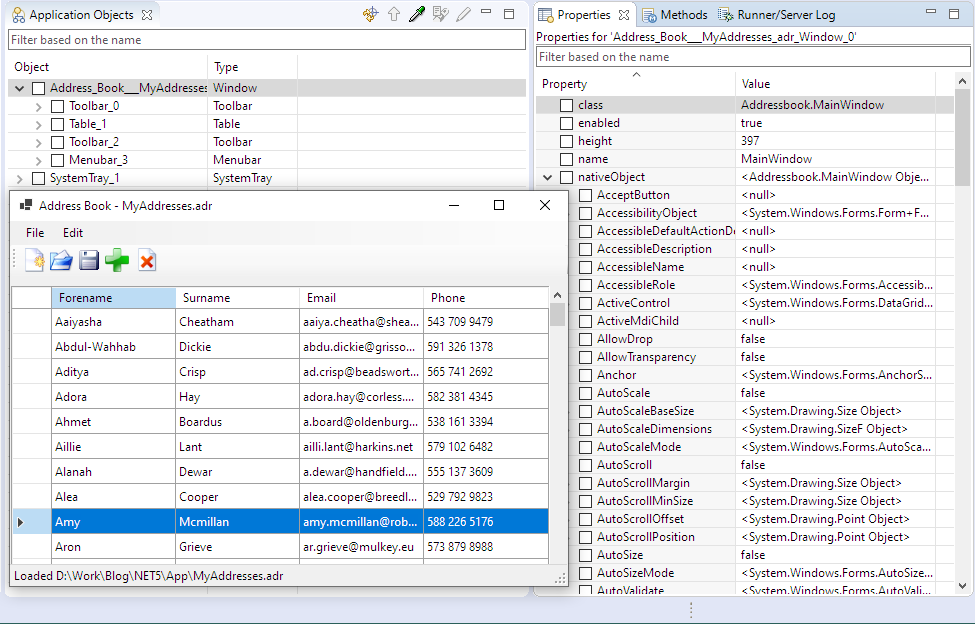
Try It Yourself
If you want to try the example application yourself, but don't have Squish 6.7 yet, feel free to begin your Squish evaluation today.


