Often enough, test results alone only tell us half of the story: the process of debugging and finally understanding the actual cause of a problem usually requires having a good look at your test sources, reference images and commit history. To bridge the gap between symptom and cause, we added the repository integration to Test Center.
View Test Code
The ability to access file repositories right from the Test Center user interface makes it a easy to see where within the test script a specific test failure occurred, giving you more context for understanding the cause. This gives you the ability to jump directly from the Verifications View to where an error occurs and uncover bugs faster.
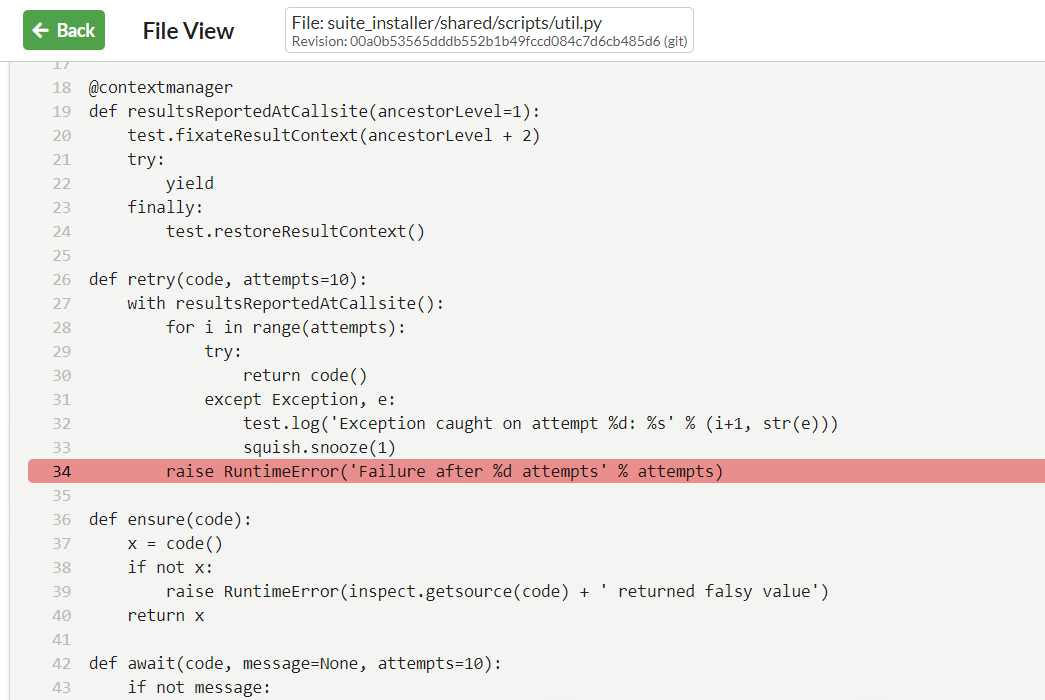
Analyze differences between actual and expected screenshot and visual verification points
When analyzing screenshot and visual verification points in Test Center, the repository integration automatically fetches the expected verification points, as they were created during the test creation, from a linked repository.
When browsing the test reports, you are not limited to the screenshot and visual verification point results, as they were observed during the test execution. You can also visually compare the actual and expected screenshots by switching back and forth between the actual and expected tabs or by dragging the image slider handle across the images.
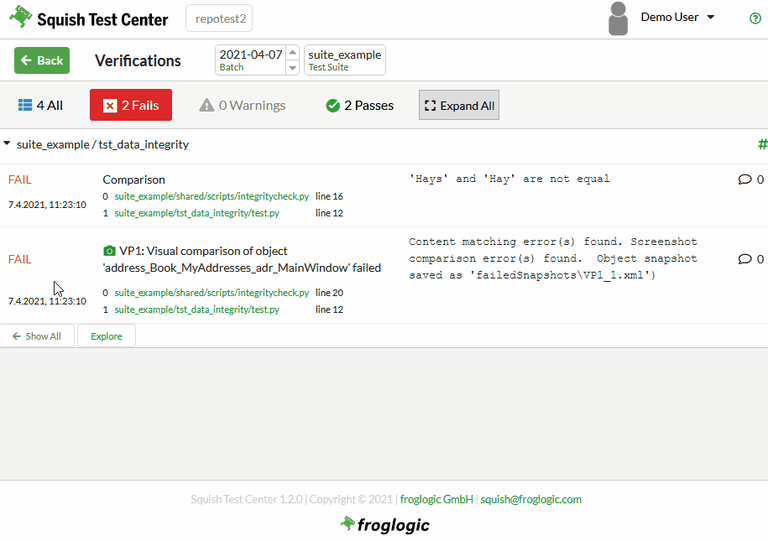
When you are working with visual verification points you can easily cycle through all the differences that have been detected by switching to the Expected Visual VP tab and using the Browse Errors buttons. The UI elements that differ from the expected state will be highlighted in the dialog and the property pane on the right side will show the value differences.
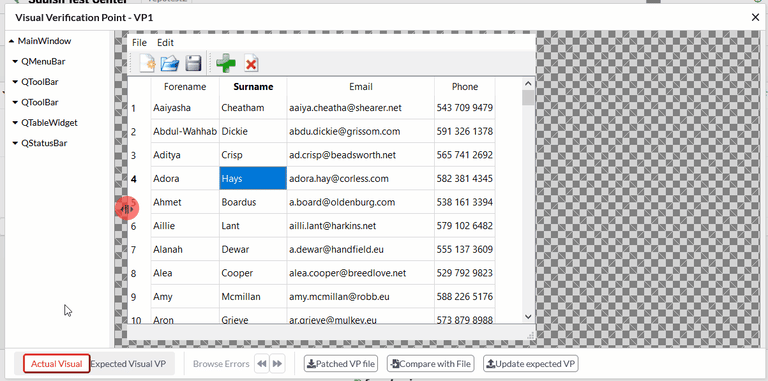
Updating verification points
When the UI of the AUT changes over time that usually requires changes to some of your screenshot and visual verification points as well. Especially with more extensive UI changes sometimes many verification points need to be updated at once. This task can be fully handled from within Squish Test Center. Anyone with access to Squish Test Center can review and update failed verification points without needing dedicated access to the test case repository and without having to rely on the Squish IDE. This will help to significantly speed up the update and review process for verification points.
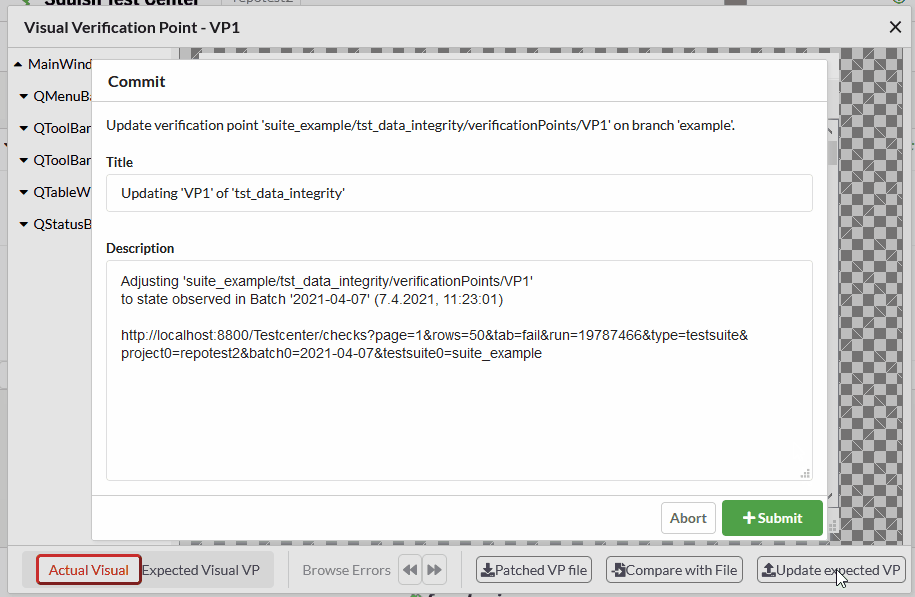
Git Commit History
For git repositories Test Center can show which code changes occurred between test runs. If a new failure occurs in your most recent test results, you can open the git commit history dialog and see which changes to the code of your AUT might be responsible for the failures. You can also see changes that happened after the last test run, to check whether the issues might have already been fixed.
The dialog displays the commit titles, the authors, the dates, and provides links to your git frontend (e.g., GitHub, GitLab, Gitea). Next to the commits, you can see the associated batches and test results.
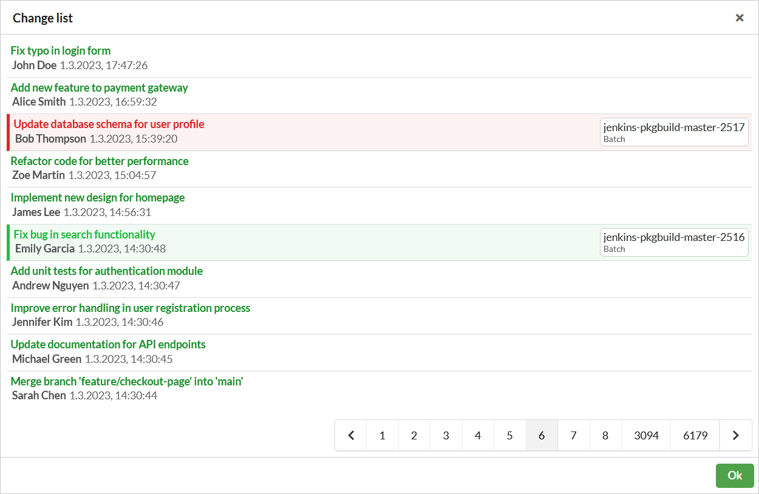
This git commit dialog example shows a list of commits and associated batch results
Supported Repository Types
Currently Test Center supports plain folders (filesystem repositories) and git repositories. Filesystem repositories should be used as a fallback for repository types we don't yet support. The git repository type has the added advantage that you can specify the commit hashes your test runs are based on, so that you can always compare the observed actual with the expected screenshots and properties at the time of the test run, regardless of what might have changed in the meantime. Furthermore when updating verification points the git repository integration will automatically create commits for you and you can chose whether you want to automatically push those changes to the remote or if you want to keep those changes locally and review them at a later time.


