The Test Center team is happy to announce the release of Test Center 3.2. We're excited to introduce you to the three most noteworthy features of this release. From the powerful new result reporting API to the user-friendly git history dialog and innovative result badges, Test Center 3.2 is packed with cutting-edge capabilities that will take your testing process to the next level. Let's dive in and discover how these features can help you streamline your workflows, improve collaboration, and achieve greater testing success.
Result Reporting API and Robot Framework Support
With Test Center 3.2, we now provide a new and easy-to-use REST API for reporting results. This will allow you to upload test results from testing tools whose result formats we don’t yet support.
But even for testing tools we do already support via JUnit or other formats, the result reporting API is a way to improve the result granularity and details, compared to other more lossy result formats. It provides the same level of detail as you would get with Squish results. It is very easy to provide screenshots and attachments, which are already not supported by many other result formats, and it is even possible to provide screenshot verification points.
To make it easy for you to start using the result reporting API, we included a python example lib which you can use to integrate with Python-based testing tools or you can use as a template for implementations in other languages.
The examples also include a listener for the Robot Framework, which offers full support for uploading test results during Robot Framework test executions.
For more information on how to use the result-reporting API, please look at the documentation.
Git Commit History
In the past, the Test Center repository integration was primarily used to allow you to display and update Verification Point files from within Test Center. We now extended it to show which changes occurred between test runs. If a new failure occurs in your most recent test results, you can now open the new git commit history dialog and see which changes to the code of your AUT might be responsible for the failures. Furthermore, you can also see changes that happened after the last test run, to check whether the issues might have already been fixed.
The new git commit dialog will show you the commit titles, the authors, the dates, and provides links to your git frontend (e.g., GitHub, GitLab, Gitea). Next to the commits, you can see the associated batches and test results.
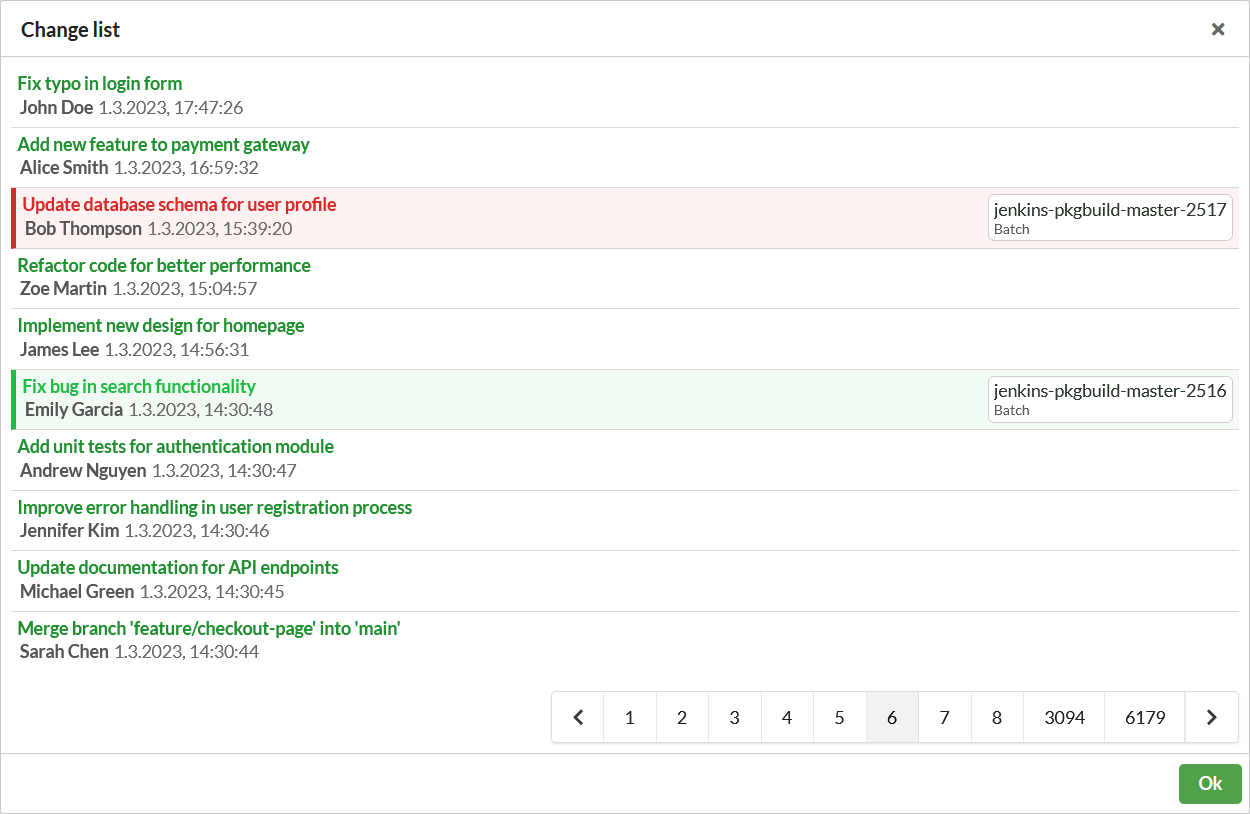
This git commit dialog example shows a list of commits and associated batch results
To use this feature, set up the git repository integration and provide the commit hash and branch as labels to your uploaded results. More information on the setup can be found here.
Result Badges
Result Badges allow you to share some high-level results, like the overall passing or failing state of the last test run, or the result of a specific suite or test. Result badges are small images you can easily embed in other web pages and documents like a Confluence page, an internal wiki, or git frontends like GitHub or GitLab.
![]()
This is an example of the badges you can now embed in external pages
We added a new dialog to the Dashboard and Explore View, that lets you configure a code snippet, which you can copy and embed in external tools. By default, sharing of these results is disabled, but admin users can create tokens on a project basis, which will then enable the sharing of result badges.
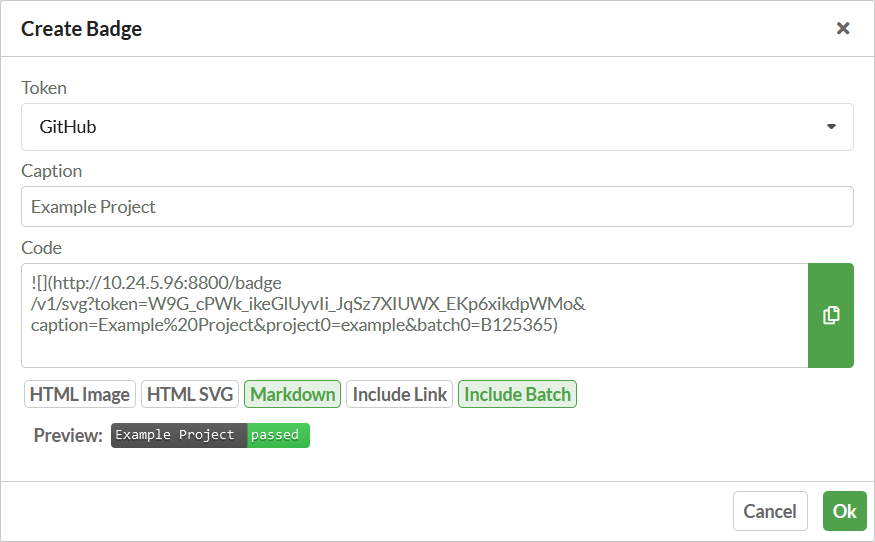
Example configuration for a badge that can be embedded in a markdown document
Other Improvements
Annotations
We also extended the annotation support. You can now configure which annotations should be shown in the statistical overview, and the Compare view now also shows annotations.
Security Fixes
Apart from some other minor fixes this release also includes a couple of security fixes. Check out our release notes for a comprehensive list of improvements and fixes.
Download & Free Trial
Customers and evaluators can find Test Center 3.2 packages the Qt Customer Portal. If you have yet to try Test Center, request your free trial here.
Important: Starting from March 7th, new releases of Test Center, Squish, and Coco will exclusively be accessible via the Qt Customers Portal. To gain a better understanding of how this may impact you, we suggest reading our latest blog post detailing the modifications.


