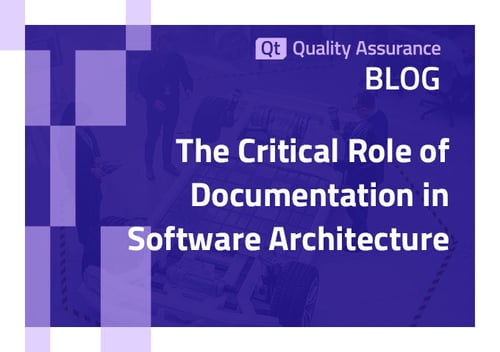We are excited to release a new major version of the Squish GUI Tester, the software quality assurance tool chosen by thousands worldwide for cross-platform GUI application test automation.
Squish 7.0 is the first major feature release in almost six years. Its flagship feature – recording video footage of the test execution – is available in all Squish editions for desktops, web, embedded systems, and mobile devices.
Join Us for the Release Webinar
Join our developers for a live webinar and Q&A session on what’s new in Squish 7.0.
Sign up during your preferred time zone:
Licensing Update
With Squish 7.0, we're moving to subscription-based license models only. This means only customers who purchased or converted to subscription licenses get access to Squish 7.0 and beyond.
Customers who own perpetual Squish license continue to get access to Squish 6.7.x as well as technical support for that.
To learn more about how to convert to subscription licenses please contact your account manager at The Qt Company or use the contact form.
Feature Overview
This release also offers more minor features, usability improvements, and many bug fixes for all product editions. Read on for more details on some of the highlights.
Video Capture
The ability to record actions on the screen in a video has been a long-sought-after feature. While 3rd party utilities make screen capture possible, a plain video without any relation to the test is of somewhat limited use and hard to interpret.
Squish 7.0 introduces support for capturing videos of test execution in Squish IDE and on the command line. The captured video is linked with the test results and can be viewed side-by-side. The user can also jump from the point of failure directly to the corresponding place in the video playback.
The video itself is stored as an MPEG-4 attachment to the test results and can be replayed in the integrated video player inside the Squish IDE and Test Center.
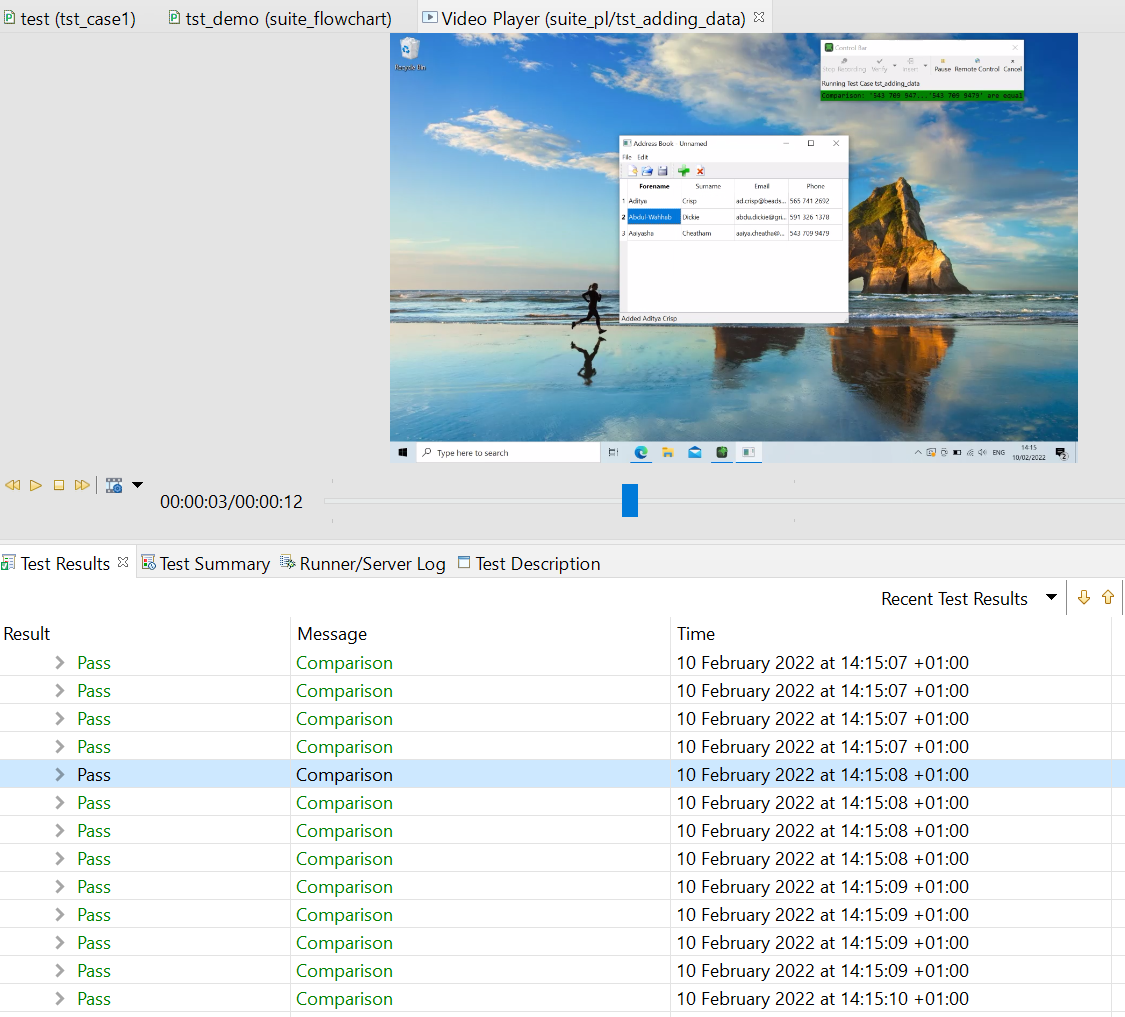
Enhanced Support for Qt 6.2
Squish 7.0, Qt edition features full support for testing applications built with the latest Qt minor release, Qt 6.2. Binary Squish for Qt 6.2 packages are available for download, and building from source code against Qt 6.2 is also possible.
In addition, Squish for Qt can now be built without the QtWidgets module to reduce the memory footprint, especially on embedded devices where QML-only applications need to be tested.
Enhanced Platform Support
Packages for testing on macOS are compatible with Apple M1 systems. Windows applications on ARM64 machines and with .NET 6 received initial testing, albeit only in emulated 32-bit Intel mode.
We have also made fixes for testing on iOS with Xcode 13 (and later) and current Android SDKs.
Testing Web Applications: Access to CSS Properties
Creating verifications of CSS properties of HTML objects in web applications was previously possible with Squish to some extent, but it became even more accessible with this 7.0 release. Squish for Web edition now exposes CSS attributes via its properties system and makes them accessible in the scripts as well as in Squish IDE’s property view
Improved JavaScript Engine
With Squish 7.0, users developing their tests in JavaScript can look forward to extended support of operators, better ECMAScript 2015 conformance, new object literal types, and several bug fixes to existing JavaScript support.
Find more details in the article JavaScript extensions in Squish 7.0.
Easier installation and administration of Squish License Server
Installation of Squish License Server became much easier with Squish 7.0 as it now comes with a standardized installer that helpfully registers the server as a system-wide service on Linux, macOS, and Windows.
In this release, Squish License Server has also gained a REST API that enables customers to monitor floating license availability and usage across their site. Standard JSON-formatted data containing the server configuration, the list of connected clients, or usage statistics can be retrieved from REST API with the help of scripting languages or command-line tools like curl.
With data like these, system administrators will easily detect bottlenecks or optimize the number of licenses for the site.
Here’s an example command-line call for querying statistics:
curl -s http://localhost:47001/v1/statistics | jq
The output of the JSON conversion may look like this:
{
"activeLicenses": {
"execution": {
"current": 0,
"max": 10,
"peak": 0
},
"tester": {
"current": 1,
"max": 2,
"peak": 1
}
},
"waitingQueue": {
.....
Changelog
Find a more detailed list of additional features, enhancements, and code fixes for all Squish editions in the release notes.