Looking to run Squish tests in Azure DevOps? This is now possible with a new extension available on Microsoft marketplace. This extension not only enables you to execute Squish tests, but also uploads your test results directly into Test Center. And, with the latest Test Center 1.1, we've added support for traceability with Azure DevOps through the plugin.
We'll first show you how to install and setup the extension before giving an example on how to map tests between Azure DevOps and Test Center.
Install the Azure DevOps Extension
The extension is available directy on the Microsoft marketplace.
Working with the Extension
After successful install for one of your projects, two new tasks will be available for the Build and Release Pipeline.
The first, is the Squish Task, the goal of which is to run Squish GUI tests on agents. This requires that Squish be installed on the agent which will run this Task. Using the path to where Squish can be found, it is then only a matter of choosing which test suites or cases to run and how the test results should be generated.

For users looking to upload results to Test Center, there are additional fields for naming the project and specifying labels for later analysis. Test results will be uploaded in the indicated Test Center instance under the user for whom the Upload Token is assigned.
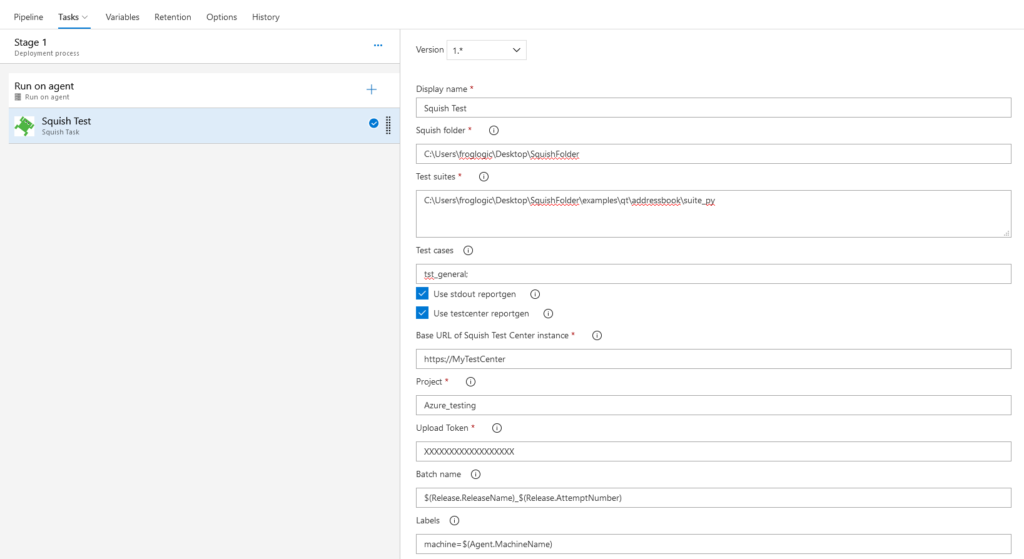
Azure DevOps & Test Center
Assuming the URL of the Azure DevOps instance is correct (including the organization/collection), only the Personal Access Token (PAT) of an Azure DevOps user is needed to link it to Test Center.
From this point, it is possible to associate a Test Center project to an Azure DevOps project.
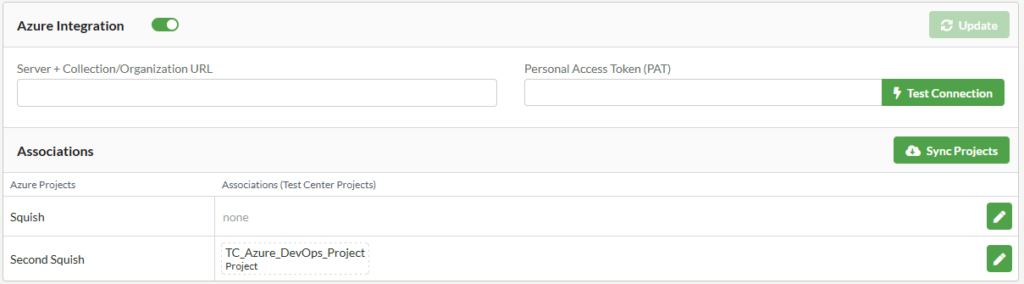
For these projects, you can then map test suites or cases to Azure DevOps tests.

Further Reading
- Our integration page offers an overview of what you can do with Azure DevOps and Test Center.
- Check out our documentation for more details on setup and configuration.


