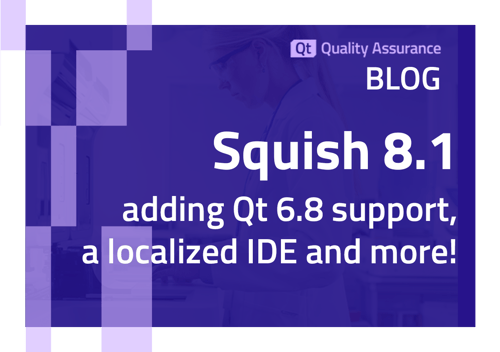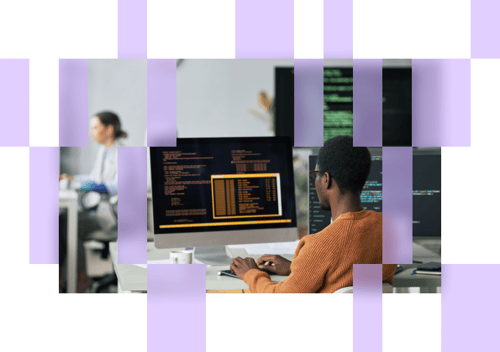When users open an app, the first thing they see is the graphic user interface, popularly called (GUI). It's what the user sees and interacts with and is the part of the app that's visible to them. For instance, when customers launch a finance app to check their bank balance, they'll see icons and buttons. These are part of its GUI.
What is GUI testing?
GUI testing is done to ensure the GUI of a given application works as intended. This includes cross-platform and cross-device testing to confirm that it performs as expected and conforms to specifications. Links, pop-ups, dropdown menus, and buttons are just a few of the GUI elements that are tested.
An application's GUI must pass stringent tests before it can be released to the general public. Due to the need for multiple testing, this process can be exceedingly time-consuming and taxing. To save time and ensure accuracy, QA teams and developers now employ automated GUI testing solutions that use software to perform the test without the need for human intervention.
What is automated GUI testing?
Automated GUI testing involves the use of tools, scripts, and software to generate automated test cases to speed up and simplify manual, repetitive, and time-consuming GUI tests.
Why GUI testing is important
Automated GUI testing tools can help catch even the smallest GUI flaws a human tester might miss. Some typical flaws that an automated GUI test may detect include:
- Misspellings and grammatical errors
- Inconsistent placement of input fields on forms
- Elements that don’t display properly when the browser size is adjusted, or page scale is changed
- Resizing of text when changing language
- Mismatched fonts
- Lack of distinction between selected and unselected items
The best way for testing teams to understand these issues is to put themselves in the shoes of a real user. This often involves making changes to ensure the app is aesthetically pleasing and free of bugs for the benefit of its end users.
After making internal modifications to the software, regression testing is done to ensure proper functionality. Regression testing is difficult because every time the GUI design is changed, test cases for earlier GUI iterations could become irrelevant or may need to be updated.
To rerun regression testing, the GUI test cases must be updated to work with the new GUI. Manually generating test cases is arduous and time-consuming and might put a strain on developers and QA teams.
Additionally, manual testing can be prone to mistakes. Even if QA teams exercise tremendous caution, it is doubtful that all necessary test case execution, documentation, automation, and evaluation will be completed with consistent accuracy.
Read also: The complete guide to quality assurance in software development
GUI test automation tools
Squish
Squish is the industry standard for recording, authoring, and running automated GUI tests for desktop, mobile, web, or embedded GUI and HMI from inside a powerful Squish IDE. To top it off, it offers unmatched support for the Qt framework and various other toolkits.
Read more: Why Squish is the best choice for GUI testing
Coco
Coco is a tool for profiling and analyzing the code of many applications, systems, and devices. Coco automates the analysis process by measuring, reporting, and visualizing the test coverage of functions, statements, and conditions in software code. It is suited for safety-critical systems and can be utilized to meet regulatory requirements in automotive, medical, and other industries.
Test Center
Test Center is a centralized platform for managing test results and allows you to get quick, cross-collaborative insights into the health of an application. It's web-based and lightweight, making it easy to access from any browser.
What are the challenges of GUI software testing?
Any software project that automates GUI tests will meet a few obstacles. Let’s look at a few:
Expected behavior needs to be explicit
While GUI test automation lets us run a test case with more precision, it also means you need to be more explicit about expected behavior. This implies analyzing existing test cases to ensure they clearly state what is being tested, so the computer knows what to do.
Initial investment
Adopting automated testing necessitates an initial investment. Test cases and test methods need to be prepared, and an initial setup must be created. This involves choosing the right GUI test automation tool, then learning how to use the tool. Test cases might also need to be converted to the tool's supported format.
Automation blindness
Since automated testing saves a lot of time, testers may find themselves automating every aspect of the testing process, leading to "automation blindness."
How automated GUI testing can help with launching better quality software
GUI test automation provides an invaluable service to testers as it picks apart and analyzes every aspect of your app or website in a controlled situation. With automated GUI testing, you can rest assured that your product's final interface will be of the highest quality and will get the fewest number of complaints from users. This is because automated GUI testing examines every aspect of your software, from the accessibility of menus and sidebars to the legibility of text across platforms.
Because automated testing scripts may be easily transferred and reused, you can establish standard procedures even if key testing team members leave, ensuring consistency.
Although there is an up-front investment to use automated GUI testing, the long-term benefits to businesses are huge. First, it saves you time and money on quality assurance during the development phase. Second, it makes it possible to find bugs and problems with the GUI before they affect the user experience. This keeps the company from losing customers and revenue.
Test your app’s GUI across multiple devices and platforms for free
With Qt Quality Assurance Tools, you can perform cross-technology and multi-device GUI testing, code coverage analysis of your entire test framework, static code analysis, and also check the compliance of your software architecture. You can use a standalone tool, a couple, or all, to intercept software erosion. Click here to explore the tools in more detail!
.webp)