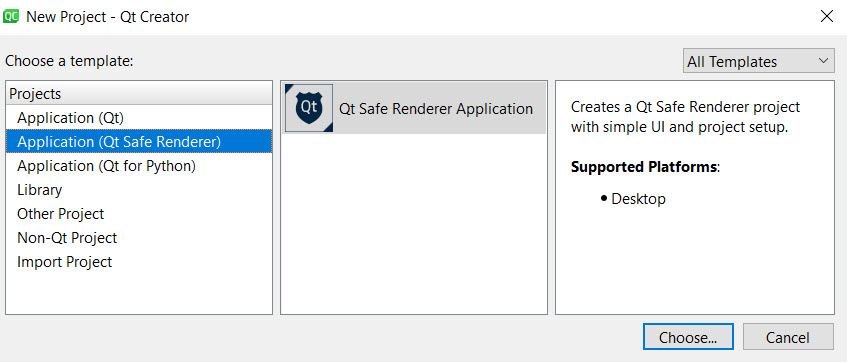We have released Qt Safe Renderer 2.0.1 for commercial license holders today. As a patch release, QSR 2.0.1 does not add any new functionality but provides bug fixes done on top of QSR 2.0.
Release Content
QSR 2.0.1 provides the following bug fixes:
- QSR-2045 Indicators linking fails against prebuilt QNX build in Windows
- QSR-2064 DRM adaptation initialization fails
- QSR-2068 When building QSR from sources calccrc lib is missing
- QSR-2084 Clarify certification requirements for adaptation modules
- QSR-2086 Build issue in RCar-3 platform adaptation
Also, the prebuilt Qt Safe Renderer binaries are provided for Qt 5.15.13. We have improved the QSR installation end-user experience: when installing QSR via Qt Online Installer, you can select the QSR binaries for supported compilers. For more detailed instructions, see Safety Manual.
Impact analysis of the QSR 2.0.1 bug fixes is included in Safety Manual and the installed QSR documentation.
Note! The certification was not updated in QSR 2.0.1, as there were no modifications to the MISRA-compliant code, nor any impacts on certification artifacts, including requirements, design, or verification documents.
Creating QSR Projects with Qt Creator's Wizard
Qt Creator 10.0.1 provides a template for creating new Qt Safe Renderer projects. After you have enabled the Qt Safe Renderer plugin in Qt Creator, you'll find the QSR project template under the File menu: File > New Project > Application (Qt Safe Renderer).
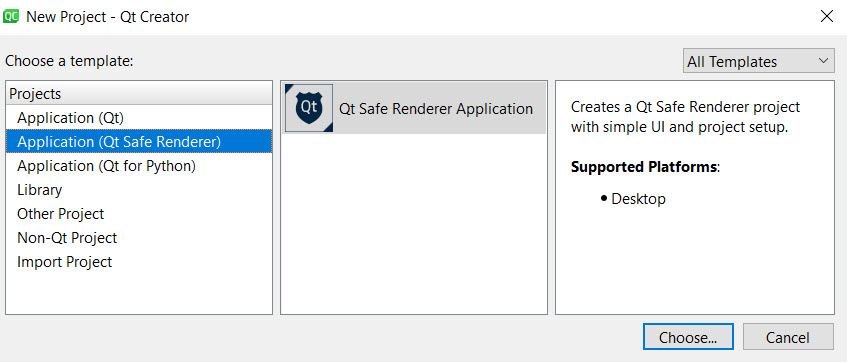
The QSR project template includes all the QSR-specific variables.
See Safety Manual for more information on how to use the project template.
Accessing the Release
Existing Qt commercial users can now get QSR 2.0.1 from the Qt Online installer with a Device Creation Enterprise license.