Qt Installer Framework and Online Installer 4.3.0 released
February 24, 2022 by Tino Pyssysalo | Comments
We are happy to announce the Qt Installer Framework, Online Installer, and Maintenance Tool 4.3.0 releases today.
There are numerous bug fixes and new features in the new installer. Especially, we have concentrated on the improved user experience in this version.
Component search
Many users have reported it is difficult to find a certain component on the component selection page. The number of components and Qt versions is quite big. We have added a feature to search for components to make it easier for users to find the right one without browsing the whole selection tree. 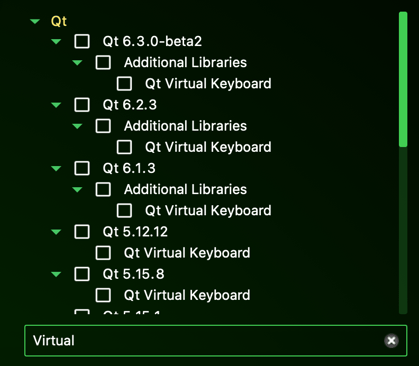
Component search in action. Searching for virtual keyboard.
Updated translations
Translations are updated for several languages to allow users to install Qt with their languages: Arabic, Chinese, French, German, Hungarian, Japanese, Korean, Polish, Portuguese, Russian, Spanish.
Default button
We have fixed the default button on some pages. The default button is now next if the user presses on the enter key rather than some other button on the page. This improves the navigation experience with the keyboard.
About application menu
We have added a standard About application menu and dialog to quickly check, on which Qt and Installer Framework the installer is based on. This helps the bug reporting among other things. 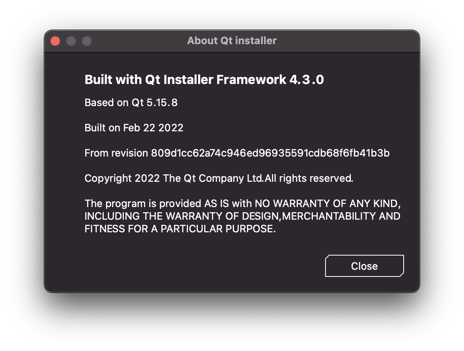
About Application dialog, showing Qt and IFW versions.
Other
The minimum required Qt version has been updated to Qt 5.15.2.
The libarchive sources have been updated to the 3.5.2 release. Now, libarchive is able to handle 7z archives and uncompressed tar archives as well.
It is possible to make a case-sensitive search and list command in the command line interface.
Installer Framework users may benefit from a feature, which allows moving a tree node and its child components to a new position in the tree. This makes it easier to organize nodes in the component tree.
Read the Changelog for a complete list of changes.
Where to get the IFW and the installer?
Precompiled binaries for the Installer Framework can be downloaded from Qt Online Installer, sources and binaries can be found also on the Qt Download page (open source) or in Qt Account for commercial users. The latest documentation can also be found online.
The new installer is available in Qt Downloads and Qt Account for commercial users. Maintenance Tool is updated using the existing installation(s) Maintenance Tool.
Thanks to everyone, who has contributed to the release.
Blog Topics:
Comments
Subscribe to our newsletter
Subscribe Newsletter
Try Qt 6.10 Now!
Download the latest release here: www.qt.io/download.
Qt 6.10 is now available, with new features and improvements for application developers and device creators.
We're Hiring
Check out all our open positions here and follow us on Instagram to see what it's like to be #QtPeople.

