Qt Online Installer 4.2.0 beta released
October 20, 2021 by Tino Pyssysalo | Comments
We are happy to announce that Qt Installer Framework offline installer and Qt Online Installer 4.2.0 beta have been released today.
There are plenty of improvements, requested by installer users in this release.
The archive handling capabilities of the Qt Installer Framework have been improved. The included tools archivegen, binarycreator, and repogen now support creating data archives in zip, tar.gz, tar.bz2, and tar.xz formats, complementing the already available 7z archive support. Consequently installers created using the framework support extracting the above file types. In addition to the new formats, user can now select the level of compression for the archives to be created. Assembling an installer utilizing both features would look something like this:
binarycreator -c config/config.xml --archive-format tar.gz --compression 9 -p packages installer
For more information, refer to the tools documentation.
The UI layout of the "Select Components" page has been improved. Showing the component three, categories, and component description took quite a lot of horizontal space. Now, the user can select to see either categories or component description. This provides more space for the component description to make it more easily readable.
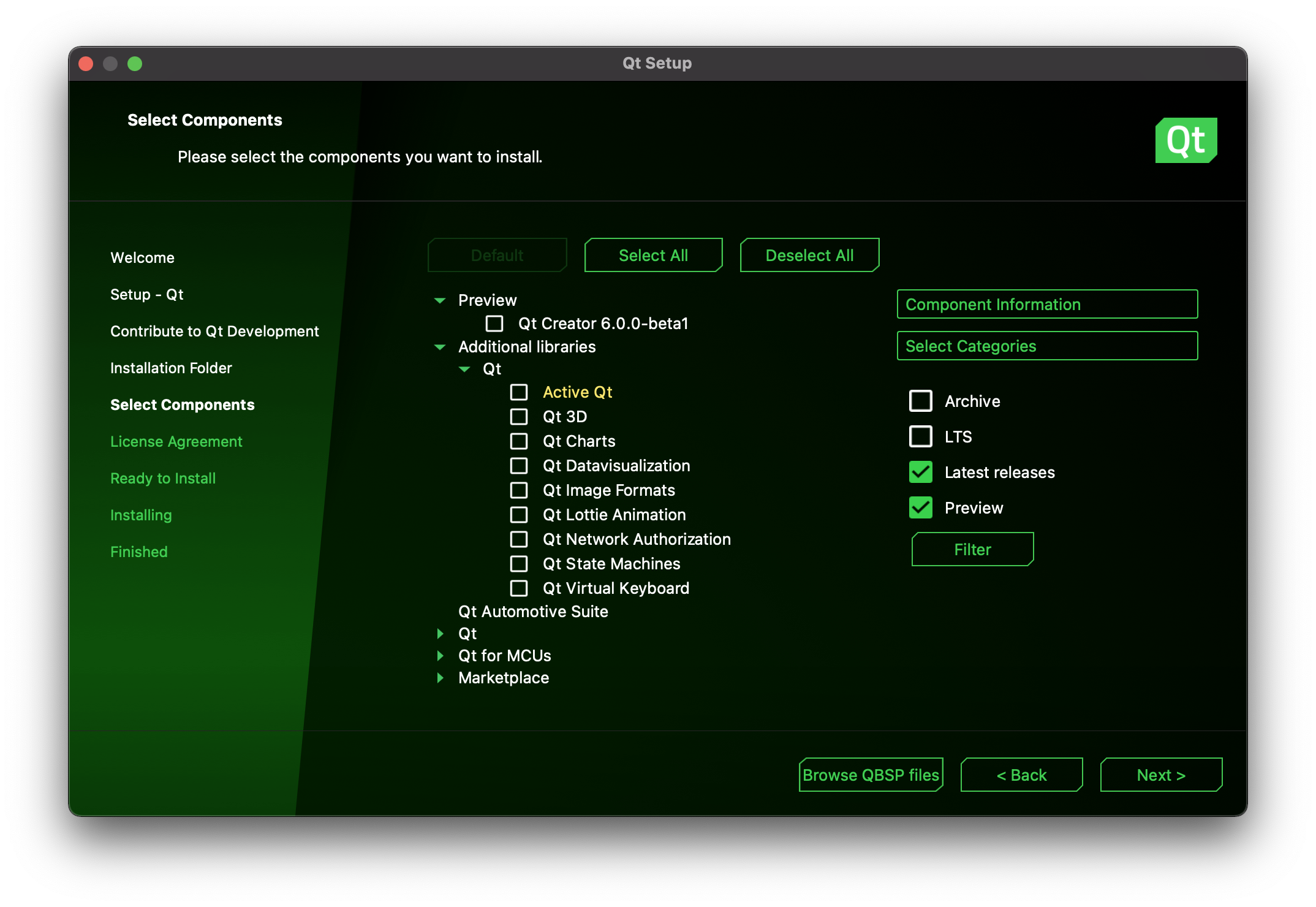
The installer UI strings have been translated to nine most commonly used languages in addition to the default English language. Qt Installer supports these nine languages only, as it has some Qt Company -specific strings. More languages are available in the installer framework.
- Arabic
- Chinese (Mandarin)
- French
- German
- Japanese
- Koren
- Portuguese (European)
- Russian
- Spanish (European)
Note that in the beta release, the translation validation for Korean and Chinese is still in-progess.
There are plenty of other improvements as well, e.g.
- Now there is an estimate for the total remaining download time for archives.
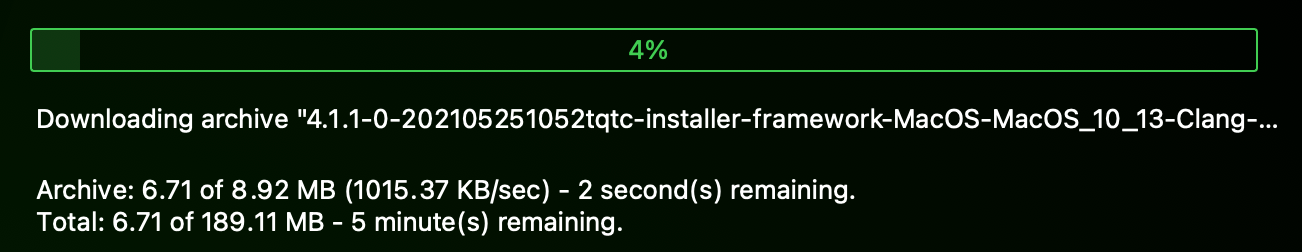
- In the command line interface, in addition to identifier based search it is now possible to query components using meta-information such as display name, version, and description.
The complete list of changes is available in Changelog.
Download and test
Download Qt Online Installer or Qt Installer Framework 4.2 beta, test, and give feedback in Qt Bug Report.
Thanks to everyone, who has contributed the release.
Blog Topics:
Comments
Subscribe to our newsletter
Subscribe Newsletter
Try Qt 6.10 Now!
Download the latest release here: www.qt.io/download.
Qt 6.10 is now available, with new features and improvements for application developers and device creators.
We're Hiring
Check out all our open positions here and follow us on Instagram to see what it's like to be #QtPeople.

