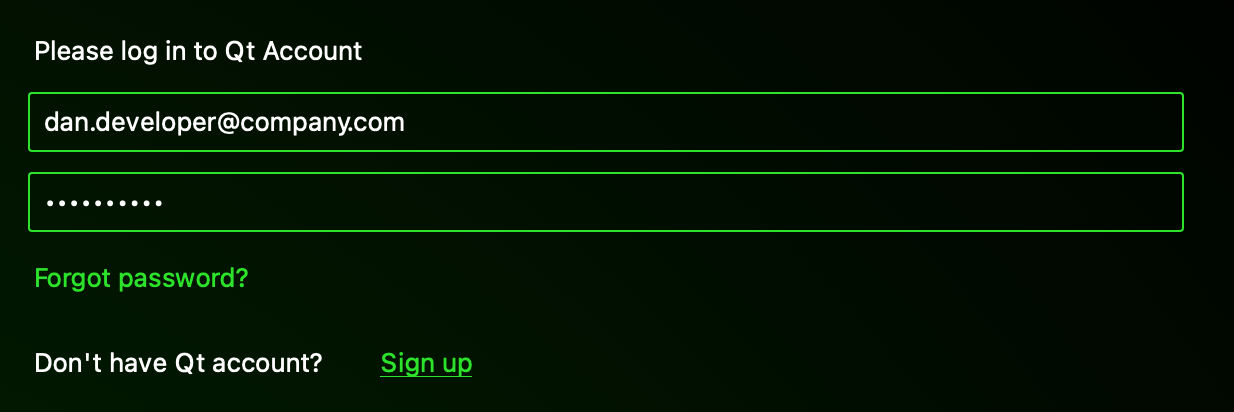We are proud to announce that Qt Online Installer and Maintenance Tool 4.0.1-1 have been released today. This version allows open-source users to select a mirror to download packages and their metadata. In addition, a bunch of fixes have been done to the installer UI.
Mirror selection
Open-source users are important to us and we want to provide them as convenient installation experience as possible. Up to version 4.0.1-1, the mirror to download metadata and downloads was selected automatically, which has sometimes results to very poor download speed. Now there is a CLI option to select a mirror.
installer(.exe) --mirror http://www.nic.funet.fi/pub/mirrors/download.qt-project.org
Look at the wiki page to get further instructions and a list of available mirrors.
UI fixes
We got a lot of suggestions and improvements from Qt Installer users and we'd like to thank all of you. The text input colour was changed from neon green to white for easier readability. The sign-up and login buttons were changed to a link. As a button it was too obvious to click on it to proceed the installation, which was confusing, as it is used to create a new Qt Account. The ascent colour will be changed to larger Qt brand-like green, but this change require the background image of all the UI controls to be updated and was postponed to the version 4.1
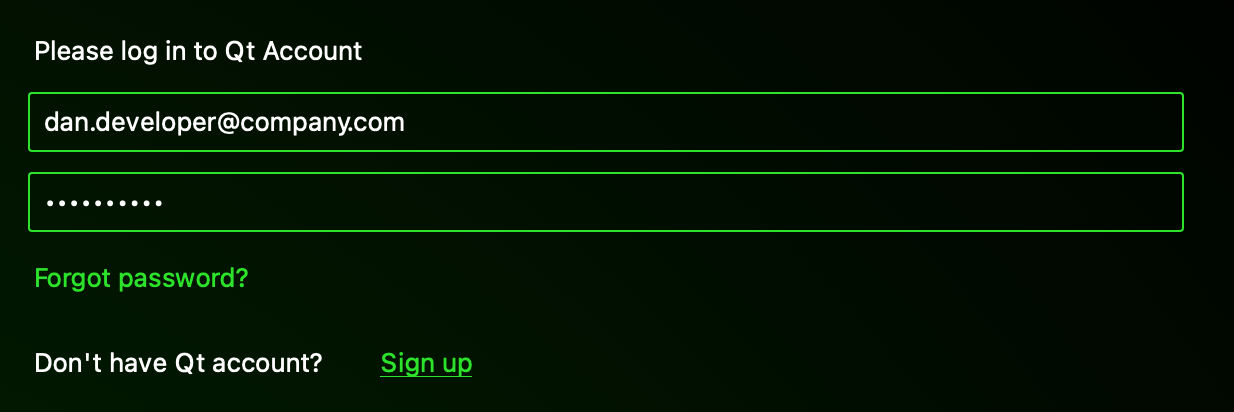
Disabled state was added for the radio button and background image tiling was disabled to improve scaling.
Do not have the installer yet?
The latest installer is available from Qt Downloads for all users and from Qt Account for commercial users.