Qt Installer Framework and Online Installer 4.6.0 Released
June 09, 2023 by Tino Pyssysalo | Comments
We are happy to announce the release of Qt Installer Framework and Qt Online Installer 4.6.0.
During this spring we have put a lot of effort to improve the metadata download performance in Qt Installer. Especially, in Windows we have been able to reduce the metadata handling from dozens of seconds to a few seconds using the metadata cache. In this version, we have continued improving the performance. We have added support for skipping already cached update files, for example.
Users have reported quite quite many bugs about missing components or broken references, which seem to be caused ba an invalid metadata cache. We added a feature to verify the metadata integrity in the cache to automatically reset the cache if needed. This will fix most of the cache invalidity issues. Unfortunately, it has a performance effect, so after we have learnt more why the cache becomes invalid, we will remove this feature again.
User experience
We have received a lot of feedback that the neon green colour scheme looks old, is not optimal to read text, and simply does not look good. We have selected less bright colours in the UI.
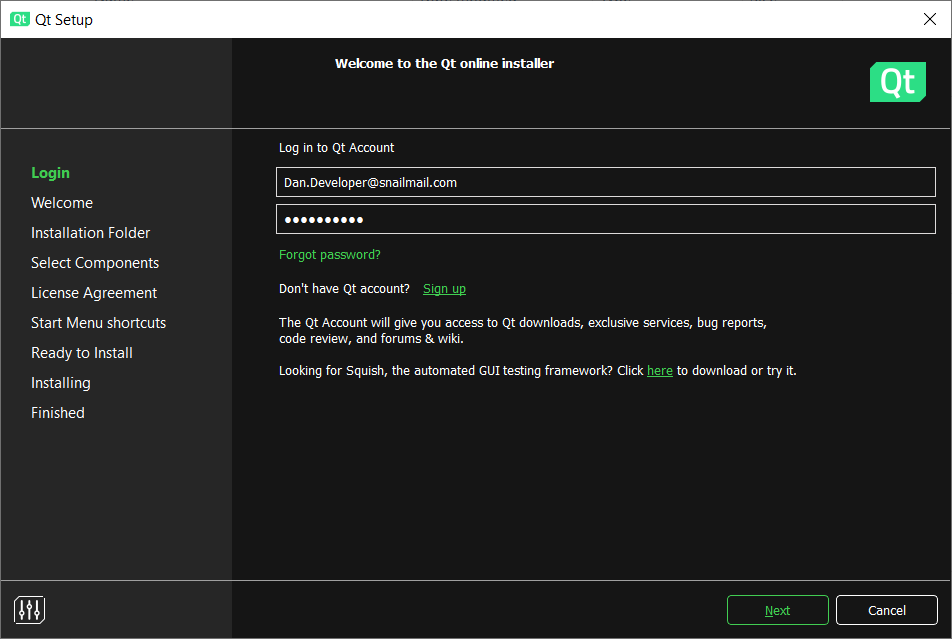
The 'Search' button was moved from the bottom of the component view to the top, where it is typically located in other tools. It makes it easier to find and use the button. The 'Information' and 'Categories' buttons have been moved to a horizontal layout, as it was not intuitive to use them in the vertical layout. Minor changes include input field and button borders and radio button and checkbox images.
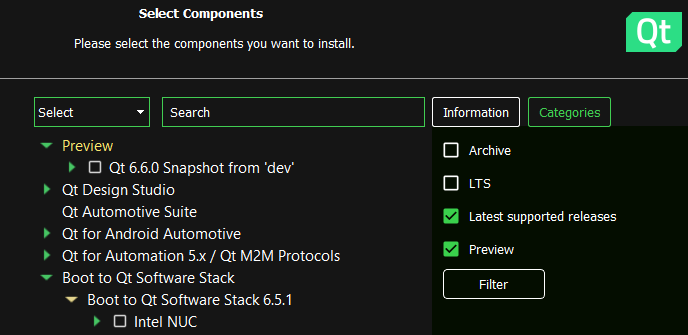
Please look at the complete list of changes in Changelog.
Improved Documentation
We have improved the documentation on how to get and install Qt. Now, it is easy to navigate from the Qt documentation landing page to the installation documentation. Yet another way to get Qt in Linux is to use Debian packaging, to which you can also find a link on the main landing page.
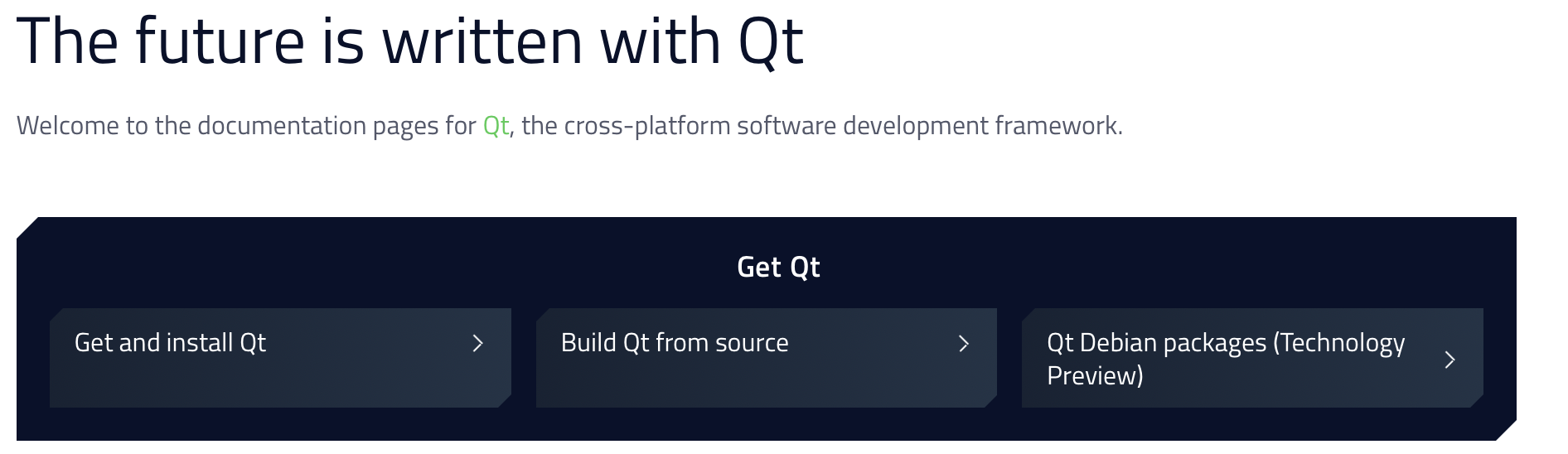
The installation landing page contains instruction how to use Qt Online Installer GUI or command line interface to install Qt. The CLI documentation is easy to find, compared to the previous documentation locations inside the Installer Framework documentation. One of the most frequently asked CLI use cases, headless installation with the CLI, is now clearly documented with useful examples.
Where to get the IFW and the installer?
Precompiled binaries for the Installer Framework can be downloaded from Qt Online Installer, sources and binaries can be found also on the Qt Download page (open source) or in Qt Customer Portal for commercial users. The latest documentation can also be found online.
The new installer is available in Qt Downloads and Qt Customer Portal for commercial users. Maintenance Tool is updated using the existing installation(s) Maintenance Tool.
We would like to thank everyone, who has contributed this release.
Blog Topics:
Comments
Subscribe to our newsletter
Subscribe Newsletter
Try Qt 6.10 Now!
Download the latest release here: www.qt.io/download.
Qt 6.10 is now available, with new features and improvements for application developers and device creators.
We're Hiring
Check out all our open positions here and follow us on Instagram to see what it's like to be #QtPeople.

