Qt for MCUs 2.9 Released
December 02, 2024 by Sumitabh Ghosh | Comments
We are excited to announce Qt for MCUs 2.9, which comes with many key features to enable Qt for MCUs to support more use cases in the IoT, Consumer and Automotive segments. Here are few of the major highlights from the 2.9 release.
Qt graphics on Zephyr RTOS with NXP platforms!
As part of the increased focus on IoT and Consumer devices, Qt for MCUs now has a generic Zephyr platform backend that makes fluid graphics on devices running Zephyr possible. As a more capable RTOS option with its linux-like features and backed by linux foundation, Zephyr RTOS is now very popular in the microcontroller-based dev world. Qt joined Zephyr Project as a Silver member to Accelerate IoT Development.

Qt supports NXP RT Crossover MCUs (i.MX RT 1050,1060 and 1064) with PXP graphics acceleration supported out-of-the-box. The qmlprojectexporter is now extended to export the Qt for MCUs project in a generic CMake format that allows its easy integration with WEST build system. A clear application build flow is defined to enable the integration of Qt Quick Ultralite project into existing Zephyr projects.
Qt will continue to focus on enabling more platforms supported by Zephyr that are relevant for graphical use cases.
Qt Quick Ultralite on Boot2Qt Linux 
Qt for MCUs has always been the GUI framework for resource constraint microcontrollers running bare metal or Real Time Operating systems, with 2.9 the support is extended to MPUs running Linux. This means Qt Quick Ultralite applications now can run on any device running a Linux, which features a linuxFB or a DRM graphics backend. This will help users implement a lightweight and feature-rich GUI on entry-level MPUs without a 3D graphics accelerator on-board and gain better performance (RAM consumption, FPS) compared to standard Qt.
As part of 2.9 the port is verified with Boot2Qt package for NXP i.MX93 evk. Qt users can use the 2.9 Linux Kit from QtCreator to deploy statically linked applications on the NXP device running Boot2Qt Linux.
A generic linux port and a documentation is also provided to guide users port Qt for MCUs on generic Yocto Linux distros.
More power to Virtual keyboard 
The Virtual Keyboard module is now added as a full stable feature release with practical features that will help users to make applications more accessible and customizable.
Layout APIs are introduced to enable users to write custom layouts and add support for new languages. This aligns with Qt6 Virtual Keyboard. Custom styling is also supported now to give the keyboard a custom look and feel.
A full range of 39 languages (Latin, Chinese, Hindi, Arabic, Hebrew, and others) is bundled with this release, including Pinyin suggestions for Simplified Chinese input.
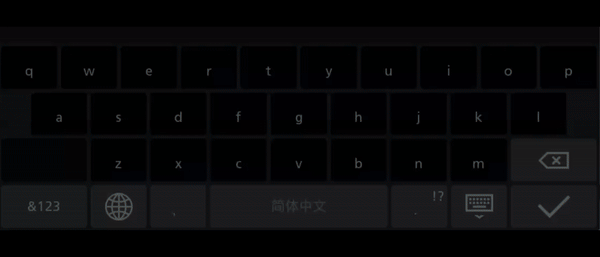
The full set of new features can be found here.
Qt Safe Monitoring support (Technical Preview)
In the area of Functional Safety, Qt for MCUs can now handle on-screen safety-critical information and notifications with the support of the safety-certified Qt Safe Renderer. Three new Qml items; QSafeImage, QSafePicture and QSafeText are introduced. These add the capability to include safe items in terms of icons, images, static and dynamic texts into a Qt Quick Ultralite application. QSR's safe monitoring feature ensures that the safe items are continuously checked for cyclic redundancy working with the display integrity checker provided by the HW platform. The reference implementation is available on Renesas RH850 D1M1A running AUTOSAR Classic platform.
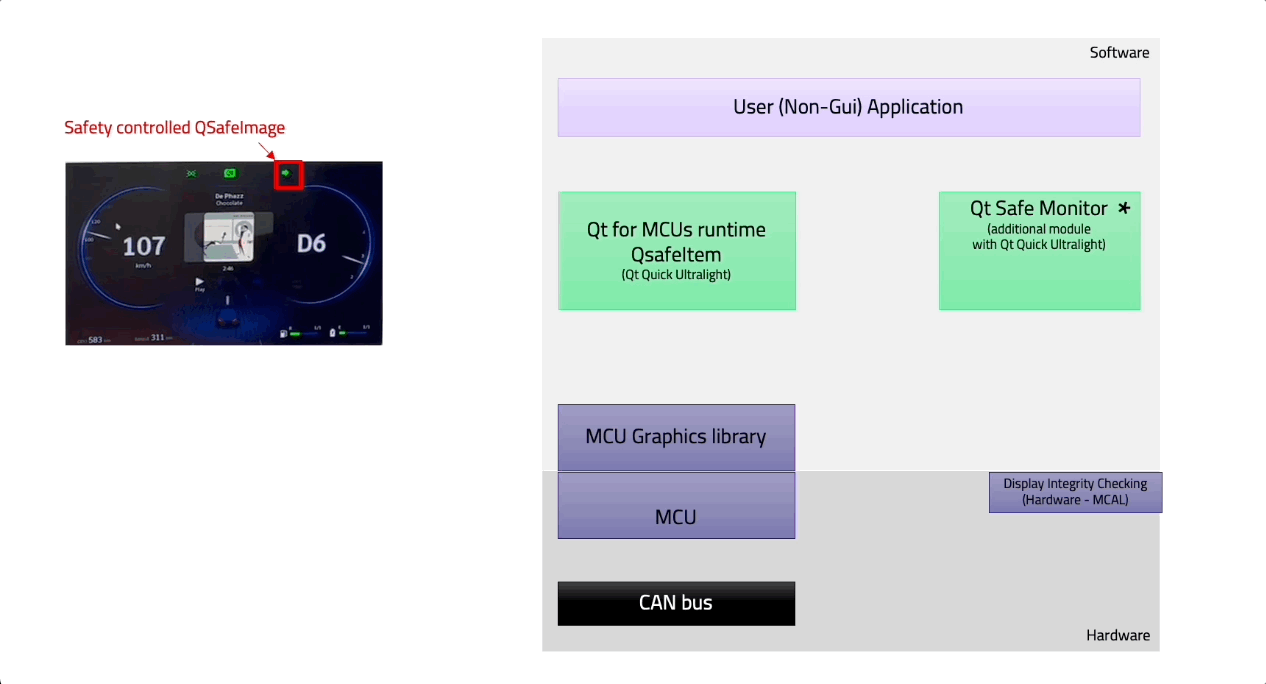
Stay tuned for an official Qt Safe Render release (2.2) which will add the support of remaining Qt Safe Renderer features.
Qt Academy Course on Espressif S3 Box3
A new course will soon be available on Qt Academy platform for learners who want to get familiarised with Qt for MCUs on the S3 Box3 using the ESP-IDF environment. This course will be available to everyone and necessary packages can be downloaded from Qt Account for Device Creation and Education license holders. The course takes the learners through the basics of Qt for MCUs and ESP-IDF environment integration and the implementation of a Hello World Application. It also lays down the path for students to develop an advanced IoT application.
This course will be available to everyone and necessary packages can be downloaded from Qt Account for Device Creation and Education license holders. The course takes the learners through the basics of Qt for MCUs and ESP-IDF environment integration and the implementation of a Hello World Application. It also lays down the path for students to develop an advanced IoT application.
And more!
Keeping aligned with previous releases, ROM footprint (flash size) of Qt Quick Ultralite applications are improved by optimising the generated C++ code; up-to 4% improvements in flash size have been observed with our reference applications.
HW-Accelerated JPEG decoding is now available for Renesas RH850 D1M1A Microcontrollers. Image decoder examples are updated with this new addition.
An improved Platform Porting guide is introduced to make the platform enablement process smoother and in a step-by-step manner. Partners and platform enablers would be greatly assisted by the guide.
Qml list Basic type is introduced which replaces ListModel<Foo>. This is aligned with Qt6 API. This allows sharing of a generic list across Qml components, increasing the reusability of code across Qt Quick Ultralite and Qt Quick.
As part of the new platform support we have now upgraded our Tier-3 platform support for ITE986x HDK to 2.9 with improved performance and integration with ITE Toolchain.
What's Next
The first feature release of 2025 will be Qt for MCUs 2.10 in March. Some of the highlights we are planning to include are:
- Qt Location for MCUs, a lighter alternative of Qt Location APIs to render maps on Microcontrollers powered instrument clusters and wearable devices.
- Support for Infineon ModusToolbox™ toolchain (gcc based) and IDE for Infineon Traveo™ T2G 6M_Lite evaluation kits.
- Line Height and Letter spacing support.
Get Qt for MCUs 2.9 today!
If you’re an existing Qt for MCUs developer, you can download Qt for MCUs 2.9 from the Qt Maintenance Tool, located at the root of your Qt for MCUs installation directory. If you're looking to dive in for the first time, click here to get started. Either way, we hope you enjoy the new features and improvements, and as always, we would love to hear your feedback and feature requests in the comments!
Blog Topics:
Comments
Subscribe to our newsletter
Subscribe Newsletter
Try Qt 6.9 Now!
Download the latest release here: www.qt.io/download.
Qt 6.9 is now available, with new features and improvements for application developers and device creators.
We're Hiring
Check out all our open positions here and follow us on Instagram to see what it's like to be #QtPeople.



Commenting for this post has ended.