Qt for Android Automotive 6.5 is released
April 25, 2023 by Miao Luo | Comments
The latest release of Qt for Android Automotive (QtAA) is out, based on Qt 6.5 LTS and with many new and improved features.
Based on Qt 6.5 LTS
Users can now build and deploy Qt applications for Android Automotive, leveraging the latest features introduced from Qt 6.5. For example, Qt Quick Effect Maker can enable developers to apply complex and performant custom effects visually with live preview.
Looking at Qt Quick 3D improvements, we have introduced LOD (Level of Detail), enhancing the processing efficiency of a 3D scene depending on the camera's distance. These features enable use cases such as rendering an ADAS view or Parking Assist UI in real-time 3D with peerless performance.
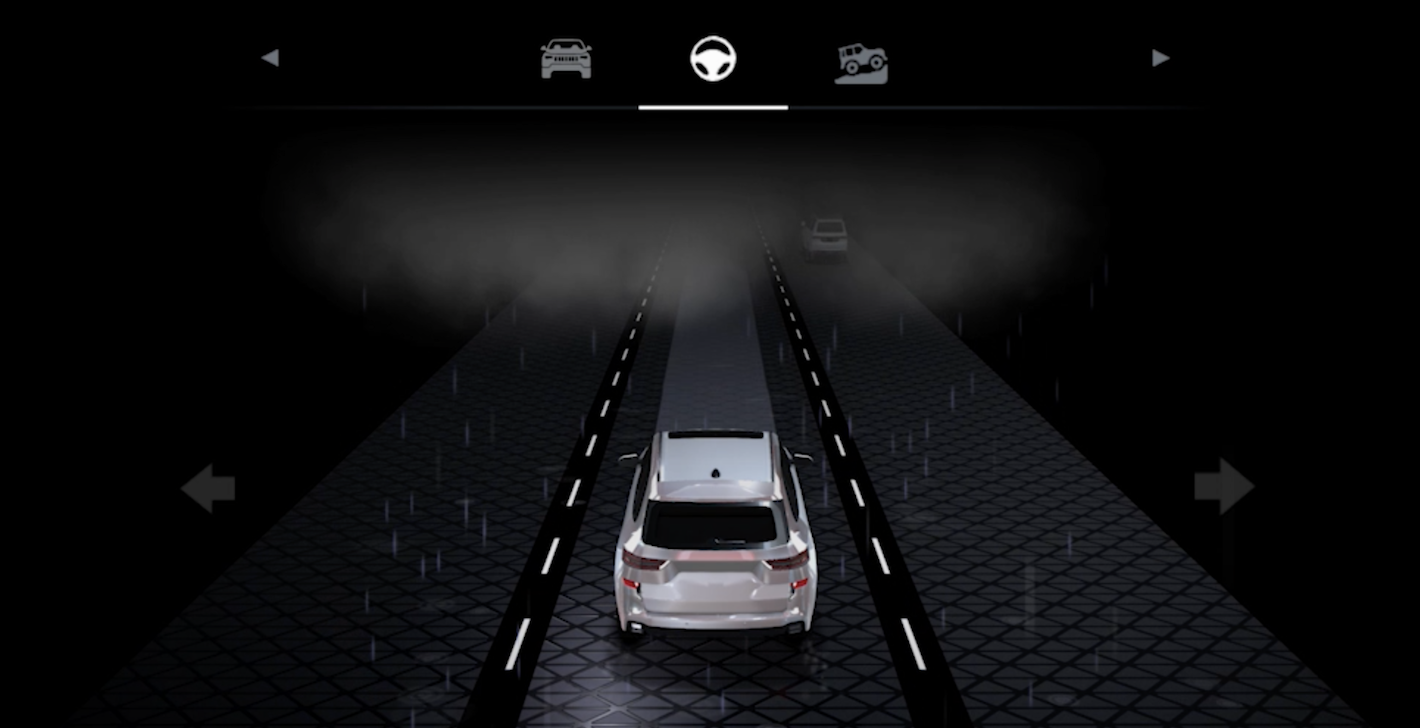
Qt ActivityView supports Android 12
Users can now wrap other Android Activities inside Qt applications on Android 12 (including Android Automotive OS 12). With Qt ActivityView on Android Automotive OS, users can allow 3rd party native Android applications to be displayed alongside a Qt-based home screen UI.

Architecture change
Usually, Qt products do not have binary or source breaks between minor releases. However, given that Qt for Android Automotive is a young product, we took the opportunity to improve the encapsulation, ease of use, and deployment of the APIs. This was done by reorganizing existing classes and types into logically grouped modules. This structure also will reduce the development effort required for future additions to the APIs.
Feature introduced as Technology Preview
We added some new APIs as Technology Preview (TP) to support
-
User Profiles
-
Media Sessions
-
Broadcasting and receiving Android Intents
A complete list of new C++ and QML APIs is available in Qt for Android Autmotive 6.5.0 change log.
For existing Qt for Android Automotive users, we recommend you update from earlier 6.2.x, 6.3.x, and 6.4.x. If your project is based on 5.15.x, please follow the Qt 6 migration guide. For users who are interested in evaluating Qt for Android Automotive, please contact our sales representatives for a free trial.
For further technical information about Qt for Android Automotive, please check out Qt for Android Automotive technical documentation.
Comments
Subscribe to our newsletter
Subscribe Newsletter
Try Qt 6.10 Now!
Download the latest release here: www.qt.io/download.
Qt 6.10 is now available, with new features and improvements for application developers and device creators.
We're Hiring
Check out all our open positions here and follow us on Instagram to see what it's like to be #QtPeople.