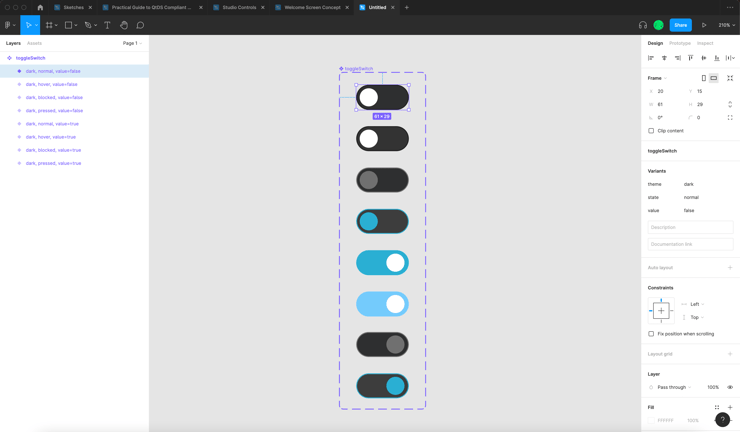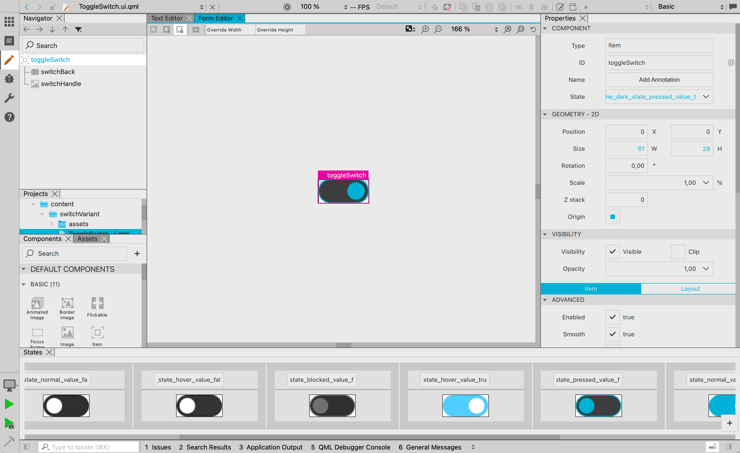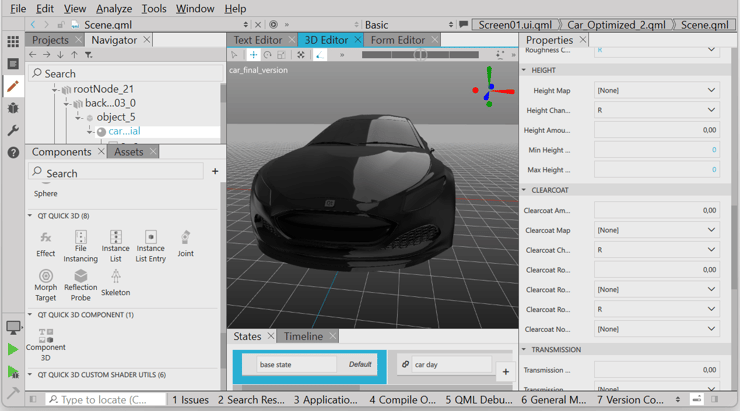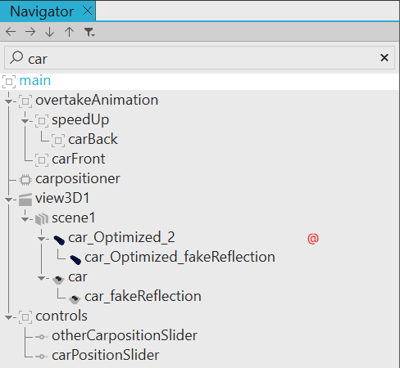We are happy to announce the release of Qt Design Studio 3.3.
Qt Design Studio is a UI design and development tool that enables designers and developers to rapidly prototype and develop complex UIs. Qt Design Studio outputs a functional user interface as code so developers can use it as-is, making integration and cooperation a breeze. To get an impression you should watch this video.
For detailed information about Qt Design Studio, visit the online documentation page.
Support for Variants in Qt Bridge for Figma
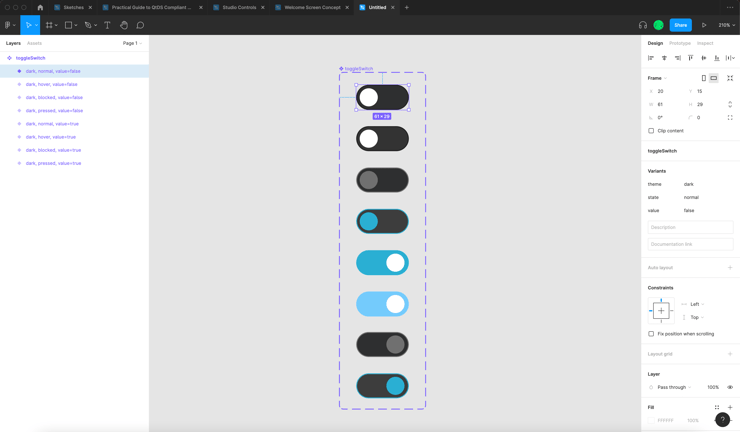
Qt Bridge for Figma users will be happy to hear that in Qt Design Studio 3.3 we now support variants when exporting designs from Figma. Figma variants are exported as a component with states. All variants inside a component set are merged together and the differences across the variants are translated into states. In the screenshot, you can see how the variants in Figma for a Toggle Switch are automatically converted into states in Qt Design Studio. When using variants we recommend not changing the layer names across the variants. The ID of a layer is derived from the layer name which in turn is used to identify the property differences for the state generation, so it is essential to keep the layer names the same across variants.
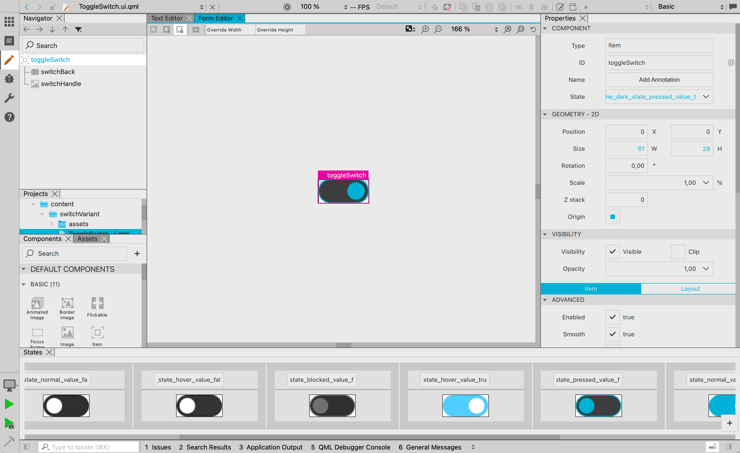
With this feature, designers do not have to setup their states in Qt Design Studio from scratch, but instead can use variants in Figma to define the states.
Qt 6.3 Support
The Qt 6 runtime for Qt Design Studio 3.3 is Qt 6.3 based and includes features that were introduced for Qt Quick 3D like ClearCoat, Transmission, and Refraction in PrincipledMaterial. Qt Design Studio 3.3 also supports the new features from QtQuick 3D Particles.
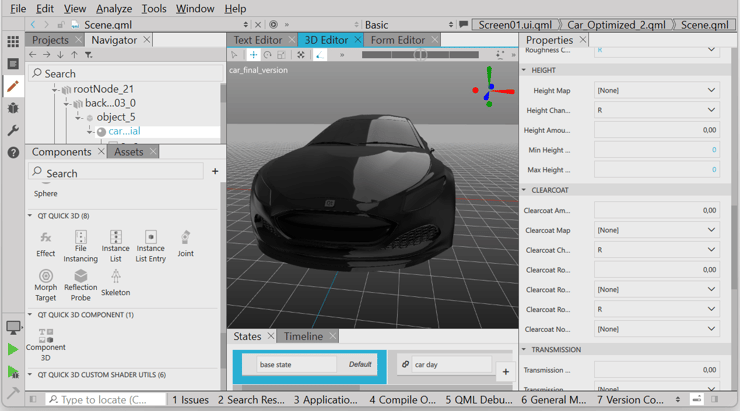
Filter for Navigator
When you have a large project with multiple objects you easily get lost, right? By using this filter in the navigator you can find your objects in no-time.
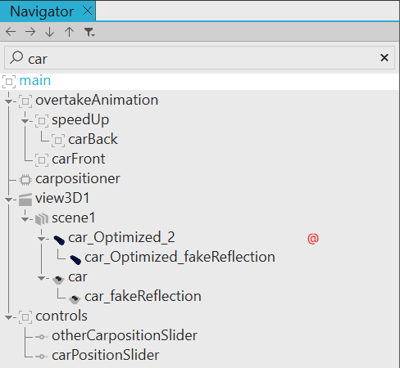
In the screenshot, we filter for 'car'. Therefore only items containing "car' as part of their ID or that have children that contain 'car' as part of their ID show up.
Getting Started
As with the previous versions, Qt Design Studio 3.3 is also available as a free Community Edition that is part of the online installer. The Community and Professional Editions lacks Photoshop, Sketch, Figma, and Adobe XD bridges, that are included in the Enterprise Edition and also the Simulink integration and multi-language editor support.
Qt Design Studio 3.3 is available under Tools > Qt Design Studio 3.3.0 in the online installer.
You can find the latest online documentation for Qt Design Studio 3.3 here. The documentation is also available from inside Qt Design Studio.
The welcome page of Qt Design Studio contains examples and links to video tutorials to help you get started.
Of course Qt Design Studio contains many more bug fixes and small improvements. Please check the change log for more details.
Please post issues you find or suggestions you have in our bug tracker.