We are happy to announce the release of Qt Design Studio 3.1.
Qt Design Studio is a UI design and development tool that enables designers and developers to rapidly prototype and develop complex UIs. Qt Design Studio outputs a functional user interface as code so developers can use it as-is making integration and cooperation a breeze. To get an impression, you should watch this video.
For detailed information about Qt Design Studio, visit the online documentation page.
UX Improvements
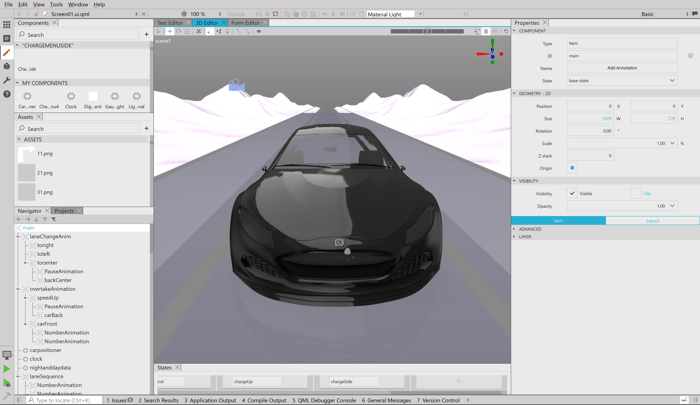
The most obvious change might be that we hide the build, debug and analyze menus. Those menus together with the associated functionality can be brought back in the options for power users, but they do not anymore intimidate new users starting with Qt Design Studio. Nothing in the build menu is essential for Qt Design Studio and projects can be easily launched from the sidebar. With these changes we are shifting towards a more designer-friendly user experience.
Another large change was splitting the Library into assets and components. This is more consistent with the rest of the UI and allows more flexible layouts. For example components and assets can now be displayed in parallel. If you created custom workspaces, then you have to readjust your workspace and re-add assets and components. We also added more predefined workspaces. Those new workspaces are especially useful for new users, who are not already experienced with Qt Design Studio.
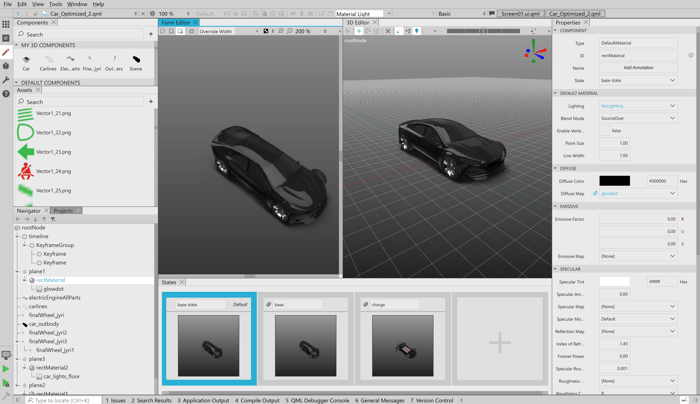
If a pure 3D scene is opened in Qt Design Studio, we now show the preview of the 3D scene in the form editor and in the states view. You can see this in the screenshot above. To the integrated text editor we added a search bar, that allows users to execute search and replace operations in the design mode. You can create folders and remove existing assets and folders from the asset library. In the component library, you can now open custom components, which makes it easier to find and edit the correct QML file for a component in the library.
Last but not least, downloading examples from the welcome page has been simplified and Qt Design Studio does remember examples that already have been downloaded.
Performance Improvements
We also significantly improved the performance, especially when switching between files and working on large files and projects. We looked at some large internal projects and identified and removed performance bottlenecks. Some data is now also cached when you switch from one file to another, which for complex files, makes it a lot faster until you see a preview of the scene.
Getting Started
As with the previous versions, Qt Design Studio 3.1 is also available as a free Community Edition that is part of the online installer. The Community and Professional Editions lacks Photoshop, Sketch, Figma, and Adobe XD bridges, that are included in the Enterprise Edition and also the Simulink integration and multi-language editor support.
Qt Design Studio 3.1 is available under Tools > Qt Design Studio 3.1.0 in the online installer.
You can find the latest online documentation for Qt Design Studio 3.1 here. The documentation is also available from inside Qt Design Studio.
The welcome page of Qt Design Studio contains examples and links to video tutorials to help you get started.
Of course Qt Design Studio contains many more bug fixes and small improvements. Please check the change log for more details.
Please post issues you find or suggestions you have in our bug tracker.



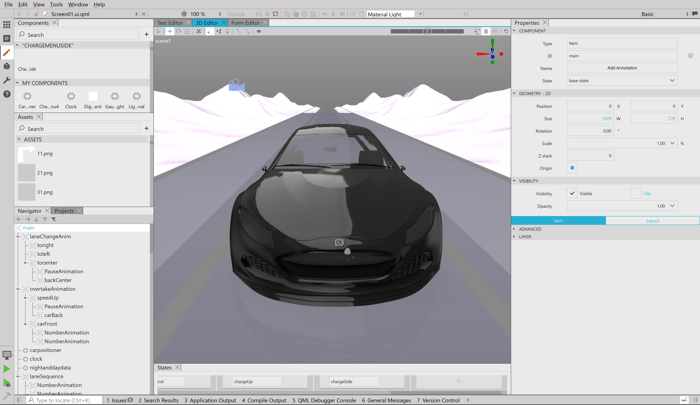
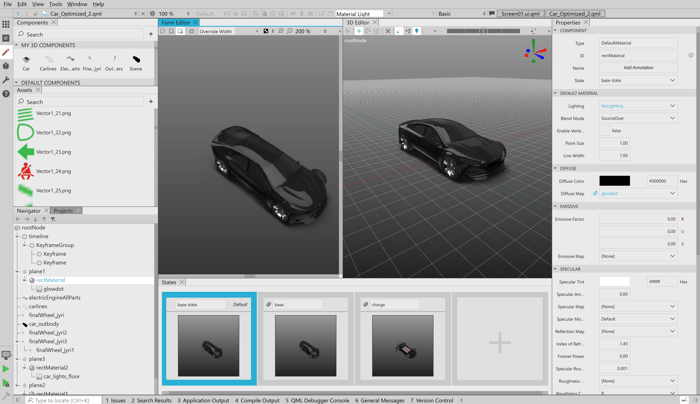
Commenting for this post has ended.
"The most obvious change" is that Qt Online Installer shows "Installation from this IP address is not allowed". I believe developers all around the world should think again before they start to depend on such a developer.
@Vladimir Marchevsky: This happens because your IP is detected to be in a country we do not allow downloads. It is not related to Qt Design Studio, but all the content.
Is this related to the Russian war on Ukraine?
It definitely is. This anti-russian hysterics (which comes to denying anything related to russian overall, not Russia government only, so actually being nazism - you can google news about discrimination of russian-speaking or russian-originated students, actors, sportsmen, etc) is absolutely not acceptable. Qt Foundation just have silently betrayed their clients, including commercial ones.
It is not anti-russian hysteria. This is not Nazism. Believe me, I'm German, I would know.
Sanctions do target everybody, like the war of Russia on Ukraine also targets everybody. Man, woman, children, elder people die, only because Putin wants to reestablish the old glory of the UDSSR, but did not expect the Ukrainian people to fight back.
Still, it is not good that the Qt company silently disabled the download of Qt without any notice.
I'm not going to discuss it with someone who is thousands of kilometers away, having no idea of events of recent years, and is neither able to understand events around him nor able to separate politics from common humanity. And especially with someone who thinks that "sanctions" are done by single companies. I'm sure all Qt customers will do their math and choose new partners who do not turn around with a slightest change of the wind.
Exactly. Yet I cannot see any blog post regarding that.