Qt Design Studio 2.2 Beta Released
August 12, 2021 by Thomas Hartmann | Comments
We are happy to announce the beta release of Qt Design Studio 2.2.
Qt Design Studio is a UI design and development tool that enables designers and developers to rapidly prototype and develop complex UIs. Both designers and developers use Qt Design Studio and this makes collaboration between the two a lot simpler and more streamlined. To get an impression, you should watch this video.
For detailed information about Qt Design Studio, visit the online documentation page.
Properties View Redesign
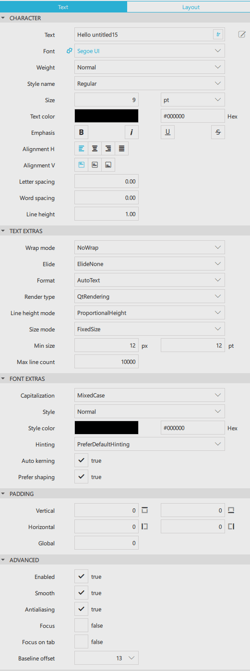
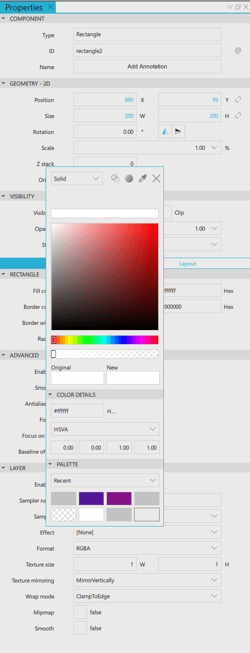
The most visible change in Qt Design Studio 2.2 is the overhaul of the Properties view. The Properties view now comes with a completely new layout and important elements like the color picker have been fully redesigned. In particular, the arrangement and prioritization of the elements have been greatly revised. The color picker and editor were moved into a dialog to save space in the Properties view.
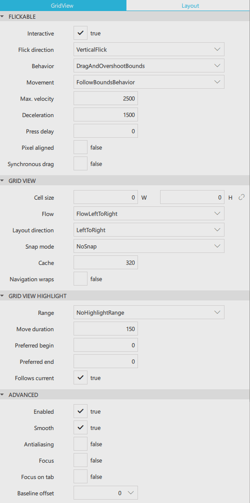
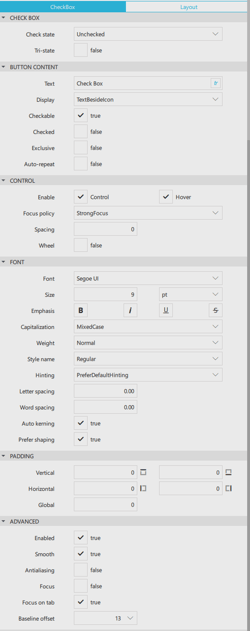
As you can see in the screenshots the layout of the sections changed significantly and we moved the most important properties to the top. The general layout was heavily modernized and is now much cleaner. We removed the tab for 'advanced properties' and moved those to a section on the bottom.
Qt 6.2 support
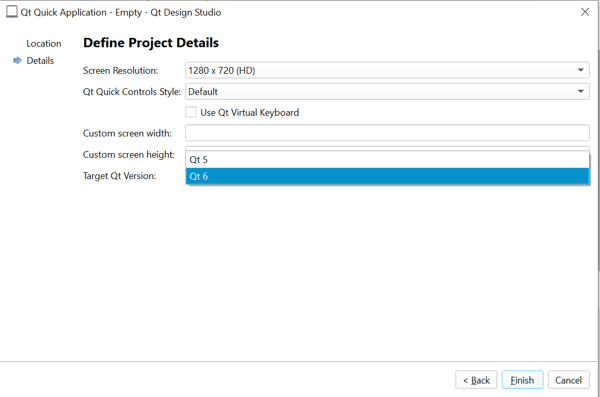
The largest change in Qt Design Studio 2.2 is the full support for Qt 6.2 though. This beta is still based on the Qt 6.2 beta, but the final release of Qt Design Studio will support Qt 6.2.0.
When creating a new project you have now the choice between using Qt 5 or Qt 6. Qt Design Studio will use the Qt 5 or Qt 6 runtime depending on this choice in the wizard. If you want to create a project that is compatible with both Qt 5 and Qt 6, you have to choose Qt 5 and you can later change the Qt version used to check out the Qt 6 version. While the 2D parts of QtQuick are mostly compatible the 3D features of QtQuick3D are incompatible.
New QtQuick3D features in Qt 6
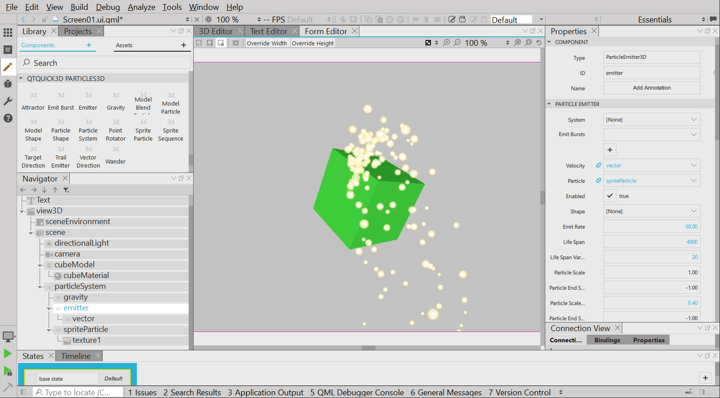
For Qt 6 many features were added to QtQuick3D. Check out this blog post to get an impression of what is possible with the new particle system. For Qt Design Studio 2.2 we started to integrate the new features into the designer. Particle systems can now be created using drag and drop from the Library and the properties can be tweaked using the Properties view.
Getting Started
As with the previous versions Qt Design Studio 2.2 is also available as a free community version and is now part of the online installer, which lacks the Photoshop and Sketch bridges. Those can be purchased separately via the Marketplace.
The commercial Qt Design Studio 2.2 Beta is available under Preview > Qt Design Studio 2.2-beta1 in the online installer.
You can find the latest online documentation for Qt Design Studio 2.2 here. The documentation is also available from inside Qt Design Studio.
For Qt Design Studio we created tutorials as part of the documentation.
The welcome page of Qt Design Studio contains examples and links to video tutorials to help you get started.
Please post issues you find or suggestions you have in our bug tracker.
Blog Topics:
Comments
Subscribe to our newsletter
Subscribe Newsletter
Try Qt 6.10 Now!
Download the latest release here: www.qt.io/download.
Qt 6.10 is now available, with new features and improvements for application developers and device creators.
We're Hiring
Check out all our open positions here and follow us on Instagram to see what it's like to be #QtPeople.


