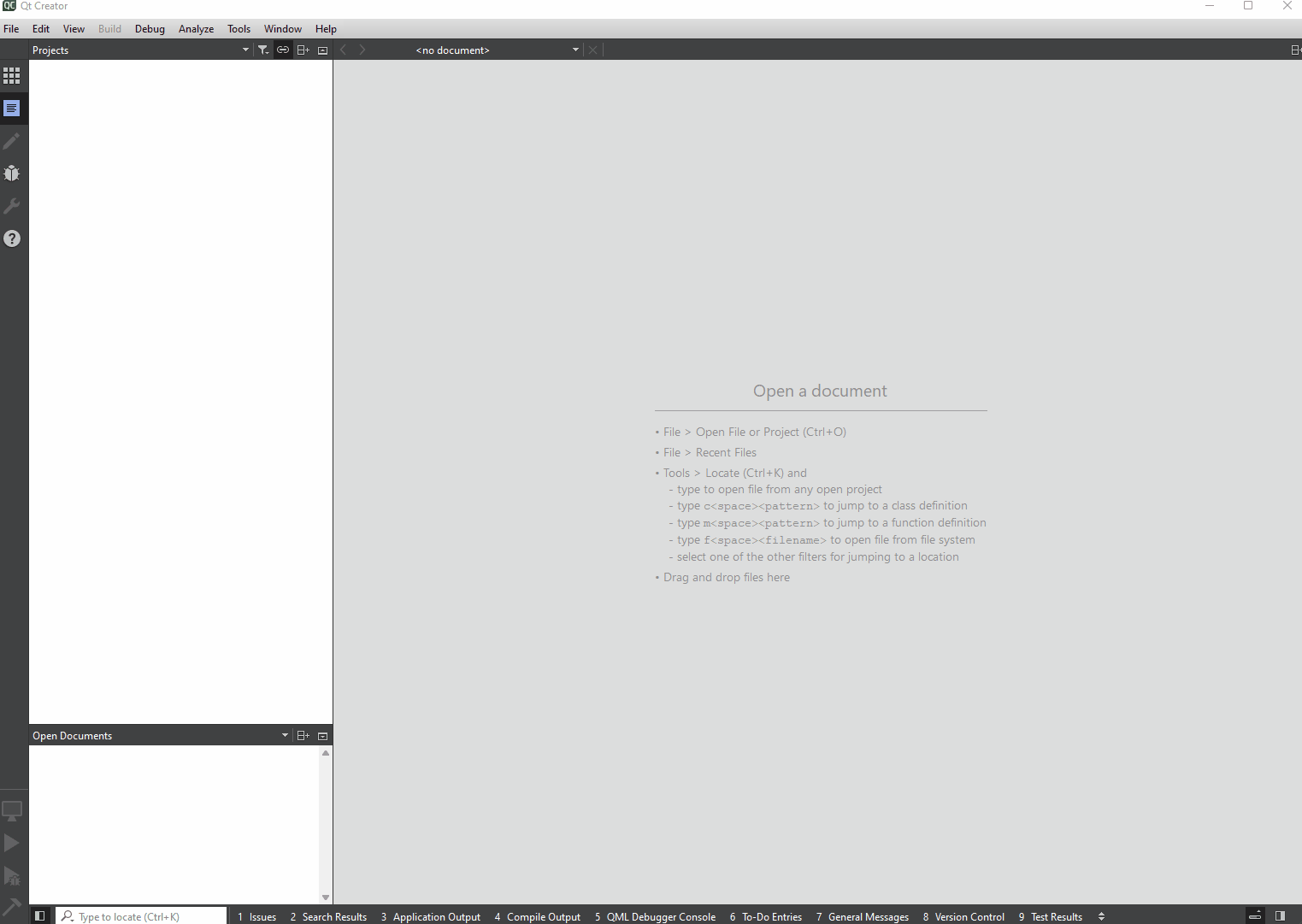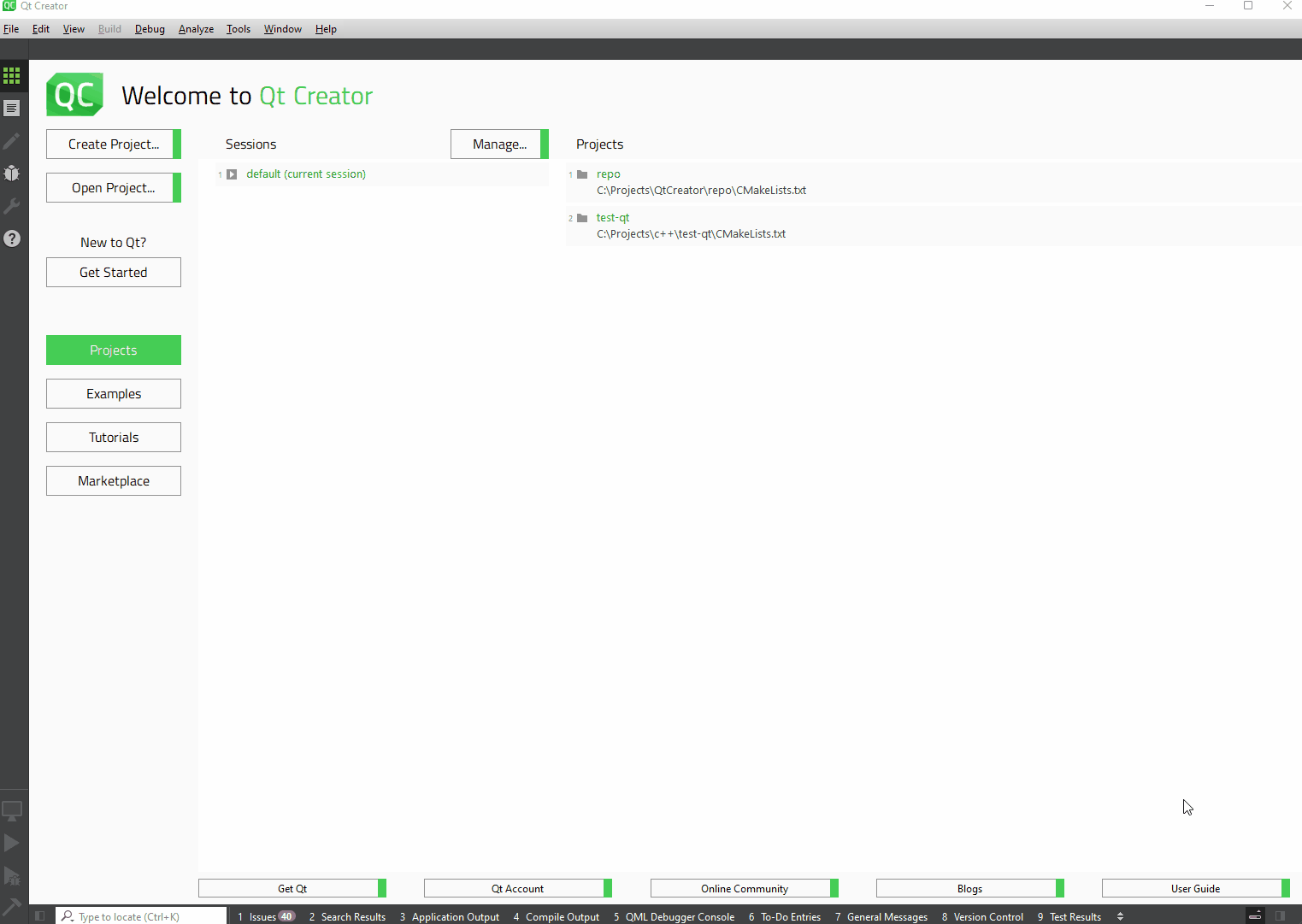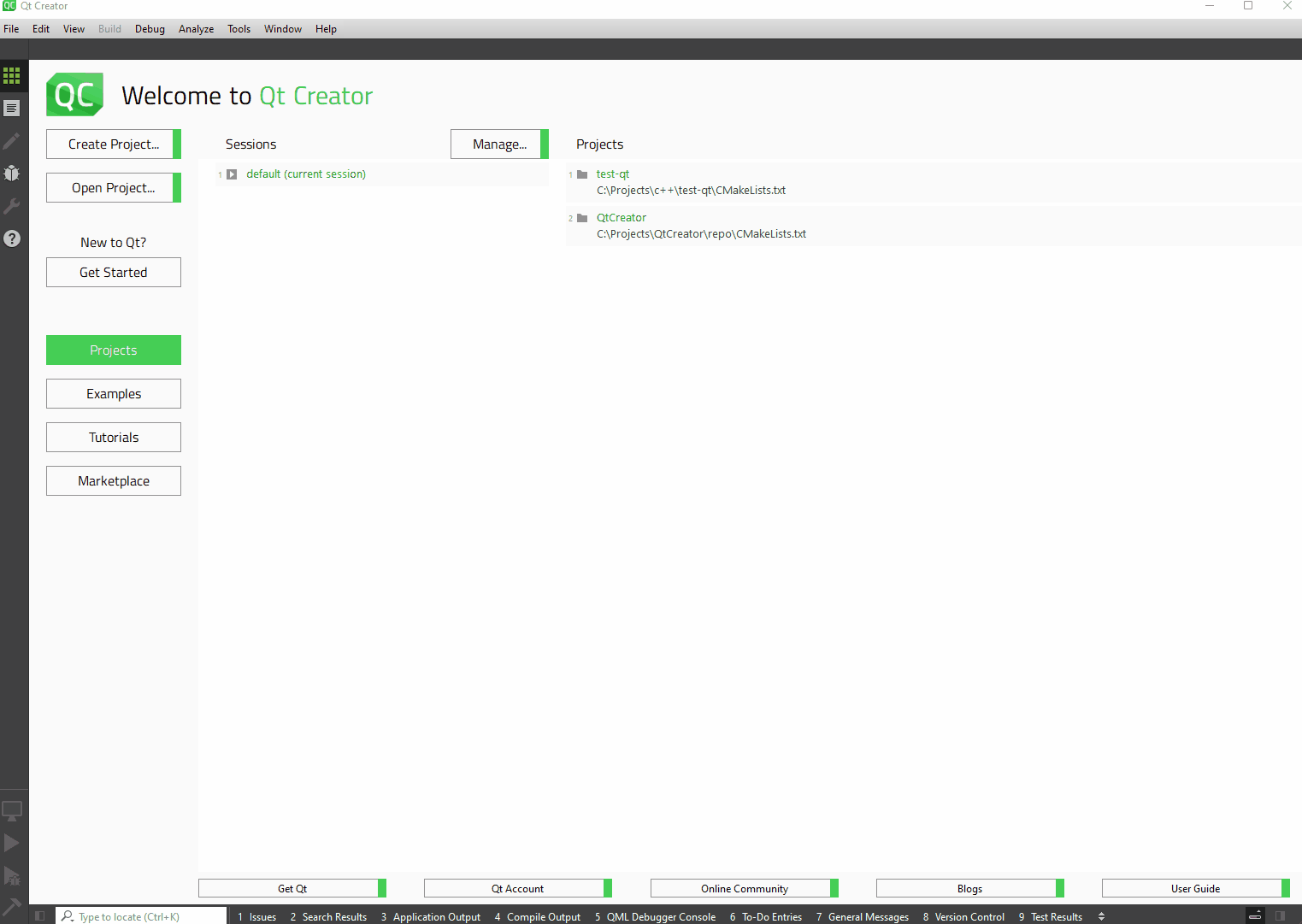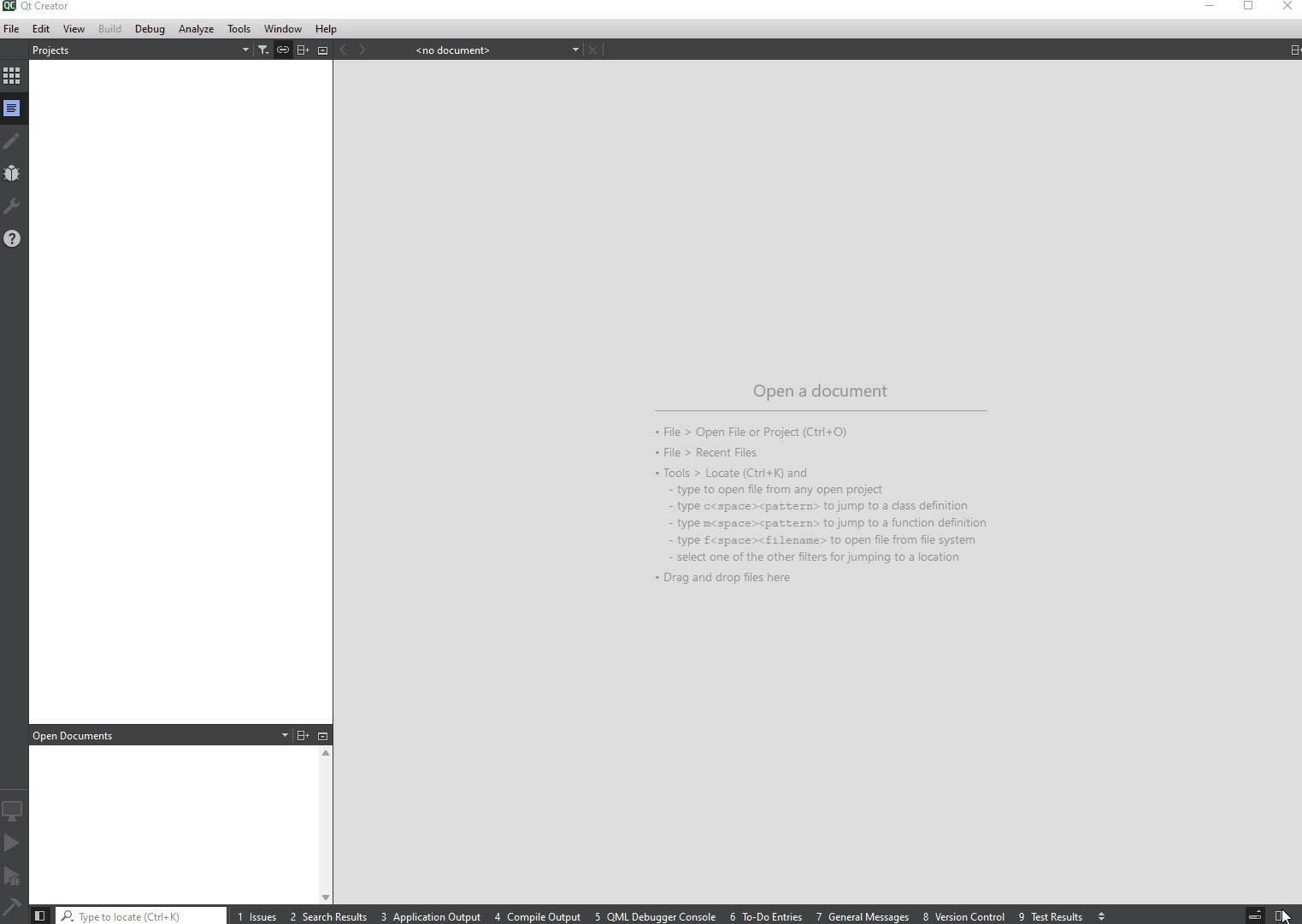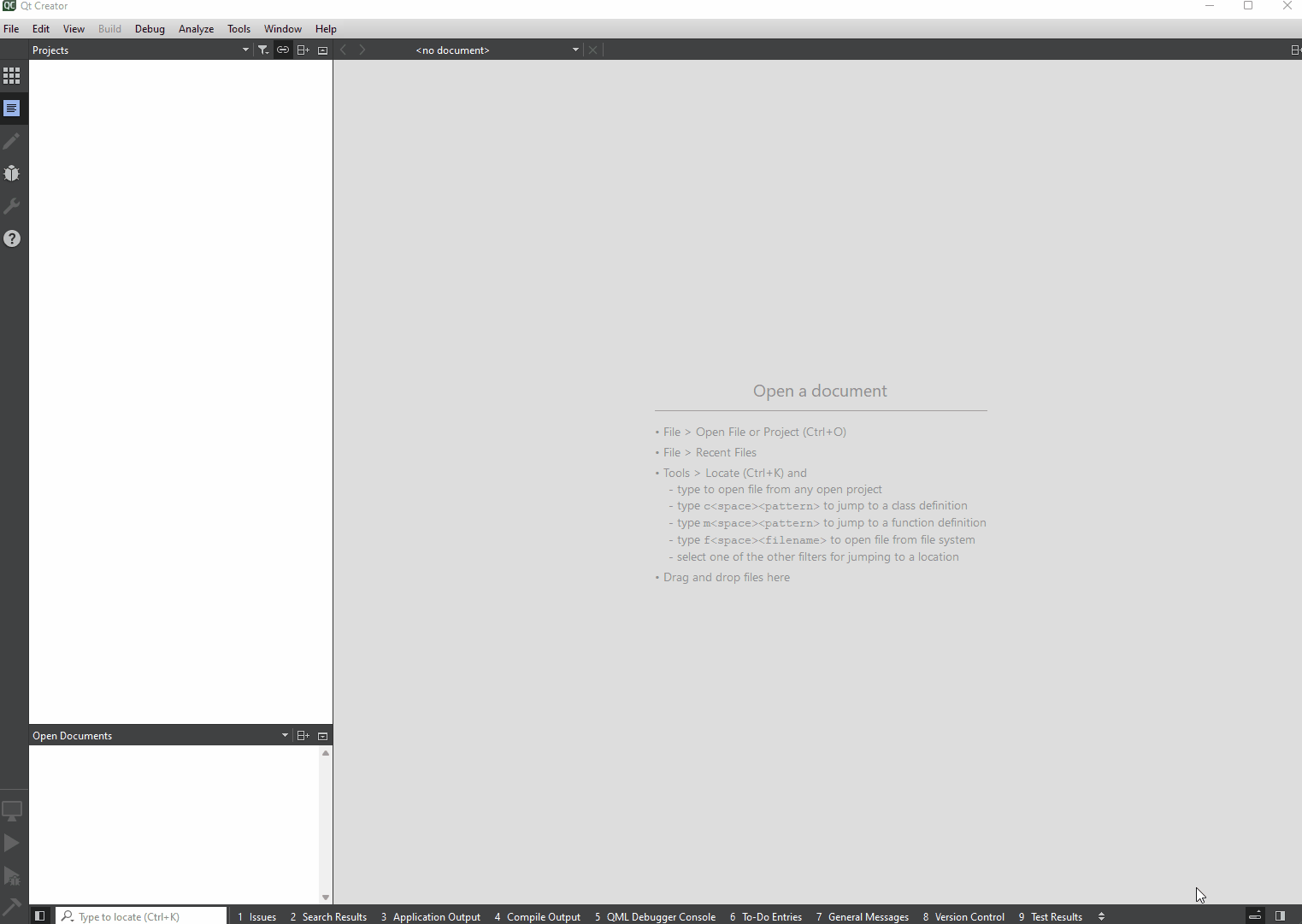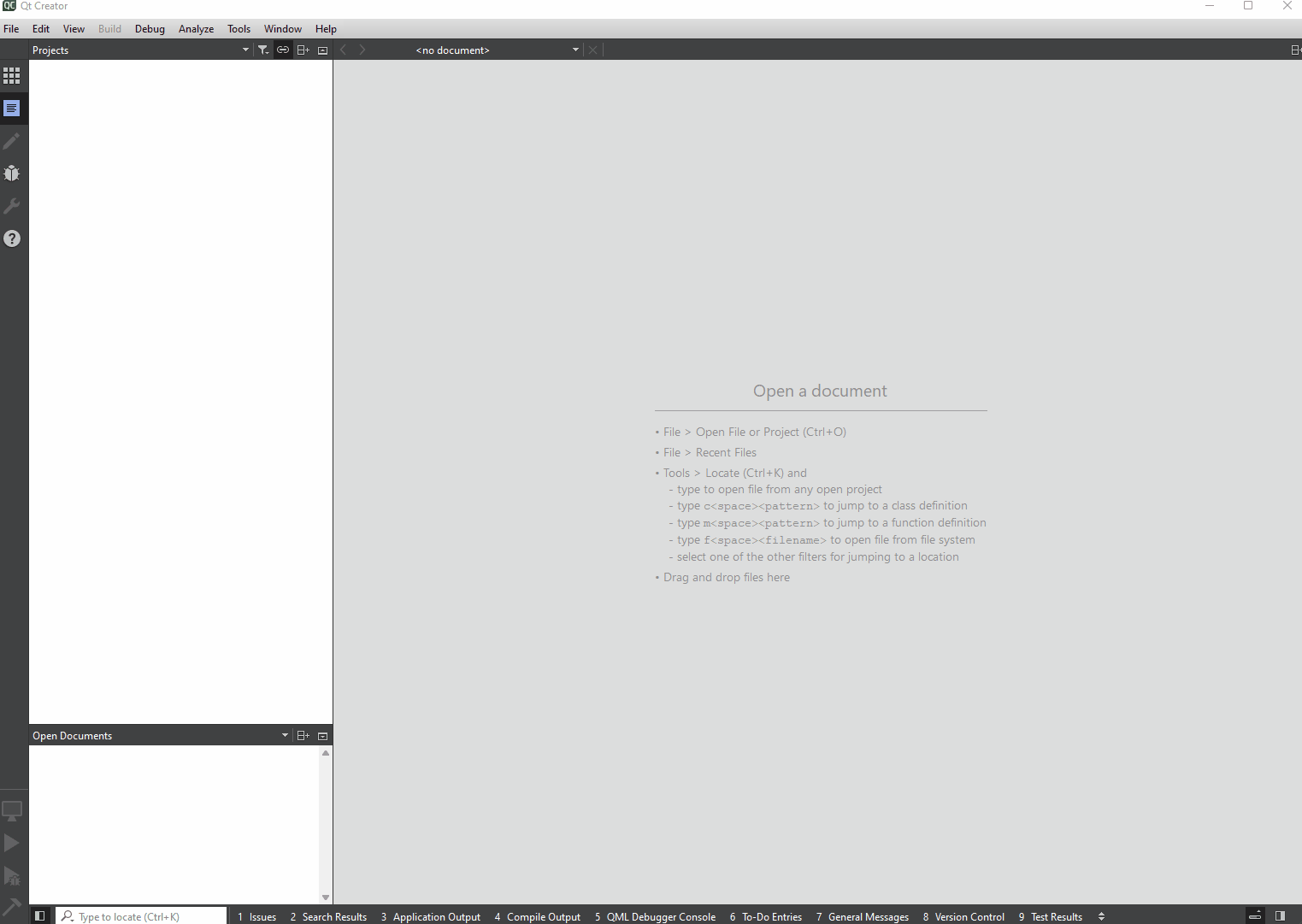Qt Creator 7 comes with an updated CMake project configuration settings page.
The first feature that I want to point out is the “Stop CMake” button. Previously it was possible to stop the “Configure” step by pressing the “x” button fo the “Configure” progress bar.
Now it's as easy as clicking the "Stop CMake" button.
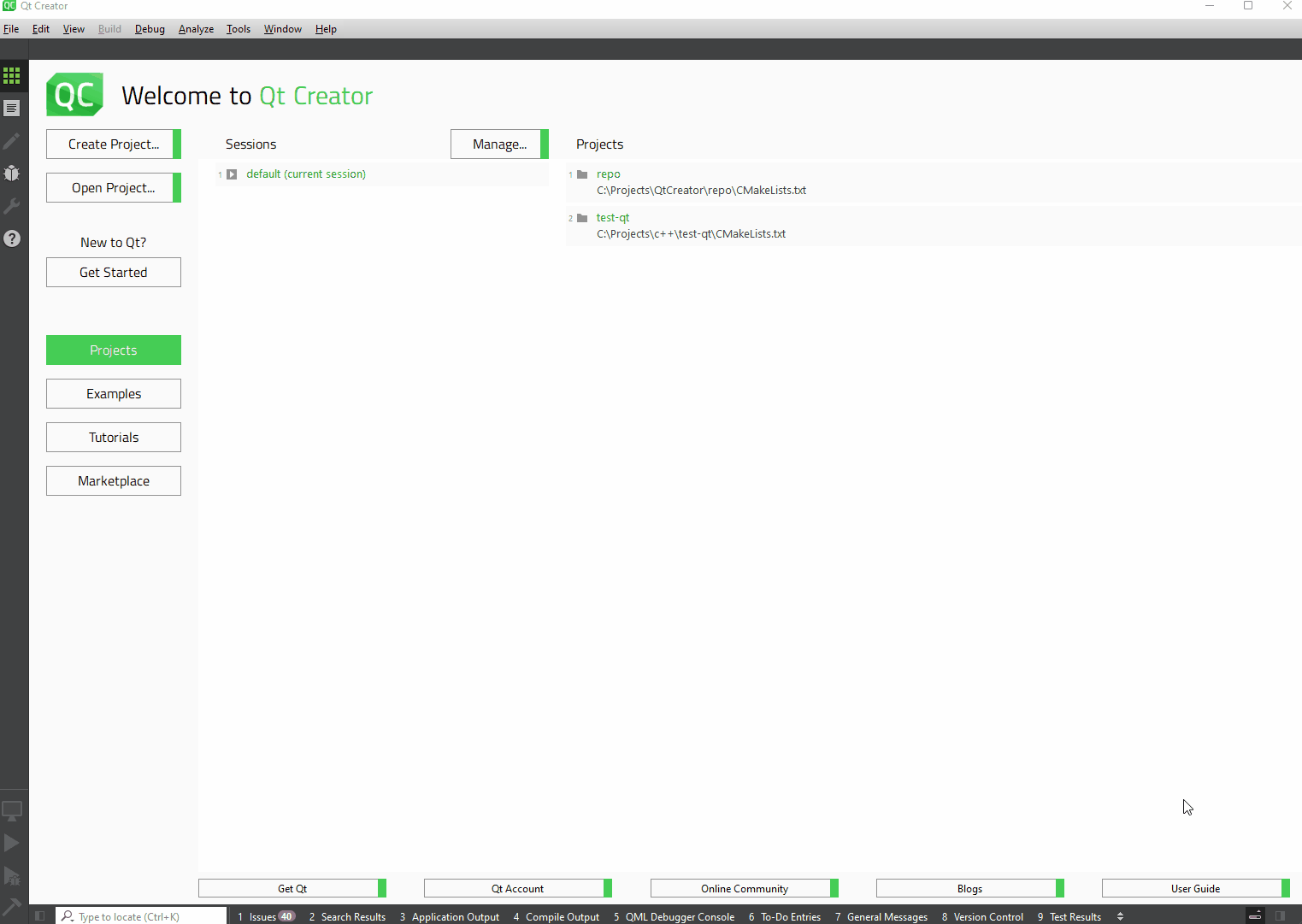
Now it is possible to run CMake to configure a project if it’s already configured. Previously this was only possible by setting new -D/-U<variable>. values.
You can also pass command line options to the CMake configuration step, options like: "--warn-uninitialized", "--debug-find", and "--trace-expand".
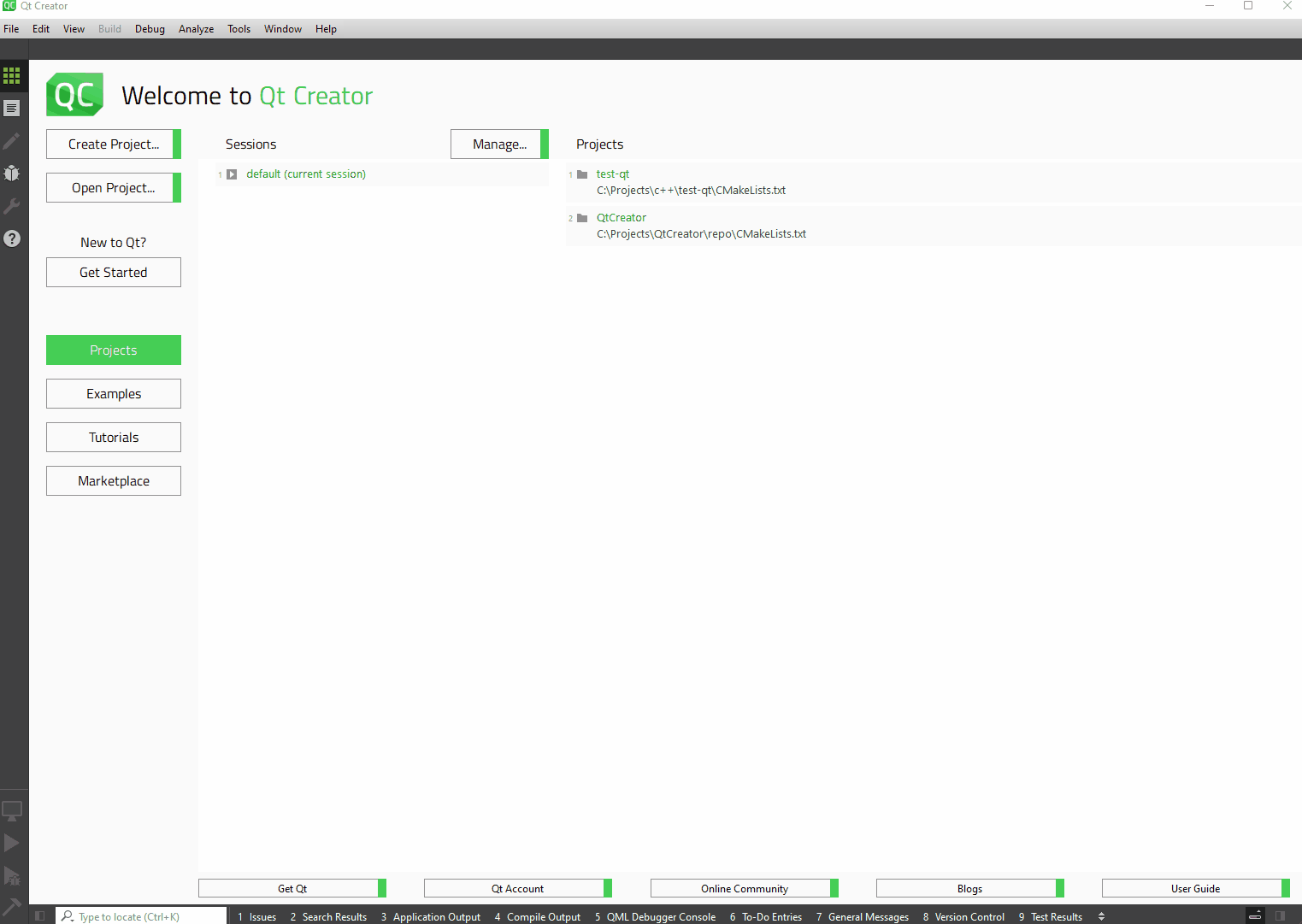
Initial Configuration and Current Configuration
The “Initial CMake parameters” edit field has been refactored as a CMake variables list, and the command line options are now part of the “Additional CMake options” edit field.
“Initial Configuration” list of variables contains the variables that are used to configure the CMake project for the first time. Some default values are inherited from the kit’s CMake configuration and are displayed in Italic.
The “Initial Configuration” list of variables is saved in the project’s source directory as the CMakeLists.txt.user file.
The “Current Configuration” contains the list of CMake variables that are present in the CMake file-api json export located at the .cmake/api/v1/reply directory.
The variables that are inherited from the “Initial Configuration” are displayed in Italic. The mismatched values are displayed in red.
You might also notice that the grouping of the CMake variables is no longer there and that the view has alternating background colors for better visibility.
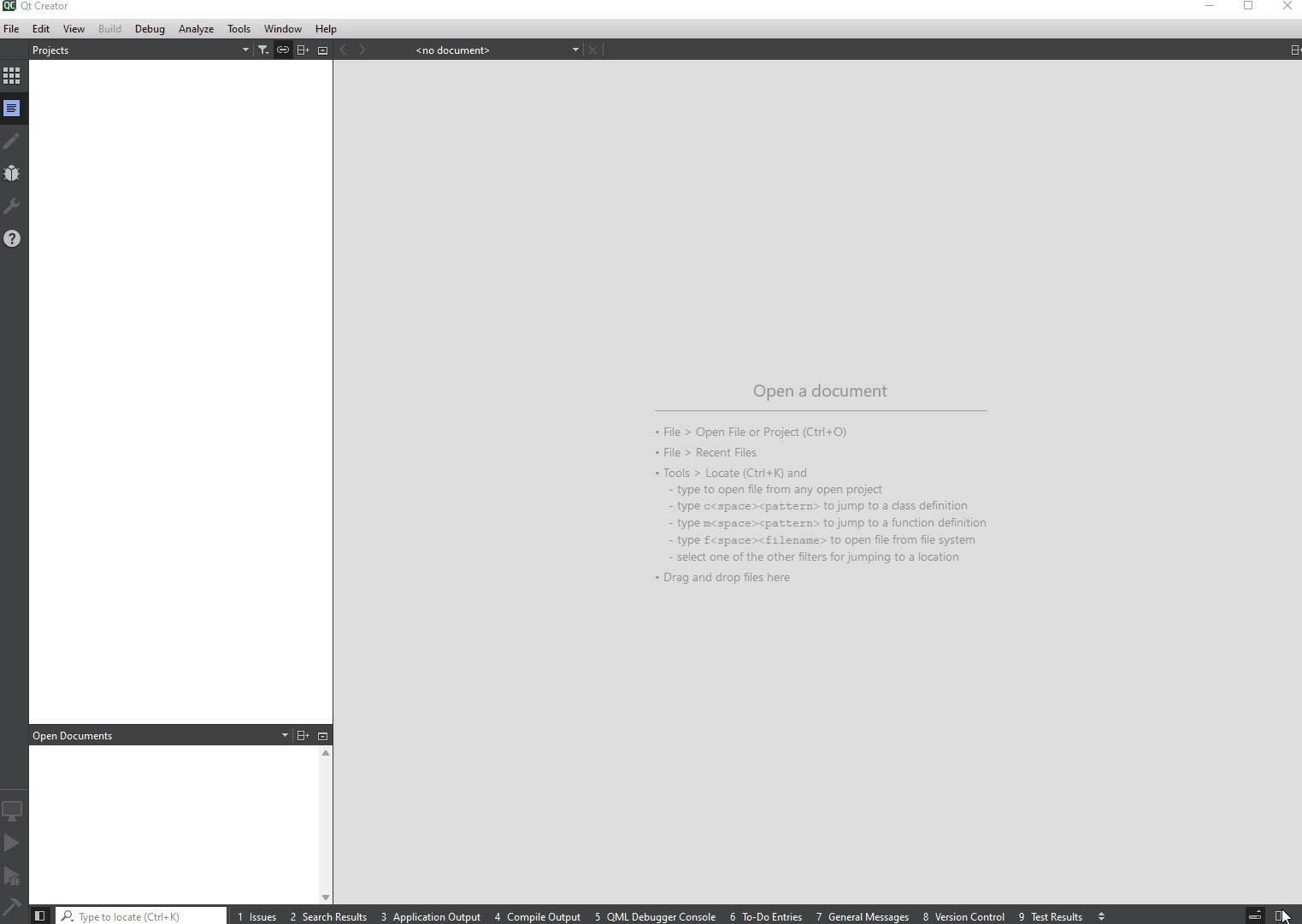
Kit CMake configuration
The kit’s CMake configuration is now easily accessible at the “Kit Configuration” button.
This CMake configuration will be passed to the “Initial Configuration” as kit values, which then are passed to the “Current Configuration” as initial values.
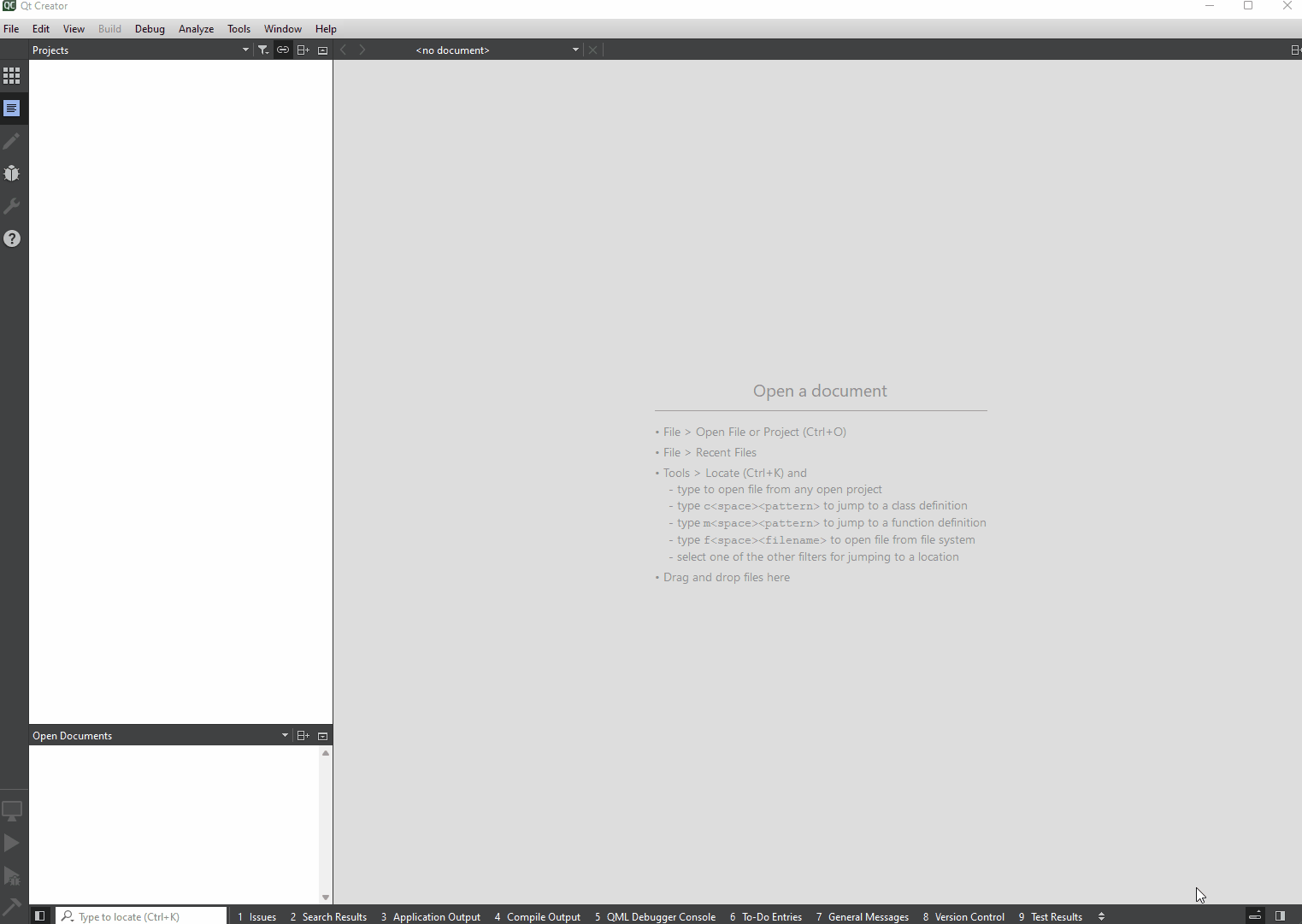
Setting the -DQT_CREATOR_SKIP_PACKAGE_MANAGER_SETUP:BOOL=ON CMake variable in kit will make sure that any project using this kit will have the Qt Creator's package manager auto setup skipped.
Help links
You might have seen the “Additional CMake options” having a hyperlink. This hyperlink points to the offline CMake documentation, and if the installed CMake version doesn’t come with the CMake.qch file, the online documentation will be used.