Qt Creator 6 - CMake update
October 29, 2021 by Cristian Adam | Comments
Qt Creator 6 comes with bug fixes and new features that affect CMake projects.
Header files as project files
With Qt Creator 6, in order to have the header files displayed in the project tree, they need to be added to the project sources via:
add_library(my_lib [STATIC|SHARED|MODULE] [source.cpp source.h ...])
add_executable(my_exe [source.cpp source.h])
target_sources(my_target <INTERFACE|PUBLIC|PRIVATE> [source.cpp source.h])
This means that the header files will get the same treatment as the source files.
- clang-tidy and clazy will be able to analyze them
- The TODO plugin can find the TODOs in header files
- The Test plugin can find the Google Tests defined in header files
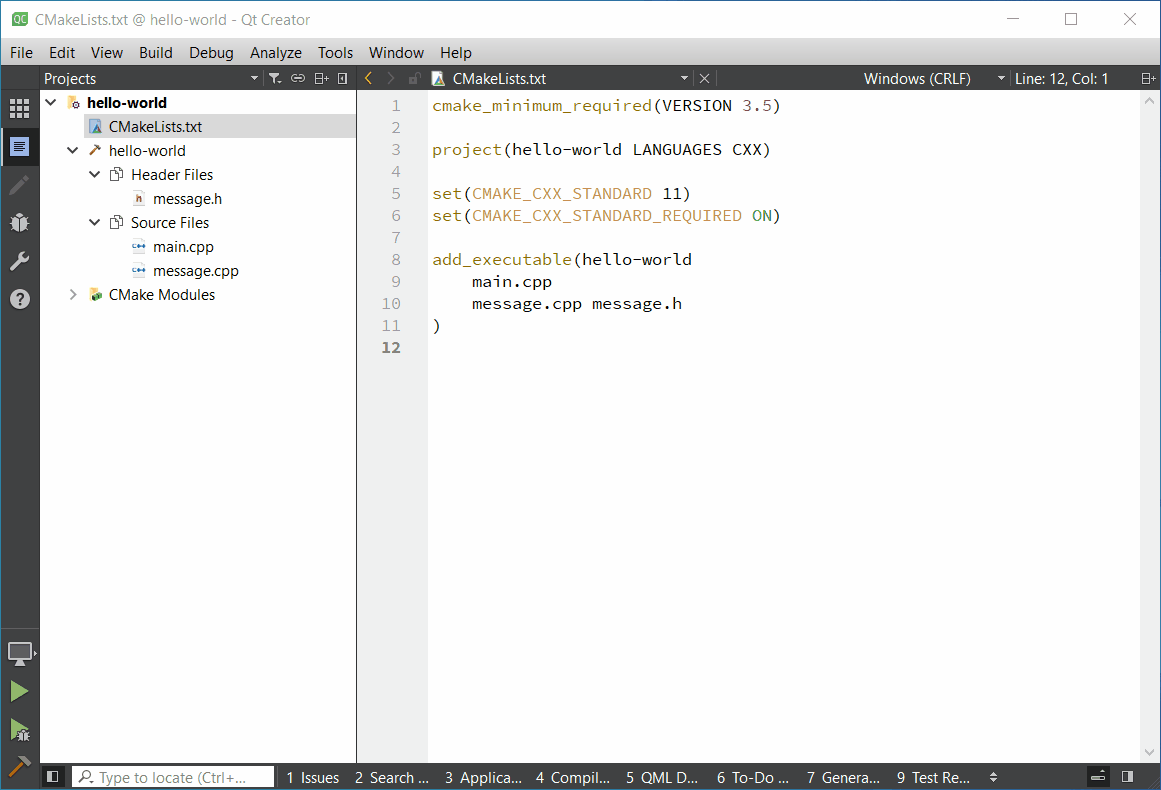
No more <Headers> project node
Qt Creator 6 will no longer scan all the files in the project source directory for header files and try to match the source files with the corresponding header files.
When the source matching would fail, then the headers would be grouped in the <Headers> project node. Qt Creator 6 will always open the correct header file, even if multiple headers have the same name.
Project loading speed-up
Qt Creator 6 comes with optimizations for the project loading. See below the (hot) loading of Qt Creator 6 sources in Qt Creator 5 and Qt Creator 6.
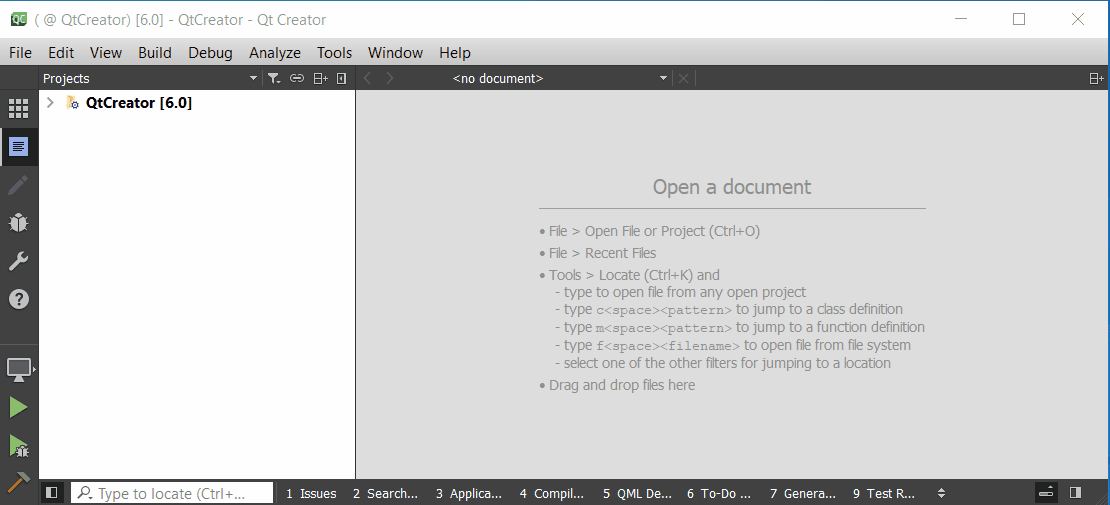
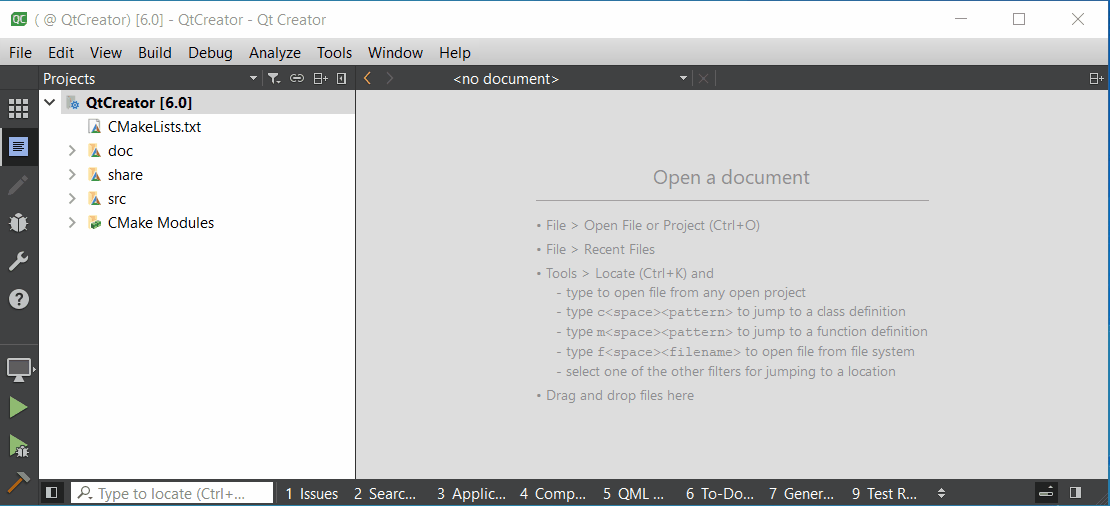
<File System> project node displayed only on failure
The <File System> project node is displayed only when Qt Creator cannot load a CMake project. This is done to avoid the file system scanning and have faster project loading times.
Note that you can use the “File System” widget pane for the same operation.
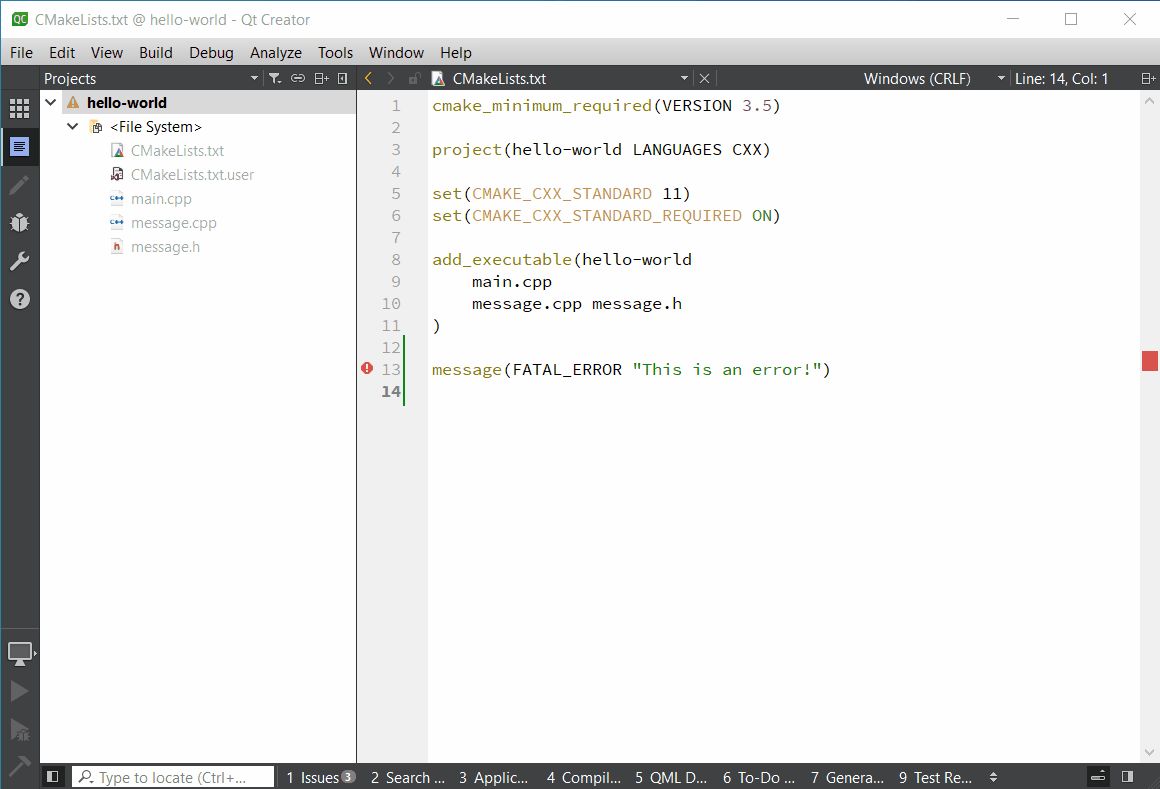
CMake Warnings are displayed in the Issues pane
Previously only errors were displayed in the issues pane. Now also warnings are displayed.
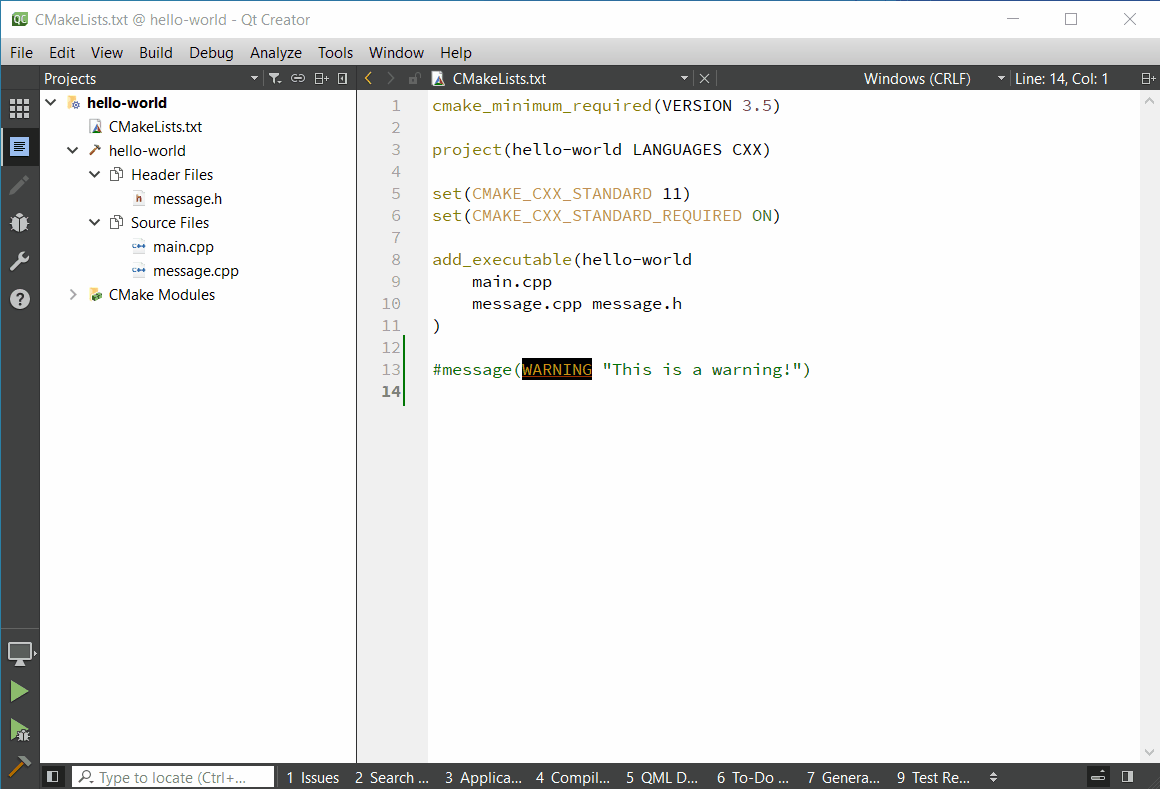
CMake Warning Icon in the project tree
If the project fails to load or the previous working configuration has been restored, Qt Creator 6 will display a warning icon in the project tree.
The issues pane will contain the information that otherwise would be present only in the Project Mode.
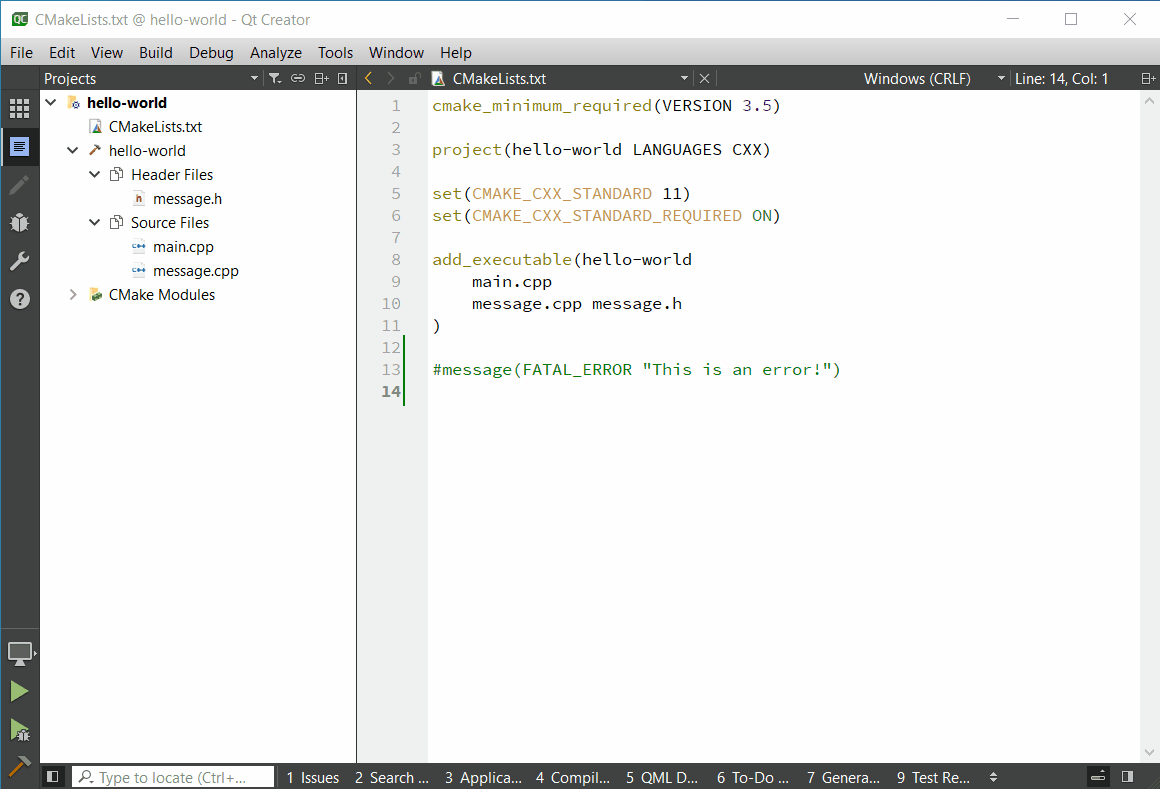
Find in CMake output in Projects mode
With Qt Creator 6, you can search with Ctrl + F in the CMake output of the Projects mode.
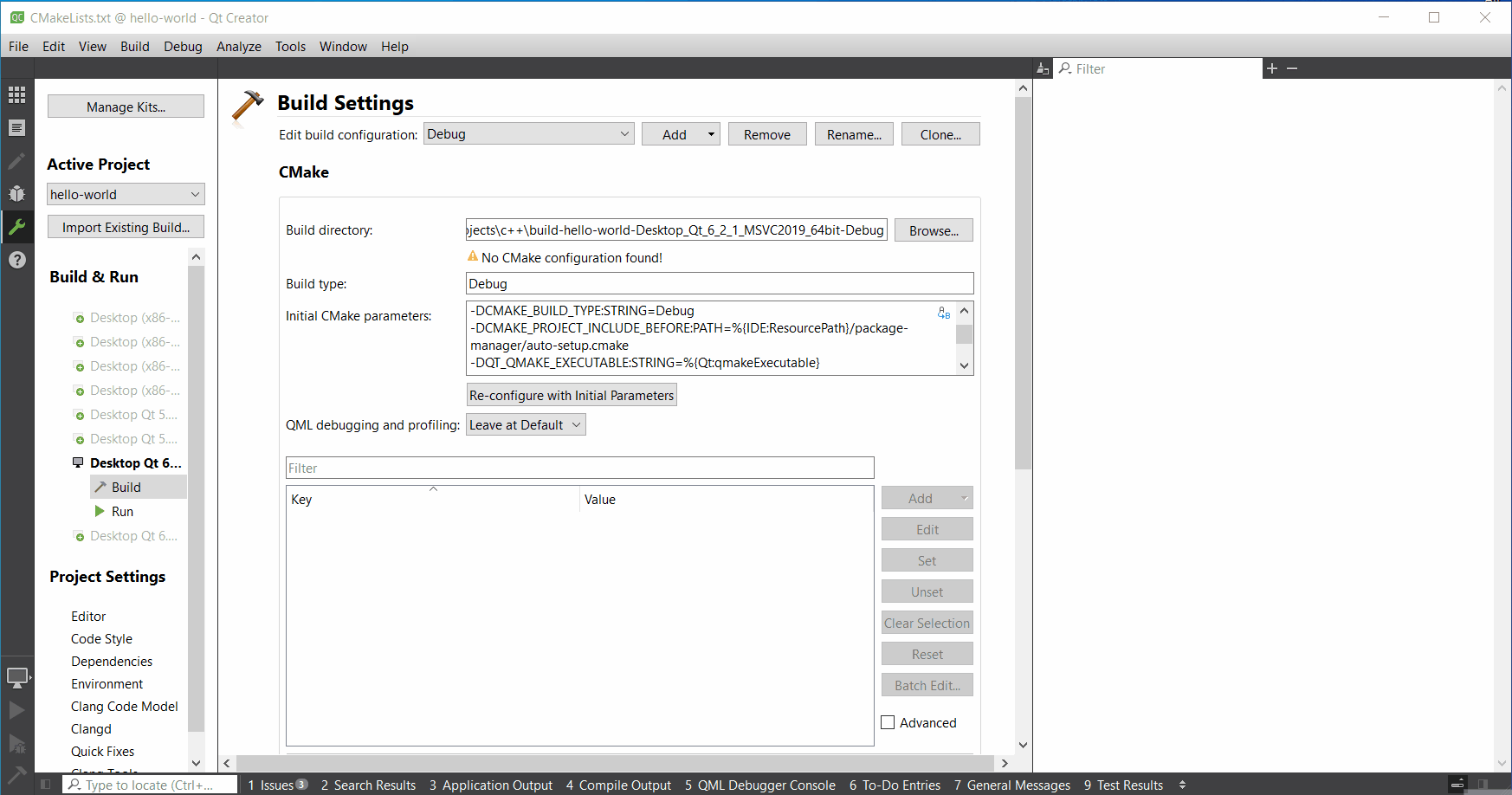
Blog Topics:
Comments
Subscribe to our newsletter
Subscribe Newsletter
Try Qt 6.10 Now!
Download the latest release here: www.qt.io/download.
Qt 6.10 is now available, with new features and improvements for application developers and device creators.
We're Hiring
Check out all our open positions here and follow us on Instagram to see what it's like to be #QtPeople.


