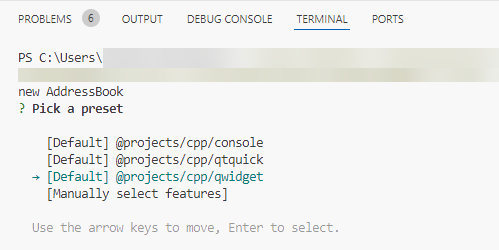Qt Creator 16 Beta released
January 30, 2025 by Eike Ziller | Comments
We are happy to announce the release of Qt Creator 16 Beta!
Projects
We have created a new settings category Preferences > SDKs to accomodate the Android, QNX, and MCU SDK preferences together with a new setting for the Windows App SDK there.
The Kits preferences are a bit more vertically compact now, because we moved some related settings to the same line. We also added an option for the run environment, additionally to the existing build environment. These are inherited by the build and run environments of all projects that use the kit. The build device type is now an explicit setting, instead of just inferred from the build device. This helps against accidentally switching to an incompatible device. Please be aware that there is a known issue in the Beta, that the build device type can reset to Desktop on the first start when reading old settings. This will be fixed in the upcoming prereleases.
We improved the performance of our detection of the Qt ABI. Qt Creator uses that information for example to select a compatible compiler when setting up a kit. Newer Qt versions provide this information in a separate configuration file. So Qt Creator now uses that if available, instead of guessing the ABI from the actual libraries.
Analyzers
Axivion Suite provides images for issues. The integration in Qt Creator now supports showing these in the issue details view.
The Coco integration can now actually configure CMake and qmake projects for code coverage instead of just being able to load and show an existing report. It adds a global preference page where you can set the directory where Coco is installed, if it wasn't detected automatically. Project-specific settings are used to specify CoverageScanner options. A new build step that enables the generation of the coverage report can then be added to a build configuration of the project. Find out more in the Documentation.
Version Control
The version control support in Qt Creator now detects if a file is under a supported version control even if the corresponding plugin is not enabled (for most version control systems). It then informs you that the plugin is available and gives you the option to enable it.
Platform Support
We fixed an issue on Windows FAT file systems, which lead to a lot of temporary files being created and only removed at Qt Creator shutdown.
Application output and C++ debugging is finally supported also on iOS devices with iOS 17 and later.
Please check our change log for more details!
Get Qt Creator 16 Beta
The new version is available under Preview > Qt Creator 16.0.0-beta1 in the Qt Online Installer (commercial, opensource). You also find commercially licensed offline installers on the Qt Account Portal, and opensource packages on our opensource download page under Pre-releases. Qt Creator 16 is a free upgrade for commercial license holders.
Please post issues in our bug tracker. You can also find us on IRC on #qt-creator on irc.libera.chat, and on the Qt Creator mailing list.
You can read the Qt Creator Manual in Qt Creator in the Help mode or access it online in the Qt documentation portal.
Blog Topics:
Comments
Subscribe to our newsletter
Subscribe Newsletter
Try Qt 6.9 Now!
Download the latest release here: www.qt.io/download.
Qt 6.9 is now available, with new features and improvements for application developers and device creators.
We're Hiring
Check out all our open positions here and follow us on Instagram to see what it's like to be #QtPeople.