Qt Creator 15 released
December 02, 2024 by Lussy Kim | Comments
We are happy to announce the release of Qt Creator 15!
Qt Creator 15 is here, bringing native support for Windows on ARM, refreshed visuals, and improvements to enhance your productivity. Dive in and explore the enhancements!
Extended Platform Support
We now offer native support for Windows on ARM, ensuring seamless development as ARM architecture gains prominence in the software industry. Qt recently did the same with the Qt 6.8.0 release as well.
We are excited to announce the first release of Qt Creator, now featuring prebuilt binaries specifically for Windows on ARM64. We appreciate your input on this early version and invite you to share any feedback or report issues to help us improve.
New Themes

As shared in a blog post earlier this year, we are underway with a visual refresh of our tools for enhanced usability. With Qt Creator 15, we introduce new light and dark themes that have higher contrast and optimized spacing. These are now available as "Dark (2024)" and "Light (2024)" in Preferences > Environment > Interface > Theme.
We also changed the display names of the existing themes to include the year name for better identification. Feedback for the new themes is very welcome through our Qt User Feedback Discord or Forum.
Extensions
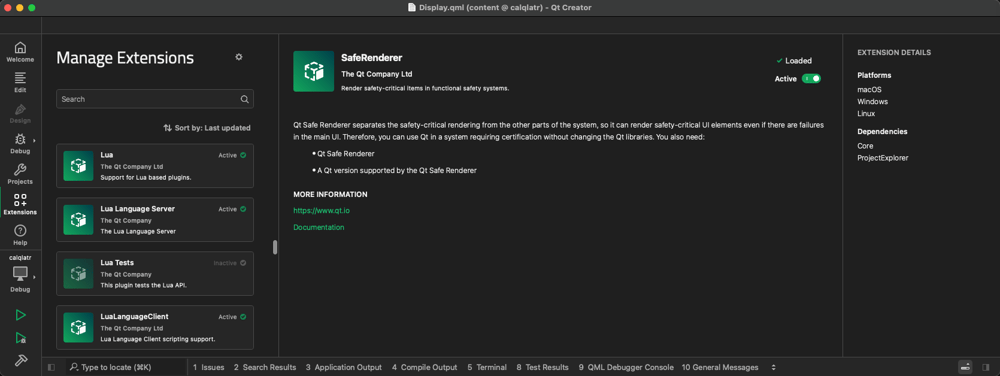
Polishing the Extensions mode continues as well. Now, extensions can provide more extensive and nicely formatted descriptions using Markdown. In our upcoming releases, we will further enhance our Extensions mode, transforming it into a platform that empowers users to extend the capabilities of Qt Creator.
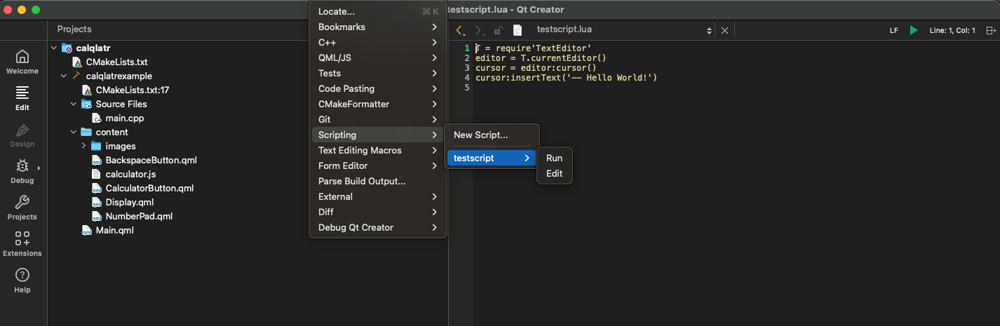
Our work on exposing API to Lua based extensions continues. We also added an interactive shell for Lua as an output view. You can now also write and run Lua scripts that have access to the provided Qt Creator API directly with Tools > Scripting > New Script.
Axivion Support
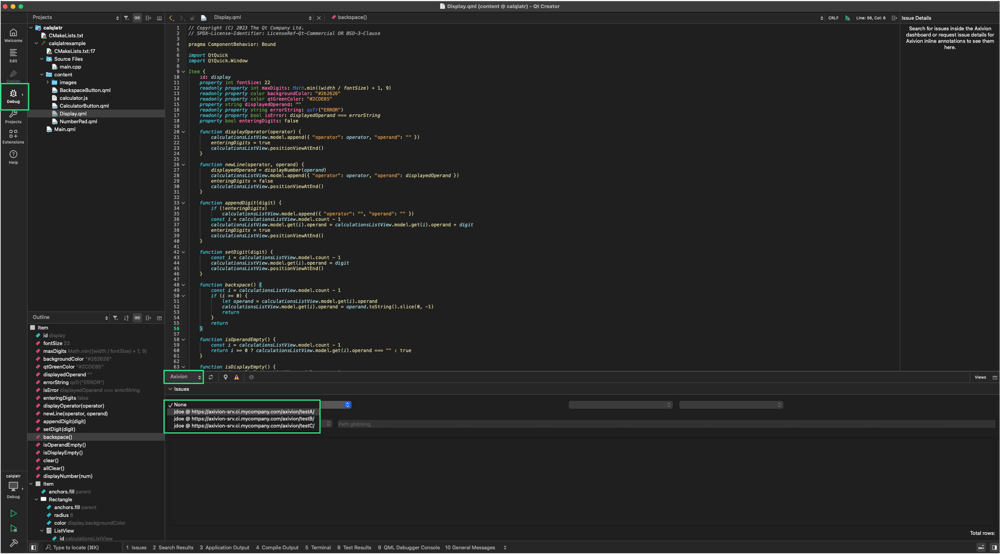
We aim to boost the interoperability of our toolchain for better collaboration and efficiency. The official Axivion plugin is now in Qt Creator, moving beyond the preview stage.
You can now access Axivion code analysis view directly in Debug mode. You no longer need to link your projects to the Dashboard as you did in preview stage. Just choose the Dashboard for the project in the Axivion Issues view. The columns are now sortable, and you can define a path mapping from paths in the analysis to paths on your local checkout. If you want to try out, check how to enable plugin and how to set preference for Axivion tool.
Projects
The release contains many improvements for CMake projects. You can now navigate from targets in the Projects view directly to the CMakeLists.txt where they are defined. We added support for the FOLDER property of targets that can be used to change the display in the Projects view. You can now open a project by opening a CMakeCache.txt file. We also added Build, Rebuild, and Clean operations for subprojects to the Build menu and Projects tree
Workspace projects (that allow you to just open a folder as a project in Qt Creator) now automatically update their Projects view. We also added the option to define custom build configurations, and fixed that cloned predefined run configurations were not editable.
When setting up C/C++ compilers you no longer need to specify the "same" compiler for C and C++ separately. Since they usually come in pairs, we detect the corresponding compiler automatically and combine them into a single setting. You still can specify separate paths when you really need to.
We improved the performance of the Application Output and Compile Output views, and added the option to Discard excessive output.
Git
The tooltip for Instant Blame now includes actions for running git blame for the revision and for the parent, for viewing the file at that revision, and for viewing the log for the corresponding line.
We added the option to show visual indications of the file status with respect to Git in the Projects tree. Modified files are marked in a different color, and the tool tip on the entry shows its state in Git. Since that has some performance implications, you need to turn the feature on with Preferences > Version Control > General > Show VCS file status.
Crash Reporting
On Windows and macOS we now include automatic crash reporting via Google Crashpad and Sentry.io. If you opt-in to this feature in Preferences > Environment > System > Enable Crash Reporting, Qt Creator sends reports to us if it is crashing. There are some limitations to this, like size limits for the crash dumps and the missing channel back to you, the user, for more information about how to reproduce the issue. So, a proper bug report is still preferred!
New Learning Courses
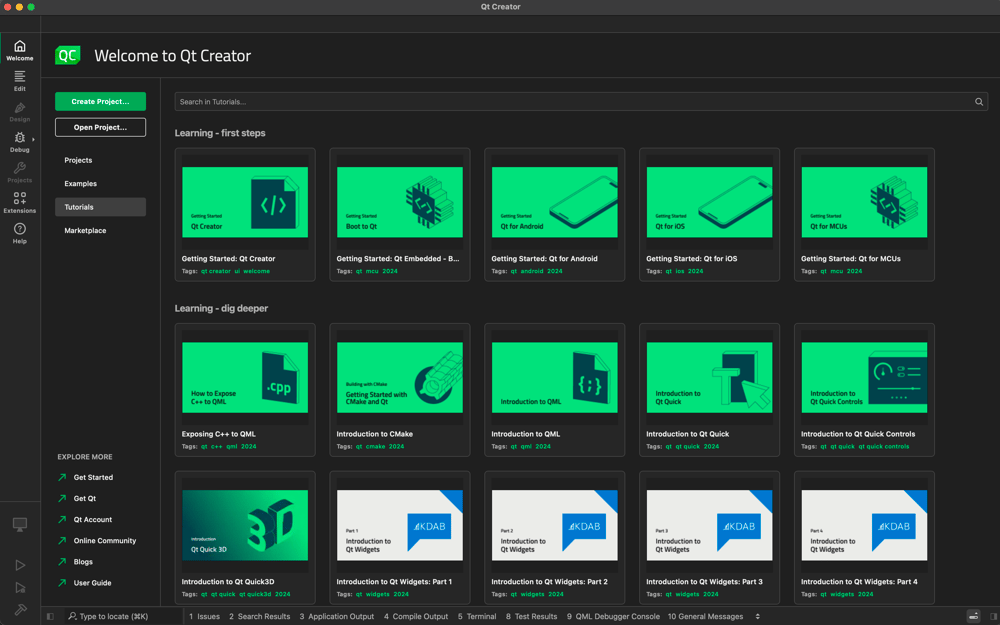
Meet updated learning courses from the Welcome view. We integrated the latest courses from Qt Academy, our learning portal, for fast and easy learning. Discover the exciting new learning courses available right from the Welcome view! We’ve recently integrated the latest offerings from Qt Academy, our dynamic learning portal, to make your educational journey faster and more enjoyable than ever. Dive in and unlock your potential with engaging content designed to enhance your skills effortlessly!
For a more complete overview of the improvements in Qt Creator 15, please check our change log.
Get Qt Creator 15
You can find the commercial version from our download page and the community version from our opensource download page. If you are already using Qt Creator, the new version is also available as an update in the Qt Online Installer.
Please post issues in our bug tracker. You can also find us on IRC on #qt-creator on irc.libera.chat, and on the Qt Creator mailing list.
If you want to learn more about Qt Creator, visit our Qt documentation portal or read manual in Qt Creator in the Help mode.
Blog Topics:
Comments
Subscribe to our newsletter
Subscribe Newsletter
Try Qt 6.9 Now!
Download the latest release here: www.qt.io/download.
Qt 6.9 is now available, with new features and improvements for application developers and device creators.
We're Hiring
Check out all our open positions here and follow us on Instagram to see what it's like to be #QtPeople.
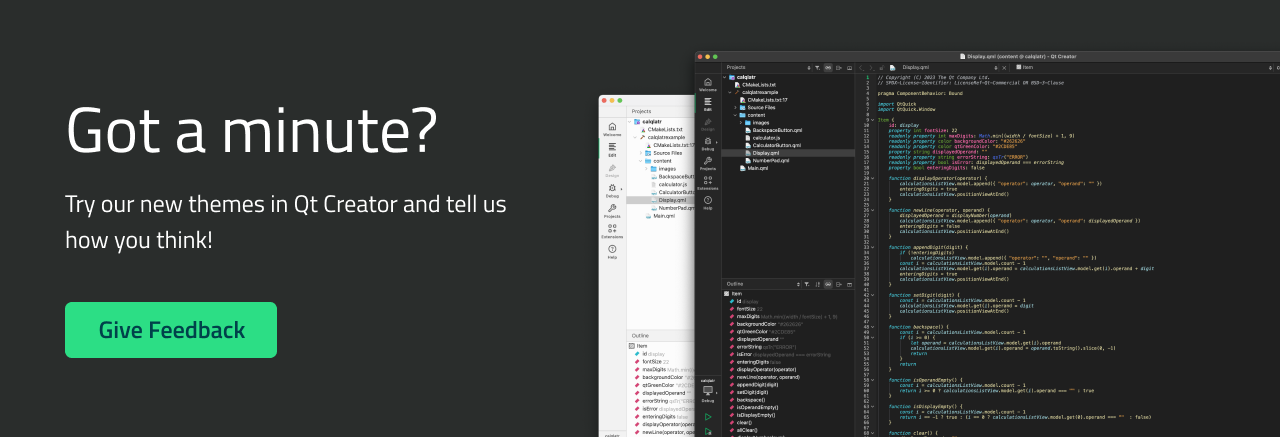
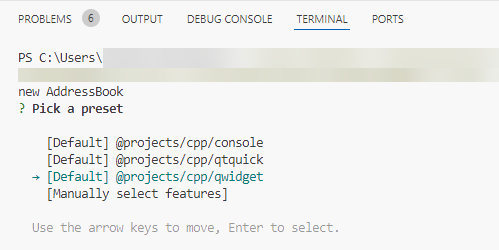


Commenting for this post has ended.
Thank you for wonderful Christmas present!
Merry Christmas to Qt Group!
I didn't use QtCreator since some time and I wonder if you implemented already diff view like in KDevelop or at least like in GitLab Web Editor, or is still this simple (without interaction with user) colored diff?
The other ones are hard for me to get used to. For now, this release must be skipped.
Last modified: 19-12-2024, 02:13 am by stickman hook
Please bring back Design Light / Design Dark look&feel. I can't get used to the other ones. Have to skip this release for now.
Thank you, I like the new dark theme!However on the front page the font is hard to read, and I have not been able to change it in the settings. The font in the code editor is fine. The text that is problematic is for example the "Create project" button and the name of the stored sessions on the welcome page. This changed with the latest version.I am on Windows 11, using an 5120x1440 resolution monitor with 100% scaling.I tested the DPI rounding policy options in the environment settings, but it does not make any difference (which I would expect since I use 100% scaling).
Those are nice features. The additions to the help section is indeed welcomed. One suggestion I might add is that whenever you add a new major feature you add an example on how to use it. The QAuth class recently added is a good example of a great addition, but it seems rather complicated so a small example on how to use it would go a long ways.
This area left blank because on a phone my fat finger hit the trash instead of the edit icon. To close together, please fix.
Would be great if it was possible to import themes from vscode or kate.
This is a very meaningful Christmas gift for me.
This post was last modified: 05-12-2024, 02:13 am by block blast