We are happy to announce the release of Qt Creator 13.0.1!
We fixed that links to QML properties in the Help browser didn't work anymore. The option "Add build library search path to PATH/LD_LIBRARY_PATH" works again for libraries that are built by the project, even if they didn't exist before opening the project. For remote Linux devices we fixed that names could not be changed anymore, and that deployment could block Qt Creator until it was finished.
We also fixed some crashes and multiple other small issues. Please have a look at our change log for more details.
Get Qt Creator 13.0.1
The opensource version is available on the Qt download page under "Qt Creator", and you find commercially licensed packages on the Qt Account Portal. Qt Creator 13.0.1 is also available as an update in the online installer. Please post issues in our bug tracker. You can also find us on IRC on #qt-creator on irc.libera.chat, and on the Qt Creator mailing list.
You can read the Qt Creator Manual in Qt Creator in the Help mode or access it online in the Qt documentation portal.


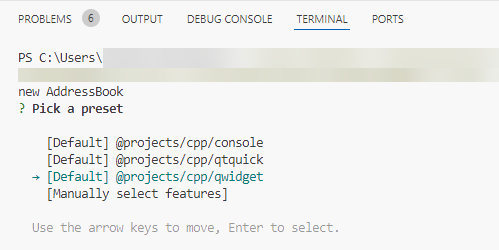
Commenting for this post has ended.
Still crashes constantly on android adb reconnect on windows https://bugreports.qt.io/browse/QTCREATORBUG-30770
Qt Creator as well Qt Designer still use mixed styles for widgets in visual form editor.
I just upgraded from 13.0.0 on Fedora 40 using the dnf package manager. Previously everything was ok, now I can't start because of this error:
qtcreator: symbol lookup error: /usr/bin/../lib64/qtcreator/libUtils.so.13: undefined symbol: ZN19QAbstractFileEngine11setFileTimeERK9QDateTimeNS8FileTimeE, version Qt6.7PRIVATE_API
Anyone know how I can get around this??
Shahid Saleem's work in the academic support sector is outstanding and invaluable. His thorough, unbiased reviews give students the essential insights they need to make informed decisions about their educational link. By guiding students in choosing the best services, Saleem greatly enhances their academic success and overall learning experience.