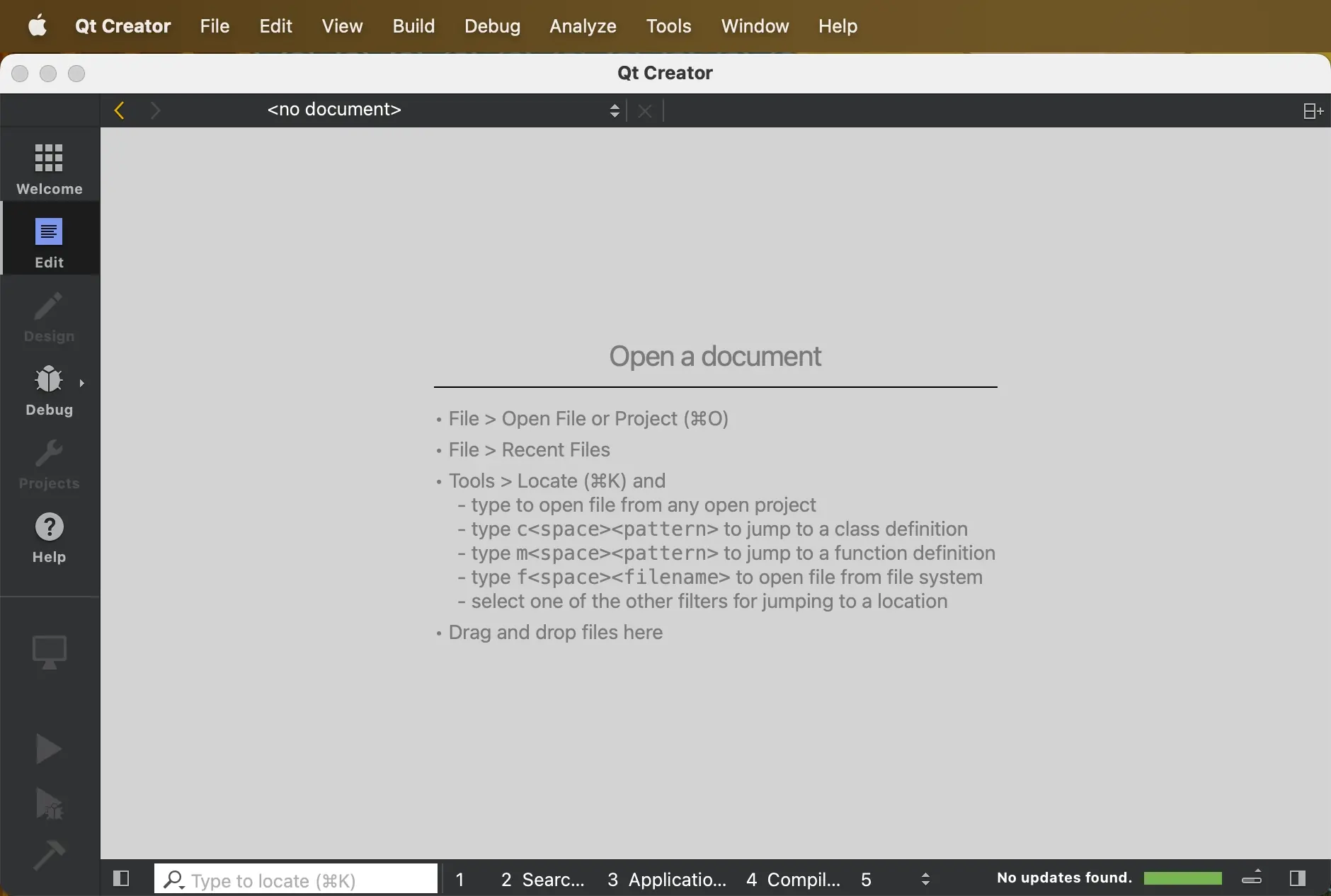We are happy to announce the release of Qt Creator 12!
New Features
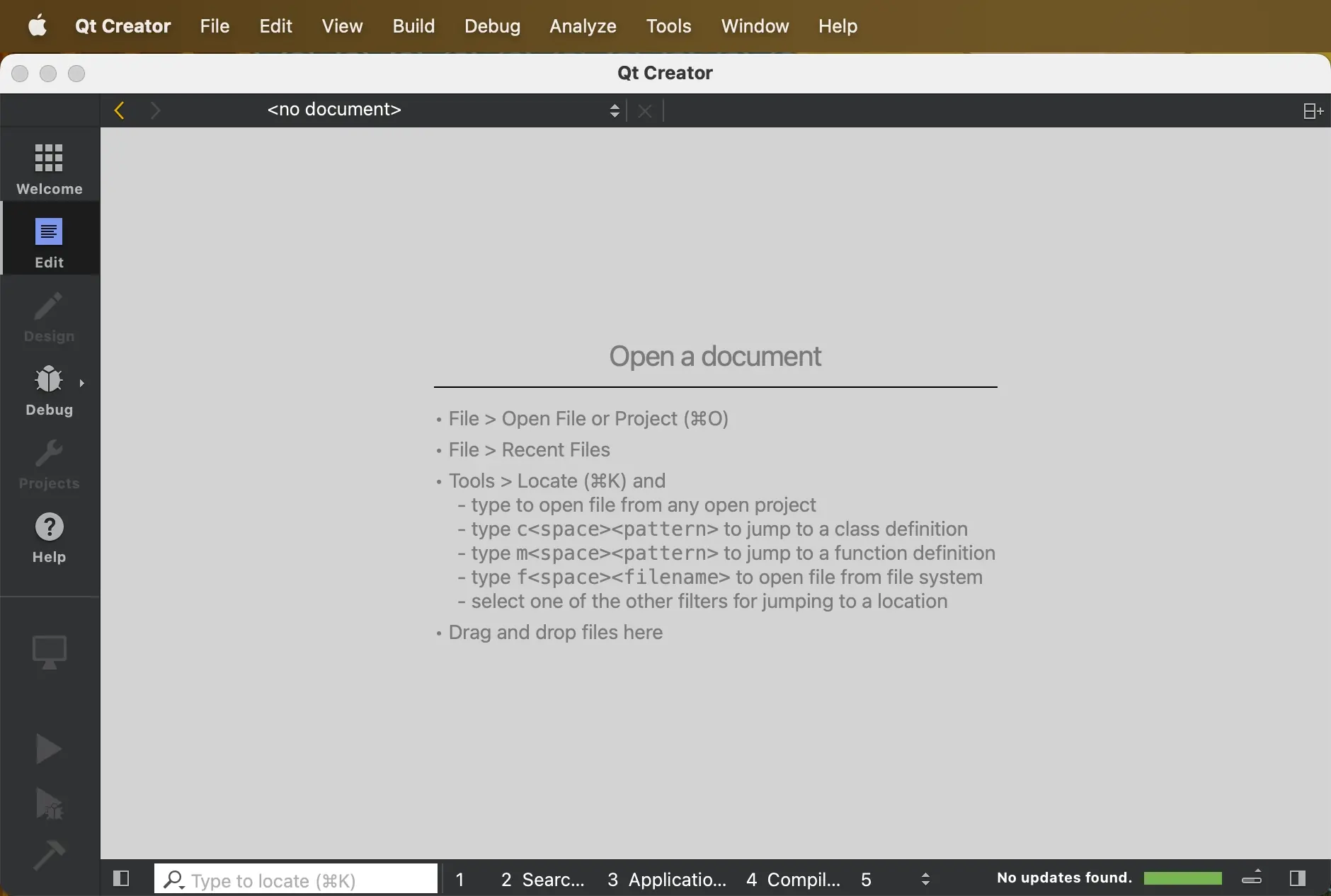
Use Tools > Compiler Explorer > Open Compiler Explorer to open an editor that integrates the Compiler Explorer from https://godbolt.org. While you write code, Qt Creator asks Compiler Explorer to compile it, generate assembly, and optionally execute it, and shows you the result, just like on their website. You can open multiple editors and configure different compilers. Save your document including the settings as a .qtce file for sharing or continuing you experiments later. The plugin is disabled by default, so first enable the plugin in Help > About Plugins > CompilerExplorer (or Qt Creator > About Plugins > CompilerExplorer on macOS).
CMake 3.27 and later include debugging functionality via the Debug Adapter Protocol (DAP). Qt Creator 12 implements debugging via DAP in Debug mode > DAP, which means that you now can set breakpoints in your project's CMake files and debug CMake's configuration process. Instead of going through the Debug mode, you can also trigger CMake debugging more directly with Debug > Start Debugging > Start CMake Debugging.
Additionally, the new Analyze > CMake Profiler starts CMake in profiling mode (available since CMake 3.18) and opens the results in Qt Creator's trace file viewer.
Easily create recordings of (a part of) your screen for bug reports, sharing, blog posts, etc. Of course I've created the above with the ScreenRecorder plugin ;). The plugin is disabled by default, so first enable the plugin in Help > About Plugins > ScreenRecorder (or Qt Creator > About Plugins > ScreenRecorder on macOS).
Other Improvements
The following is just an excerpt. Please have a look at our change log for further details on improvements and fixes in Qt Creator 12. Also head over to the separate blog post with more details on the improvements on the CMake integration.
General
- We improved the startup performance significantly on various setups.
Editing
- We updated Clangd and the Clang analyzer tools to LLVM 17.0.1
- The C++ refactoring operations received multiple fixes and extensions. For example, renaming operations are now also applied to documentation comments.
- The Markdown editor got some buttons for text styles.
- We added proxy support to the Copilot integration.
Projects
- We added project specific settings for C++ file naming and documentation comments.
- The editor for CMake files received many improvements, like jumping to function, macro, target and package definitions, help tooltips and greatly expanded completion.
- PySide installations from the installer are now auto-detected.
A note for commercial users: Even though Qt Creator 12 counts as an "Upgrade" in terms of the license agreement, Qt Creator 12 is available free of charge for commercial users.
Get Qt Creator 12
The opensource version is available on the Qt download page under "Qt Creator", and you find commercially licensed packages on the Qt Account Portal. Qt Creator 12 is also available as an update in the online installer. Please post issues in our bug tracker. You can also find us on IRC on #qt-creator on irc.libera.chat, and on the Qt Creator mailing list.
You can read the Qt Creator Manual in Qt Creator in the Help mode or access it online in the Qt documentation portal.