We are happy to announce the release of Qt Creator 11!
Check out the highlights here (YouTube).
Terminal
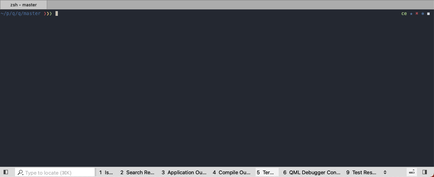
Qt Creator has an integrated Terminal now. It supports multiple tabs, various shells, colors and fonts. It is used by default for Run in Terminal and when opening terminals from other places in Qt Creator, but you can opt-out in the preferences (Terminal > Use internal terminal). Please have a look at the documentation for details.
Copilot
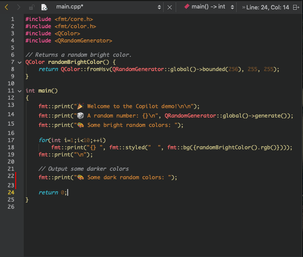
We added support for GitHub Copilot. It is based on the Copilot neovim plugin and the provided language server, which provides suggestions in the code editor. Before using it you need to enable the Qt Creator plugin in Help > About Plugins (Qt Creator > About Plugins on macOS) and configure it in the preferences. You can then also enable or disable it on a per-project basis. Please also see the recent blog post on Generative AI in Qt, and the Qt Creator documentation.
Axivion
Qt Creator 11 introduces some first support for the Axivion Suite. After you configure access to the Axivion Dashboard and link a project to an Axivion project in the project settings, Qt Creator shows annotations of the latest run in the editors and allows you to view some details on the issues. See our documentation for details.
Qt Examples Revamp
For Qt there is an ongoing initiative to clean up and categorize examples to make them more useful and accessible. Qt 6.5.2 includes a first set of categorized examples and more are coming in future Qt versions. Qt Creator 11 shows these examples in categories for easier browsing as well.
Some more highlights of the improvement and fixes follow - please see our change log for a more extensive list.
General
- You have the option for slightly larger toolbars in Preferences > Interface > Toolbar style > Relaxed.

- We restructured the Issues view, so it should interfere less with clicking into and navigating it.
Editing
- We fixed that hardlinked files were unlinked when saving them.
- We added an editor with preview for Markdown (.md) files.
- Many issues when editing C++ and QML were fixed.
Projects
- Qt Creator is now able to add files directly to your CMake project files. Please have a look at the separate blog post on other improvements for CMake projects.
- We added experimental support for vcpkg. It includes a wizard and an editor for vcpkg.json files, and a search dialog for packages. Turn the plugin on in Help > About Plugins (Qt Creator > About Plugins on macOS) and see the documentation for details.
Get Qt Creator 11
The opensource version is available on the Qt download page under "Qt Creator", and you find commercially licensed packages on the Qt Account Portal. Qt Creator 11 is also available as an update in the online installer. Please post issues in our bug tracker. You can also find us on IRC on #qt-creator on irc.libera.chat, and on the Qt Creator mailing list.
You can read the Qt Creator Manual in Qt Creator in the Help mode or access it online in the Qt documentation portal.
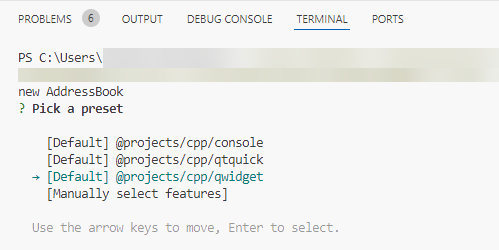


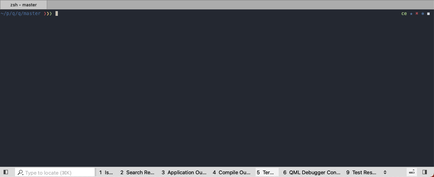
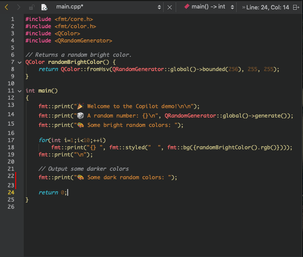

Commenting for this post has ended.
Could you please fix the download servers? They have been slow for the last week or so....
It is being investigated. As a workaround you can:
On download.qt.io select the "Details" link for the file you want to download and choose a mirror explicitly.
For the online installer run maintenancetool with
--mirror <mirror>as described in https://wiki.qt.io/Online_Installer_4.x#Selecting_a_mirror_for_opensourceEdit: Unfortuately that workaround works not well for "new" files, because the mirrors are affected by the slowness of the main source too...
I wouldn't mind having the option to sort examples on date introduced. After every new release scan to see what new examples have been added but I still miss them sometimes
Currently QtCreator 11.0.0 is now available at 5 mirrors in EU and 2 mirrors at other parts of the world. Please, go to download.qt.io site and click the Details link next to the file you want to download to start the download from the mirror which is closest to you.
Great release!
in this version "rsync" is broken, Linux Kubuntu 23.04, in version 10.0.2 everything works, and in version 11 during the test it gives: "rsync" failed with exit code 23: rsync: [sender] change_dir "/home/**********/3724:" failed: No such file or directory (2) rsync error: some files/attrs were not transferred (see previous errors) (code 23) at main.c(1865) [Receiver=3.2.7] rsync: [Receiver] write error: Broken pipe (32)
After upgrading to version 11, many TMP(For example: xxx.cpp~RF529d580e.TMP) files have appeared in the source code directory, which is very troublesome, because file synchronization tools and git will process these files. I need to manually add filter rules to the file synchronization tools and git to avoid this problem.
How do I set it up to make these TMP files disappear?
crash, click to complects
is Qtcreator available for Open source ? can we use co-pilot with that ?