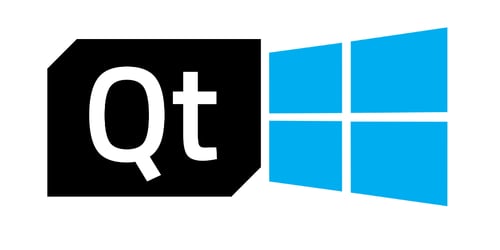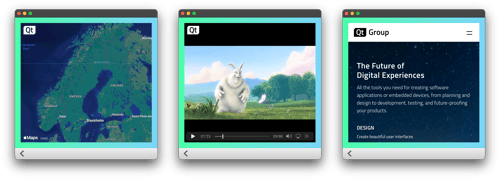Reducing Binary Size of Qt Applications with Qt 6.8 - Part 1
September 11, 2024 by Jari Helaakoski | Comments
Embrace the concept of faster and smaller binaries to elevate your application's user experience — Qt Configure Options is the magic that makes this happen.
In Qt 6, we approach this challenge with a few enhancements under the hood, and additional information in the Qt documentation on how to use Qt build tools to achieve reductions in binary sizes and better runtime behavior.
The Qt framework consist of over fifty modules which you can easily select to be deployed with the application as needed. However, in some cases you may wish to optimize the binary size further. Read on for more intelligence on how you can do this.
Understanding Qt Configure Options and its Benefits
Qt Configure Options allows developers to customize Qt framework according to their needs. As a result, they can create applications that are smaller in size, fit into smaller ROM and RAM footprints, and launch faster.
Qt Configure Options provide a modular approach to application development, allowing developers to include only the necessary features and modules, and eliminating unnecessary overhead. Modularity is achieved with hundreds of configuration options, ranging from major features like OpenGL support to minor details in Qt.
Customizing the Qt framework is useful for example when there's only a single Qt application on the device or the application delivery contains a single application together with Qt libraries. The linker can drop unused code from binary with static linking and link time code generation.
For systems and application deliveries that contain multiple Qt applications the dynamic library approach may be more optimal.
Using Qt Configure Options in Qt 6.8 Projects
To optimize your application, you need to carefully analyze the requirements of your application and identify the modules and features that are essential for it.
When you customize your Qt framework, you can selectively enable or disable features and modules and so make sure you can tailor your application to specific needs. Together with other optimization flags you'll achieve the most optimal result. Fact is, sometimes you may also come across a situation where having more options is actually more beneficial. For example, the -ltcg (link time code generation) configure option will also improve runtime performance.
Please reach out to us with feedback and suggestions for more configure options via bugreports.qt.io (Project: QTBUG, Component: Build System), or via the customer support portal if you have a commercial license. We are constantly looking into ways of improving performance, including further advances with the configure options. Going forward, users can anticipate additional configurable features and optimizations to further enhance the efficiency of applications, making them even more compact and faster.
Read more about building optimized Qt and Qt Configuration Options in Qt documentation.
Conclusion
Qt Configure Options in Qt 6.8 offers developers the opportunity to tailor the Qt framework to their own needs, to be able to optimize their applications for better performance and efficiency. By selectively enabling or disabling features and modules, applications can be delivered in smaller packages, with smaller ROM and RAM footprints, and launched faster.
This concludes part one of the blog post series on Qt Configure Options. In part two we'll dive into using the configuration options with an example application. We'll also show measurements of how the different options affect application's size and discuss possibilities for further optimization.
Blog Topics:
Comments
Subscribe to our newsletter
Subscribe Newsletter
Try Qt 6.7 Now!
Download the latest release here: www.qt.io/download.
Qt 6.7 focuses on the expansion of supported platforms and industry standards. This makes code written with Qt more sustainable and brings more value in Qt as a long-term investment.
We're Hiring
Check out all our open positions here and follow us on Instagram to see what it's like to be #QtPeople.