Qt for Android Automotive 6.8 LTS Released!
November 08, 2024 by Bruno Vunderl | Comments
Today, we released Qt for Android Automotive 6.8 Long Term Support (LTS) release. It builds upon Qt 6.8 which by itself bring a myriad of new features and bug fixes. You can check the full list of features in Qt 6.8 Released blog post.
With this release we are switching from 3 years to 5 years of support and maintenance. In addition, we support our automotive customers with the upcoming Cyber-Resilience Act regulations in the European Union by providing Software Bill of Material (SBOM) documents for Qt libraries in the SPDX v2.3 format, with information needed to improve software security.
In this article, we will first list the most important changes in Qt for Android Automotive and then highlight the most important news from Qt 6.8.
New example - Activity View
We've added a new example to Qt Android Automotive to demonstrate how to use Activity View API to show native Android applications within your Qt application. You can find the example in Qt Creator, Examples folder or within our documentation.

Build system changes
Deprecated qmake support
While CMake has been the preferred and fully supported build system since Qt for Android Automotive 6.5, qmake has continued to be tested as part of Qt's RTA processes. Starting with Qt for Android Automotive 6.8, this we will no longer test and assure functionality. qmake-related files have been removed from examples.
Minimum CMake bumped from 3.16 to 3.19
Qt for Android Automotive inherits a minimum CMake constraint from Qt for Android. The examples were updated to reflect this.
Media Sessions API fully released
The Media Sessions API is no longer a technical preview and is now ready for production code. This API allows you to control multiple active media sessions. Check out more in our documentation.
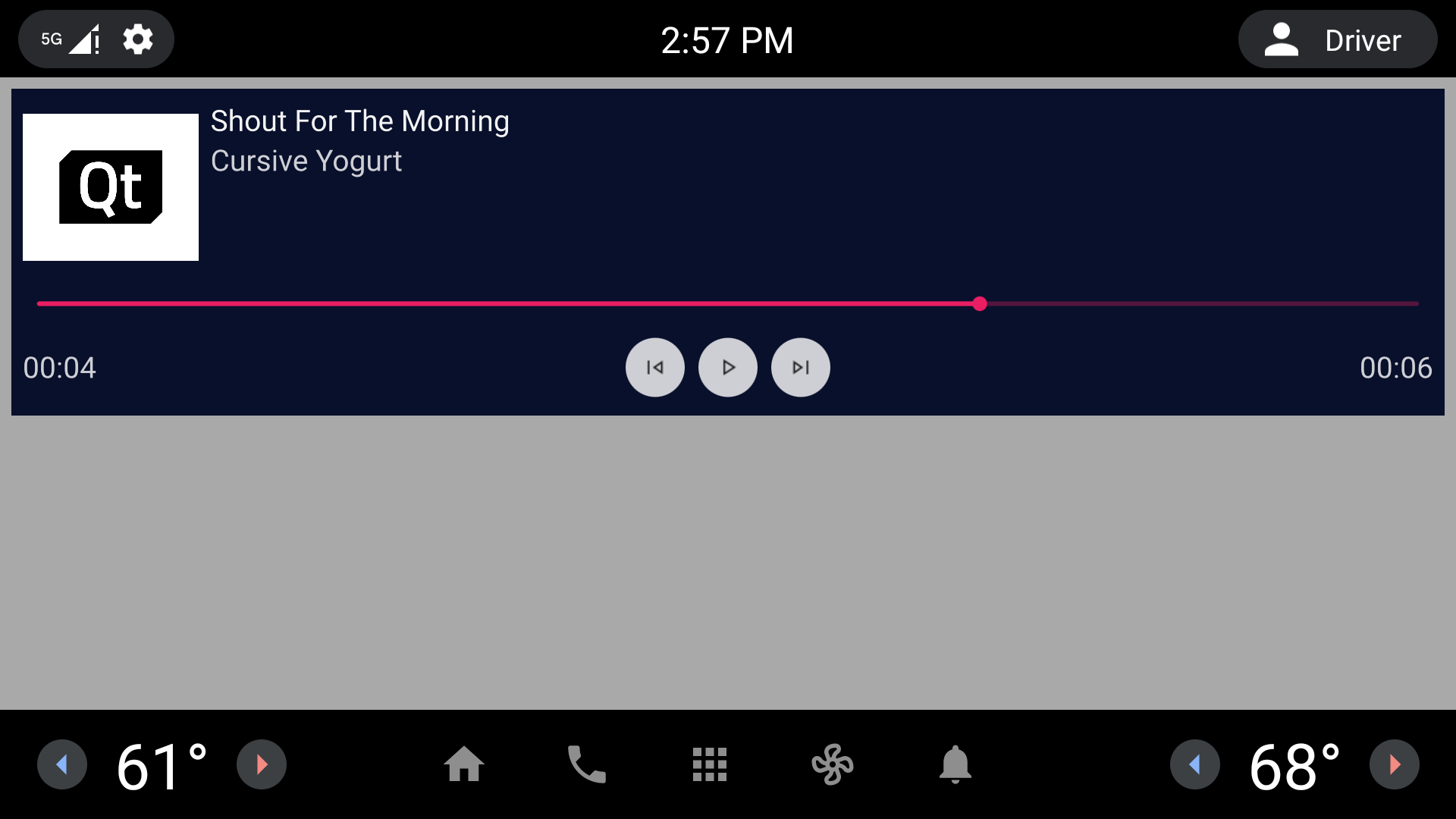
Qt Graphs: Fully Supported for 3D Data Visualization
With Qt 6.8, Qt Graphs is now fully supported, offering developers a powerful toolkit for creating interactive and dynamic 2D and 3D visualizations. Qt Graphs provides the rendering capabilities and performance optimizations needed to bring your data to life. Qt Graphs 3D now supports transparency in Bars3D, and gives more control over label margins, title positions, and grid line rendering. Qt Graphs 2D can render custom bars using QML components, supports Stacked and StackedPercent bars, can display labels on bars and titles on axis, and has more data mapping APIs.
We have unified the theming API for 2D and 3D graphs, and moved Qt Widgets specific APIs into a separate Qt Graphs Widgets module, so pure Qt Quick applications do not need to link against Qt Widgets anymore. For more details on the changes we made to Qt Graphs while it was under technology preview, see Sami's blog post.
Qt Multimedia: Custom data and audio post-processing
Qt Multimedia has been a cornerstone for building media-rich applications, and in Qt 6.8, we've made it even better. With QVideoFrameInput, QAbstractVideoBuffer, and QAudioBufferInput, applications can send custom media data into a recording session, and with QAudioBufferOutput, decoded audio data can be received for post-processing.
Qt Quick: More Effects and Scalable Vector Graphics
Qt Quick continues to be a go-to module for building fast and fluid user interfaces. In Qt 6.8, we've made several performance optimizations to enhance rendering speed, especially for complex scenes. The Qt Quick Effect Maker learned about glow and masked blur, can animate sprites, and bend items into a circle or arc. This means smoother animations and better responsiveness in resource-intensive applications.
A key addition in this release is the Qt Quick Vector Image module, which enables the seamless integration of SVG files as scalable vector graphics within Qt Quick scenes. This is a perfect option for developers looking to create resolution-independent and responsive UI elements, ensuring that your designs look sharp and consistent across different devices and screen sizes. In the Qt Quick Shapes module, the ShapePath element can now take any texture provider item to fill the shape, applying an arbitrary transform.

Read more about the improvements in vector graphics in Qt 6.8 in Eskil's dedicated blog post.
QQuickRenderTarget has gotten new APIs that give developers more control over texture handling, and make it easier to integrate Qt Quick 3D with external engines, frameworks, and APIs.
Qt Quick 3D: Improved Shadows and Material enhancements
Qt Quick 3D 6.8 renders better shadows by using cascaded shadow maps and percentage-closer filtering soft shadows.
Technical artists can adjust the Fresnel through new properties of PrincipledMaterial, and apply masking based on the vertex color attribute. Custom materials now support the same properties as PrincipledMaterial.
Other Enhancements
In addition to the major additions above, we’ve made a series of enhancements across the framework to further streamline development. For a comprehensive list of all features, check our Qt for Android Automotive changelog as well as What's New in Qt 6.8 documentation page.
Upgrade Today
Blog Topics:
Comments
Subscribe to our newsletter
Subscribe Newsletter
Try Qt 6.8 Now!
Download the latest release here: www.qt.io/download.
Qt 6.8 release focuses on technology trends like spatial computing & XR, complex data visualization in 2D & 3D, and ARM-based development for desktop.
We're Hiring
Check out all our open positions here and follow us on Instagram to see what it's like to be #QtPeople.
