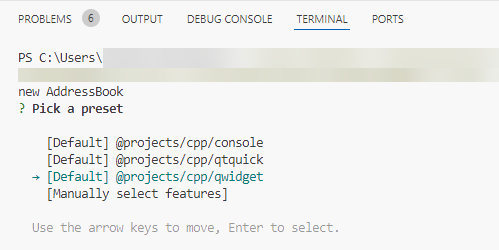With the 0.9 release, you can unshackle yourself from cloud LLM providers, at least for code completion. We support CodeLlama-7B-QML and DeepSeekCoder v2 Lite now. You can run them with Ollama, the LLM self-hosting technology, on your computer with a few clicks and a single CLI command.
Simultaneously with this latest Qt AI Assistant release, we are making our most powerful fine-tuned models available to everybody on HuggingFace and Ollama. We are releasing CodeLlama-7B-QML and CodeLlama-13B-QML. These models have been trained on over 5000 QML code snippets, up from 4000 previously. In addition, we improved the training data to do a better job of placing closing brackets. CodeLlama-7B-QML performs code completion at similar levels to Claude 3.7 Sonnet according to our QML100FIM benchmark. DeepSeekCoder v2 Lite performs code completion at the quality of GPT4o (stay tuned for a blog post on the latest benchmarking results).
Qt AI Assistant v0.9 Experimental includes many new features and usability improvements such as text streaming of responses to prompts, creation of inline code comments, and Google Test creation for C++ code.
Text Streaming
We have made a lot of usability improvements in this release. The biggest of them is handling responses from LLMs as a text stream in the inline prompt window. Instead of waiting for the response from the LLM to be complete before displaying the content, the AI Assistant is publishing the content now as it comes in. This means significantly lower waiting times before you get your coding assistance. While refactoring our code for text streaming, we also added syntax highlighting to make any code in the suggestion easier to read.

Google Test Creation
While our focus on the Qt AI Assistant remains, for the time being, on QML and UI development, based on early user feedback, we added support for creating Google Test unit tests for C++ code.

Inline Comments
The Qt AI Assistant can now generate inline comments for your QML and C++ code, improving maintainability and readability. You can apply the comments to your code with a single click.

How to Upgrade
The Qt AI Assistant uses the latest and greatest capabilities from Qt Creator. You need to upgrade to Qt Creator release 16.0.1 to update the Qt AI Assistant to v0.9.
If you are using the Qt AI Assistant already, you can click on the Update button in the Extensions view once you have upgraded to Qt Creator 16.0.1.
If you are new to the Qt AI Assistant, you need to activate first the use of external repositories in the extension view for fetching of new extensions such as the Qt AI Assistant.

If you haven't yet, there will never be a better time to try out the Qt AI Assistant than now.
Meanwhile... the following smaller enhancements have been made in the Qt AI Assistant 0.9 release:
- CodeLlama-13B-QML over Ollama support as LLM configuration
- Prompt optimisation for OpenAI GPT4o for /fix and /qtest
- Improved placement of the inline prompt window in visible position