Extended lifetime for Qt 5.15
March 31, 2022 by Marko Kaasila | Comments
Note! This article is from 2022. Check the latest article about Qt 5.15 End of Support here.
We know our customers will keep using 5.15 for a long time as product life cycles, especially embedded business, are sometimes very long. The Qt Company has decided to extend the Qt 5.15 Long Term Support (LTS) with patch releases to five years, prolonging the life of Qt 5.15 until 26 May 2025. This extension of the LTS is available for those with subscription licenses.
We will provide two additional years of support and maintenance releases for Qt 5.15, increasing the lifetime of Qt 5.15 to five years in total. We plan to create at least two patch releases annually up until May 2025. Maintenance patch releases typically include quality updates, critical bug fixes, support and adaptation for operating system version updates and possible security fixes. This extension to the Qt 5.15 life cycle will be available for customers with an active developer license subscription.
To benefit from the additional support and maintenance releases for Qt 5.15 from 26th May 2023 up to 26th May 2025, you do not need to do anything beyond keeping your subscription active.
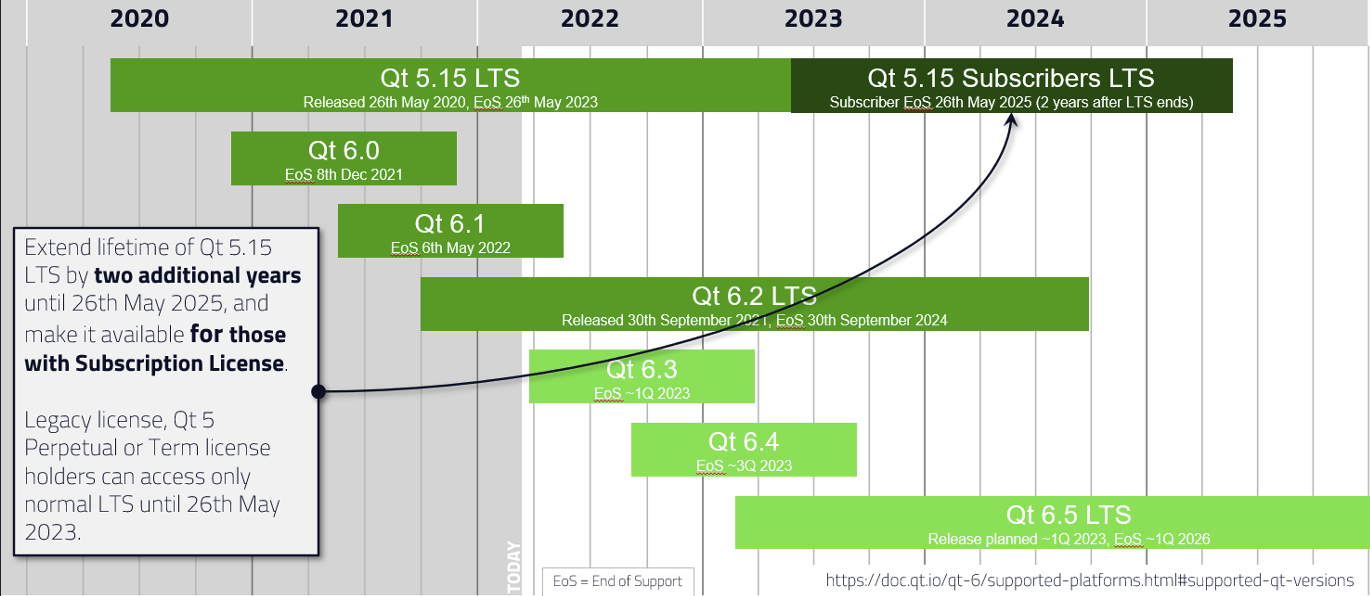
Below, I cover some of the cases for those who are not using Qt 5.15 or are using legacy license types:
Using a release already in End of Support (EoS) regardless of license type
Qt 5.14 and older, including Qt 5.12 LTS, and Qt 6.0, are no longer under Standard Support; they are today in EoS. Also, Qt 6.1 was released in 6th May 2021, and it will soon also be in an EoS state.
For customers who maintain their legacy license annual Support and Maintenance or have a valid developer license Subscription, we have Extended Support subscriptions available.
Customers with legacy license types and using Qt 5.15
Legacy license types include all Perpetual and other old licenses that do not have access to Qt 6. That means several different kinds of Perpetual and Term licenses.
Legacy license holders are operating under standard LTS rules. Thus EoS for Qt 5.15 LTS is 26th May 2023. You will not be able to access the extended life cycle of Qt 5.15 available for Subscription license holders. If you need technical support for Qt 5.15 beyond 26th May 2023, you can either subscribe to Qt 5.15 Extended Support for your project or convert your legacy licenses to Subscriptions.

The conversion program discounts are still running for 2022, while legacy licenses maintenance fees are undergoing year over year 20% price increases since the beginning of 2021, as communicated in customer letters.
What is Extended Support anyway?
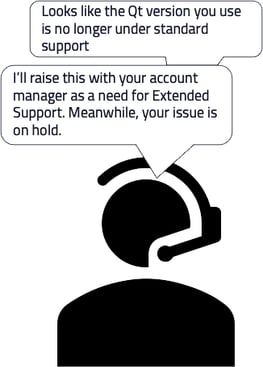
Extended Support is a service extending the Standard Support period for releases in EoS. Extended Support allows customers to post issues and get answers and patches for Qt releases and environments no longer otherwise supported under Standard Support.
Regular Qt feature releases are under Standard Support for one year. Long Term Support (LTS) releases are under Standard Support for three years from the release date.
Standard Support covers access to the technical support team for general questions and Qt issues found in your project. For more details, look at the Support Terms.
If you have a project and you utilize a Qt release no longer under the Standard Support period, you may need Extended Support for your project. Extended Support is sold as an annual subscription for each customer project.
Summary
Qt 5.15 LTS is extended by additional two years for developer Subscription licenses. It will also get additional patch releases with quality and operating system updates.
Legacy license owners or customers using other than Qt 5.15 release may want to subscribe to Extended Support for their project.
Blog Topics:
Comments
Subscribe to our newsletter
Subscribe Newsletter
Try Qt 6.9 Now!
Download the latest release here: www.qt.io/download.
Qt 6.9 is now available, with new features and improvements for application developers and device creators.
We're Hiring
Check out all our open positions here and follow us on Instagram to see what it's like to be #QtPeople.



Commenting for this post has ended.
great news - discussed missing merging of translations from different modules with Vladimir Minenko at QtWS23 - and now it's there :)
will this find my .ts files in /translations ?
qt_standard_project_setup( I18N_LANGUAGES en de fr)I'm developing all my projects in english and then translate into german (de). My main testing then is from german devices. this has the advantage that I'll detect missing translations soon.sometimes it happens that I used a wrong english word. So I also have
_en.tsused for plurals and some changed english words.In this case it seems I cannot use
I18N_NATIVE_LANGUAGEen because then only plurals will be found.will do tests with 6.7 beta2 next weekqt_standard_project_setup(I18N_LANGUAGES en de fr)merely sets a variableQT_I18N_LANGUAGES. See https://doc-snapshots.qt.io/qt6-dev/cmake-variable-qt-i18n-languages.htmlqt_add_translationsreads this variable when it automatically constructs .ts file paths. You can adjust the location and the base name of the .ts file paths. See https://doc-snapshots.qt.io/qt6-dev/qtlinguist-cmake-qt-add-translations.html#automatic-determination-of-ts-file-pathsIf that's not fitting your project's needs, you can still specify the paths of the .ts files explicitly.
Maybe I misunderstand, but as far as I can tell, setting
I18N_NATIVE_LANGUAGEtoenfits exactly your use case. That you're mainly testing the German translation doesn't seem problematic.thx for the infos. will test and give feedback
I'm trying to follow the steps from this article to translate my project, but the .ts files are ending up empty. The files are being created in the i18n directory, and when I build the project, the .qm files are also generated.
If I use the lupdate command manually in the terminal, I can create the file correctly and it can be translated as usual.
$ lupdate ../ -ts MyApp_es.tsHow can I enable verbose mode to understand the issue better?
qt_standard_project_setup(REQUIRES ${Qt_MINIMAL_VERSION_REQUIRED}I18N_TRANSLATED_LANGUAGES pt es)qt_add_executable(MyAppmain.cpp)qt_add_qml_module(MyAppURI AppVERSION 1.0QML_FILESMain.qml)Here is another qtaddqml_module like bellow
add_subdirectory(A)qt_add_qml_module(BaseModuleURI BaseSTATICVERSION 1.0QML_FILESTopMenu.qmlAbout.qmlSOURCESabout.h about.cpp)set_target_properties(BaseModule PROPERTIES AUTOMOC ON)target_link_libraries(BaseModulePRIVATEQt::Quick)add_subdirectory(B)add_subdirectory(C)...
qt_add_translations(MyAppTS_FILE_DIR ${CMAKE_CURRENT_SOURCE_DIR}/i18n)