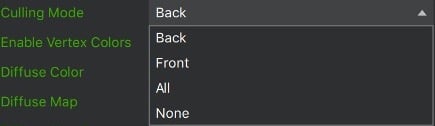We are happy to announce that the Qt 3D Studio 2.6 is now available via the online offline installers. For detailed information about the Qt 3D Studio, visit the online documentation page.
New features & Improvements
Decreasing the CPU and GPU Utilization
One of the main targets for 2.6 release was further identify runtime optimizations especially in CPU and GPU utilization. We have seen significant CPU and GPU usage decrease (around 15-20 percentage points). Of course, mileage may vary depending on the use case. This improvement was achieved by optimizing 3D element name hashing and introducing more checks on when scene needs to be rendered.
Improved Performance Logging
To help optimizing the Qt 3D Studio projects we have now introduced additional performance logging information. Performance logging shows the time spent on the different phases of the application loading and overall application startup time and rendering performance. For more information how to enable the logging please refer to documentation.
Choosing the OpenGL Backend
As we have been testing the Qt 3D Studio runtime in various embedded environments, we have seen big difference in performance and sometime also in stability when using a certain OpenGL ES version. For example, in several OpenGL ES 3 compliant hardware we are seeing a considerable performance increase when forcing the OpenGL ES to version 2. We have now introduced a new QT3DS_FORCE_OPENGL_BACKEND environment variable which makes it easier to test the different OpenGL versions.
|
QT3DS_FORCE_OPENGL_BACKEND
|
Engine Backend
|
OpenGL Versions
|
|
1
|
GLES2
|
OpenGL ES 2.0, OpenGL ES 3.0
|
|
2
|
GL3
|
OpenGL 3.0 ->
|
|
3
|
GL4
|
OpenGL 4.0 ->, OpenGL ES 3.1 ->
|
Of course, using OpenGL ES2 backend means that some of the features are no longer available (e.g. advanced blending modes, ambient occlusion, dynamic shadows and light probes).
Face Culling Modes
In the previous releases of Qt 3D Studio back-face culling has been always enabled i.e. object backside hasn’t been rendered. However in some use cases this is not the desired way of rendering and thus we have added a culling mode property to materials:
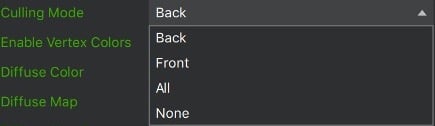
Installation
Qt 3D Studio 2.6 is available via the Qt online installer under the Developer and Designer Tools section. If you have a previous installation, please use the Update feature in the Qt Maintenance tool to get the latest version. The Qt online installer can be downloaded from www.qt.io/download while commercial license holders can find the packages from account.qt.io.