Graphics in Qt 6.0: QRhi, Qt Quick, Qt Quick 3D
October 26, 2020 by Laszlo Agocs | Comments
Last year we had a three part blog series about Qt's new approach to working with 3D graphics APIs and shading languages: part 1, part 2, part 3. For Qt Quick, an early, opt-in preview of the new rendering architecture was shipped in Qt 5.14, with some improvements in Qt 5.15. With the release of Qt 6.0 upcoming, let's see what has happened since Qt 5.15. It will not be possible to cover every detail of the graphics stack improvements for Qt Quick here, let alone dive into the vast amount of Qt Quick 3D features, many of which are new or improved in Qt 6.0. Rather, the aim is just to give an overview of what can be expected from the graphics stack perspective when Qt 6.0 ships later this year.
Note that the documentation links refer to the Qt 6 snapshot documentation. This allows seeing the latest C++ and QML API pages, including all changed and new functions, but the content is also not final. These links may also break later on.
QRhi improvements
QRhi, the Qt Rendering Hardware Interface, is Qt's internal graphics abstraction when 3D APIs, such as OpenGL, Vulkan, Metal, and Direct 3D, are involved. Compared to 5.15, the main improvements in 6.0 are a lot of polishing fixes here and there, and, most importantly, a large set of performance optimizations. While benefitting Qt Quick as well, these become especially important with Qt Quick 3D when complex scenes with many renderable objects are involved.
With some simplifications, the main layers of the Qt 6.0 graphics stack can be visualized like this:
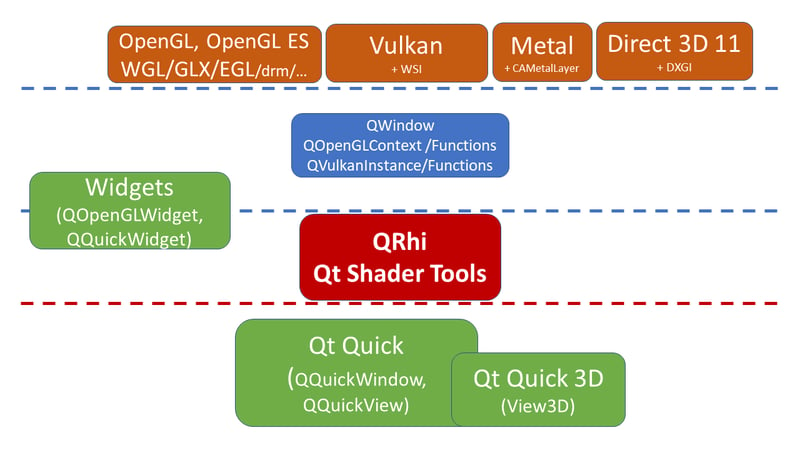
Shader management
The Qt Shader Tools module is now a selectable module in the installer. For applications this can be relevant because this is the module that provides the qsb command-line tool (not to be confused with qbs) and its associated CMake build system integration. In addition, the module is a mandatory dependency for Qt Quick 3D at the moment.
Qt 6 no longer uses OpenGL-compatible GLSL source snippets directly. Rather, shaders are all written in Vulkan-style GLSL, then reflected and translated to other shading languages, and finally packaged up into a serializable QShader object that can be consumed by QRhi. The shader preparation pipeline in Qt 6 is the following:
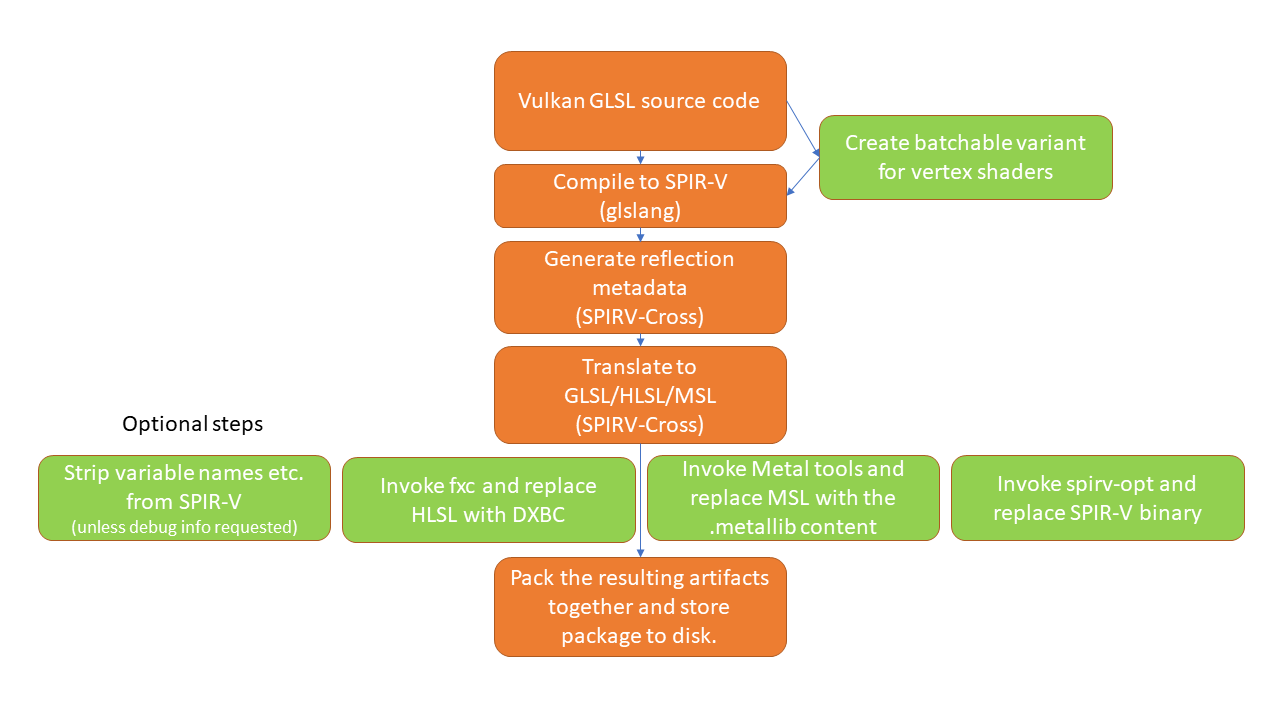
In QML applications using Qt Quick, whenever working with ShaderEffect, or subclassing QSGMaterialShader, the application will need to provide a baked shader pack in form of a .qsb file. These are generated by the qsb tool. This does not however mean that developers have to start dealing with a new tool directly: with the CMake integration one can easily list the vertex, fragment, and compute shaders in CMakeLists.txt via the qt6_add_shaders() CMake function. Invoking qsb and packing the resulting .qsb files into the Qt resource system is then taken care of by the build system.
See the shadertools documentation for an overview of how graphics and compute shaders are handled in Qt 6 and the details of the qsb tool and its CMake integration.
Direct OpenGL is no more for Qt Quick
In Qt 5.14 and 5.15, Qt Quick shipped with an optional QRhi-based rendering path that could be enabled by setting the environment variable QSG_RHI. This allowed painless experimenting with the new stack, while keeping the traditional, battle tested direct OpenGL code path the default.
In Qt 6.0 all such switches are gone. There is no way get rendering go directly to OpenGL with Qt Quick scenes. Rather, the new default is the QRhi-based rendering path of the Qt Quick scene graph. Other than the defaults changing, the ways to configure what QRhi backend, and so which graphics API to use are mostly unchanged compared to Qt 5.15. See the documentation for details. One difference is better API naming: in C++ code to request, and so effectively tie the application to, a given QRhi backend (and by extension graphics API) is now done through the QQuickWindow::setGraphicsApi() function, whereas in 5.15 this task used to be pushed onto an overload of setSceneGraphBackend(), leading to fairly inaccurate naming.
There are a number of implications, although many applications will not notice any of these. If an application uses neither shader code (ShaderEffect, QSGMaterial) nor does it perform its own rendering with OpenGL directly, there is a very high chance that it will need no migration steps at all. (at least not because of graphics)
Applications using OpenGL directly
What about applications that use OpenGL directly in one way or another, and are not interested in functioning with other graphics APIs? For example, applications that use QQuickFramebufferObject, or connect to signals like QQuickWindow::beforeRendering() to inject their own OpenGL rendering under or above the Qt Quick scene. This is when the setGraphicsApi() function mentioned above comes into play for real: if an application wishes, it can always state that it wants OpenGL (or Vulkan, or Metal, or D3D) only, and nothing else. That way it is guaranteed that Qt Quick is going to use the corresponding QRhi backend (or else it will fail to initialize), so the application can safely assume that going directly to OpenGL is safe, because Qt Quick will also end up rendering through OpenGL. Note that this does not exempt the application from having to do other type of porting steps: for example, if it in addition uses ShaderEffect or creates its own custom materials, it will still need to migrate to the new ways of handling shaders and materials.
QSG* and QQuick* API changes
The API changes mainly fall into 3 categories. This is not going to be an exhaustive list, but rather just a peek at some of the important changes. Detailed change lists and porting guides are expected to be available with the final Qt 6.0 release.
-
Different approach to shaders and materials: QSGMaterialShader received a full revamp (matching more or less what the now-removed QSGMaterialRhiShader used to be in 5.14 and 5.15). ShaderEffect no longer allows inline shader strings. Rather, the vertexShader and fragmentShader properties are URLs, similarly to Image.source and others. They can refer to a local .qsb file, or a .qsb file embedded via the Qt resource system (qrc).
-
Removing OpenGL-specifics from QQuickWindow, QSGTexture, and elsewhere. It should come as no surprise that functions like GLuint textureId(), createTextureFromId(GLuint textureId, ...), or setRenderTarget(GLuint fboId) are now gone. Adopting (wrapping) an existing OpenGL texture, Vulkan image, Metal texture, or D3D11 texture, or accessing the underlying native texture for a QSGTexture is still perfectly possible, but now is done via a different set of APIs, such as QSGVulkanTexture and the other similar classes, instances of which are queryable from QSGTexure.
-
Integrating the application's own custom rendering with the graphics API that Qt Quick renders with is fully supported, not just for OpenGL, but also Vulkan, Metal, and D3D11. Due to their nature however, some of these APIs will need more than connecting to one single signal like beforeRendering() or afterRendering(). For example, we now also have beforeRenderPassRecording(). See the relevant section in the scenegraph overview docs for more details and links to examples. Finally, the number of native graphics resources queryable via QSGRendererInterface has been extended, now covering Vulkan, Metal, and Direct 3D too.
-
-
Extending support for redirecting the Qt Quick scene into an offscreen render target. QQuickRenderControl and the related infrastructure has been heavily enhanced. This was done not just to enable working with graphics APIs other than OpenGL the same way as in Qt 5 (for example, to render a Qt Quick scene into a Vulkan VkImage without an on-screen window), but also to enable integration with AR/VR frameworks and APIs such as OpenXR (in combination with any of Vulkan, D3D11, or OpenGL). Besides the slightly changed QQuickRenderControl interface, we now have a number of helper classes that improve the configurability of a QQuickWindow: QQuickRenderTarget, QQuickGraphicsDevice, and QQuickGraphicsConfiguration. These are essential in scenarios where a more fine grained control is needed: integrating with APIs like OpenXR is not always straightforward when an existing rendering engine is involved, with a number of potential chicken-egg problems when it comes to the creation, initialization, and ownership of instance, device, and other graphics objects: Which Vulkan instance should Qt Quick use, or should it create a new one upon initializing the scenegraph for the first time? Which Vulkan physical device or DXGI adapter should Qt Quick pick, or just stay with the default? Which VkDevice extensions should be enabled in addition to what Qt itself needs? What 2D image/texture should rendering target, who creates that and when? The expectation is that Qt 6.0 will be well-prepared and providing the foundations for further exploring the world of AR/VR during the rest of the Qt 6.x series.
New approach to handling shader code in ShaderEffect
A comprehensive example of the new approach to shader code in ShaderEffect is the Qt 6 port of the classic Qt 5 Cinematic Experience demo. (GitHub repo) This version is ported to CMake and is fully functional with all graphics APIs, including all shader and particle effects.
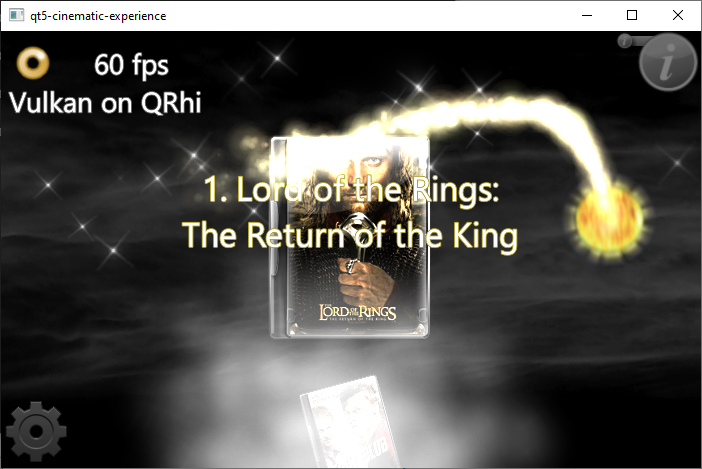
Looking at the QML source code, for example the code for the curtain effect shows that indeed it has all inline GLSL strings removed.
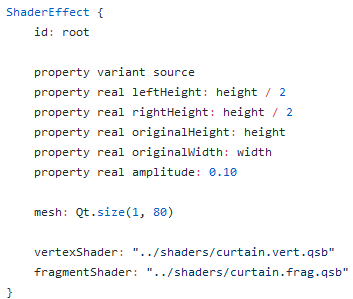
Instead, the vertex and fragment shaders now live as ordinary files in the source tree, not bundled with the application executable anymore.
It is now up to the build system and Qt Shader Tools to compile, reflect, and translate at build time - with the added benefit of shader compilation errors becoming proper build errors instead of obscure runtime problems! - and then bundle the resulting .qsb files with the application. This is what the qt6_add_shaders() function achieves in the project's CMakeLists.txt
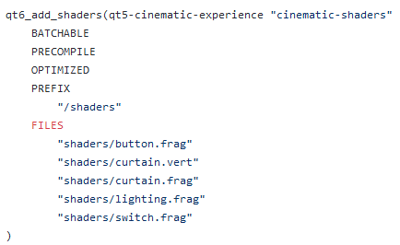
New scenegraph examples
Those interested in some of the lower level topics, such as working directly with the scenegraph, or integrating 3D rendering code with it, are advised to check out the revised list of scenegraph examples that ship with Qt, see the Scene Graph section here. All of these have been updated for Qt 6.0, whereas some of them are brand new.
For instance, the Custom Material example has been introduced specifically to focus on how a custom QQuickItem using its own material can be implemented.
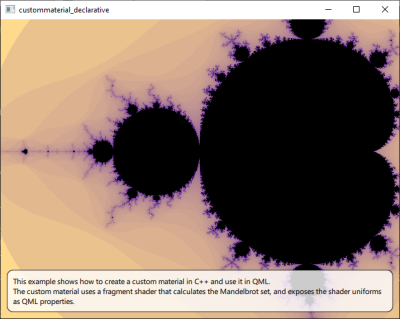
Also noteworthy are the graphics API specific examples, that follow in the vein of Qt 5's openglunderqml example, now demonstrating how to achieve the same with Vulkan, Metal, and Direct3D 11. Naturally, these examples are only functional with the graphics API in question. Looking at their main() function will reveal that they all enforce the relevant RHI backend.
Some of these go further than the classic underlay/overlay approach. For instance, the metaltextureimport and vulkantextureimport examples demonstrate adding a QQuickItem to the scene that effectively is a textured quad, being textured with a MTLTexture or VkImage that was created and rendered to outside the Qt Quick Scenegraph's control.
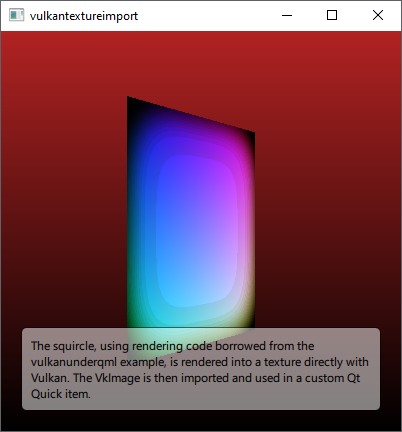
Direct OpenGL is no more for Qt Quick 3D
In Qt 5.15 the major news was the introduction of Qt Quick 3D, making the 3D world, 3D models, and PBR materials first class citizens of the Qt Quick world. In many ways this was merely a preview of what is to come in Qt 6.0.
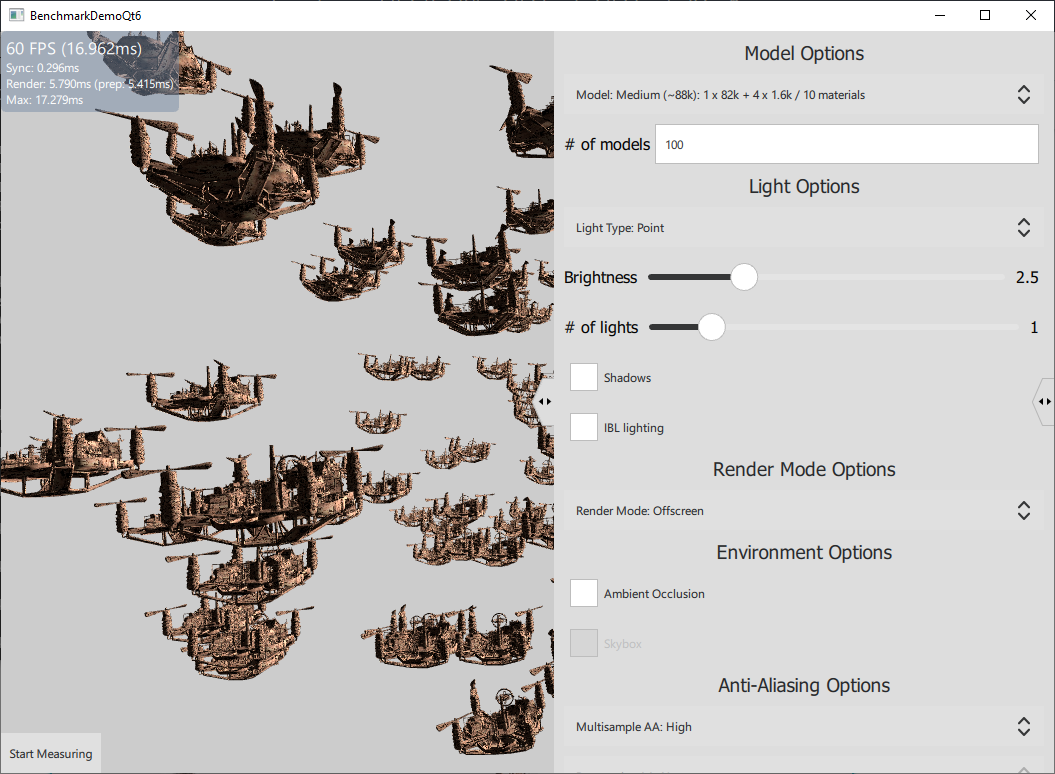
While still tied to OpenGL in Qt 5.15, Qt 6.0 ships with renewed internals for Qt Quick 3D, now based on the QRhi-based infrastructure. As the documentation pages describe, the configuration options that apply to Qt Quick also apply to Qt Quick 3D implicitly. If Qt Quick is configured to use Vulkan for example, by setting QSG_RHI_BACKEND=vulkan or using the equivalent C++ APIs, the same will apply to Qt Quick 3D too.
The entire feature set, including materials, lighting, shadows, image-based lighting, the renewed custom material and post-processing effect systems are all fully functional with all supported graphics APIs (OpenGL, Vulkan, Metal, Direct 3D 11).
In line with the general renewal of how shaders are handled in Qt, the concept of custom materials has also undergone a major transformation in Qt 6.0. There is now a whole new extension of the Qt Quick 3D material system that allows creating programmable materials, where the way a mesh is shaded is controlled by application-provided shader code, provided in form of Vulkan-compatible GLSL snippets, going through Qt's standard shader pipeline described above, thus becoming functional with any of the supported graphics APIs at run time, while still being amended by the engine to perform the all the expected lighting, shadowing, occlusion, and other steps, combining all contributions from the scene environment with the application-provided shading logic.

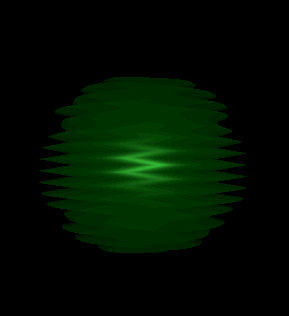
Those interested in looking into the details already now are welcome to check out the CustomMaterial page and the work-in-progress getting started guide from the snapshot documentation.
What about Widgets?
The diagram in the QRhi section mentioned Widgets, albeit placed it in a perhaps odd position at first glance, away from QRhi and Qt Quick. What does this try to indicate?
In general everything that worked in Qt 5 can be expected to work in Qt 6, with the exception of deprecated and now-removed functionality, such as all the Qt 4 era classes with the QGL prefix (most notably, QGLWidget). If a Qt 5 application renders its own OpenGL content into a QWindow, or uses QOpenGLWidget, it will all function as before. (in the worst case with some very minor migration steps, e.g. having to update the application project file due to QOpenGLWidget moving to its own module openglwidgets).
QRhi or the new shader pipeline plays no role here at the moment, in Qt 6.0 at least. The rendering of widgets happens like in Qt 5, whereas OpenGL content in a QOpenGLWindow or QOpenGLWidget continues to use the OpenGL API directly.
QQuickWidget is an interesting hybrid in Qt 6.0, and will require the application to enforce using OpenGL. This is because while Qt Quick could function with other graphics APIs, the composition architecture in widgets (which QOpenGLWidget and QQuickWidget rely on) continues to use OpenGL directly for the time being.
One notable change is the removal of ANGLE, meaning ANGLE is no longer bundled with Qt on Windows. This will not affect the vast majority of applications, with the exception of those that in some form rely on ANGLE translating OpenGL ES to Direct 3D under the hood. Depending on the nature and complexity of their dependency, such applications should consider either enabling functioning with OpenGL proper, or investigate moving to using Direct 3D directly. For applications based on Qt Quick and Qt Quick 3D not having ANGLE around will likely not be a problem in practice since Direct3D 11 is now a first-class rendering option in Qt 6.
That is all for now. There are plenty of more Qt 6 graphics topics to talk about, but hopefully what we have above provides a good starting point to the changes and new features in Qt 6.0. Expect more posts in the near future, especially in the context of Qt Quick 3D.
Blog Topics:
Comments
Subscribe to our newsletter
Subscribe Newsletter
Try Qt 6.9 Now!
Download the latest release here: www.qt.io/download.
Qt 6.9 is now available, with new features and improvements for application developers and device creators.
We're Hiring
Check out all our open positions here and follow us on Instagram to see what it's like to be #QtPeople.
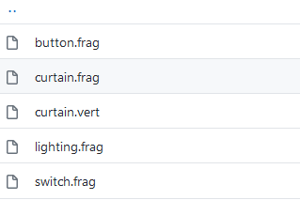



Commenting for this post has ended.
Well, that's awful news. Given that on Windows OpenGL drivers are abysmally bad, Angle allowed us to use our OpenGL code on Windows for Krita. There is no way to write "enable functioning with OpenGL proper" on Windows. And while we had hoped we could migrate our use of OpenGL to QRhi, it seems that's not possible anymore either.
ANGLE was never intended to be a generic OpenGL ES replacement in Qt, it was added as a solution to enable Qt Quick to use OpenGL on Windows for setups that didn't have OpenGL drivers. Using ANGLE as an generic OpenGL driver was possible, but not recommended because it was quite limited in how it could be used compared to a real OpenGL driver. There alternative solutions on Windows, like shipping a software based OpenGL driver, but I don't think it's Qt's job to solve the more general issue of: "I want to use OpenGL on a machine that doesn't support it". It could be that there is a "public-ish" API for using RHI for this purpose in the future, but it will come with limitations because the goal is not to create a generic API for replacing all existing native graphics API's, but rather one that covers the features used by Qt itself. The same was true for our use of ANGLE, in that we only needed it to work for supporting Qt Quick. Now that Qt Quick doesn't need OpenGL, we don't need ANGLE any more. If you use OpenGL directly as part of your application, you need to set a minimum requirement that the end users has support for OpenGL. If you still want to support that usecase, than ship a software based OpenGL implementation and add a note that users using it should install a graphics driver to improve performance.
Angle itself, of course, is exactly that: a way to run OpenGL on Windows without getting crashes because of all those broken OpenGL drivers. That's why it was developed. And it does a really good job, too. You really cannot use OpenGL directly on Windows on consumer hardware anymore.
And that's how Qt used it, Qt used it for QtQuick, we used it for Krita, others have used it like this as well. And you know that, because that's explicitly mentioned in this blog post.
Qt's job is, of course, to be a cross-platform development framework that papers over the various platform differences. So, yeah, I think that Qt should make it possible for its users to use one graphics API on all platforms. Angle would be a good solution, since it's gaining support for vulkan and metal as well. QRhi looks like it's both NIH and irrelevant.
Anyway, I've got a major problem and it looks like Qt isn't the solution this time.
I wonder if adding ANGLE afterward is feasible. Do everything like windows OGL drivers aren't hot garbage, just inlude ANGLE yourself. https://github.com/google/angle/blob/master/doc/DevSetup.md seems to indicate you need to build the libraries and include them. I haven't had occasion to use ANGLE myself, but SEEMS straightforward enough.
Maybe this will help: https://devblogs.microsoft.com/directx/in-the-works-opencl-and-opengl-mapping-layers-to-directx/
Great news, I hope finally to see easy integration with AR SDKs with Qt framework: https://bugreports.qt.io/browse/QTBUG-68236
After more than 3 years of mobile apps developing with the Qt framework, I believe that Qt has very high potential on mobile platforms if The Qt Company pay more focus on mobile platforms.
This is something I'm experimenting with now. No hard commitments at this point, but know that it's being looked in to ;-)
Thanks, that's good news I heard, I hope to see the result of your try soon :)
I was thinking about View3D alternatives for AR use since QtQuick3D introduction, I think Qt can really shine with AR on mobile platforms specially with the new great QtQuick3D
"You will not have to do any porting work... at least not related to graphics... and if you have not been using graphics..." "The removal of ANGLE will not be a problem for you... if you have not been using it so far..." Reading this blog post only leaves the conclusion that QOpenGLWidget will not be unusable in Qt6. And the argument that you think not many people are using it does not really help the people who are using it... I really hope you will reconsider this decision...
Has Qt3D been ported to use QRhi or use the underlying frameworks directly?
No, I do not think so. I understood from the article that they do not care about Qt3D anymore even though they mentioned in those articles, that changes will come hand-to-hand Quick3D with Qt3D. I think this sentense speaks for itself: "QRhi or the new shader pipeline plays no role here at the moment, in Qt 6.0 at least. The rendering of widgets happens like in Qt 5." "in Qt 6.0 at least" sounds like decent way to refuse. And the final sentense make clear, what is the priority of Qt. "Expect more posts in the near future, especially in the context of Qt Quick 3D." It is a pity, when I saw those 3 articles last year, I was really hyped about those new features in Qt3D, so I started to learn it. It was really steep learning curve, because the vast majority of samples were written in Quick3D, and unfortunately it was not 1:1 when it comes to API. But over time, I began to understand that Qt3D is not substantial for Qt company. For example, when I found topic/comment on forum/github/youtube about help with problem to reimplement those Quick3D samples to Qt3D, or other related stuffs with Qt3D, they got an answer from moderators/ blog/video authors... "try Quick3d", "Quick3D is way to go"... I was hoping for change, when I read about Qt6 and new QRhi module, but when the release time of Qt6 alpha....beta.... came, and no mention about Qt3D, I started to realize. Last hope was mentioning about this planned article, but it only terminated disappointment. I know, there are bunch of people interested in Qt3D C++ (maybe even more than Quick3D), you can see it in blog/youtube comments, stackoverflow posts, discord posts etc... Maybe you should not ignore these people and focus only on Quick3D.
Which is not true. KDAB (the maintainer of Qt 3D) has announced that Qt 3D is part of Qt 6 and will support RHI as stated here: https://www.kdab.com/qt-3d-will-be-ready-for-the-qt-6-release/
This is really good to hear. I currently have two rendering branches in a personal project: one in Qt3D and the other in OpenGL. I think QtQuick isn't flexible enough for the FrameGraphs that I need. Qt3D would be a great middle option so I don't need to learn 3D different rendering API's.
Just to confirm Qt 3D, despite official communication from the tQtC always ignoring it completely, is still alive and receiving updates. Qt 6 will feature a new RHI based backend (with some limitations since RHI is essentially limited to what is needed by QtQuick and QtQuick3D), and many new features.
I agree with Boudewijn Rempt, this is basically leaving us QWidgets users with no easy and reliable portable solution. OpenGL support on Windows is bad, and it's deprecated on macOS. Pretty disappointing.
"enabling functioning with OpenGL proper" was something that Qt itself is not able to do (because that does not exist on windows/macos) why should be the apps (like Krita) be? I hope they reconcider and bring back an Angle backend, it will be harmful to one of the best Qt apps out there.
Mmh. So
I really appreciate the general direction of RHI but it seems that for real world applications it will take some more time before even thinking about porting to Qt 6 makes sense.
In Qt4 it was possible to use OpenGL 1.1 as fallback, in case of missing drivers or in case RDP was used. With Qt 5 the requirement for QOpenGLWidget was lifted to OpenGL 2.0 as minimum, which was fine together with dynamic OpenGL. If dynamic OpenGL is not supported any more, QOpenGLWidget cannot be used over RemoteDesktop and this would affect all QWidget based applications using 3D-graphics with QOpenGLWidget on Windows. Is dynamic OpenGL removed together with Angle or will the dynamic switch beween Desktop OpenGL and Software OpenGL be still there?
For a desktop application, it is better to learn Qt widget or Qtquick in prevision of the new update? Thanks
As a long term user of QT working with C++ and Widgets for graphics and charting I can only conclude that QT is no longer the right platform for me. OpenGL is dead and unusable on Windows and MacOS either formally (Apple) or by default (Angle).
I feel abandoned and a little angry that the elephant in the room is constantly ignored because well, the UI on a Mercedes A-Class doesn't need it.
What about QtWebEngine if running on Windows without OpenGL drivers?