Subnavigation
Read Next
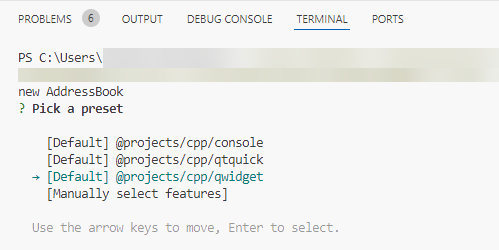
Apr 14, 2025
Qt Extension 1.4.0 for VS Code released
We're happy to announce the release of version 1.4.0 of the Qt Extension..

Apr 11, 2025
Qt Creator 16.0.1 released
We are happy to announce the release of Qt Creator 16.0.1! We fixed a..

Apr 8, 2025
Qt Gradle Plugin 1.2 Released!
Qt Gradle Plugin 1.2 (QtGP) is here! If you missed the 1.1 release, I..
Commenting for this post has ended.
Splendid! I see ComboBox and ToolTip using a real popup lurking around the corner ;-)
Can we hope for an OS WebView based Qt WebView on desktop platforms (without QtWebEngine)?
The goal is indeed for these kinds of controls (combo box drop downs, tooltips, etc) to be top level windows down the line.
The work to implement a Qt WebView backend using WebView2 on windows is tracked by QTBUG-75747. I don't know if there's an alternative for Linux, so there we likely need QtWebEngine for the foreseeable future. If you're in a hurry the new WindowContainer API should give you the building block to embed a WebView2 manually.
The second window in the initial app with the dialog at the top does not minimize correctly in my view on Windows, it certainly does not minimize with the same behavior as the primary window (Commenting out the flags property) . The secondary window gets minimized as a tiny title bar and does not seem to expand to the original size when clicked. For me the work around has been to create a second window in C++.Also I wish the QML dialogs were not embedded into its parent component. This might be proper behavior on a embedded device but I think it should be a normal independent window on a desktop (having tried it on Linux). Qt/QML is getting better with every release. Thank you Qt engineers for making such a great opensource product
Thanks for the support David!
The
dialogwindow in the initial example will be a transient child of the main window, as a result of the automatic transient parent logic for Qt Quick windows. One of the effects of a window being a transient child is that it may have a different representation in the system task switcher UI. If you prefer thedialogwindow to be an independent top level window you can override the transient parent by setting it tonull.For QML dialogs (and related controls such as Popup) we're working on making them top level windows on relevant platforms. Stay tuned! :)
This may have a big impact on the roadmap of Qt Application Manager framework!
I was wondering if this can be extended to the WebAssembly version of Qt. Could we "embed" an HTML/javascript/CSS document provided by the browser? The typical application I am looking for is embedding a WebRTC application inside a QML Window for instance. Any thoughts ?
The plan is definitely to enable this for Qt for WebAssembly. It requires support for foreign windows on WASM, which is tracked by QTBUG-116185. The foreign window
WIdwould likely be anemscripten::valrepresenting a HTML element. With a bit of plumbing on the application side you should then be able to embed your<div>or<iframe>.I think I have been waiting for this for 10 years. This means that we can finally render a QML interface on top of a window that's being managed by a game engine like Ogre or Panda, right ? It's something that I managed to do with QtWidget, which was a great way to create game editors... but I had never been able to do it with QML, which would've been perfect for in-game interfaces. That's great news. Goodbye Awesomium.
Actually, the use-case you are describing (embedding Qt UIs into other non-Qt UIs) is the opposite of what this new Qt Quick feature is about (embedding non-Qt UIs into Qt Quick UIs). They are definitely related though, and some of the work for this new feature has likely improved the other use-case as well. To embed a Qt Quick UI in a non-Qt UI you can use QWindow::fromWinId to wrap the non-Qt window, and then use setParent on the
QQuickWindowto reparent it into the foreign UI.Very Nice! I was trying out a simple use case to have a movable window inside main window. here is my code snippet. ``` import QtQuick import QtQuick.Controls
Window { id: mainWindow width: 640 height: 480 visible: true
} ```
If you detach the widow and drag it using the MouseArea the window moves fine, but if I do the same when it is being inside I see weird flickering because of wrong position while dragging. How do I fix it?
Please file a bug report and CC me, thanks!
Provide the code snippets is python so that we know the intended type of usage
The snippets in this blog post are QML, showcasing the QML APIs for window containment. If you're referring to the windowembedding manual test, that's just a minimal C++ wrapper. You'll find matching Python APIs in Qt for Python to e.g. create a foreign window.