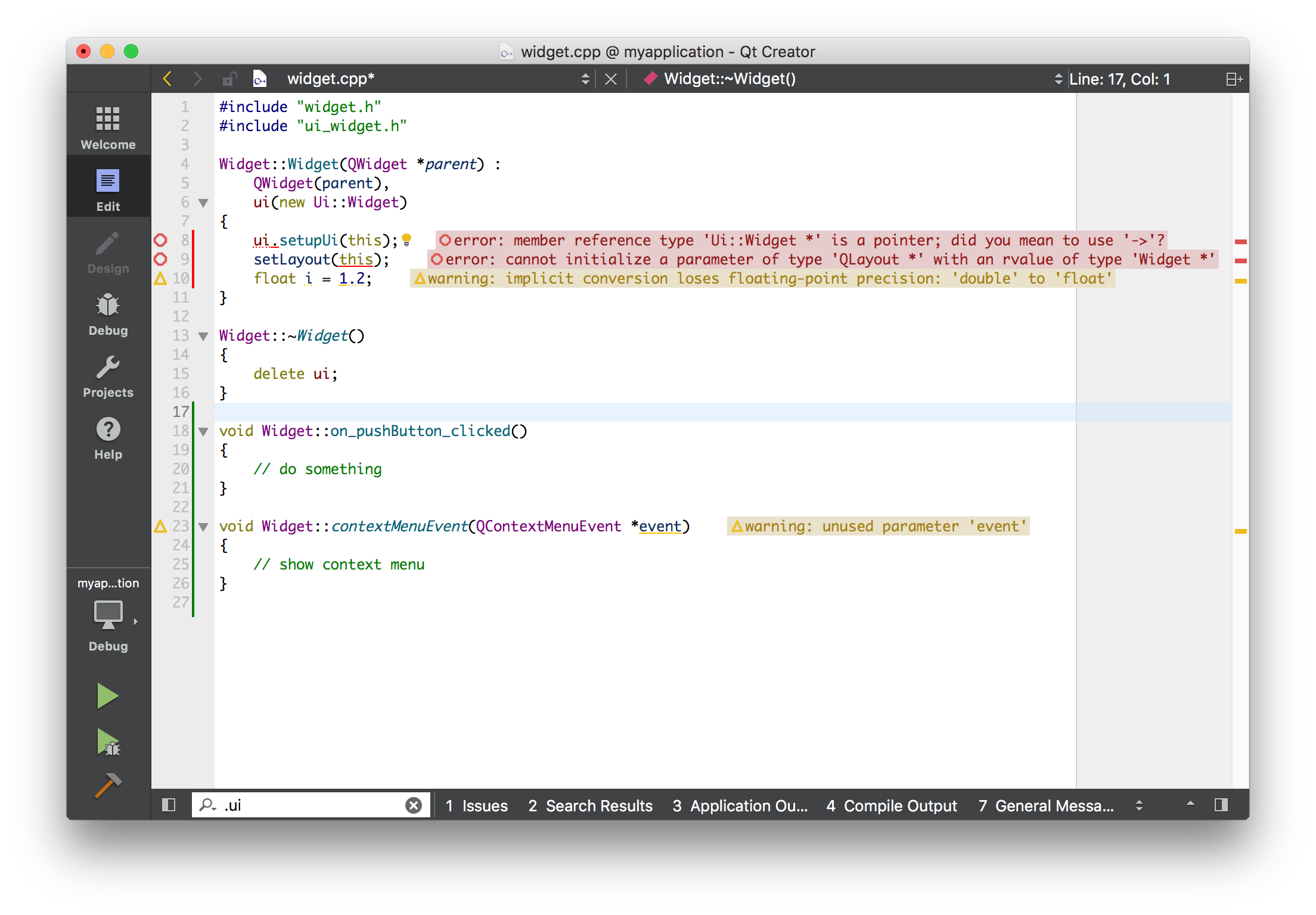We are happy to announce the release of Qt Creator 4.4 Beta!
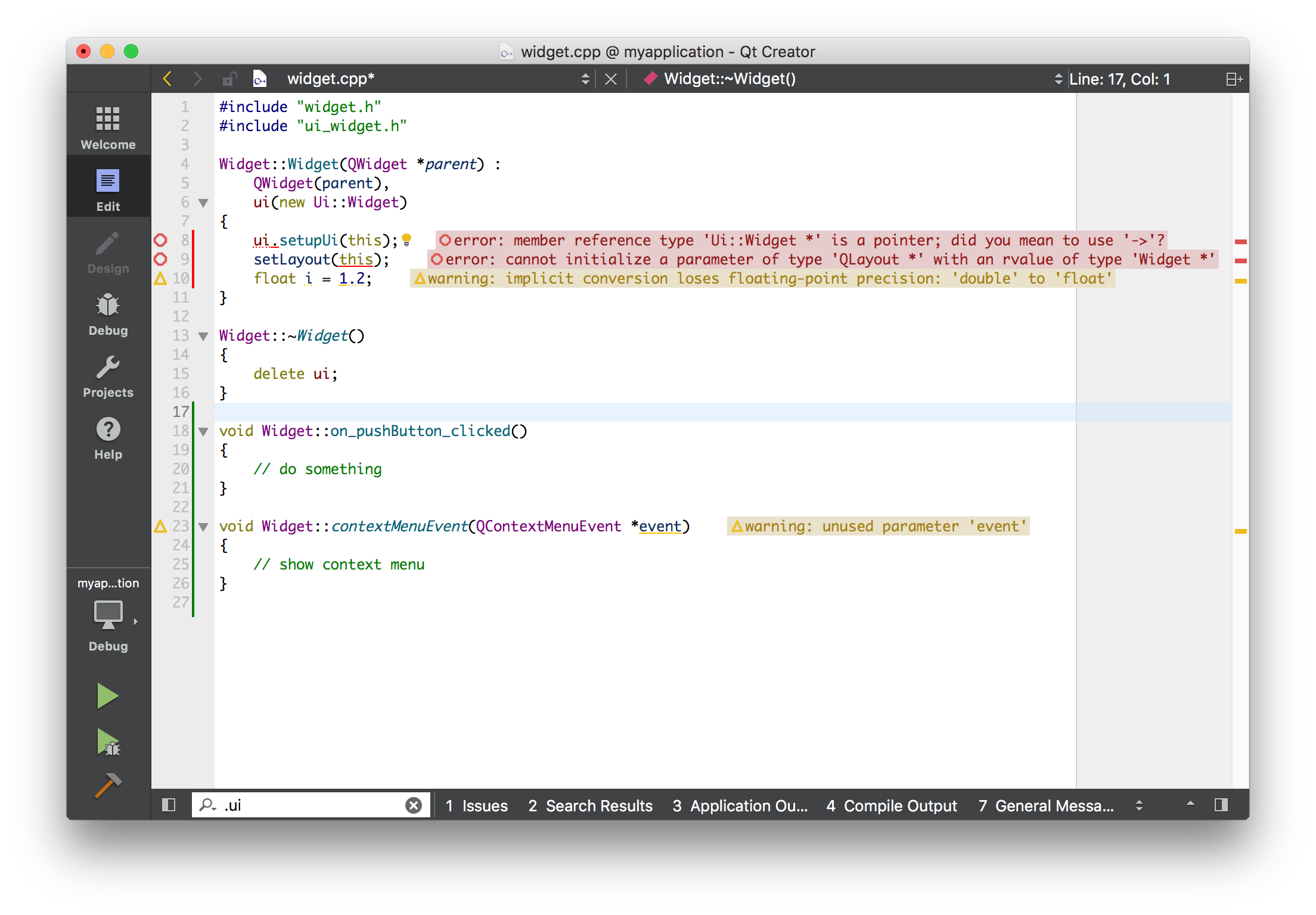
Editing
This version of Qt Creator features optional inline annotations for warnings and errors from the Clang code model and for bookmark comments (Options > Text Editor > Display > Display annotation behind lines). This way, you can easily see the details of issues while you type, without the need to hover your mouse over underlined text or the marker on the left side.
C++
When you rename a symbol, you are now offered to also rename files with the same name. Just trigger the renaming and check "Rename N files" (where "N" will be the number of files with the same base name) in the search results panel before pressing the actual "Replace" button.
If you have the Clang code model enabled, this is now also used for the highlighting of the identifier at the text cursor, which was previously still using the built-in model in any case.
There have been many bug fixes as well. C++ and Qt keywords are no longer wrongly considered keywords in C files, the function signature hint will now work when completing constructors with the Clang code model, and many more.
CMake
We were pretty busy fixing issues already in the 4.3 line of Qt Creator, but there are some improvements in 4.4 as well. We added a filter to the CMake variables setting in build configurations, fixed that headers from the top level directory were not shown in the project tree when using server-mode and improved the handling of CMAKE_RUNTIME_OUTPUT_DIRECTORY in CMake project files.
Other changes
We removed the non-maintained support for Window CE, and changed the ClearCase integration to be disabled by default.
This is just a small selection of the changes and improvements done in 4.4. Please have a look at our change log for a more detailed overview.
Known Issues
QML Profiler can currently get into invalid state. Stopping the application before stopping profiling currently does not work.
Get Qt Creator 4.4 Beta
The opensource version is available on the Qt download page, and you find commercially licensed packages on the Qt Account Portal. Please post issues in our bug tracker. You can also find us on IRC on #qt-creator on chat.freenode.net, and on the Qt Creator mailing list.