Qt Creator 4.1.0 Beta released
July 06, 2016 by Eike Ziller | Comments
We are happy to announce the release of Qt Creator 4.1.0 Beta1.
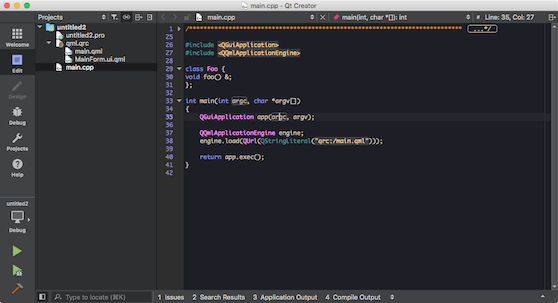
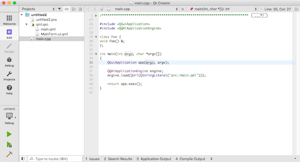
What could be said to be the most visible new feature, if you turn it on, is that we added the Flat Dark and Flat Light themes. These are the continuation of the effort to implement the concept design by Diana, and complement the Flat theme, which is a light theme with dark tool bars that was introduced with Qt Creator 4.0. You can change the theme in the Environment > Interface > Theme settings and try them.
Editing
A feature that should be mostly invisible, is that Qt Creator now automatically releases resources of documents that are not modified and have not been in your focus for a longer time (meaning: that moved a certain way down in your document history). We actually have a related feature since a long time already: When we restore a session, only the visible documents are loaded into editors, even though the others appear in the Open Documents pane and other document choosers. Opening them will also restore editor state, like scroll and cursor positions. Documents can now fall back into that state even after they were loaded. This avoids Qt Creator accumulating system resources, without the need for the user to manually close documents. You can configure this behavior in the Environment > System settings.
The text editors have received another long wished for improvement. You can now separately define if brackets or quotes are automatically added while typing. There are also separate settings if typing the character manually will then replace the automatically inserted character, and if deleting the originally typed character will remove the automatically inserted counterpart. Additionally the latter two features should behave more natural, because they are only active as long as the text cursor does not move away from the location where the counterpart character was added. Find the new options in the Text Editor > Completion settings.
C++
We have updated our binary packages to use Clang 3.8, which fixes many issues with parsing MSVC 2015 standard headers with the Clang code model. We also separated the color scheme setting for function declarations and usages, and added a new one for global variables.
Qt Quick
If you are working with Qt Quick, you might be happy to hear that we greatly improved the overall performance of Qt Quick designer, by optimizing the process of updating the QML document when changes happen. You can now also choose the Qt Quick Controls 2 style that your items should be rendered in.
We also improved the the performance of the QML Profiler in the presence of many events.
Other Additions and Improvements
We further improved the CMake project support that was overhauled in Qt Creator 4.0. You now have the option to turn off automatic running of CMake per configured tool (Build & Run > CMake). It is now also no longer run automatically if Qt Creator is not the active application. We also improved the parsing of CMake errors, and fixed an issue with the ordering of include paths that are passed to the code model.
Because of the efforts of Filippo Cucchetto we now also have experimental support for the Nim programming language. (Turn the plugin on in Help > About Plugins, or Qt Creator > About Plugins on macOS.) It includes syntax highlighting, indentation, coding style settings, and simple project management supporting building, running and debugging applications. Many thanks to him for this contribution!
There have been many other changes. Please refer to our change log for a more complete overview.
Get Qt Creator 4.1.0 Beta1
The opensource version is available on the Qt download page, and you find commercially licensed packages on the Qt Account Portal. Please post issues in our bug tracker. You can also find us on IRC on #qt-creator on chat.freenode.net, and on the Qt Creator mailing list.
Blog Topics:
Comments
Subscribe to our newsletter
Subscribe Newsletter
Try Qt 6.9 Now!
Download the latest release here: www.qt.io/download.
Qt 6.9 is now available, with new features and improvements for application developers and device creators.
We're Hiring
Check out all our open positions here and follow us on Instagram to see what it's like to be #QtPeople.



Commenting for this post has ended.
Thanks !
What is the supported way to install Qt Creator betas alongside the stable releases? They always seem to infer with the settings of the stable installations, breaking compiler/kit auto-detection and borking the configuration.
Due to this problems, I stay away from Creator beta releases for a long time now. I now that's way its called a beta, but there should be a way to test beta versions without breaking stable installations, shouldn't it?
If you want to avoid affecting existing installations, you can run Qt Creator with
-settingspath /some/temporary/settings/path. (Usually the settings should not be affected badly, but yes, since we don't guarantee that going back to older Qt Creator versions will work, that is what you can do to be sure.)I have described HowTo start Qt Creator with -settingsPath in detail for OSX:
https://appbus.wordpress.co...
Nice :-)
Very pleased to hear about the CMake changes - Qt Creator 4.0 is driving me nuts during interactive git rebases.
Thank you for making QtCreator even more awesome! I've started to use it in mid 2015 and am very pleased. 4.0 was already a very polished product; 4.1 is following its footsteps. Great job!
Flat themes look nice, thanks a lot! Especially I'm happy about Flat Light theme.
Thanks for your awesome work! Can't wait to try it out.
I see "macOS" instead of "OS X". Good job. :)
Do y'all plan to ever add Python support like code-completion, python project files, etc.?
Thanks!
One question: before install new version, should I unstall old QtCreator on XP? And should I backup configuration? I can't imagine to re-config it.
Two suggestion:
1. Open C++ sytax highliter file, so can make more custom change. Now seemed only other languge can be custom.
2. In identity name, I wish: digit with a little different color, so there won't be confused with 1/l and 0/o/O.
And similarly, little different for CamelCase's upper letter, which could be more readable.
If you really want to make sure that you can go back to an earlier version without any issues, then making a backup of your configuration is certainly a good way. (See e.g. "How do I reset all Qt Creator settings?" in http://doc.qt.io/qtcreator/...)
How can I choose the Qt Quick Controls 2 style in QtCreator?
You can choose the style in the options for Qt Quick Designer (options/Qt Quick).
Thanks you very much
It's been an honor to be part of this release! Thanks
Do you guys plan to integrate Qt Account into QtCreator to store/restore settings of the QtCreator? It would be nice to have such a feature.
The idea comes up regularly, but: No. Qt Creator settings contain paths in the local file system, i.e. are inherently per-machine, storing them somewhere else wouldn't gain anything. It would also add a significant burden on development to keep e.g. the protocol stable over the time of Qt Creator deployments (i.e. "years"), and on the other hand it would bind (non-available) resources to handle network related security issues in time, roll out more patch releases, etc.
Many of the settings (like colours used for syntax highlighting) do not depend on OS or local paths and could be stored in Qt Account. I like this feature in Firefox: install Firefox and log in to your account and you get all your links.
Is there a visual editor for Qt Scxml planned?
Nice! Could you make a video to teach newbies how to use your new features?
Finally, a light theme. Thank you!
But I think it still needs a little polish, eg. the dividers separating the left sidebar and file list are too dark comparing to the other. Please make all dividers same color. Also looking at the original design, I can see that the top bar (outline mode, current file drop-down, etc.) misses bottom divider from source-code editor. Not a big issue, but looks something is missing.
Anyways, using Qt creator on Mac OS is now a pleasure with new light flat theme.
Just developed a nice style that works very well with the new flat themes, check it out here http://www.vladvesa.ro/qt-c...
They intend to add support for (MinGW)GCC 6.x the next beta on all platforms?
Some new warning message saying "The build directory needs to be at the same level as source directory" start to appear in all prijects in this version of QtC. And no info in message what it is all about!