We are happy to announce the release of Qt Creator 3.5 beta1.
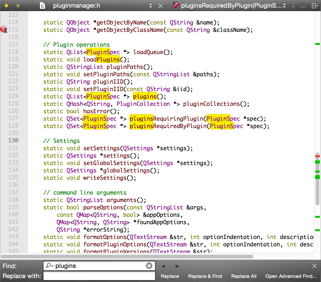
In this release we added highlights to the editor scroll bar, which allow you to quickly see where bookmarks, breakpoints, and search results are located in your document.
If you are working with C++, you'll be happy to find many fixes for our code model. The Clang-based model backend received a major refactoring: We moved the actual work into a separate process, which should make us safer from bugs in Clang itself. Also, our binary packages got upgraded to use Clang 3.6.
On the Qt Quick side I have to notify you that we removed support for Qt Quick 1, from Qt Quick Designer. We also removed the Qt Quick 1 wizards, and support for profiling with V8. The visual designer for Qt Quick 2, the code editor for Qt Quick 1 and 2, and profiling of Qt Quick 2 from Qt 5.2 and later and of Qt Quick 1 are not affected.
We also removed support for BlackBerry 10 development, lacking a maintainer. QNX development is not affected by this.
There have been many changes for Android support, including fixes for Android M and 64bit. On OS X we added a locator filter that uses Spotlight as a backend for finding files on your whole file system. For CMake projects we added support for file targets when they are explicitly specified in the generated CodeBlocks file. There were many more feature additions and bug fixes. Please have a look at our changes file if you are interested in more.
You find the opensource version on the Qt download page, and Enterprise packages on the Qt Account Portal. Please post issues in our bug tracker. You can also find us on IRC on #qt-creator on irc.freenode.net, and on the Qt Creator mailing list.



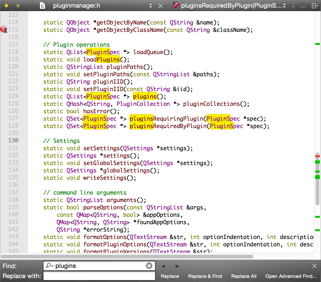
Please don't do another release first fixing the p1 windows 8 unresponsiveness bug. It's terrible.
Also, what does it mean to remove support for QtQuick 1? I thought it was source compatible with QtQuick 2?
The bug is fixed in 3.5 beta1.
There are differences between Qt Quick 1 and 2. See http://doc.qt.io/qt-5/qtqui... for more detail. And from the tooling perspective the differences are much greater as well.
The bug is still present in the beta. I'm still using the 3.3.2 version because since the 3.4.0 release the creator is unusable on my win8.1 pc (I'm developing a client and server app and if I start one from the ide and try to open and work on the other I experience eternal locks of the creator)
Please head over to https://bugreports.qt.io/br... then. The bug tracker is the better medium for investigating bugs.
Real shame about loosing BB10 support, means keeping around old copies of QtCreator just for package/deploy steps. Obviously undedrstandable if there is no maintainer, I wonder if someone steps up then it could be re-enabled? (im not volunteering :)
the Qt5.5 for linux (x64) isn't working, the online downloader crashes.
Please can you the download link ??
The Qt Creator beta is not available in the Qt online installers. Anyhow, please create a bug report with the output of --verbose if the installer crashes.
Yay, I dig the scrollbar highlighting.
Takes me back to my days using SGI IRIX.
Does this mean we can use cmake again? It's been pretty spotty since 3.4.
You might need to use CMake 3.3 (rc) to get the additional entries for the file targets.
I'm really digging the new scroll bar improvement. It inspired me to finally get to work making a similar improvement in my own Qt application. Quick question: why does the find scroll bar use an overlay widget to show the matches instead of simply reimplementing paintEvent and painting them directly there? By using the overlay widget you have to pull all sorts of tricks resizing and moving the overlay widget so it tracks the scroll bar widget. That overly complex but perhaps I'm missing something.
First of all we do not show a scroll bar for documents that are smaller than the editor (one could argue that one doesn't need highlights in that case though), but more importantly styles can specify that the scroll bar is only visible while scrolling, which for example is the default on OS X with a touchpad.
OK, that makes sense. In my application I've forced the vertical scroll bar to always be shown and I don't see the value in highlighting matches if no scrolling is necessary ( I do that within the document itself) so I'll leave my implementation, inspired but yours, as is.
That said, I just wanted to voice my appreciation for Qt Creator. I've become very fond of it. In addition to being a great Qt/C++ IDE, I think it really helps you guys dog-food Qt in a real work application that pushes Qt to its limits. (I also often use Qt Creator as a reference when reporting a bug in Qt). I think it would be great if Digia developed and maintained a real world application for mobile devices to help flesh out limitations in the current Qt offerings. The most obvious thing that comes to mind is the styling of QML Components on iOS.
I think that the overlay is a valid method, and comes with a minimal overhead. The tracking tricks are quite simple. See, e.g. this and related SO answers.
Amazing! The best c++ IDE just keeps getting better.
I feel like QtCreator will come really close to perfection the day we can scroll in the code editor as SMOOTHLY as we can in Safari or SublimeText.
Is it a matter of enabling hardware acceleration for the code editor and enabling "pixel by pixel scrolling" instead of "line by line scrolling"? Or is it more complicated than that?
Great work,
Marcello
Actually, I just noticed that horizontal scrolling in the code editor is done "pixel by pixel" (unlike vertical scrolling, which is done "line by line"), but it's still not smooth and far from 60fps on my retina macbook running OSX.
+1. I'd love to see improvement in text scrolling performance on OS X Retina displays.
(As a workaround, I typically keep "Open in Low Resolution" ticked, which speeds it up a little.)
Awesome! Can you add "Case Sensitive" option to Find & Replace please? :) That 's killing me.
Qt Creator can do case sensitive search and replace.
Unfortunately it's not obvious you have to click on the magnifying glass icon.
Have a look at this animated gif I've prepared :)
Oh my... another hidden treasure! Thanks for that! :)
Ubuntu 14.04,using fcitx input method.QtCreator 3.4 can't input Chinese character.
I suppose this is https://bugreports.qt.io/br... ?
<>
You guys call that a fix? It's even worse than it used to be, at least before the "fix" i knew the .h folder state was restored properly, while the other folders were closed, now it's a total mess. Then again, this "fix" says pretty much all there is to say about Creator team's coding and testing skills, about what's their threshold for calling something "done", and ultimately about Creator's perspectives of ever becoming anything more than a kindergarten toy - unless/until someone the Digia management steps in and brings some order in this sloppy team which sabotages the entire Qt effort.
The comment above was about (QTCREATORBUG-14304). The bug ref was placed between double , which apparently didn't go well with the HTML
And you have a kindergarten attitude. that will get you nowhere
As a developer you should know that in any serious project you need to prioritize bugs; the bug you link to is as minor as it can get. Is it really so tragic you have to spend 2 seconds of your day to click on the tree node to expand the list of files when you start QtCreator?
Some of us have seen crashes or other more serious problems and I fully agree with the Qt team that these take precedence over minor issues like yours.
First, thanks for enlightening me w/r to what i, as a developer, should know.
Now, what you're missing here is that:
1) What is not a priority to you may be a priority to me, this is a subjective matter. However, i did not, and do not (yet!), dispute the priority of this bug. This bug priority issue is something you came up with - it was never even mentioned in my comment. Analyzing how the priority of a bug should be evaluated is a whole a different topic, ain't gonna get into this here.
2) The point of my comment was that the bug is still there (in fact, the behavior is even worse than it used to be before the "fix") while the bug report has been closed with the resolution done (and this bug is marked as fixed in the release notes). So this is what "fixed" means to these guys, and this is not the first time this kind of things happen.
You are more than welcome to submit a fix :)
In QtCreator 3.4.2 ( Qt 5.5 ) on Windows and OS X when I open ui.qml form it opens in designer and shows only error: Unsupported QtQuick version(0:0)
Is this bug fixed?
I cannot reproduce this bug.
Qt Creator 3.5 does support QtQuick 2.5.
The designer of Qt Creator 3.4 does not support QtQuick 2.5, but the wizards should not create that import.
If you want to check out examples from Qt 5.5 that have a QtQuick 2.5 import, then you have to use Qt Creator 3.5.
As I understand:
QtQuick 2.5 was released with Qt5.5, but will work only with QtCreator 3.5 which is now in beta phase.
It is really not normal for me. How could user know that?
i look forward to see the highlighted scrollbar in the final version.
Will you also mark compiler error and warnings?
Thanks QtCreator team, been using QtCreator for a couple of years now. It's fast, flexible and fully customizable. Very much appreciated!
Some time ago, you posted an idea for a dark and flat theme. I think such a theme, created by professional designers, is needed seriously for the QtCreator. A good goal to try to beat is the dark theme of VS as a whole (chrome and editor).
Thanks for the new version and continued work!
One question is if there is any change that would cause the built-in code model to be incredibly slower than before version 3.4 with large projects?
It is getting frustratingly slow for me. Even copying and pasting has seconds of latency. This was never a problem before. I'm not sure what's going on.
There were quite a number of changes that improved lookup/completion of templates. Whether this affects you, is hard to tell without further information.
Please create a bug report at https://bugreports.qt.io/ with some more information, preferably with a minimal project exhibiting the problem.
The QStringList value in the Expressions window does not show properly.
It is shown as a QList value, which has the meanlingless infos.
What I want to see is the "string" list.
This problem seems to happen on Windows only.