Qt Creator 3.3 beta released
October 30, 2014 by Eike Ziller | Comments
We are happy to announce that we released Qt Creator 3.3 beta1 today.
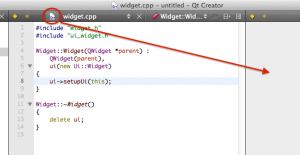
It comes with enhanced support for splitting editors and additional editor windows. You can now drag & drop editors between splits by dragging the new file type icon, next to the document drop down (see screenshot). Hold the Ctrl key (or Option key on OS X) to open another editor on the same document, instead of moving it. The navigation views (such as Projects and Open Documents) also support dragging files onto splits. Dropping files from the system onto a Qt Creator window now will also open the file in the appropriate split.
It is now possible to specify environment variables to be used with specific kits. Display names of kits and Qt versions can contain variables like %{Qt:Version}, which are automatically filled with the corresponding values. We also added a check box to select and deselect all kits when setting up projects.
Opening QMake projects is now also done asynchronously, like the reparsing that is done when .pro or .pri files change. You can now add files to Qbs projects via the context menu on the Projects view.
The QML Profiler got support for reordering, showing, and hiding categories in the timeline. Also, you can attach notes to events, that are then exported together with the profiling data and can be shared with others.
When pressing the Enter key while the text cursor is within a C++ string literal, the string is now (optionally) split and continued on the next line, adding the necessary quotes for you automatically. We also added a little refactoring action for converting connect() calls to use the new connect style in Qt 5.
For Android development we added support for the Gradle build system.
For users of the Professional or Enterprise edition, we added experimental support for running the Clang Static Analyzer on your projects, as a new tool in Analyze mode. The scene graph events category in the QML Profiler has been significantly improved and will now visualize the time ranges of all scene graph related events instead of showing them as a list of numbers. You can also see input events in the QML profiler now, in a separate category.
We fixed many more bugs and made improvements, such as enhancing the appearance of Qt Creator on high DPI displays, adding a list of open windows to the Window menu, and adding an optional sidebar with Contents, Index, Bookmarks and Search views to the external help window. See our change log for a more complete list of changes.
You find the opensource version on the Qt Project download page, and Enterprise packages on the Qt Account Portal. Please post issues in our bug tracker. You also can find us on IRC on #qt-creator on irc.freenode.net, and on the Qt Creator mailing list.
Note: With Qt Creator 3.3 we drop support for compiling Qt Creator with Qt 4. The minimal required Qt version to compile Qt Creator itself is currently Qt 5.3.1. This does not affect your own projects, of course, we still fully support development of Qt 4-based applications with Qt Creator.
Blog Topics:
Comments
Subscribe to our newsletter
Subscribe Newsletter
Try Qt 6.9 Now!
Download the latest release here: www.qt.io/download.
Qt 6.9 is now available, with new features and improvements for application developers and device creators.
We're Hiring
Check out all our open positions here and follow us on Instagram to see what it's like to be #QtPeople.



Commenting for this post has ended.
The drop of Qt 4, though understandable, is unfortunate. Of course it does impact your own projects, because it makes it impossible to use your own Designer plugins if your own project isn't Qt 5 based yet.
Point (partially) taken. You have to make it possible to compile your designer plugins with Qt5 now, as well as with Qt4 if you use that for your application. (Which is less hard than it might sound - after all we managed to do that with the whole of Qt Creator ;) - but it doesn't work out of the box.)
Aside from that, the application should still be buildable, runnable and debugable based on Qt4 though.
The Split View feature is awesome! Can't wait for the final version. There are some rendering errors on OS X 10.9.5 (high res/dpi monitor), will report a bug.
Great to hear!
I tried it out (building and make install from source).
The new theme feature is kind of broken for me. I'm told that I don't have any themes installed, and then if I go into Options>Environment qtcreator crashes immediately.
I love the idea of being able to theme qt and not having to rely on messing with some of the settings like font dpi in KDESettings (as a cinnamon user).
Thanks for all of the hard work and great IDE!
Ah!!!
I think my problem is because "make install" does not copy the theme files to the correct location. Running from the original "make" location works.
Is c++11 auto look-up/suggestions for stdlib supported with this release? (Right now you can only see help for auto vars of your own types)
Are there any Qbs project wizards now?
Are Qt projects supported now? Last time I checked there was a show-stopping bug.
And lastly in qbs mode files are not put into "folders" like in qmake mode. I'd like to have that too.
There are simple QBS wizards since quite a while, well hidden behind "Non-Qt Project/Plain C++ Project (Qbs Build)". Starting from these wizards one can easily create Qt projects.
Qt projects are of course supported. What was the show stopping bug for you?
A "folder mode" like for qmake projects has is not available at the moment. The project's product and group structure is displayed, which many people find much more convenient.
Sorry, the bug is qbs related and not Qt Creator's one. Somebody already reported it.
https://bugreports.qt-proje...
That's fixed. Thank you
Looking forward to trying the new split view enhancements. For kicks I tired running the beta on OS X 10.6 which I believe is no longer supported. Indeed the application crashes out due to a libc++ dependency. Suggestion: add the following to QtCreator.app/Contents/Info...
LSMinimumSystemVersion
10.7
This will avoid a crash, OS X will then inform the user that the application requires 10.7+.
Just my two cents.
good suggestion, thanks
The dark theme is great! Good to see features that large being contributed! Any plans to theme the project explorer panes, output pane, etc.?
It would be nice to have Sidbar/Menu in the New Windows (after Open in a New Window). It is a bit difficult to change the current file as it is now.
Also if I do a split view on a .ui file, one of the splits remains empty which is kind of pointless.
I have a question about in C++11's range based for loop:
for (auto something: listOfSomethings)
We get currently no auto-completion for the "something". Will it be possible to have auto-completion for auto?
I personally don't use auto because the IDE cannot derive the proper type.
Yeah I also avoid auto because of the lack of autocompletion. Unfortunately I think it is probably quite difficult to add support for auto (except maybe if using the clang code model).
When is clang code model going to work?
I've been using it for a while now for .cpp files (I'm still using the built-in one for headers). There are some quirks and it's not as fast as the default one but it is definitely usable and very helpful.
The refactoring from old connect() syntax to C++11 syntax is great. Is there a way that I can run this on every instance of the old syntax on every file of a project? Or do I have to go through right-clicking 3000 times?
There's shortcut for that "Alt+Enter". It doesn't cover 100% of all cases so for now it's manual.