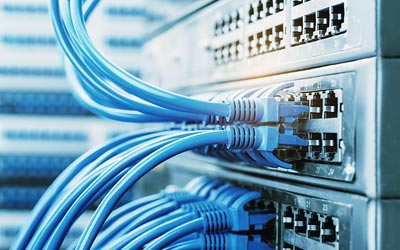Qt has a set of auto tests that we use for regression testing and inside our CI infrastructure to prevent bad commits from entering our source tree :-)
With Qt more and more moving into open governance, people need a way to properly run those auto tests.
Some of the network tests depend on the qt-test-server which hosts some servers that we test against, e.g. for our HTTP implementation or for the SOCKS5 support.
This qt-test-server is running inside the Nokia intranet, but of course everyone should have his/her own qt-test-server too :-)
Thanks to the work of Rohan+Shane and the puppet configuration software you can setup your own test server, for example running inside a virtual machine. We suggest to have a static IP for it, DHCP might mess up with the network interfaces for some of the daemons.
Instructions how to do that can be found here.
Then run tests/auto/networkselftest to check if your setup works.
Afterwards (with proper DNS or /etc/hosts) you should be able to run the following
tests with hopefully not too much tests failures:
- tests/auto/qnetworkreply
- tests/auto/qudpsocket
- tests/auto/qtcpsocket
- tests/auto/qabstractsocket
- tests/auto/qhostinfo
Happy testing :)
PS: Since the qt-test-server runs open proxies please don't put it on the open internet.
PPS: The QtWebKit layout tests are setup differently