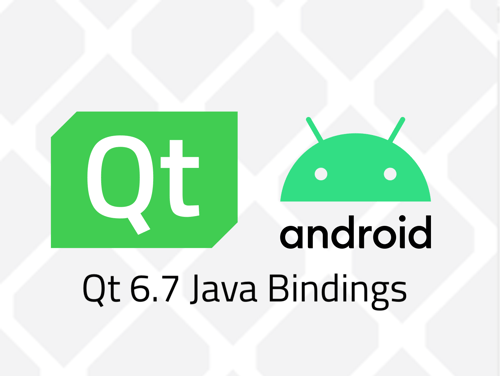The Qt documentation has made it into DevNet!
June 15, 2011 by engvolds | Comments
Seems only like yesterday, that I was playing around with new design ideas for the Qt documentation trying to bring it into the Y2K age. The feedback was extraordinary, the result was well accepted and the usage increased. Still, we wanted to do more.
We wanted the Qt documentation to change from plain HTML files and to evolve into a useful tool that would let you find quality content as fast and easy as possible. It should reflect more use cases relevant to you and it should let you add your special tweaks and tips on how to get the most out of Qt. Basically, out mission has been to create a tool that would make your time on reading documentation as short as possible :)
For us it started with project “Mimir”, which goal was to create a XML version of the documentation, and then bringing the documentation to new channels. Without going into too many details, we created a new XML generator in QDoc3 (the Qt documentation tool), outputting Dita XML. (http://dita.xml.org/) Dita XML is a standardized XML architecture especially designed for writing and publishing information on the web. The generator was finished a couple of months ago, and from that stage, all we needed was XSLT to transform the whole documentation to the desired format.
The result was an even more powerful DevNet-site. The Qt documentation on DevNet (nicknamed “Facedoc”) provide improved navigation, complete search, bookmarking, content rating, categorizing, and last but not least; commenting. The “Add note” feature at the bottom of every doc page lets you write comments with tips and code examples enriching the documentation, and the rating-system will show you the best examples written by other DevNet users. To check it out go here: http://developer.qt.nokia.com/doc/qt-4.7/
I’ve mentioned QDoc3 before; it is what we use to generate our documentation from the Qt package. Now, this tool is part of the Qt package, and used by many to generate the documentation for their Qt products, both in HTML and for the Qt Assistant tool. The good news for these users is that they can generate their documentation into the Dita XML format themselves, and so can you :)
You run QDoc from the command line like this:
<tt>../../bin/qdoc3 ./yourConfigFile.qdocconf</tt>
In addition, in yourConfigFile.qdocconf you set the output format as DITAXML. How? See the QDoc Manual...
You can read all about this in the QDoc manual.
So now that you know what you can do; Go mad! Make it your documentation! ;)
Blog Topics:
Comments
Subscribe to our newsletter
Subscribe Newsletter
Try Qt 6.10 Now!
Download the latest release here: www.qt.io/download.
Qt 6.10 is now available, with new features and improvements for application developers and device creators.
We're Hiring
Check out all our open positions here and follow us on Instagram to see what it's like to be #QtPeople.