Qt Academy Courses
- 2min
- basic

4.9(32)
Qt Quick 3D: Lighting & Cameras
In this course, you will learn about lighting and cameras, which are the essential components of a 3D scene. This course is for 3D and technical artists with some knowledge of real-time rendering who are looking to apply their skills within the Qt Framework. This course was updated in April 2025 to continually improve course content and address feedback from the Qt Community. Change Log: Updated section explaining WasdController.
Learn more- 1h 5min
- advanced

4.5(2)
Inter-Process Communication with Qt
This course is for anyone interested in learning about inter-process communication with Qt. To get the most out of this course, you should understand the basic software development concepts; experience with QtCore, covering QObject, signals and slots, QJson, QProcess, and threads is required. Note! The material is tested with Qt 5.15 and Qt 6.
Learn more- 16h
- basic

NaN(undefined)
QML for Beginners
The QML for Beginners Learning Path offers a comprehensive introduction to Qt Modeling Language (QML) and its associated modules and tools. This structured series guides you through fundamental QML concepts, with each course building upon knowledge gained in previous modules. Each course is paired with a hands-on coding challenge, allowing you to apply new skills in practical scenarios immediately. The path is designed for beginners with basic programming knowledge who want to develop applications with modern, responsive user interfaces. By completing this learning path, you will gain the skills to design, implement, and debug QML-based applications using industry best practices. During this learning path, you will: Explore the fundamentals of QML syntax, structure, and application development Create responsive user interfaces using Qt Quick and Qt Quick Controls Implement proper positioning and layouts for responsive designs Apply the Model-View-Delegate pattern for efficient data handling Adopt best practices for maintainable QML code Implement animations and transitions for enhanced user experience Develop debugging skills specific to QML applications Build complete, functional applications using the Qt framework
Learn more- 40min
- basic

4.9(15)
QML Debugging Basics with Qt Creator
Explore the debugging tools available in Qt Creator, learning how to diagnose, troubleshoot, and resolve issues in QML applications efficiently. Through a hands-on walkthrough, you will gain practical experience using breakpoints, inspecting the call stack, where to analyze QML properties by utilizing varying views in Qt Creator. If you have some QML experience and want to familiarize yourself with debugging techniques to create stable and responsive Qt Quick applications, this is a good place to start.
Learn more- 1h 35min
- basic

5(4)
View3D Basics with Qt Design Studio
In this course, you will gain a comprehensive understanding of essential concepts in creating realistic-looking 3D scenes using Qt. You'll understand the difference between View3D and Extended View3D components in Qt Design Studio and be familiar with Scene Nodes and components like Scene Environment. This course is for users who are new to Qt Design Studio and are interested in learning its 3D features and capabilities. Before getting started, we recommend getting up to speed with the Qt Design Studio: Recapping the Basics learning path.
Learn more- 45min
- basic

undefined(0)
Squish - テスト同期
このコースは、言語設定で日本語を選択した方のみ受講可能です。 このコースでは、テスト自動化のために Squish を使用する場合に、テストスクリプトとテスト対象のアプリケーション (AUT) の間の同期を維持する方法を学びます。 Squishを初めて使うお客様は、https://www.qt.io/ja-jp/download-quality-assurance にアクセスして、企業向けの10日間無料評価版をお試しください。また、QtのQAツールの詳細や、https://www.qt.io/ja-jp/quality-assurance-licensing をご覧ください。
Learn more- 20min
- basic

4.9(1315)
Getting Started with Qt Creator
In this course, you will launch the Qt Creator IDE for the first time, go through its basic views, and create a new project that you can use to try out some of the basic functionalities. This course is for anyone interested in writing software with Qt Creator. To get the most out of this course, you should have some development experience and understand the basic software development concepts. You don't need any previous knowledge of Qt. This course was updated in February 2025 to continually improve course content and address feedback from the Qt Community. Change Log: Fixed links at end of the course Added zoom to videos so UI elements are easier to read Added additional links at end of course to topics identified in feedback
Learn more- 30min
- basic

4.9(307)
How to Expose C++ to QML
In this course, you learn how to access C++ functionality from QML: expose C++ to QML. This is done by registering a C++ class as a QML type. This course is for people with basic knowledge of QML and an understanding of object-oriented programming concepts using C++. We assume that you know classes, class methods and members, inheritance, and basic memory management using pointers. This course was updated in February 2025. based on your feedback. The changes include: Corrections to #include for using QML_ELEMENT Added code snippets to recaps of videos to provide easier engagement Added fixed links to starting code repository.
Learn more- 30min
- basic

4.8(721)
Building with Cmake: Getting Started with CMake and Qt
In this tutorial, you will learn what CMake is and how it is used in application development with Qt. If you are a developer interested in building applications using Qt - learn CMakes power tools for building your applications. This course was updated in February 2025. based on your feedback. The changes include: Improved introduction to build systems and CMake Updated video: Using Qt creator 15 Qt 6.8.1 Updated voicover with clearer explanation of commands Improved overview of Cmake commands: Links to documentation Building Widgets/QML applications: Added minified examples Improved Explanations Added links to documentation Building using the command line Updated Code Snippets
Learn more- 3h 20min
- basic

4.7(3)
Introduction to Qt Widgets Part 6: Painting
This course is the sixth part of the Introduction to Qt Widgets series. This course is for anyone interested in learning about the Qt Widgets. To get the most out of this course, you should understand the basic software development concepts. Before getting started, we recommend looking at the Introduction to Qt Widgets: Part 5 course. Note! The material is made with Qt 6. It is time to shift our focus to creating custom graphics. In this module we will discuss painting in depth, which includes palettes and color groups, painting operations, coordinate transformation, and printing. We will also dedicate an episode to live coding a bar chart.
Learn more- 1h 35min
- advanced

4.8(16)
QML Integration Advanced
In this course, you'll gain a comprehensive understanding of different macros used for specific integration use-cases. You will learn about registration of non-object type. In some cases the types that need to be registered to QML are defined in files that cannot be modified to add registration macros. This can be the case if the types belong to third-party libraries. For such cases, you'll learn how to use registration of foreign types. You'll also learn to register C++ types in QML system as an interface and to use extension objects, which allows limited extension possibilities. This course is for individuals who are looking to get a better understanding of different macros used for specific integration use-cases. Completion of the course requires prior knowledge of C++ and QML integration covered in the QML Integration Basic and QML Integration Intermediate courses.
Learn more- 1h 45min
- basic

4.7(7)
Translations
In this course, you will gain a comprehensive understanding of features that Qt contains to localize applications. Qt Quick and Qt C++ applications use the same underlying localization system, so it is possible to have translatable strings in QML and C++ source files in the same application. You'll learn how to mark the code for translation in QML and C++, how to create translation files and adapt the code to load translations into the application. Additionally, this course contains a section of CMake commands and dynamic translations. This course is for individuals who are willing to learn about translations in Qt.
Learn more- 1h
- basic

4.8(17)
QML Fluid Elements and Animation
Explore the power of fluid elements and animation in QML, learning how to create smooth, dynamic, and visually engaging user interfaces. This course will cover various QML animation techniques, including property animations, easing curves, behavior animations, path animations, and advanced state transitions. By the end of the course, you will be able to implement fluid and high-performance animations that elevate the user experience in your Qt Quick applications. This course is for developers with experience in QML who want to explore animation techniques to create fluid and interactive UIs.
Learn more- 1h 35min
- basic

4.8(16)
Qt for Medical Device Software by Scythe Studio
This course provides an in-depth exploration of using Qt for healthcare and medical device software development. While the coding fundamentals align with those in other industries, the focus is on addressing the unique challenges and topics specific to the healthcare sector. This course is designed for CTOs, medical software founders, and development team leaders, this course equips you to tackle the technical and regulatory complexities of healthcare software. Even if you’re outside the healthcare sector, there’s valuable insight to gain into Qt development.
Learn more- 1h 30min
- basic
.png)
5(1)
Squish - オブジェクトの識別
このコースは、言語設定で日本語を選択した方のみ受講可能です。 このコースでは、Squishオブジェクトマップを使用してAUTのオブジェクトを操作する方法を学びます。 Squishを初めて使うお客様は、https://www.qt.io/ja-jp/download-quality-assurance にアクセスして、企業向けの10日間無料評価版をお試しください。また、QtのQAツールの詳細や、https://www.qt.io/ja-jp/quality-assurance-licensing をご覧ください。
Learn more- 4h 45min
- basic

4.3(3)
Intoduction to Qt Widgets: Part 5
This course is the fifth part of the Introduction to Qt Widgets series. This course is for anyone interested in learning about the Qt Widgets. To get the most out of this course, you should understand the basic software development concepts. Before getting started, we recommend looking at the Introduction to Qt Widgets: Part 4 course. Note! The material is made with Qt 6. Core Classes In this module you will learn about some of the classes that make the glue in Qt. Included are: String handling, working with regular expressions, file handling, the property system in Qt, and finally the class QVariant which plays an important role in many places.
Learn more- 1h 35min
- basic

4.9(21)
Model and Views in Qt Quick
In this course, you will gain a comprehensive understanding of the most used QML model types, views and how to interact with them. Models in QML are built using one of the QML model types. There are collections of different model types available, however the most used model types are ListModel, TableModel, and ObjectModel. This course will guide you through the basics of ListModel/ListView and TableModel/TableView and how to effectively interact with them. Finally, you'll learn more about TreeView and ObjectModel. This course is for individuals who are looking to get a better understanding in Model-View-Controller (MVC) design philosophy.
Learn more- 1h 45min
- basic

NaN(undefined)
Qt Design Studio: Recapping the Basics
In this learning path, you will get a comprehensive understanding of Qt Design Studio UI, its tools and different workspaces. You'll also familiarize yourself with various topics from properties, components and assets to QML project structure and finally to creating additional screens and animations to them. This learning path consists of four courses. This learning path is for people new to Qt Design Studio. To get most out of it, we recommend to have a basic knowledge on design tools and how they work.
Learn more- 1h 30min
- basic

4.9(37)
QML Best Practice
Dive into the essential best practices for writing robust, maintainable, high-performance QML code. This course will equip you with actionable insights and practical examples to elevate your projects and gain a comprehensive understanding of how to write clean, error-resistant QML and leverage advanced language features effectively.
Learn more- 25min
- intermediate

5(7)
Qt DataVisualization to Qt Graphs
Learn how to migrate applications from the Qt DataVisualization Module to the Qt Graphs Module. Focusing on the practical steps required for migration, we'll guide you through key changes in CMake configurations, code, and asset handling. By the end of this course, you'll have a solid understanding of how to successfully transition your 3D application and leverage the enhanced features of Qt Graphs. It does not cover the 2D offering of Qt Graphs. The tutorial is ideal for those familiar with the Qt Framework, C++, QML, and CMake.
Learn more- 50min
- basic

4.8(44)
Multiple Screens in Qt Design Studio
In this course, you'll learn how to create additional screens in Qt Design Studio. By the end of this course, you will also have an understanding on how to add transitions, animations and logic and view the outcome in Qt Design Studio. This tutorial is for people new to Qt Design Studio. To get most out of the course, we recommend to have a basic knowledge on design tools and how they work.
Learn more- 20min
- basic

4.8(152)
Project Structure in Qt Design Studio
In this course, you'll get a basic understanding of the QML project structure and learn the difference between declarative and imperative programming styles. You'll also familiarize yourself with App.qml and UI files, and learn how to change different settings with Constants.qml file. This tutorial is for people new to Qt Design Studio. To get most out of the course, we recommend to have a basic knowledge on design tools and how they work. You don't need coding experience, however, any knowledge on CSS (Cascading Style Sheets) will help you.
Learn more- 20min
- basic

4.8(105)
Fundamental Concepts in Qt Design Studio
In this course, you'll get a better understanding of different properties and familiarize yourself with components and assets. You'll also learn, how to use the states view in Qt Design Studio. This tutorial is for people new to Qt Design Studio. To get most out of the course, we recommend to have a basic knowledge on design tools and how they work. You don't need coding experience, however, any knowledge on CSS (Cascading Style Sheets) will help you.
Learn more- 15min
- basic

4.8(97)
Basic Views in Qt Design Studio
In this course, you'll get a basic understanding of Qt Design Studio UI, its tools and different workspaces. By the end of this course, you will have an understanding on how to navigate in Qt Design Studio. This tutorial is for people new to Qt Design Studio. To get most out of the course, we recommend to have a basic knowledge on design tools and how they work.
Learn more- 15min
- basic

5(11)
Qt Group 产品
这门课程适用于选择中文作为课程首选语言的用户。 在本课程中,您将了解 Qt 集团提供的产品及其主要用例。 本课程适用于任何对 Qt 公司及其产品感兴趣的人。 本课程于 2024 年 12 月更新,删除了 Qt 集团不再提供的产品。
Learn more- 15min
- basic

4.8(730)
Qt Group Products
In this course, we go through Qt's product portfolio and the main use cases for each product in order to give you real-life examples. This course is for anyone interested in Qt Group, Qt Framework or Quality Assurance technologies we offer. This course was updated in December 2024 to remove products no longer offered by Qt Group.
Learn more- 1h 35min
- basic

4.8(56)
Model View Delegate with QML
In this course, you will explore the Model View Delegate pattern within QML and the Qt framework. You will gain the skills to handle complex data models and present them effectively within your applications. This course will provide a hands-on understanding of the key elements of Models, Views, and Delegates and the interaction between Qt Types. By the end of this course, you will have developed a functional weather application that demonstrates real-time data interaction through the MVD pattern.
Learn more- 1h 30min
- basic

4.8(91)
Squish - Object Identification
Begin your journey to understand how to take the complexity out of testing graphical user interfaces and human-machine interfaces by getting to know Squish and how to test applications. During the course, we will explore object maps, how to create and edit them, and how to interact with objects that are registered in the object map. Additionally, we will go through object name generation and learn about occurrences and how to avoid them in Squish. If you are new to Squish - head to qt.io/download to experience Squish for a 10-day free evaluation for businesses. If you want to learn more about Qt's QA tools, click here for more information on commercial pricing and licensing.
Learn more- 1h 30min
- basic

4.9(18)
Creating Responsive Layouts in QML with LayoutItemProxy
In this course you will learn about Proxy Layouts which is one of the techniques that allows you to implement responsive layouts in QML. We will kick off the course with short introduction to the principles of responsive layout development, get familiar with the LayoutItemProxy class and then proceed with practical examples of using it in different scenarios. This course is for you if you want to learn more about latest techniques of UI development with QML.
Learn more- 1h 30min
- intermediate

4.9(118)
Let's Get Thready! Multithreading with Qt
Explore multithreading concepts and basic concurrency within the context of building GUI applications with Qt. We will go through some basic concepts of concurrent programming and how these are implemented within Qt. You will explore these multithreading concepts with Qt within an example application provided. This course was updated in October 2024 to continually improve course content and address feedback from the Qt Community.
Learn more- 10min
- basic

4.9(1693)
How to Install Qt
In this course, we'll install Qt using the Qt Online Installer. This course is for anyone interested in using Qt who is at the beginning of their journey. It covers both commercial and open-source Qt installations. This course was updated in October 2024 to continually improve course content and address feedback from the Qt Community.
Learn more- 1h 35min
- basic

5(65)
Positioners and Layouts
In this course, you will explore a range of methods to arrange and size visual items within your applications effectively. You’ll start with basic techniques using anchors and gradually progress to more advanced layout methods, ensuring your user interface works seamlessly across various screen sizes and devices.
Learn more- 1h
- intermediate

4.7(77)
QML Integration Intermediate
In this course, you will deepen your understanding of integrating C++ with QML by exploring advanced techniques such as singletons, non-instantiable types, and enumerators. By the end of this course, you will be well-equipped to implement more complex and flexible C++/QML interactions, allowing for a seamless blend of C++ backend functionality with QML front-end designs. This course was updated in October 2024 to continually improve course content and address feedback from the Qt Community.
Learn more- 45min
- basic

5(2)
Squish - 基本的な使い方
このコースは、言語設定で日本語を選択した方のみ受講可能です。 本コースでSquishを使ったアプリケーションのテスト方法を学ぶことにより、複雑なグラフィカルユーザーインターフェイスとヒューマンマシンインターフェイスのテストをより簡単に実施できるようになります。 Squishを初めて使うお客様は、https://www.qt.io/ja-jp/download-quality-assuranceにアクセスして、企業向けの10日間無料評価版をお試しください。また、QtのQAツールの詳細や、https://www.qt.io/ja-jp/quality-assurance-licensing をご覧ください。
Learn more- 5min
- basic

4.7(26)
Qt Tips
Qt Tips are a series of short-form videos aimed at helping you speed up your development workflow. Whether you are using Qt Creator or Qt Design Studio for your project, there is something for everyone to explore to make their development process more efficient. New Qt Tips will be released periodically, so make sure to come back and check out if there is something that can help you customize your workflow.
Learn more- 1h 10min
- basic

4.9(22)
Introduction to Qt Widgets: Part 4
This course is the fourth part of the Introduction to Qt Widgets series. This course is for anyone interested in learning about the Qt Widgets. To get the most out of this course, you should understand the basic software development concepts. Before getting started, we recommend looking at the Introduction to Qt Widgets: Part 3 course. Note! The material is made with Qt 6. Toplevel Windows In Qt, there are two classes representing a top level window, namely QMainWindow (which has support for menubars, toolbars, etc), and QDialog which can be modal. Learn about both classes in this module, plus get an overview of the existing dialogs which you may use out of the box.
Learn more- 45min
- basic

4.9(122)
QML Modules
In this course, you will explore how to create and utilize QML modules within your Qt Quick applications. QML modules are essential for structuring and organizing your code, enabling you to build modular and reusable components for your applications. This course was updated in October 2024 to continually improve course content and address feedback from the Qt Community.
Learn more- 20min
- basic

4.8(46)
Getting Started With Qt Creator 13
Note: Qt Creator 14 is now available - please go here to start your Qt journey with the newer course! In this course, you will launch the Qt Creator IDE for the first time, go through its basic views, and create a new project that you can use to try out some of the basic functionalities. This course is for anyone interested in writing software with Qt Creator. To get the most out of this course, you should have some development experience and understand the basic software development concepts. You don't need any previous knowledge of Qt. You will need a laptop or a desktop computer (not a mobile device) to use Qt Creator.
Learn more- 30min
- basic

4.8(304)
Introduction to Design Thinking
In the Introduction to Design Thinking course, you will learn about the common challenges that users face daily, which are often overlooked, and how the Design Thinking process can contribute to solving these issues. The course covers universal principles of design and design psychology, delving into gestalt principles such as proximity, similarity, continuity, closure, and symmetry. You will explore how visual structure and hierarchy affect understanding and address the limitations of memory and attention spans with strategies to mitigate these issues. Additionally, the course highlights factors that enhance learning and accelerate the grasp and usage of user interfaces, providing examples of utilizing Design Thinking to improve User Experience (UX).
Learn more- 55min
- basic

NaN(undefined)
Get to Know Qt Licensing
Throughout this learning path, you will take a deep dive into Qt’s licensing. The first course focuses on the dual licensing of Qt designer and developer tools and framework. The course covers key aspects and differences between open source and commercial licensing. The second course covers the Qt Community Edition, the Open Source version of Qt developer framework and tools. In the third course you’ll learn about Qt’s Distribution licenses which are particularly relevant for those with Qt for Device Creation (DC) developer licenses or considering purchasing such licenses.
Learn more- 45min
- basic

4.8(136)
QML Integration Basics
In this course, you will explore integrating C++ with QML to create Qt applications. You will learn how to bridge the gap between the QML front-end and the C++ back-end, enabling you to leverage the strengths of both languages. This course was updated in October 2024 to continually improve course content and address feedback from the Qt Community.
Learn more- 1h 30min
- basic

4.9(8)
QML入門
このコースは、言語設定で日本語を選択した方のみ受講可能です。 このコースでは、QML の魅力的な世界を探求し、視覚的にリッチでインタラクティブなアプリケーションを作成するための多くの利点を学習します。 このコースは、新しい Ul デザイン技術をツールキットに加えたい開発者や、Ulデザインのアイデアを実現したいデザイナーのためのコースです。 このコースを受講する前に、Ready, Set, Qt!ラーニングパスでQtエンジンを起動することをお勧めします。 このコースを修了すると、QML の構文、概要、機能を理解し、アプリケーションで QML を使用できるようになります。
Learn more- 10min
- basic

4.7(17)
How to Create a Support Request?
This tutorial is for commercial customers and partners. Before getting started, we recommend taking a look at Qt Group Products course.
Learn more- 40min
- basic

4.7(33)
Test Results
In this course, you will explore how to import and view test results in Squish Test Center using a variety of methods from uploading via command line to manual testing. If you are new to Squish - head to qt.io/download to experience Squish for a 10-day free evaluation for businesses. If you want to learn more about Qt's QA tools, click here for more information on commercial pricing and licensing.
Learn more- 2h 40min
- basic

4.8(32)
Introduction to Qt Widgets: Part 3
This course is the third part of the Introduction to Qt Widgets series. This course is for anyone interested in learning about the Qt Widgets. To get the most out of this course, you should understand the basic software development concepts. Before getting started, we recommend looking at the Introduction to Qt Widgets: Part 2 course. Note! The material is made with Qt 6. The whirlwind tour + in depth layout management This module will start out with introducing you to the obvious use cases of the common widgets in Qt, but also the not so obvious one. After four episodes of widgets, we will turn our focus to layout management. It's time to understand all the gritty details, like stretching, size hints, size policy, and more.
Learn more- 25min
- intermediate

4.8(51)
Qt Community Edition in Depth
In this course, you will explore the licensing requirements for Qt Community Edition, the Open Source version of Qt developer framework and tools. This course is for users interested in using Qt Community Edition and independent developers who can meet the requirements and obligations associated with open source software. Before getting started, we recommend taking a look at the Qt Licensing for Designer & Developer Offerings. It will help you understanding the commercial licensing of Qt Developer Framework and Tools, thus puts the open source offering in a perspective and helps in understanding the differences in offerings. Please note! This is not a legal training and does not constitute as legal advice for using open source.
Learn more- 30min
- intermediate

5(104)
Getting Started: Qt for MCUs
In this course, you'll get an overview of what Qt for MCUs is, and why use it. You will create your first project with Qt for MCUs: a simple heartbeat monitor. We will create a graphic user interface, build a backend, and deploy it to a target. This course is for people interested in developing on microcontrollers (MCUs). We recommend that you have previous knowledge of Qt as we'll be using Qt Design Studio and Qt Creator. You need to have Qt for MCUs installed on your computer to get the most out of this course. Qt for MCUs is available on Qt for Device Creation license package. ▶️ For the case project, you can use any supported target board or use the Desktop kit to emulate a board on your computer.
Learn more- 1h 5min
- basic

4.9(110)
Introduction to Qt Quick Controls
Dive in and learn the power of Qt Quick Controls. Introduction to Qt Quick Controls is a comprehensive look into application development using the Qt Quick Controls module, an extensive library of UI elements for building applications quickly. In this course, you will apply your knowledge of QML and Qt Quick by exploring the Qt Quick Controls module and its basic types to create user interfaces by creating a simple application. Using the provided assets, you will learn the anatomy of Control, explore the Qt Quick controls Basic Style, and position the components using layouts. This course is for people who want to start their journey with QML and the Qt Quick Controls Module, building a foundation to create rich, interactive user interfaces for their applications. This is a great place to start if you have some fundamental programming understanding, primarily JavaScript.
Learn more- 30min
- basic

4.8(84)
Getting Started with Qt for Python
In this course, you will learn to install Qt for Python and create new Qt Widget and Simple Quick Applications. Additionally, you will familiarize yourself with the deployment tool for Qt for Python. This course is for Python users who are new to PySide6 and Qt. You will get the most out of the course if you already know some Python basics and command line notions. Before getting started, we recommend taking a look at the Ready, Set Qt learning path.
Learn more- 20min
- basic

5(6)
设计者和开发者产品的 Qt 许可
这门课程适用于选择中文作为课程首选语言的用户。 在本课程中,我们将讲解 Qt 设计器和开发工具及框架的双重许可。课程涵盖开源许可和商业许可的主要方面和区别。 本课程适合那些希望了解何时以及为何选择开源与商业 Qt 许可的人。
Learn more- 1min
- basic

4.9(178)
2D with Qt Design Studio
In this course, we go through the fundamentals of composing a 2D user interface with Qt Design Studio. You need to have Qt Design Studio installed on your computer to get the most out of this course. You will need a laptop or a desktop computer (not a mobile device) to use Qt Design Studio.
Learn more- 2h
- basic
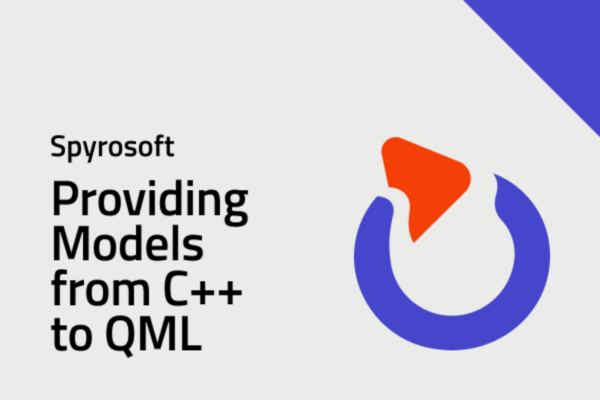
4.7(52)
Providing Models from C++ to QML
In this course, you will explore the basics of Model/View Programming in Qt and QML. You will understand the Model/View architecture, the concepts involved, and how the data is exposed from C++ and presented to a user with QML. This is an important topic as integrating C++ and QML effectively unlocks the potential to create robust, efficient, and visually stunning applications. This course is for developers who want to learn best practices on how to get C++ to talk to QML.
Learn more- 1h
- basic

4.9(195)
Introduction to Qt Quick
Dive in and begin your journey of learning the foundations of interactive UI creation with Qt Quick. Introduction to Qt Quick is a comprehensive look into application development using QML and JavaScript. In this course, you will discover how to set up your project, create a basic UI canvas with imported assets, create and utilize custom components, handle user input, and integrate more complex interactions using JavaScript. This course is for people who want to start their journey with QML and the Qt Quick Module, building a foundation to create rich, interactive user interfaces for their applications. If you have some fundamental understanding of programming, especially JavaScript, this is a great place to start.
Learn more- 1h
- basic

4.7(20)
Page Object Model in Squish
In this course, you will learn how to approach the management of objects in your tests using the Page Object Model in Squish. This is important to know as adapting the Page Object Model in Squish unlocks the potential to create robust, efficient, and easy-to-maintain tests of your application. This course is for software testers, QA engineers, and developers interested in automated testing who have a basic understanding of Python.
Learn more- 30min
- basic

4.9(607)
Getting Started with Qt Design Studio
Our course, Getting Started with Qt Design Studio, is the second module in our FYI Frontend Learning Track, Getting Started With UI Design. In it, you will learn about: What Design Studio is and why it is a powerful tool supporting the collaboration of designers and developers How to launch the Qt Design Studio for the first time, go through its basic views, and create a new project that you can use to try out some of the basic functionalities
Learn more- 7h 20min
- basic

NaN(undefined)
Automated Testing with Squish
Build a fundamental understanding of automated GUI testing with Squish. Create, manage, and execute automated tests for software applications with practical examples. Start with configuring the testing environment and understanding the role of the Squish IDE when creating tests. Explore the tools to record and verify tests. You will look at different ways to test applications, from using external data to building Behavior-Driven testing for agile development. By the end of the learning path, you will be well-equipped to utilize Squish for building your test suites; enhancing software quality and reliability through efficient automation strategies.
Learn more- 40min
- basic

4.9(45)
Squish - Advanced Test Execution
In this course, you will explore in detail the processes of GUI testing in Squish, focusing on its architecture, command-line execution, tagging, and report generation features, enhancing your proficiency in distributed testing environments and various testing scenarios. If you are new to Squish - head to qt.io/download to experience Squish for a 10-day free evaluation for businesses. If you want to learn more about Qt's QA tools, click here for more information on commercial pricing and licensing.
Learn more- 2h 15min
- basic

4.8(49)
Introduction to Qt Widgets: Part 2
This course is the second part of the Introduction to Qt Widgets series. This course is for anyone interested in learning about the Qt Widgets. To get the most out of this course, you should understand the basic software development concepts. Before getting started, we recommend looking at the Introduction to Qt Widgets: Part 1 course. Note! The material is made with Qt 6. Qt Designer In this course, we are using Qt Designer. It is the Qt tool for designing and building graphical user interfaces (GUIs) with Qt Widgets. You can compose and customise your windows or dialogues in a what-you-see-is-what-you-get (WYSIWYG) manner and test them using different styles and resolutions. Widgets and forms created with Qt Designer integrate seamlessly with programmed code, using Qt's signals and slots mechanism so that you can easily assign behaviour to graphical elements. All properties set in Qt Designer can be changed dynamically within the code. Furthermore, features like widget promotion and custom plugins allow you to use your own components with Qt Designer. You can find more detailed info about the Qt Designer from the documentation. Note: You have the option of using Qt Quick and Qt Design Studio for user interface design rather than widgets. It is a much easier way to write many kinds of applications. It enables a completely customisable appearance, touch-reactive elements, and smooth animated transitions, taking advantage of hardware acceleration.
Learn more- 40min
- basic

4.9(43)
Squish - Advanced Hooking
In this course, you will learn about advanced hooking in Squish by familiarizing yourself with the concept of application context, learning how to test multiple AUTs and attach to running AUTs. If you are new to Squish - head to qt.io/download to experience Squish for a 10-day free evaluation for businesses. If you want to learn more about Qt's QA tools, click here for more information on commercial pricing and licensing.
Learn more- 1h 30min
- basic

5(17)
QML介绍
这门课程适用于选择中文作为课程首选语言的用户。 在这门课程中,您将探索 QML 这个令人兴奋的世界,并发现它在创建视觉丰富的交互式应用程序方面的诸多优势。 本课程适用于想要将新的 UI 设计技术添加到其工具包中的开发人员,以及希望将其 UI 设计想法变为现实的设计师。
Learn more- 30min
- basic

4.6(125)
How to Use Qt Bridge for Figma
Understand how Figma can be used as an external design tool and how these designs can progress from wireframe to prototype with the help of the Qt Bridge plugin for Figma. This course is designed around an independent exploration of the tools in Figma with the support of an example project to illustrate how the components and assets translate into Qt Design Studio.
Learn more- 1h 30min
- basic

4.9(375)
Introduction to QML
Are you looking to create engaging and dynamic user interfaces for your applications? Introduction to QML will start you on your journey to building beautiful, responsive interfaces. In this course, you'll discover how to declare objects, define properties, and create property bindings to create complex and dynamic UI elements. You'll also learn to work with signals and handlers to create interactive and responsive UIs. This course is for people who want to start their journey with QML, building a solid foundation to create rich, interactive user interfaces for their applications. If you have never touched QML before, this is the place to start. Take your first step.
Learn more- 35min
- basic

4.8(44)
Squish Extensions
Learn about Squish extensions and how they are used to recognize Qt Quick Control and custom components. If you are new to Squish - head to qt.io/download to experience Squish for a 10-day free evaluation for businesses. If you want to learn more about Qt's QA tools, click here for more information on commercial pricing and licensing.
Learn more- 1h
- basic

4.8(59)
Squish - Data-Driven Testing
Explore the key concepts of data-driven testing in Squish and learn to make a test case data-driven. If you are new to Squish - head to qt.io/download to experience Squish for a 10-day free evaluation for businesses. If you want to learn more about Qt's QA tools, click here for more information on commercial pricing and licensing.
Learn more- 1min
- basic

4.8(116)
The Must-Knows of UI Design
Dive into the essentials of UI design through a comprehensive exploration of wireframe creation, including its significance and the tools suitable for both digital and paper formats. Learn to gauge the necessary level of detail, whether low-fidelity or high-fidelity and understand the basics of conducting workshops to craft wireframes, utilizing wall techniques collaboratively. Identify the fundamentals of prototyping, emphasizing its importance, the seamless transition from wireframes to prototypes, and the prevalent methods for creating prototypes. Within the UX process, explore common methodologies such as contextual inquiry, moderated and unmoderated tests, expert reviews, and A/B testing, alongside the differentiation between using large datasets for qualitative and quantitative analysis. Additionally, gain insight into integrating these methodologies into a design workflow using Qt software, illustrating an example workflow from using Miro/Figjam for wireframe creation, Figma for basic prototyping, and user testing of prototypes and the iterative process of sharing and re-testing the application with users.
Learn more- 45min
- basic

4.9(142)
Basic Squish Usage
Begin your journey to understand how to take the complexity out of testing graphical user interfaces and human-machine interfaces by getting to know Squish and how to test applications. During the course, we will explore how to create, automate, and verify tests with different verification points to validate GUI objects. If you are new to Squish - head to qt.io/download to experience Squish for a 10-day free evaluation for businesses. If you want to learn more about Qt's QA tools, click here for more information on commercial pricing and licensing.
Learn more- 45min
- basic

4.8(67)
Squish - Test Synchronization
Explore how to maintain synchronization between a test script and the Application Under Test (AUT) when using Squish for test automation. If you are new to Squish - head to qt.io/download to experience Squish for a 10-day free evaluation for businesses. If you want to learn more about Qt's QA tools, click here for more information on commercial pricing and licensing.
Learn more- 40min
- basic

4.9(52)
Squish - Behavior Driven Development
Explore how to utilize Behavior-Driven Development within Squish to perform tests on your applications based on outlined criteria at the beginning of the development cycle.
Learn more- 20min
- basic

4.8(254)
Qt Licensing for Designer & Developer Offerings
In this course, you will learn about the different licenses that Qt offers for our products. We have support on various levels to match our customers' size, business goals, and internal resource. We'll explain dual licensing of Qt designer and developer tools and framework. The course covers key aspects and differences between open-source and commercial licensing. This course is for those who want to understand when and why to select open source versus a commercial Qt license, and what the key differences are.
Learn more- 11h 40min
- basic

NaN(undefined)
Introduction to Qt Quick 3D
In this learning path, you will take a deep dive into the world of Qt Quick 3D and familiarize yourself with various topics, from nodes and scenes to post-processing. This learning path consists of six courses. Each of the courses is designed to be complemented by a companion project, allowing you to instantly view each of the example projects we are working on in each module. The aim is for you to interact with the code at every step, enhancing your understanding of each concept. This learning path is for 3D and Technical Artists with some knowledge of real-time rendering looking to apply their skills within the Qt Framework.
Learn more- 2h 30min
- basic

4.9(15)
Qt Quick 3D: Custom Materials, Render Settings & Post-Processing
In this course, you will learn about writing custom materials and some of the settings used to control the global rendering environment. Additionally, you will familiarize yourself with writing custom post-processing effects. This course is for 3D and Technical Artists with some knowledge of real-time rendering looking to apply their skills within the Qt Framework.
Learn more- 1h 25min
- basic

4.9(17)
Qt Quick 3D: Interaction and Managing Performance
In this course, you will learn about interacting with 3D content and managing performance through instancing and using level of detail. This course is for 3D and Technical Artists with some knowledge of real-time rendering looking to apply their skills within the Qt Framework.
Learn more- 1h 30min
- basic

4.7(26)
Qt Quick 3D: Animations
In this course, you will learn about the different types of animations available in Qt Quick 3D and how to use them. This course is for 3D and Technical Artists with some knowledge of real-time rendering looking to apply their skills within the Qt Framework.
Learn more- 3h 10min
- basic

4.8(98)
Introduction to Qt Widgets: Part 1
This course is the first part of the Introduction to Qt Widgets series. This course is for anyone interested in learning about the Qt Widgets. To get the most out of this course, you should understand the basic software development concepts. Before getting started, we recommend looking at the How to Install Qt course. Note! The material is made with Qt 6. First step in Qt - understanding the underlying object model As tradition demand of us, we will start this module with showing "hello world", and learning how to compile it. The core part of this module is, however, understanding how the object model works. This, obviously, includes a thorough discussion of the signal/slots mechanism, properties, and the event system.
Learn more- 2h 30min
- basic

5(23)
Qt Quick 3D: Assets & Resources
In this course, you will learn about importing your own assets and using resources, such as textures, geometry, and materials, in building the 3D scene. This course is for 3D and Technical Artists with some knowledge of real-time rendering looking to apply their skills within the Qt Framework.
Learn more- 1h 45min
- basic
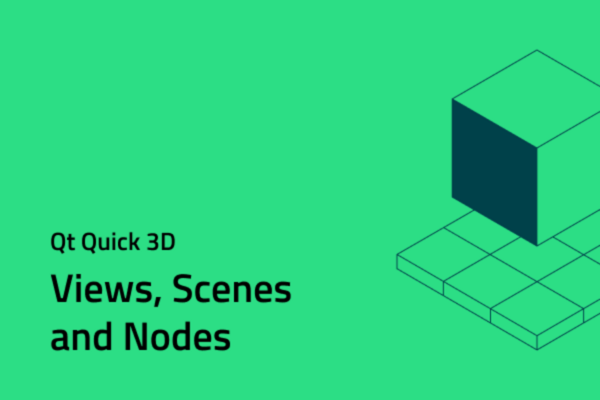
4.9(51)
Qt Quick 3D: Views, Scenes & Nodes
In this course, You will learn how to get started with Qt Quick 3D and familiarize yourself with some key concepts for creating 3D content. This course is for 3D and Technical Artists with some knowledge of real-time rendering looking to apply their skills within the Qt Framework.
Learn more- 45min
- basic

4.9(68)
Getting Started: Boot to Qt
Getting Started: Boot to Qt will help you get started with developing for embedded devices with stunning user interfaces using the power of Qt. This course provides a step-by-step guide to deploying graphical user interfaces on embedded devices (we will use the Raspberry Pi 4 Model B.) Start your journey into the world of embedded development with Boot to Qt.
Learn more- 20min
- basic

4.8(488)
The Qt Promise
In this course, we go through how Qt Group and its products help you tackle typical challenges that software designers, developers, test engineers, and companies often face. This course is for anyone interested in Qt Group and the Qt or Quality Assurance technologies we offer.
Learn more- 1h
- basic

4.8(144)
Introduction to Signals and Slots
In this course, you will learn the basics of signals and slots and how to connect signals to slots. This is key for enabling dynamic behavior and interactivity in Qt applications, allowing, for instance, user input to trigger actions or updates in the interface. This course is for people with an understanding of object-oriented programming concepts using C++.
Learn more- 2h 25min
- basic

NaN(undefined)
Esri x Qt: Exploring with ArcGIS Maps SDK for Qt
Esri is the world's leading supplier of geographic information system (GIS) software, web GIS, and geodatabase management applications. Founded in 1969, the company is known for its flagship product, ArcGIS, a comprehensive GIS software suite that offers mapping and spatial analysis tools. In this learning path, we will introduce you to ArcGIS Maps SDK for Qt, a set of tools and APIs provided by Esri, designed for building mapping and GIS applications using the Qt framework. Throughout the path, you will learn how to set up a simple mapping application that displays the user's location, displays their path as they move around, and implement the ability to download a specified area for offline accessibility. The learning path is designed for individuals with some C++ and QML knowledge, so we encourage you to come prepared by getting set up with Qt Creator and Framework by completing the Ready, Set, Qt! learning path first. You will have an app to explore, adapt, and build upon for a personal project or portfolio piece at the end of the path. We will signpost you at the end to share this on the Qt Forums, where you can interact with Esri and Qt Academy team members for support and feedback. Join us on this journey of exploration as you build your skills in integrating Qt and the ArcGIS Maps SDK!
Learn more- 10min
- basic

4.7(83)
Qt Distribution Licenses
In this short course, you will learn about Qt's Distribution Licenses, what they are, and when you need them. This course is for anyone interested in understanding Qt's Distribution Licenses. The course is particularly relevant for those with Qt for Device Creation (DC) developer licenses or considering purchasing such licenses. Qt for Device Creation developer licenses, whether professional or enterprise, consist of two parts: Developer and Distribution Licenses. This course covers the latter part.
Learn more- 3h
- basic

NaN(undefined)
FYI x Qt: Qt Development Framework
The Qt Development Framework Path, in collaboration with FYI is a learning path designed to help you get started with the Qt framework and tools and get you on your way to creating your own applications! Follow the courses to get set up with your IDE, learn how to use CMake and build your applications, and dive 'under the hood' to see how we communicate between objects with Qt and C++. Finally, explore building and testing your applications for different platforms such as Android and iOS. FYI.me, a California-based mobile tech company founded and headed by artist and tech entrepreneur, will.i.am. FYI combines messaging and collaboration tools with file management and content publishing features to create an all-in-one experience that makes creative teams more productive. Note: This is an updated version of the previous FYI X Qt Backend Path, now open to all! Based on feedback, we have updated the courses in some areas and made them more accessible. Some courses may appear in multiple learning paths; be aware that progress may not be tracked correctly if you have a course in progress in a different path. We recommend starting and completing a course in the first place you have enrolled.
Learn more- 45min
- basic

4.9(167)
Making Connections: Qt Object System and Object Communication
In this course, you learn how and why Qt works under the hood enabling you to extend plain C++. Also, you learn how to implement communication between objects using signals and slots. This course is for people with basic knowledge of QML and an understanding of object-oriented programming concepts using C++. You need to have Qt Creator installed on your computer to get the most out of this course. You will need a laptop or a desktop computer (not a mobile device) to use Qt Creator.
Learn more- 8min
- intermediate

NaN(undefined)
Qt Widgets and More with KDAB
In this learning path, we'll explore tips and tricks about Qt Widget creation using Qt Designer. This path is for anyone interested in learning about the Qt Widget creations with Qt Designer. To get the most out of this course, you should have some experience with Qt Widgets and understand the basic software development concepts. Before getting started, we recommend looking at the How to Install Qt course. Note! The material is not based on the latest Qt version, and new versions may have a different implementation. This material was created and is the property of KDAB. It has been published on Qt Academy with their permission. KDAB offers experienced software experts to help you deliver functional, high-performing and innovative software across embedded, mobile and desktop platforms for projects using C++, Qt, QML/Qt Quick, OpenGL, Qt 3D and more. KDAB experts regularly take time out to deliver KDAB’s world-class training, in-house or at open enrollment courses worldwide. You can contact them here. Qt does not own the copyrights to this material, nor is it responsible for the content. *** About the instructor: The videos are presented by Jesper Pedersen, who started with Qt back when Qt was widgets only, and the version was 1.44, which gives him 21 years of experience with Qt. Since 2000 he has taught almost 100 Qt classes, ranging from Qt Widgets to QML. Jesper even taught a few classes on QTopia Core — Trolltech's initial attempt at creating a phone stack. Today, Jesper holds a fancy business title, but that doesn't prevent him from coding both in his job and his spare time.
Learn more- 1h 20min
- intermediate

4.9(10)
Qt Designer Plugins with KDAB
Throughout this series, we'll explore tips and tricks about Qt Widget creation using Qt Designer. This course is for anyone interested in learning about the Qt Widget creations with Qt Designer. To get the most out of this course, you should have some experience with Qt Widgets and understand the basic software development concepts. Before getting started, we recommend looking at the How to Install Qt course. Note! The material is not based on the latest Qt version, and new versions may have a different implementation.
Learn more- 45min
- intermediate

5(14)
Document templates in Qt Creator with KDAB
Throughout this series, we'll explore tips and tricks about Qt Widget creation using Qt Designer. This course is for anyone interested in learning about the Qt Widget creations with Qt Designer. To get the most out of this course, you should have some experience with Qt Widgets and understand the basic software development concepts. Before getting started, we recommend looking at the How to Install Qt course. Note! The material is not based on the latest Qt version, and new versions may have a different implementation.
Learn more- 2min
- intermediate

4.9(20)
Model/View with KDAB
Throughout this series, we'll explore tips and tricks about Qt Widget creation using Qt Designer. This course is for anyone interested in learning about the Qt Widget creations with Qt Designer. To get the most out of this course, you should have some experience with Qt Widgets and understand the basic software development concepts. Before getting started, we recommend looking at the How to Install Qt course. Note! The material is not based on the latest Qt version, and new versions may have a different implementation.
Learn more- 4min
- intermediate

4.9(17)
QAbstractItemViews with KDAB
Throughout this series, we'll explore tips and tricks about Qt Widget creation using Qt Designer. This course is for anyone interested in learning about the Qt Widget creations with Qt Designer. To get the most out of this course, you should have some experience with Qt Widgets and understand the basic software development concepts. Before getting started, we recommend looking at the How to Install Qt course. Note! The material is not based on the latest Qt version, and new versions may have a different implementation.
Learn more- 15min
- basic

4.4(35)
Qt Design Studio: Blur Effect
In this video tutorial, you will learn the basic use of the blur effect from QtQuick.Effects library. This tutorial is for Designers who want to achieve interaction and animations in their design and use the blur effect.
Learn more- 20min
- basic

4.8(73)
Getting Started with Qt for iOS
Getting Started with Qt for iOS course covers various themes that prepare you for creating iOS apps with Qt Quick and QML. You will learn how to: Install Qt for iOS Configure Qt for the iOS app Create iOS UIs using Qt Quick and QML Integrate Objective-C code into the Qt app Submit the Qt app to the App Store
Learn more- 25min
- basic

4.8(134)
Getting Started with Qt for Android
This tutorial is a beginner's guide to using the Qt for Android toolchain, including the Qt Creator IDE, to get you started developing apps.
Learn more- 6min
- basic

NaN(undefined)
UI Design with Qt Design Studio
UI with Qt Design Studio has been designed to help you on your journey to becoming a UI designer and utilising Qt Framework to create experiences with Qt Design Studio. Throughout the courses, you will learn tips, tricks, and theories of user experience design. As well also getting hands-on with Qt Design Studio using tools for 2D, 3D, and importing content from tools such as Figma. Once you have finished, harness the skills you have learned and take the project in your own direction! FYI.me, a California-based mobile tech company founded and headed by artist and tech entrepreneur, will.i.am. FYI combines messaging and collaboration tools with file management and content publishing features to create an all-in-one experience that makes creative teams more productive. Note: This is an updated version of the previous FYI X Qt UI Learning Path. Based on feedback, we have updated the courses in some areas and made them more accessible with a new independent project at the end.
Learn more- 40min
- basic

4.8(110)
Defining Good UI Design
Delve into the intricacies of crafting user interfaces that resonate well with the intended audience. The course emphasizes understanding users by identifying their primary problems and challenges, alongside reviewing competitive products to grasp how they achieve their objectives. Explore the importance of intuitive and familiar UI patterns through analyzing existing UI solutions, learning not to replicate but to thoughtfully adapt and incorporate successful elements, drawing inspiration from established design systems. Learn how to maintain consistency within UI design by establishing a clear design hierarchy, uniform branding elements, coherent typography, and distinct UI components, all of which contribute to creating a defined and appealing style.
Learn more- 40min
- basic

4.9(248)
Creating Your First App with Qt Design Studio
In this course, you'll learn how to create your first application with Qt. Note that you need to have Qt Design Studio installed on your computer to get the most out of this course. It has three modules: Design your application Apply logic to your first application Share your application with Qt Design Viewer
Learn more- 30min
- basic

4.9(105)
3D with Qt Design Studio
In this course, you will learn the basics of how to get started with 3D UI design in Qt Design Studio. You need to have Qt Design Studio installed on your computer to get the most out of this course. You will need a laptop or a desktop computer (not a mobile device) to use Qt Design Studio.
Learn more- 30min
- intermediate
.jpg)
4.9(69)
Qt Designer with KDAB
Throughout this series, we'll explore tips and tricks about Qt Widget creation using Qt Designer. This course is for anyone interested in learning about the Qt Widget creations with Qt Designer. To get the most out of this course, you should have some experience with Qt Widgets and understand the basic software development concepts. Before getting started, we recommend looking at the How to Install Qt course. Note! The material is not based on the latest Qt version, and new versions may have a different implementation.
Learn more- 1h 15min
- basic

NaN(undefined)
Ready Set Qt
Ready... Set... Qt! Are you ready to get started with Qt? This learning path provides you with all the essential knowledge and skills needed to kickstart your journey. You'll begin by learning how to install, create a project, and build your application using CMake and Qt Creator. With step-by-step guidance, you can run your first application in no time. Completing this path will give you the skills and knowledge to begin your Qt journey. So, what are you waiting for? Set off on your Qt journey. Where will it take you?
Learn more- 15min
- basic

4.8(571)
Getting Started with Qt Tools for Visual Studio
In this tutorial, you will install Qt Visual Studio tools, and create your first Qt Quick project with them. This tutorial is for anyone interested in writing software with Qt Tools for Visual Studio. You should have some development experience and understand the basic software development concepts to get the most out of this course. You need to install MS Visual Studio on your computer to get the most out of this course.
Learn more- 20min
- basic

4.8(461)
Creating a Simple Qt Quick Application
In this tutorial, you will build your first app with Qt using Qt Quick. This tutorial is for anyone wanting to start their journey with Qt and learn how to build applications with Qt and Qt Quick.
Learn more- 6min
- basic

4.9(61)
Learn Qt and QML with Scythe Studio
Throughout this series, we'll explore various concepts, build projects, and unravel the beauty of Qt. The course content includes a wide range of topics that will equip you with the necessary knowledge and skills. Click here to access the GitHub repo for the course: Scythe Studio GitHub. This material was created and is the property of Scythe Studio. It has been published on Qt Academy with their permission. Scythe Studio is a consultancy full of Qt and C++ development experts. You can contact them here. Qt Group does not own the copyrights to this material, nor is it responsible for maintaining the content.
Learn more- 40min
- basic

NaN(undefined)
Meet Qt
Welcome – here you will learn about Qt! In the two courses on this learning path, you will be introduced to Qt Group's product portfolio, and how these products aim to tackle common challenges in the software industry. The portfolio contains tools that go beyond design and develop, and that work seamlessly together. This path is for anyone interested in Qt Group and the Qt or Quality Assurance technologies we offer.
Learn more